[Plugin] !AdditionalPluginFolders - v5.4a - 27 Sep 20
-
@thomthom said:
Yea, Windows will place files in Virtual Store when you have UAC enabled, I think. I don't have this issue, but I'm running as administrator with UAC disabled because I muck about the system a lot when programming. It's not recommended for regular users to do so.
Instead give yourself full access to the Plugins folder.When you look in a folder and some files have ended up in Virtual Store there should be a "Compatibility Files" button that does pretty much the same as that utility I linked to.
Thanks Thomthom. Yes, I'm running in an office setup with IT Management, and though they've granted full access to my plugins and installation rights, I'd never heard of VirtualStore until now. Thanks for bringing it to my attention. I've never had the issue before, but I always like to know the reason I get errors as well as how to resolve them. Thanks agian mate!
-
Thank you very much!
-
thank you
-
Thank you
-
what is this error ?

-
I have a plugin that doesn't run if I put it in the additional plugin folder. This is the plugin: http://code.google.com/p/sketchup-svg-outline-plugin/downloads/list
Attached is a screenshot of the errors I get.
I'd appreciate any suggestions that will get this to work.
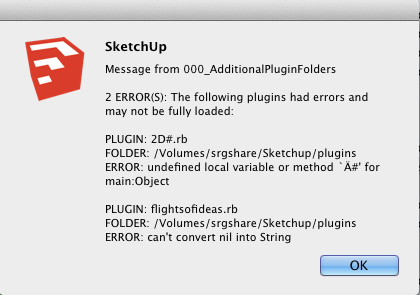
-
Scott,
Never heard of these plugins.
Anyway, they may not be able to run in another directory than the native Sketchup Plugins folder.
Or they may have bug. Keep in mind that 000_AdditionalPluginFolders just reports in clear what Ruby would find as an error at startup time, but without showing it to the user. And also, trapping the errors, avoid that the whole load process stops.
Fredo
-
The
2D#.rbfile is the initial-loader for my2Dtools.
It will try to load a file in the2DToolssubfolder that is named2D#loader.rb.
This2D#.rbfile and its2DToolsfolder must be in the same directory - which is usually Plugins. but as long as it is on the $LOAD_PATH list it should be OK.
This2D#loaderfile in turn loads various 2d tools rb files from the subfolder to make a single submenu and the2Dtoolstoolbar.Fredo's tool can generate some odd errors, e.g. if you have 'dislocated' a loader rb and its subfolder of scripts.
This error message bears no resemblance to anything that this particular file does, so either it is this dislocation issue [which I suspect], OR you have somehow corrupted the rb file - perhaps you have opened it in a wordprocessor rather than a plain-text editor, which would have then added formating to the text that will break SketchUp when it tries to load it... -
I've been using this plugin for long and haven't found any problem yet.
Until now. I installed SketchUp in this PC of a friend along with the plugin I've been using too in the PC at home.
But it gave me this message and I don't understand what it means;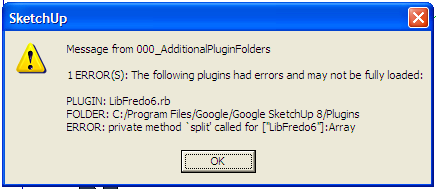
I've tried to reinstall the LibFredo.
-
@irwanwr
Which version of LibFredo6 are you installing?Fredo
-
@dante: your error message appears to be about VRay, not Additional Plugins Folder by Fredo6. Or, do you mean that your Vray is contained there?
-
It was 4.7a, then last night just downloaded 4.9b.
Edit:
Hi, Fredo6
Everything works fine now with the recent LibFredo 4.9

-
NEW RELEASE 3.2a - 12 Jun 2013
Minor update giving more detail when errors are encountered during the Plugin load process (exect file and line in the Ruby code)
Also available on the SCF Plugin Store.
http://sketchucation.com/resources/pluginstore?pln=000_AdditionalPluginFoldersSee first post of this thread for downloading the script.
-
thanks Fredo
-
NEW RELEASE 4.0 - 30 Aug 2013
Important update made necessary for the release LibFredo6 5.2 when it comes
This is in relation with the lengthy changes of naming conventions to my plugins (LibFredo6 will now be based on the name Fredo6_!LibFredo6). If you do not upgrade, then you will continue loading the previous version of LibFredo6.
Also available on the SCF Plugin Store.
http://sketchucation.com/resources/pluginstore?pln=000_AdditionalPluginFoldersSee first post of this thread for downloading the script.
-
NEW RELEASE 4.1 - 01 Sep 2013
Change of name of the Plugin file and Important update made necessary for the release LibFredo6 5.2 when it comes
the ruby file is now named !AdditionalPluginFolders.rb instead of 000_AdditionalPluginFolders.rb.
This should be transparent to you, but it is a good idea to delete the old file 000_AdditionalPluginFolders.rb. If you have LibFredo6 installed, you can do it via the Purge Obsolete Files utility.
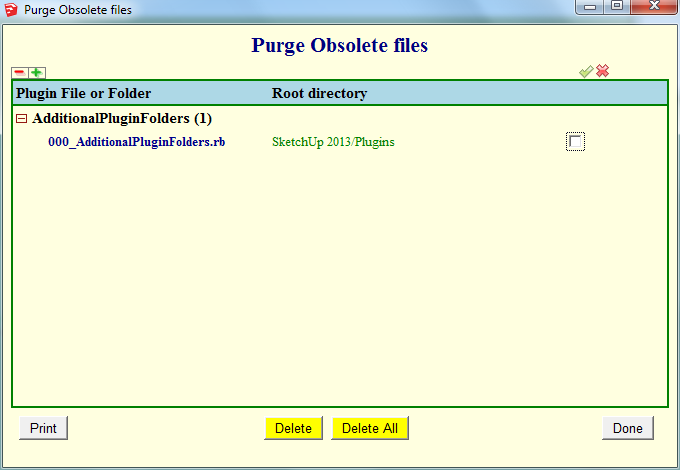
This is in relation with the lengthy changes of naming conventions to my plugins (LibFredo6 will now be based on the name Fredo6_!LibFredo6). If you do not upgrade, then you will continue loading the previous version of LibFredo6.
Sorry for inconvenience with all these name changes, but it is part of the general evolution to have a cleaner footprint of files and folders for scripts.
Also available on the SCF Plugin Store.
http://sketchucation.com/resources/pluginstore?pln=000_AdditionalPluginFoldersSee first post of this thread for downloading the script.
-
Very, very, very thanks. You are good.
-
NEW RELEASE 4.2a - 23 Oct 2013
Important update for future Sketchup compatibility. Also necessary for the release LibFredo6 5.3 when it comes
Also available on the SCF Plugin Store.
http://sketchucation.com/resources/pluginstore?pln=000_AdditionalPluginFoldersSee first post of this thread for downloading the script.
-
If you click the More Info button in the PluginStore in SketchUp you'll see something new for displaying help on Plugins....

-
hi guys, amazing posts, but I can t understand how to download and install this plugins, someone will be so pretty to help me? I m using sketch up 8 pro.
Thanks in advance
Advertisement







