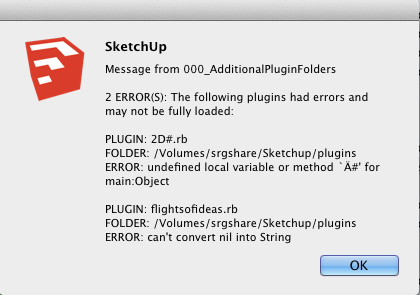I tried the same file on other computers and it's fine. Something is up this my one computer. I upgraded to Sketchup Make and it works fine with thiat.
Latest posts made by scott216
-
RE: Sketchup rounds to 0.1 inch
-
RE: Sketchup rounds to 0.1 inch
Yes, I'm trying to change the radius by typing in a new radius in the entity info box. Length snapping is disabled. I changed the precision, then I tried to change the radius, but it rounded it to 1/10 inch. I even created a new circle and again it rounds it. If I create a straight line I can get it more precise then 1/10. I'm only having the problem with a circle. I haven't tried other shapes.
I tried this on a different computer (also SU 8 on Win 7) and I don't have this problem, it works normally. It seem to be just this one computer. I did try rebooting it, but that didn't help.
-
Sketchup rounds to 0.1 inch
I have a circle and I'm trying to change the radius from 4.4 to 4.35. But when I do Sketchup rounds it to 4.4 inches. I can't get any resolution finer then 0.1". I've changed the precision setting in Model info, but that doesn't help. I set it to the finest decimal setting. Also also tried fractions and set it to 1/64", but sketchup just rounds it to 1/2 inch. This isn't for all objects. I tried a changing a line it it worked normally. But when I do it for circles, it keeps rounding to 0.1"
I've got Sketchup 8 (free version)running on Window 7.
-
Move plugin from it's own pallette to main menu
I don't know how to program in ruby, but I'm hoping someone can help me with this. I'm using this plug in:
http://code.google.com/p/sketchup-svg-outline-plugin/downloads/listThe plug-in creates it's own little Tool Pallet (called FlightsOfIdeas) with just one icon. I don't want it to do this, I'd rather have it in the File menu below Export. I'd like it to say "Export SVG". It also shows up in the context menu when I right click on something, which is fine. Can someone tell me how to make this change to the palette and menu?
-
RE: Ruby script to detect OS
Thanks! Is the write way to do the if statement
If RUBY_PLATFORM.downcase =~ /darwin/) == nil # Windows require 'sketchup.rb' require '3DxSketchUp/3DxSketchUp.dll' file_loaded("3DxSketchUp.rb") else # Not Windows require 'sketchup.rb' require '3DxSketchUp.bundle.plugin/Contents/MacOS/3DxSketchUp.bundle' file_loaded("3DxSketchUp.rb") end -
Ruby script to detect OS
I don't know much about ruby scripts, but I'm trying to do something I hope is simple. I use SU on several computers (Mac & Win7) and I just set up folder syncing for my plugins folder so they would all have the same plugins. I'm using a 3DConnexion 'mouse' and it loads drivers differently on Mac vs Win 7. I'd like a ruby script that can detect which OS I'm on, then load the appropriate drivers for 3DConnexion.
For example:
If Windows require 'sketchup.rb' require '3DxSketchUp/3DxSketchUp.dll' file_loaded("3DxSketchUp.rb") else require 'sketchup.rb' require '3DxSketchUp.bundle.plugin/Contents/MacOS/3DxSketchUp.bundle' file_loaded("3DxSketchUp.rb") endif -
RE: Can't delete a face
Thanks. How were you able to tell the guides were not on the face?
-
Can't delete a face
I am trying to draw a rectangle inside a bigger rectangle and then delete the face of the smaller rectangle so there is a hole in the bigger one. This is pretty straight forward but it's not working. I only have problems in one section of the large rectangle. If I try to make a hole somewhere else it works fine.
See the attached screenshot, I can't delete the select face. When I do nothing happens. If a draw a rectangle a couple inches away and delete the face it works fine and I have a nice hole in the big rectangle.
I've attached the Sketchup file. I'm using SU 8 on a Mac 10.7.5
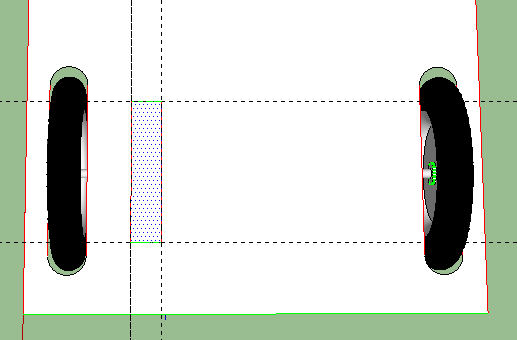
-
RE: [Plugin] !AdditionalPluginFolders - v5.4a - 27 Sep 20
I have a plugin that doesn't run if I put it in the additional plugin folder. This is the plugin: http://code.google.com/p/sketchup-svg-outline-plugin/downloads/list
Attached is a screenshot of the errors I get.
I'd appreciate any suggestions that will get this to work.