Where is Susan?
-
@charly2008 said:
Hi All,
Where Susan is hiding? In the Components window is displayed, a path that I can not find on my hard disk. Any help is welcome.
Charly
i think she's inside the template .skps
(and not available as her own susan.skp component)
could be wrong of course...and that path appears to be a mac path.. the same path is listed on my computer for susan's loaded from..
so, more likely than not, snicolo is the user name of whoever created the sketchup templates.. -
Simone is hiding her.

-
@unknownuser said:
C:\Program Files\Google\Google SketchUp 8\Components\Components Sampler
damn.. what a rip-off..
i guess window sketchup actually IS superior to the mac version
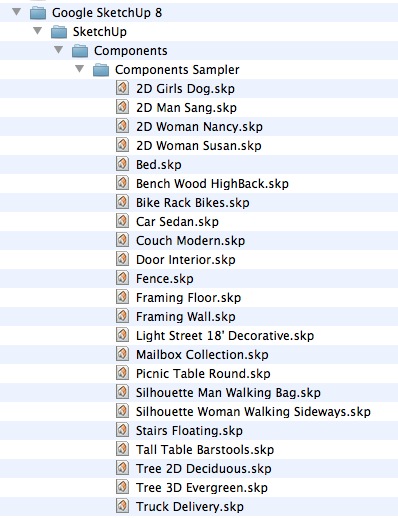
[edit]
hahaha.. holy s
she's right there in the screenshot!
i'm blind.
(2D Woman Susan.skp) -
@unknownuser said:
i'm blind
Yes you are. Next time you're in a shop buying a laptop open your eyes and get a PC.
-
@unknownuser said:
@unknownuser said:
i'm blind
Yes you are. Next time you're in a shop buying a laptop open your eyes and get a PC.
haha. ok
-
Thanks for your comments,
I asked this question because I somehow managed to eliminate Sang at the start in Sketchup 7 and i would like to do the same in Sketchup 8.
Charly
-
Why not just delete Susan from your template then overwrite that template? No need to remove her completely from system to that.
-
And even if you remove from the system, she will remain in your template.
-
@unknownuser said:
In a new SketchUp window, delete Sang/Susan/Bryce/Csaba and then click File > Save As Template.
Also do not forget to purge unused components before saving as a template.
-
@charly2008 said:
I asked this question because I somehow managed to eliminate Sang at the start in Sketchup 7 and i would like to do the same in Sketchup 8.
In a new SketchUp window, delete Sang/Susan/Bryce/Csaba and then click File > Save As Template. Give it a name and set it as your default template. You can also use this method to change your default view when you open SketchUp. Just orbit/pan/zoom around to your desired default view and save the template again.
Hope I was clear.

Edit: Rich beat me but I'll leave this up in case you're not sure how to do it.
-
@gaieus said:
@unknownuser said:
In a new SketchUp window, delete Sang/Susan/Bryce/Csaba and then click File > Save As Template.
Also do not forget to purge unused components before saving as a template.
 I never thought of that! Thanks!
I never thought of that! Thanks! 
-
-
@unknownuser said:
I've no little angry lunatic in my SU?
Sure you do - what did you think was causing BugSplats...

-
Thanks Rich,
it Is so simple. I saved my workspace as a template without Susan, problem solved. Sorry Susan.
Charly
-
No worries Charly and no offence to Susan but I don't like it loading either. Although having Csaba loading would be a novelty.
Pete, if you read this we need a 2D of that Green Csaba you posted months back

-
But I've found a replacement.
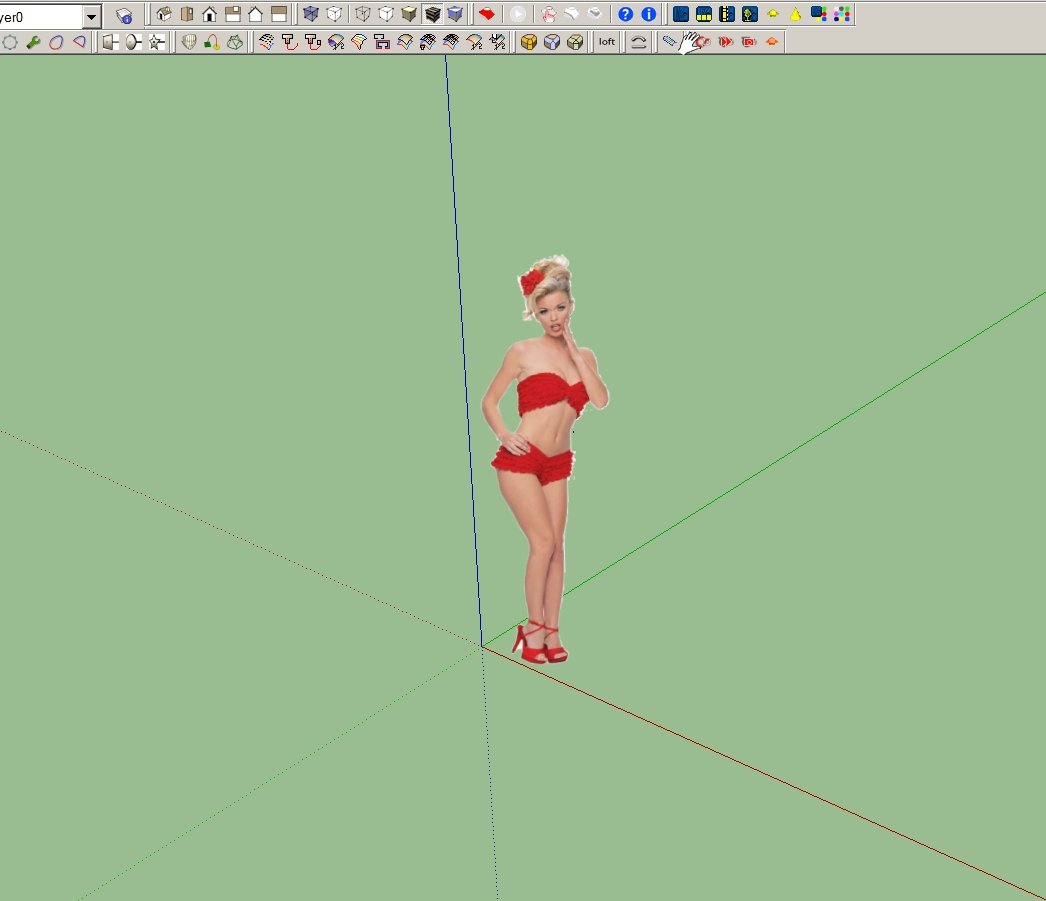
-
Ah well, I doubt Susan would have posed like that for modelling...
-
Hi Gaieus,
You're right, I doubt that too.
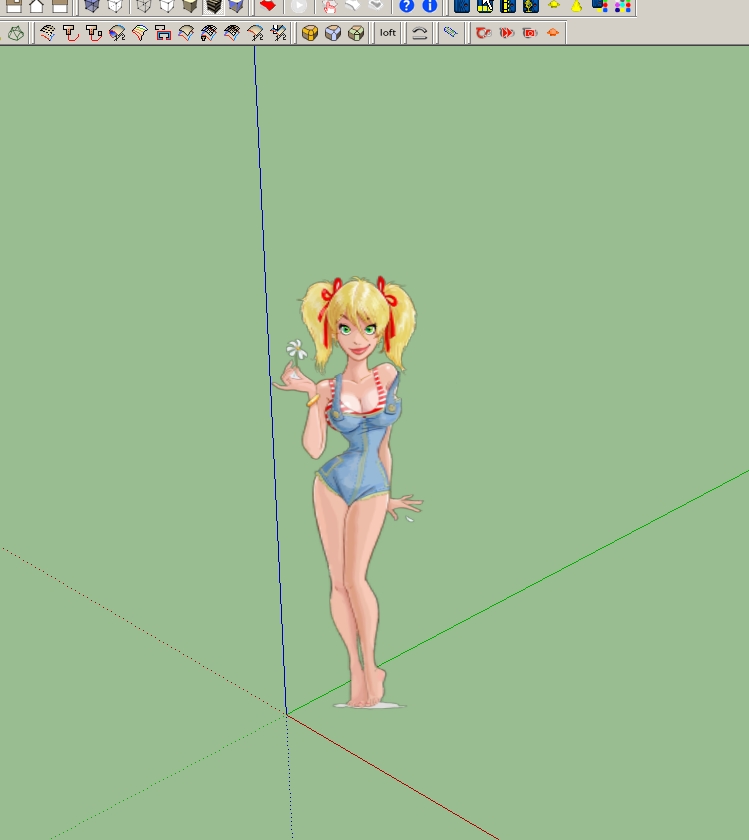
-
@gaieus said:
Also do not forget to purge unused components before saving as a template.
likewise, purging will rid the template of all her colors so you'll be able to start off with a blank slate of materials..
-
@unknownuser said:
@gaieus said:
Also do not forget to purge unused components before saving as a template.
likewise, purging will rid the template of all her colors so you'll be able to start off with a blank slate of materials..

 That's were all those were coming from! Man, I feel so dumb right now.
That's were all those were coming from! Man, I feel so dumb right now. 
Advertisement







