[Plugin] Pen Tool +
-
OK, now we are talking.
I cannot even imagine what may be going on there. Which tool are you actually using? (There are a bunch of them in here) Where are you starting the lines? I also have the latest SU build and have no issues at all.
-
@gaieus said:
OK, now we are talking.
I cannot even imagine what may be going on there. Which tool are you actually using? (There are a bunch of them in here) Where are you starting the lines? I also have the latest SU build and have no issues at all.
well I got this pen tool+ v1.4 found here http://rhin.crai.archi.fr/rld/plugin_details.php?id=854; is this the same as the one in this thread?
I start my line just from the origin of SU to practice using this tool. but using the pen tool there are 6 different types of which only the guide pen works correctly. when i draw, it starts from the origin and ends at the endpoint, then it starts again from the origin rather than from the endpoint, unlike the pencil tool.
-
Is your Template or Style setting part of the problem? Or is your precision set too high? Or are you modeling some really tiny items? I don't know, just trying to shake some ideas.
-
@mitcorb said:
Is your Template or Style setting part of the problem? Or is your precision set too high? Or are you modeling some really tiny items? I don't know, just trying to shake some ideas.
Just drawing a simple shape to try out the tool. nothing more.
-
Still pretty new to sketchup, but
I really dont understand the intent of this tool
- softpen appears to do nothing
- I see what some of the other pens do...I guess there must be a need for their functions
Can you give me specific scenario/sequence on doing something with softpen
(I was hoping that it would "round" line corners and such). -
Turn hidden geometry on (View menu) and you will see the soft edges the tool draws. Certainly one could live without it: draw traditional edges and soften them afterwards. Sometimes it is a pain in the butt though if you need to draw a lot. This is best to add edges to (or heal missing faces of) already soft meshes, most of the times curved surfaces.
-
This is something I wanted for a long time, and in fact I d/l'd it last year, put it in my "2B installed" directory (off the "plugin" dir), and then.....
promptly forgot about it. An all to common occurrence with me.
An all to common occurrence with me.So today, I got this thread notice, d/l'd it and got the XP warning about overwriting a file.

So,
 I installed it.
I installed it.Rich, is there any way to set the toolbar in a vertical format?

I have no horizontal space top or bottom screen for more toolbars, but I have space on the left, 2 icons wide.
Can I edit the script (with your instructions) until you hopefully furnish an update? -
Resize it like you would any other toolbar

or windows window for that matter. All toolbars can be resized horizontally or vertically
-
@unknownuser said:
Resize it like you would any other toolbar

or windows window for that matter. All toolbars can be resized horizontally or vertically
Thank you for the excellent guidance...

For some reason it did not work for me at first.
I reloaded SU and it is resizing as expected. -
Just found this, as usual way behind the plug-in bleeding edge.
Its Freaking Great.
Thanks Rich
-
Hi Rich,
Your Pen set is very nice and I'm glad to use it as a basic SU tools.
I would like to bring your attention on the fact that Pen tools invalidates Jim's Construction Line Tool (opening your Construction Points Pen in place of)
Jim's Construction Line Tool have the very useful option to let the choice to put or not construction points at the construction line extremities.Do you think it would be possible to add this option to your pen tool ( and may be to fix interference with Jim's tool ?)
Cheers,
Simon -
Simon
Edit the PenTool's .rb file with Notepad or Notepad++.
Use Find+Replace [respecting the 'case'] for the 4 occurrences ofCLineTooland replace withC**P**LineTool, there's also a lowercase 'def clinetool' - make that 'def cplinetool' too; then it won't clash with Jim's 'CLineTool' at all...
-
Can you try the latest version I uploaded?
http://forums.sketchucation.com/viewtopic.php?p=329548#p329548
I added TIG's suggestions.
-
Hi Rich and TIG,
What a reactivity

 Jim's tool in now back!
Jim's tool in now back!
Thank you to both of you ++It would be nice to make this option available with your "Guide Draw" because:
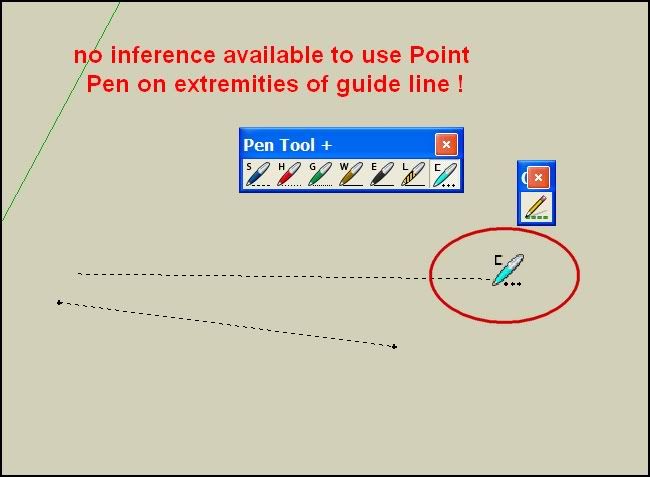
Then people will have the choice to use the simple Jim's tool or you complete set

 simon
simon -
I'll look at Jim's code to see if I can do it.

-
@unknownuser said:
I'll look at Jim's code to see if I can do it.

Note, also Jim's tool will allow you to make an infinite guide line. Which I find very useful, as I can draw between two points and have a infinite guideline reference.
Thanks for you plugins
Ken
-
Rich, ever think about adding a "Group Draw"? Standard line tool that that creates a group upon initial click and draws all lines in that group? Would be useful for me quite often.
-
That's a great suggestion Adam. But i fear way beyond my skill level.
And I think TIG will break my legs if I pester him anymore about this.
-
Not to play the rat here, but wouldn't that be best implemented as a 'begin (within) new group model now' thing, rather than something limited to line creation?
-
Simon,
Just in case I made a tool that converts any cline to normal line and vice versa, also changes the stipple and color as needed. That may solve some of your inference needs. (I still love and use this tool also though)
See here:
http://forums.sketchucation.com/viewtopic.php?t=44311
Advertisement







