[Plugin] Pen Tool +
-
Silent update in the PluginStore
NOTE: If upgrading from 1.5 to 1.6.0 please delete the Pen Tool+.rb file and rob_hsltool folder from your plugins folder.
-
Thanks both TIG and Rich!
-
The first time I use any of the pen tools, tool a line is automatically drawn from my starting point to the central Axis. Thereafter it behaves OK. This happens also when I change back to it.
Anyone have this issue and is there a workaround I am missing.

-
I'm not seeing that at all with these tools.
What operating system, SketchUp version, etc.? Please complete your profile.
-
I have updated my profile.
Tried to attach a screen dump but did not know how.
Anyone have any suggestions?
-
I have the same issue, but only in Sketchup 2015 64bit. Are you sure your profile is correctly updated? It works for me in SU 2013 without problems.
Also, soft draw doesn't work at all in SU2015, the lines start from the origin and are not softened, and weld draw always generates a new line from the origin with every click instead of a continuous line.
-
There is v1.7.0 updated in the PluginStore http://sketchucation.com/pluginstore?pln=Pen_Tools I've updated it for Rich - it now avoids the errors causing the first point to auto-create and to always be at the origin, and also some of the tools [like soft/weld] to be messed up completely...
If you get issues with tools like this, then it's always useful to try them with the Ruby Console open and pass on any errors.
In the case of these 'Pen Tools' there were clear error-messages relating to the string translations, which worked with earlier versions of SketchUp if the 'example,rb' tools had also been setup, but which now no longer work with newer SUp versions, and Ruby2 is not as forgiving either !It was a simple fix to edit the file and delete the 21 erroneous 'langhandler' calls highlighted in the error-messages...
I think it now works fine - please test and report if I'm wrong !
-
To all,
I was looking for a tool to just draw dashed lines, this tool seems to suggest it can do this o.k. therefore does it work with SU-PRO-2017 ? Or is there another tool that can draw dashed lines or various line styles similar to plain 2D-CAD ?
I seem to remember a set of tools that just functioned like 2D-CAD, but unsure if it had line style options ?
Anyway a tool like this would be quite useful to add further detail to extracted sectional model views for floor plans etc, as not everything needs to be modeled in 3D-SU. 2D items like: plan doors swings, plaster lines & symbols to name a few.
Over & out,
CJT54 -
There is a tool for drawing guides that you might use as dashed lines but remember, they will be deleted if you hit Delete Guides.
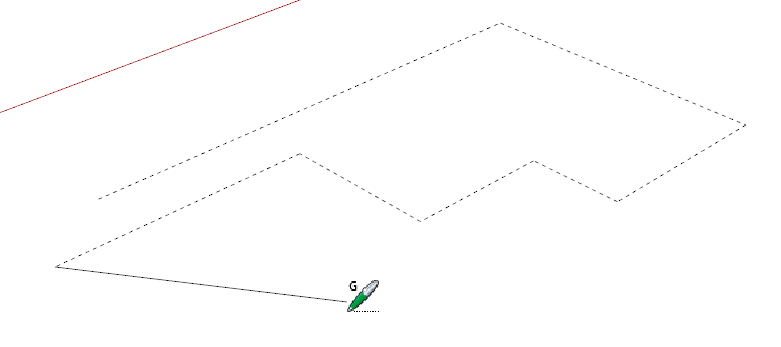
TIG's 2D Tools has a tool that can draw "styled" lines. You might check that out.
-
@dave r said:
There is a tool for drawing guides that you might use as dashed lines but remember, they will be deleted if you hit Delete Guides.
[attachment=0:otl9wsk6]<!-- ia0 -->Screenshot - 7_30_2017 , 2_26_47 PM.png<!-- ia0 -->[/attachment:otl9wsk6]
TIG's 2D Tools has a tool that can draw "styled" lines. You might check that out.
Hi Dave-R,
Yes, the TIG'S-2D-TOOLS is what I'm after, but see it's not SU-PRO-2017 validated... grrr...I'll have to post something on that on the forum to see if it's o.k. to use.
Thanks,
Over & out,
CJT54 -
It's fine to use.
Just set your restriction policy in the extension manager to not be over zealous.
-
It works just fine with SketchUp 2017. The fact that it shows as "unsigned" doesn't mean it won't work.
Advertisement







