[Plugin] Sketchup Ivy
-
Hi,
I work on Mac and i have probed to add the tool.rb to my Plugins Folder, when run the plugin this is the message in Ruby Console: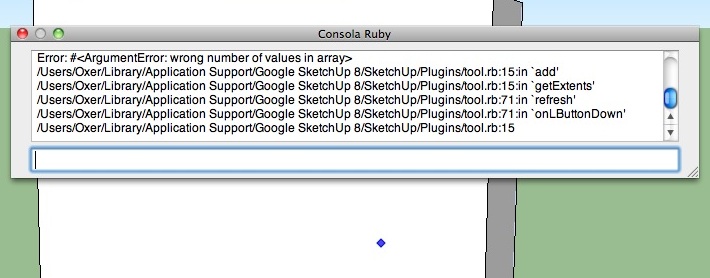
-
@Oxer: plugins should not go in your User folder. They should be under the root folder.
See this page for description: http://code.google.com/apis/sketchup/docs/loading.html/Library/Application Support/Google SketchUp [n]/SketchUp/plugins -
Oxer - the tool.rb file is to go into the Ivy subfolder, NOT into Plugins directly!
-
TIG, I shut down SketchUp and restarted it. It doesn't give any errors this time running in Fractional so I don't know why changing units affected the results. I didn't get any other error messages before. It still doesn't create branching and the red lines don't show up. Perhaps the author will refine the plugin further and I'll give it a try then. I've got too much other stuff to do for the moment.
-
@Dave: Uploaded a new version in the Top post. Try that one

-
Hi,
Replaced the tool as suggested,
Ruby Window output on activating plug in is
Error: #<ArgumentError: wrong number of arguments (0 for 1)>
/Library/Application Support/Google SketchUp 8/SketchUp/Plugins/SketchupIvy/tool.rb:87:inactivate' /Library/Application Support/Google SketchUp 8/SketchUp/Plugins/SketchupIvy/tool.rb:87:inselect_tool'
/Library/Application Support/Google SketchUp 8/SketchUp/Plugins/SketchupIvy/tool.rb:87When clicking to grow it is this
/Library/Application Support/Google SketchUp 8/SketchUp/Plugins/SketchupIvy/tool.rb:15:in
add' /Library/Application Support/Google SketchUp 8/SketchUp/Plugins/SketchupIvy/tool.rb:15:ingetExtents'
/Library/Application Support/Google SketchUp 8/SketchUp/Plugins/SketchupIvy/tool.rb:71:inrefresh' /Library/Application Support/Google SketchUp 8/SketchUp/Plugins/SketchupIvy/tool.rb:71:inonLButtonDown'
/Library/Application Support/Google SketchUp 8/SketchUp/Plugins/SketchupIvy/tool.rb:15Regards
Sam
-
@pierreden said:
@Dave: Uploaded a new version in the Top post. Try that one

C:/Program Files/Google/Google SketchUp 8/Plugins/SketchupIvy/node.rb:50: warning: parenthesize argument(s) for future version
C:/Program Files/Google/Google SketchUp 8/Plugins/SketchupIvy/node.rb:85: warning: parenthesize argument(s) for future version
(20.7643", 4.678738", 0")
#Sketchup::Face:0x8a963e0
Faces: 1
10 / Branches: 1 / Live Branches: 1 / 0.016Nor red lines or branching either.

-
Thomthom, i have changed the plugin to the root /Library/Application Support/Google SketchUp [n/SketchUp/plugins] (generally i haven't problems with the plugins if i put them in the other root) and i replaced the tool.rb in the Ivy subfolder, but the plugin don't works, this is the new message in the Ruby Console:
-
Sorry Guys! The file i updated 10 minutes ago was actually a downdate
 Sorry for the inconvenience. The new one should work.
Sorry for the inconvenience. The new one should work. -
andre51
how to make leaves with this plugin plzzzzzzzzzzzi like you ivy very nice
can you make tutu for your ivy setting plz

-
@robert111 said:
andre51
how to make leaves with this plugin plzzzzzzzzzzzi like you ivy very nice
can you make tutu for your ivy setting plz
Thats from the original standalone plugin foud here
Leaves will soon be available in this plugin too, but isnt at the moment

-
I have installed the last revision SketchupIvy_v.0.1.5 but the problem persists on Mac OSX
-
The Tool class
activatedoesn't have arguments (initializecan)def activate(view) puts view endline#88 et al is superfluous and could be omitted in its entirety ? Why give it 'view' simply to print to the Console?
It could bedef activate puts Sketchup.active_model.active_view endwith little use??
-
Hi Robert111
Just convert the lines to tubes, create an ivy leaf component and use the fur plugin - you wil need a bit of trail and error but it works ok.
Regards
Andre
-
@tig said:
The Tool class
activatedoesn't have arguments (initializecan)def activate(view) > puts view > endline#88 et al is superfluous and could be omitted in its entirety ? Why give it 'view' simply to print to the Console?
It could be
def activate > puts Sketchup.active_model.active_view > endwith little use??
Thank you!!! I couldnt for the love of anything find out whats wrong! I guess the activate method is fired on initialization. stupid me. Top Post attachment updated
-
On mac the plugin still does not work, now the Ruby Console appears in blank.
-
Thanks for sharing this plugin.
 I have been waiting a while to see someone implement the ivy generator with SketchUp.
I have been waiting a while to see someone implement the ivy generator with SketchUp.
Is it supposed to work well with any units? If my units are inches, it seems to work ok. But if they are meters, not so much.
-
Does not work on Mac
-
This seems like the beginning of something big... glad to have caught on early..
 will definitely follow this post... all the best..!
will definitely follow this post... all the best..! -
Really like the plug-in and cant wait for further tweaking!
Thanks again!


Advertisement







