[Plugin] Sketchup Ivy
-
This still doesn't work on the Mac. In case anyone is tempted to try the updated version in the hope that it will work on the Mac, nope. Not for me, and after all the posts so far, I'm not the only one having trouble with this. This updated version doesn't actually fix anything as far as I can see.
To summarise:-
The dialog works. This latest version has the default values as krisidious shows in his post. I'm grateful for this, it was one of the things I thought that might be the cause of the plugin not working. However, the ivy will still not 'grow'.
Also the problem where this plugin inserts the leaf components into every single model still persists. This is a bug in my opinion.I'm guessing that it's bad etiquette to modify someone else's plugin, but I really wish someone would fix these issues. It's one I have been itching to use for a long time, and it's still frustrating that it almost works.
I haven't seen anything from Pierreden for some time, but surely he wouldn't mind someone else fixing this...
-
Hi Dear Sketchucators
 ..
..I have Updated This Nice plugin
all I have done is Making a Toolbar and an Icon For this little Nice Ivy Plugin ..
And I also made it an Extension .. So You can temporary disable it ...and then enable it
I have NOT changed Its codes so it's still vr 1.6.3but you will see 1.6.3.1 version in SU's preferences panel because of these little changes ...
Have a nice day
 .. and a nice toolbar
.. and a nice toolbar 
 DOWNLOAD IT NOW
DOWNLOAD IT NOW
LiveIvy.zipimportant : it's not an a stand alone plugin because it doesn't cautions TEXTURE folder .. you should extract it to your plugins folder and replace its files with existing rubies
-
Thanks for the toolbar!!

-
Noticed something the other day. When I open a new instance of SU8 it loads all of the "ivyleaf" components into the new model. It also loads these same components if I open a drawing from Windows Explorer or using the File -> Open command. It won't load if I open a drawing from the pull down menu withing SU or if I start a second new drawing.
This is using the latest version of Sketchup Ivy from the first page. Not really a critical issue for me but I thought you might want to be aware of this. Didn't see if this was brought up in the previous discussion.
-
@the.pjt said:
Hi Dear Sketchucators
 ..
..I have Updated This Nice plugin
all I have done is Making a Toolbar and an Icon For this little Nice Ivy Plugin ..
And I also made it an Extension .. So You can temporary disable it ...and then enable it
I have NOT changed Its codes so it's still vr 1.6.3but you will see 1.6.3.1 version in SU's preferences panel because of these little changes ...
Have a nice day
 .. and a nice toolbar
.. and a nice toolbar 
 DOWNLOAD IT NOW
DOWNLOAD IT NOW
[attachment=0:7h5c99gs]<!-- ia0 -->LiveIvy.zip<!-- ia0 -->[/attachment:7h5c99gs]important : it's not an a stand alone plugin because it doesn't cautions TEXTURE folder .. you should extract it to your plugins folder and replace its files with existing rubies
Hello Friend, I have problems with your toolbar, I can't see your toolbar or icons ,Could you show me step by step how to make it work?
I have downloaded your file, but doesnt work. What should I do to fix this?
I have Sketchup 8 on win7 64 bits. Thanks!! -
I have problema installing this. I have attempted to install it both in windows and mac, could you please explain me the installing process on both? Thank you in advance

-
i am experiencing an error installing this:
Error Loading File C:/Program Files (x86)/Google/Google SketchUp 8/Plugins/LiveIvy/LiveIvy_Base.rb
can't convert nil into StringError Loading File LiveIvy.rb
can't convert nil into String -
Hi PJT, still not working. Do it in clean install.
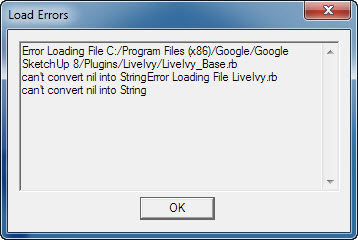
Thanks anyway.
Regards
-
SketchupIvy.0.6.4.beta.zip
repacked with working leaf skp files and transparent png textures also included default setting jpg's.
-
This telling you that it can't find a file to load...
../Plugins/LiveIvy/LiveIvy_Base.rb
This almost certainly means that the tool's subfolder of files in not in the 'Plugins' folder where it must be!
Can you post a screen-shot of your 'Plugins' folder showing what you have actually installed...
Also check your security permissions - these should be FULL for all Sketchup's subfolders, like 'Plugins'. -
Hi TIG, thanks for your support.
He´re the screenshoot of my Plugins folder:
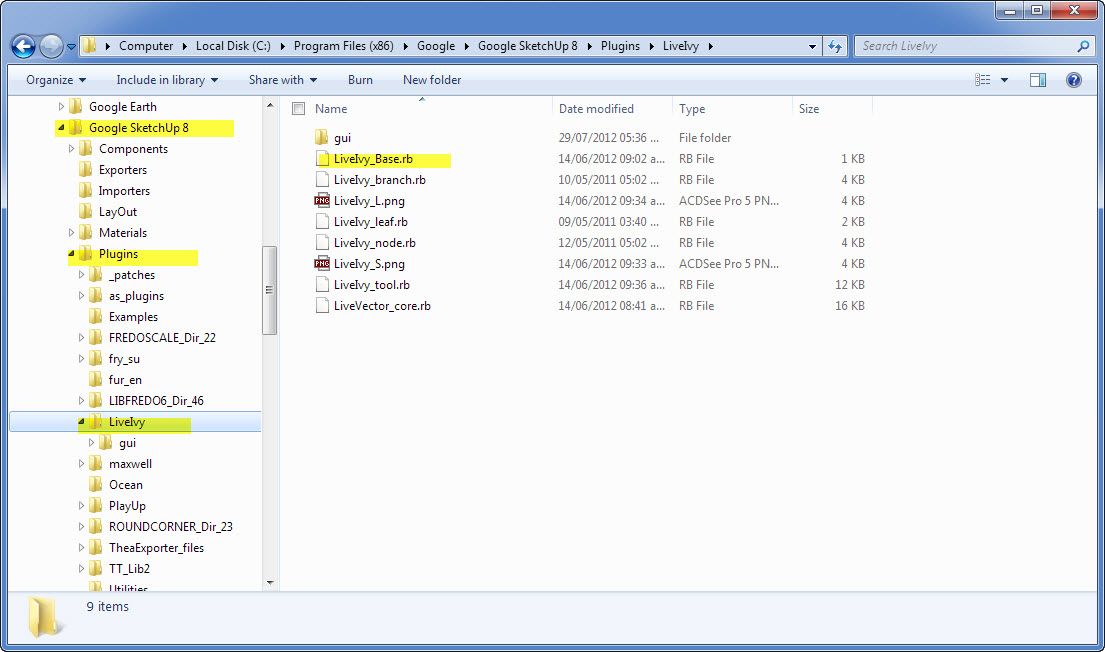
Change security permissions in folder plugins
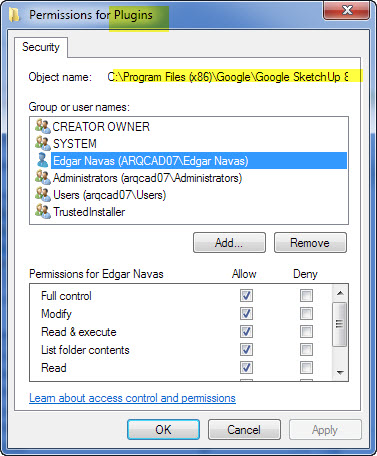
And still not working, make the same error.
Regards
-
Now the real mystery...
I had to install LiveIvy to check this...
There is no file calledLiveIvy_Base.rbin any of the three zip archives you can download... Where'd that come from?
BUT there is a Textures folder that should contain 10 files, missing from your LiveIvy folder too...
The file inside the Plugins folder calledLiveIvy.rbshould make no attempt to 'require' that file. It should read
require "LiveIvy/LiveVector_core" require "LiveIvy/LiveIvy_branch" require "LiveIvy/LiveIvy_node" require "LiveIvy/LiveIvy_leaf" require "LiveIvy/LiveIvy_tool"
And nothing more...
It seems to be trying to load theLiveIvy_Base.rbfile unsuccessfully.
Not surprising, as it doesn't/shouldn't exist...
EDIT: See next post where the issue is clarified
-
Now I realize what's up!

Someone*** has been messing on with the zipped set [see a few posts ago] and you have this faulty version installed !!! ***Pejman
The
LiveIvy_Base.rbthat does exist in that butchered version's subfolder is called from an also changed [auto-loaded]LiveIvy.rbfile, and theLiveIvy_Base.rbfile now includes the text to try and load the required tools...
require "LiveIvy/LiveVector_core" require "LiveIvy/LiveIvy_branch" require "LiveIvy/LiveIvy_node" require "LiveIvy/LiveIvy_leaf" require "LiveIvy/LiveIvy_tool"
BUT this should work because those files do exist, as the path is relative to the$LOAD_PATHlist - and there's a subfolder of that name in Plugins!BUT it ain't!

However, this way should work too:
load "LiveVector_core.rb" load "LiveIvy_branch.rb" load "LiveIvy_node.rb" load "LiveIvy_leaf.rb" load "LiveIvy_tool.rb"If you are going to mess with scripts ensure that they work properly afterwards !!
Pejman
-
TIG -
requiredoesn't work relative to the file it's being used it. It's relative to the search paths. Prefixing the folder relative to the plugins folder should be correct. -
Doh!
You are right.
So why isn't it working ?
The files seem to be there - though we can't see the main Plugins contents...
The 'require' can simply get replaced with 'load' and it should work ??
I've edited the post.
The error message says it can't 'load' the file - presumably this is via 'require' ?
I give up! -
Did you get the error as well? Or has it been just that user?
-
I haven't installed the 'rogue' version...
As far as I can see from the code it should work, so I suspect it's a half-baked installation issue... BUT who knows? -
HI everybody .... sorry for my delays ..

first of all : there is an important note : I'm not the developer , I just want to help Pierreden ... and you dear members ..
I will release the Full version or this plugin and toolbar .. I works good for me .. tested in my own computers ..
here you are
copy - paste and replace it all (not just LiveIvy.rb )to Pierreden : please please use my works to improve your cool plugin , release it in the first post Pierreden and develop it more and more

-
@Pejman
I removed your original faulty file so as not to confuse members which file to download.
-
oh oh oh ... I'm so sorry ....and a stupid person ... sorry
I have uploaded previous file ...
that was not the new ZIP files ...here is the full files ...
LiveIvy-1.zipdear TIG , I's sorry for that mistake agane , I'm sorry for taking your time downloading ,reading it and writhing frum post .. sorry TIG ...
dear ThomThom .. I's sorry


I hope this This toolbar and its Icons could be usefull for you sketchukators ...
zipped from my own plugin folder
100% tested
here is a screenshot
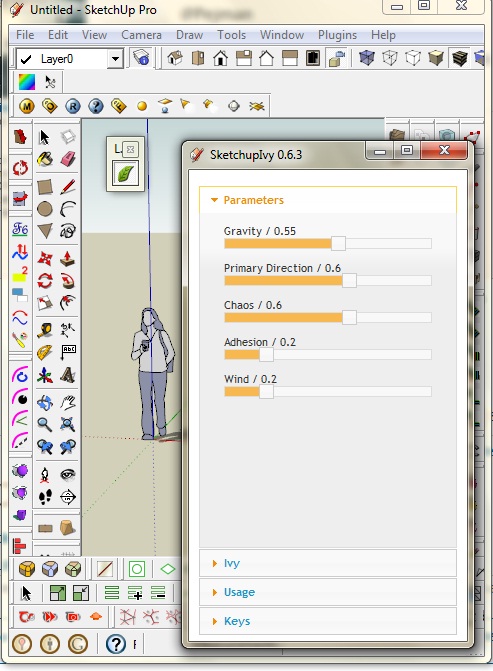
Advertisement







