[Plugin] Sketchup Ivy
-
Hi TIG, thanks for your support.
He´re the screenshoot of my Plugins folder:
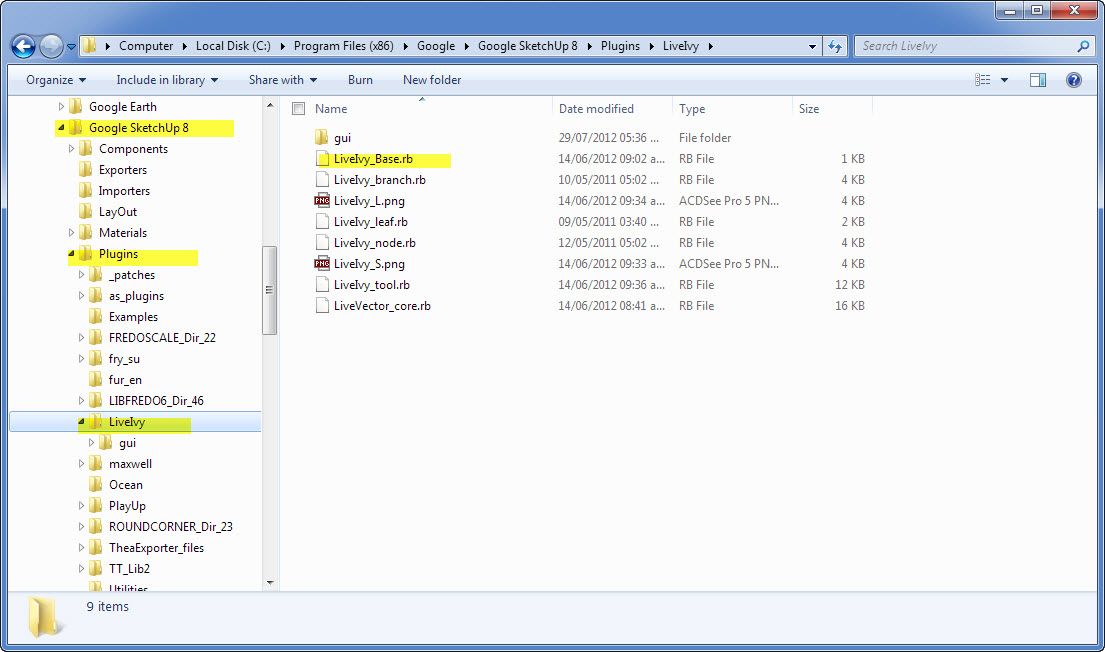
Change security permissions in folder plugins
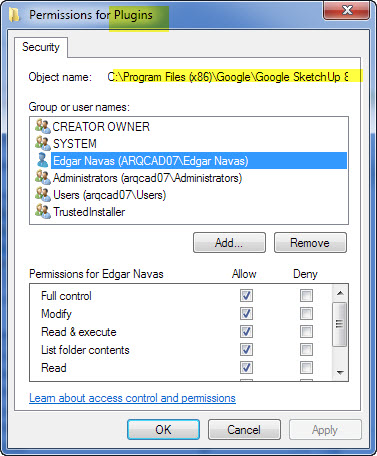
And still not working, make the same error.
Regards
-
Now the real mystery...
I had to install LiveIvy to check this...
There is no file calledLiveIvy_Base.rbin any of the three zip archives you can download... Where'd that come from?
BUT there is a Textures folder that should contain 10 files, missing from your LiveIvy folder too...
The file inside the Plugins folder calledLiveIvy.rbshould make no attempt to 'require' that file. It should read
require "LiveIvy/LiveVector_core" require "LiveIvy/LiveIvy_branch" require "LiveIvy/LiveIvy_node" require "LiveIvy/LiveIvy_leaf" require "LiveIvy/LiveIvy_tool"
And nothing more...
It seems to be trying to load theLiveIvy_Base.rbfile unsuccessfully.
Not surprising, as it doesn't/shouldn't exist...
EDIT: See next post where the issue is clarified
-
Now I realize what's up!

Someone*** has been messing on with the zipped set [see a few posts ago] and you have this faulty version installed !!! ***Pejman
The
LiveIvy_Base.rbthat does exist in that butchered version's subfolder is called from an also changed [auto-loaded]LiveIvy.rbfile, and theLiveIvy_Base.rbfile now includes the text to try and load the required tools...
require "LiveIvy/LiveVector_core" require "LiveIvy/LiveIvy_branch" require "LiveIvy/LiveIvy_node" require "LiveIvy/LiveIvy_leaf" require "LiveIvy/LiveIvy_tool"
BUT this should work because those files do exist, as the path is relative to the$LOAD_PATHlist - and there's a subfolder of that name in Plugins!BUT it ain't!

However, this way should work too:
load "LiveVector_core.rb" load "LiveIvy_branch.rb" load "LiveIvy_node.rb" load "LiveIvy_leaf.rb" load "LiveIvy_tool.rb"If you are going to mess with scripts ensure that they work properly afterwards !!
Pejman
-
TIG -
requiredoesn't work relative to the file it's being used it. It's relative to the search paths. Prefixing the folder relative to the plugins folder should be correct. -
Doh!
You are right.
So why isn't it working ?
The files seem to be there - though we can't see the main Plugins contents...
The 'require' can simply get replaced with 'load' and it should work ??
I've edited the post.
The error message says it can't 'load' the file - presumably this is via 'require' ?
I give up! -
Did you get the error as well? Or has it been just that user?
-
I haven't installed the 'rogue' version...
As far as I can see from the code it should work, so I suspect it's a half-baked installation issue... BUT who knows? -
HI everybody .... sorry for my delays ..

first of all : there is an important note : I'm not the developer , I just want to help Pierreden ... and you dear members ..
I will release the Full version or this plugin and toolbar .. I works good for me .. tested in my own computers ..
here you are
copy - paste and replace it all (not just LiveIvy.rb )to Pierreden : please please use my works to improve your cool plugin , release it in the first post Pierreden and develop it more and more

-
@Pejman
I removed your original faulty file so as not to confuse members which file to download.
-
oh oh oh ... I'm so sorry ....and a stupid person ... sorry
I have uploaded previous file ...
that was not the new ZIP files ...here is the full files ...
LiveIvy-1.zipdear TIG , I's sorry for that mistake agane , I'm sorry for taking your time downloading ,reading it and writhing frum post .. sorry TIG ...
dear ThomThom .. I's sorry


I hope this This toolbar and its Icons could be usefull for you sketchukators ...
zipped from my own plugin folder
100% tested
here is a screenshot
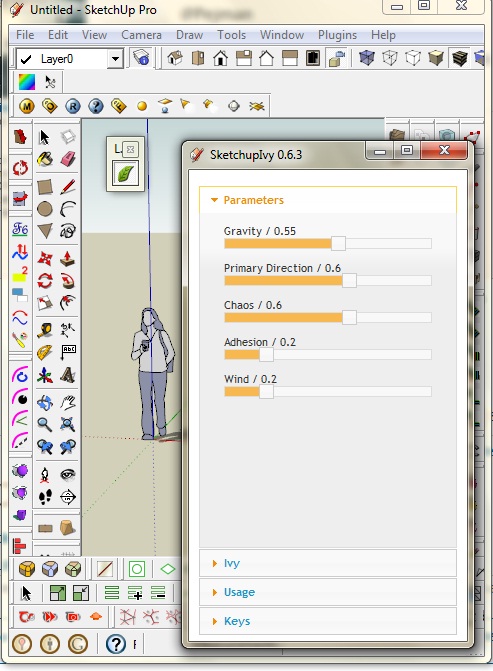
-
thanks, now it´s working
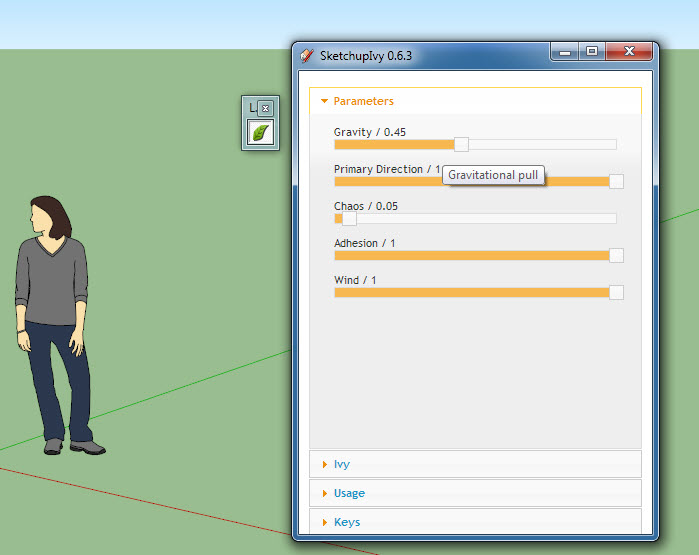
-

-
..I still can't figure out how to install and make this plugin properly work

I've downloaded the new addition by Pejman, but same error message when loading (something about not being able to insert an empty component..).
Moreover, no toolbar shows up.....
I'm no noob, but I really can't figure this out
-
delete your LiveIvy folder in side your plugins folder. make sure you have no plugins for liveivy inside your plugins folder.
reinstall by opening the last zip folder and dragging the plugin and folders into your plugins folder.
you'll need to restart sketchup. go to toolbars and turn on the liveivy toolbar.
should work. make sure that there are ivy components in your "Plugins\LiveIvy\Textures" folder.
-
look at tips in the console. you'll have to grow the ivy branches and then hit ctrl click to put leaves on. you'll see green markers where leaves are going to be located. then hit shift click to finish.
-
HI
I installed the "LiveIvy 1" but there are generated only strains and no leaves. Am I doing something wrong? In the Ruby Console is displayed, see below.
Problem solved: I had forgotten to press the ctrl key.
Charly -
Hi Krisidious,
Thank you for your help
Charly
-
no problem I guess you figured it out before I even got my response in. have fun and feel free to post some examples. and settings to go with them.
would love to add some presets to this plugin. -
Maybe you can help me again. Now the leaves are not transparent! The problem was treated in an earlier post but I could not find it until now.
Charly
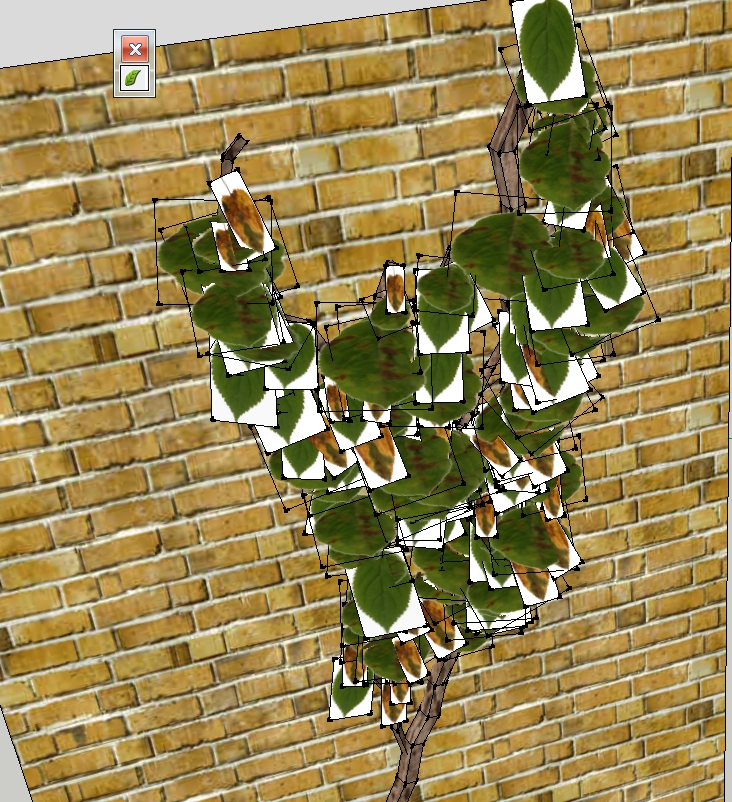
-
I had to go in and edit each component and it's material. each material source needs to be a .png file for transparency. and then I hid the line edges and saved the component. let me see if I can upload mine.
Advertisement







