[Plugin] SUClock - v3.1a - 02 Apr 24 - Tracking time in SU
-
@fredo6 said:
There must be a bug somewhere, because even with 2 users, this represents a quite long day of 30 hours!!
Can you check the other statitics (by model, by tool) to see if you find similar anomalies.
Fredo
Hello Fredo,
Sorry for the long silence, I forgot to check the answers on the forum.
30 hours is a long day indeed but It's getting even better with days of 282 hours or 397 hours !
but I swear I stayed in this galaxy
To give more precisions, I should tell you that I am the only user of these files.
The fact is I put all my work and affiliates suclock files on my Google Drive, which I access indifferently from two different computers.
When I started to see incoherences I tried to change the Directory for temporary tracker files on the SUClock startup parameters dialog, but without success. Could this come from there?
But since this bug is occurring on many of my files (even by tools) and seems worsening quite recently, I wonder
if this could be related to SUpro 2016 ?
Here are a few screenshots to give you an idea.
Thanks again. Cheers !PS: I forgot to mention I keep all suclock files (including the temp files folder) in a folder on the Google Drive
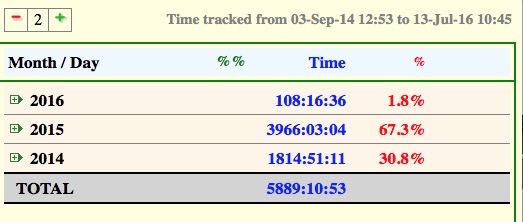
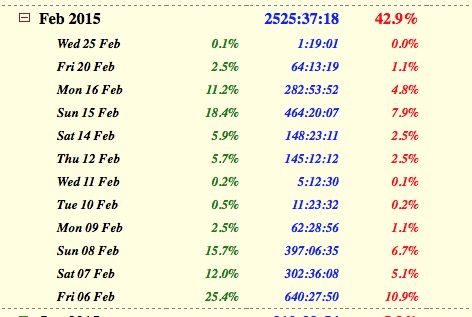
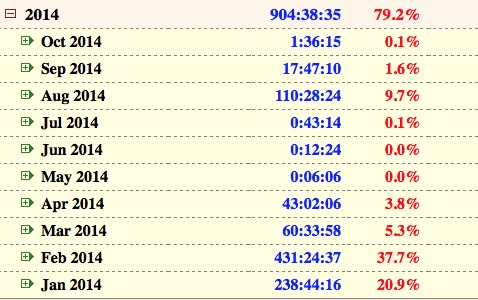
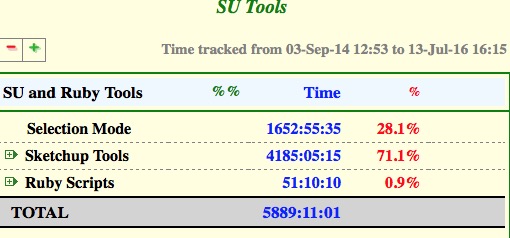
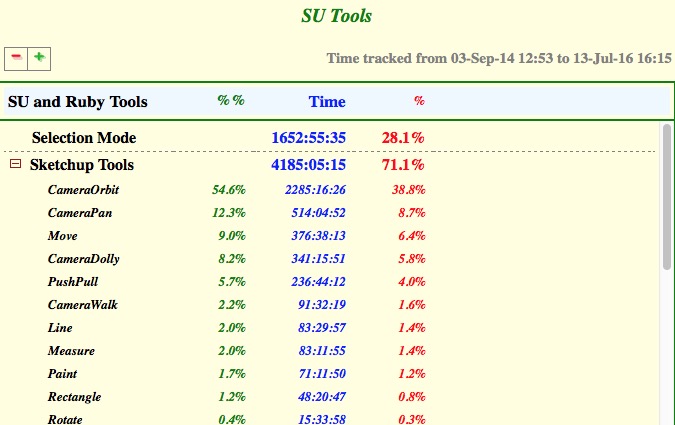
-
Thanks. I'll have a look to see what can break the clock.
Fredo
-
@thomthom said:
Remember people to use the donation button. Fredo deserves it!
I'd like to, but I can't read French, so I don't know what the donate requirement are. Is it available in English for the Fredo6 donations?
-
NEW RELEASE: SUClock v1.9a - 16 Jan 17
SUClock 1.9a is a cosmetic refresh of the plugin, with SU2017 certification.
See main post of this thread for Download.
Fredo
-
NEW RELEASE: SUClock v1.9b - 30 Jan 17
SUClock 1.9b fixes a major bug for Mac OSX platforms (it prevented the clock window to appear).
See main post of this thread for Download.
Fredo
-
Thanks, I'm looking forward to using this. the interface I find is a little tricky but with use....
is there anyway to get this to work with .layout files?
-
@seamoo said:
Thanks, I'm looking forward to using this. the interface I find is a little tricky but with use....
is there anyway to get this to work with .layout files?
SKetchUp and Layout have different API's AFAIK, so it will mean a (C++) re-write of the plugin.
-
It doesn't work for me: produces a string of error messages each time I start up SketchUp. According to the Extension Manager it is installed, but it does not appear on the "Extensions" menu. The errors are:
Error Loading File Fredo6_SUClock.rb
Error: #<LoadError: cannot load such file -- Fredo6_!LibFredo6.rb>
D:/Program Files/SketchUp/SketchUp 2017/Tools/RubyStdLib/rubygems/core_ext/kernel_require.rb:54:inrequire' D:/Program Files/SketchUp/SketchUp 2017/Tools/RubyStdLib/rubygems/core_ext/kernel_require.rb:54:inrequire'
C:/Users/Stuart/AppData/Roaming/SketchUp/SketchUp 2017/SketchUp/Plugins/Fredo6_SUClock.rb:25:in `<top (required)>'Based on that message, I assume that it must be missing the "LibFredo" library, which mentioned at the top of this page with a helpful message and link that says: "IMPORTANT: Requires to download LibFredo6 7.4c or higher if not already installed": I clicked on that link, but I get a message saying: "The requested topic does not exist.".
Bummer! This sounded like a great tool, and exactly what I need, but not much use if it doesn't work!
So please could you fix that link, or is there another way I can get that library that seems to be missing?
-
Have you also installed the latest LibFredo ?
https://sketchucation.com/pluginstore?pln=LibFredo6
Most of Fredo's tools need the helper files provided by his Lib.
it is clearly explained in each of his tool's installation and usage instructions.
Install it and restart SketchUp.
Any improvement ? -
Thanks! That fixed it. I figured it was the missing library, but since the link at the head of this page is broken, I didn't know where to find it.
Much appreciated!

-
@sk_man_2020 said:
Thanks! That fixed it. I figured it was the missing library, but since the link at the head of this page is broken, I didn't know where to find it.
Which link is broken exactly?
Fredo
-
I just fixed it !
The LibFredo link in post-1 was foobar !! -
@tig said:
I just fixed it !
The LibFredo link in post-1 was foobar !!TIG,
Thank you very much.
I don't know what happened, because this seems to be the case in other main posts where I refer to LibFredo6.EDIT: It was the case: for whatever reason, the links to LibFredo6 page were no longer valid. I updated all posts with the correct URL.
Fredo
-
Thanks everyone. It's working great now, and very useful.
Just one more question: If I have several projects open at the same time in different instances of SketchUp, each with it's own clock, will that accumulate time correctly in each one, as I switch between projects and work on each one separately? No conflicts?
-
@sk_man_2020 said:
Thanks everyone. It's working great now, and very useful.
Just one more question: If I have several projects open at the same time in different instances of SketchUp, each with it's own clock, will that accumulate time correctly in each one, as I switch between projects and work on each one separately? No conflicts?
It depends if all models belong to the same project or to different projects.
If same project, then, in principle the times should accumulate. I am interested to know, by the way.
Fredo
-
Cool! I'll do some tests over the next few days, and let you know.
The reason I ask is because I do consulting work (recording studio design), and I often have several projects from different customers all open at the same time, and during the day I spend time on each of them, which I'd obviously like to account for separately. So I'd be billing each customer only for work I did on his project, not for work that I did on someone else's project but that got added to his by mistake.
And on the other hand, I sometimes do have two projects for the SAME customer open at once (such as two versions of the same studio design, with different layouts, that he's going to choose from later) and I'd like the work done on both of those to accumulate on one single clock.
From what I see in your documentation, I should be able to do this by having a separate suclock file for each customer, and pointing all of the SKP models related to that customer to the clock that has his name on it. That should work in theory, right?
Anyway, I'll try it out like that, and like you know what happens.
This is a great tool, by the way: Thanks for making it!
-
@tig said:
I just fixed it !
The LibFredo link in post-1 was foobar !!Looks like our URL fixing last week has f-ed up things again

Will look again Monday
-
I think Gábor has now resolved his self-inflicted injury !

All should now work everywhere, just as it should... -
"And on the other hand, I sometimes do have two projects for the SAME customer open at once (such as two versions of the same studio design, with different layouts, that he's going to choose from later) and I'd like the work done on both of those to accumulate on one single clock"
SK man 2020:
Yes you can choose to create a different SU clock counter for each project, and even if you have multiple projects windows opened (if you have enough RAM), the clock will adjust to the front window project timer. That's the greatness of this tool (thank you Fredo!) On the other hand if you have two projects for the same client, you can choose to add the timer of your second project to the first one already created. It does appear on the dialog when you create a new clock. You have the choice to create a completely new clock or affect the timer to an existing clock. Usually you have the list of the most recently active clocks/projects and you can choose with one click to add your new timer to an existing one.
Hope this is clear enough (?) Cheers
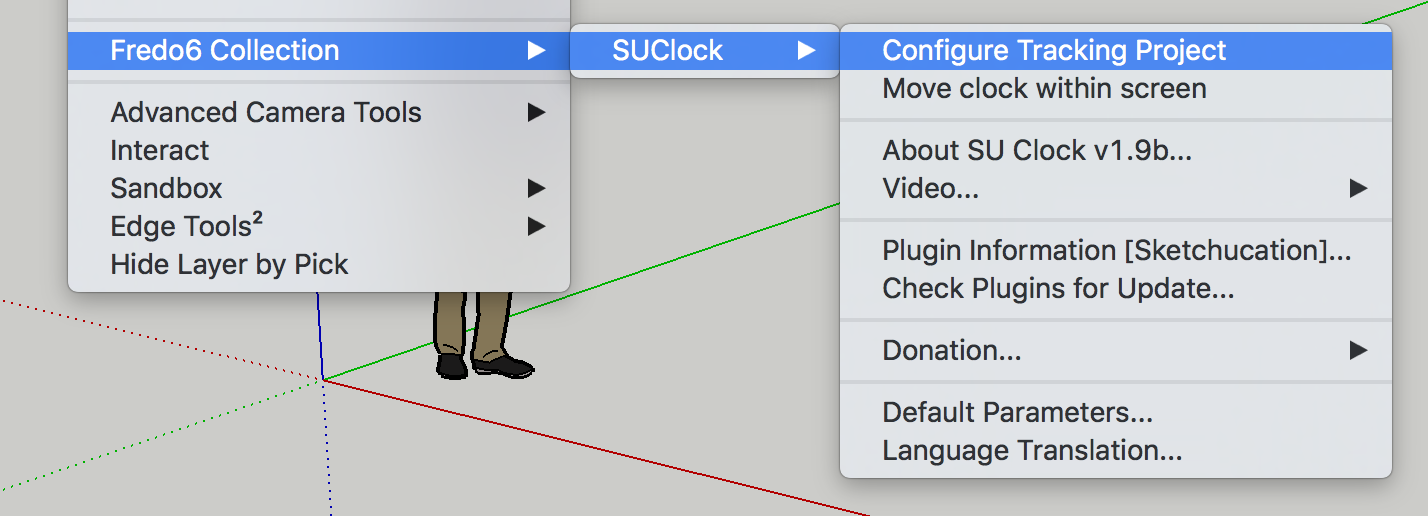
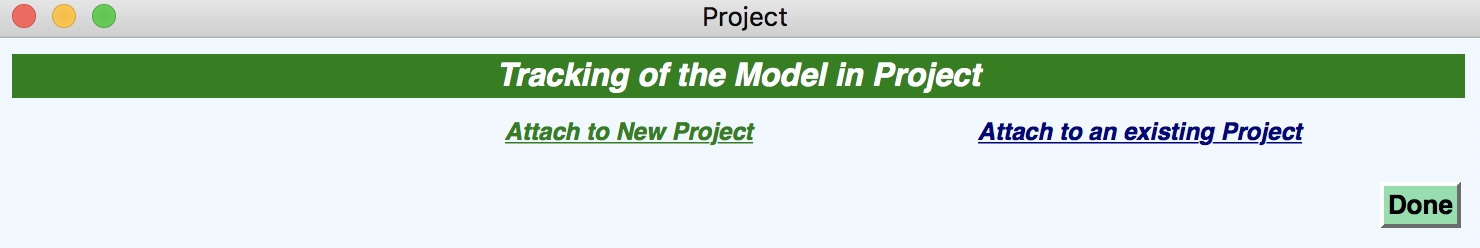
-
I'm having trouble getting the clock to work is sketchy 2018 pro. Here's a screenshot of the message I'm getting. I am assuming it's not available for 2018? Thanks! I have the latest version 1.9c.
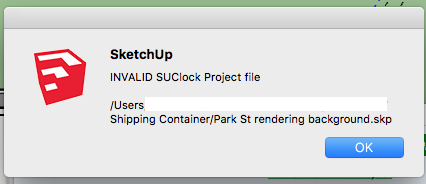
Advertisement











