[Plugin]T2H_BuildingStructureTools2.2.4 in20141207
-
Hi,
I update to version 1.4beta.I add usefull function "Table Editor".
and improves.enjoy.

-
Hello Tak2hata,
1st Thank you. Its too good and very useful . . . .



Nice one UPDATE Query Attributes and Table Editor****** CHK the Axies locking
when draw 1st time its work perfectly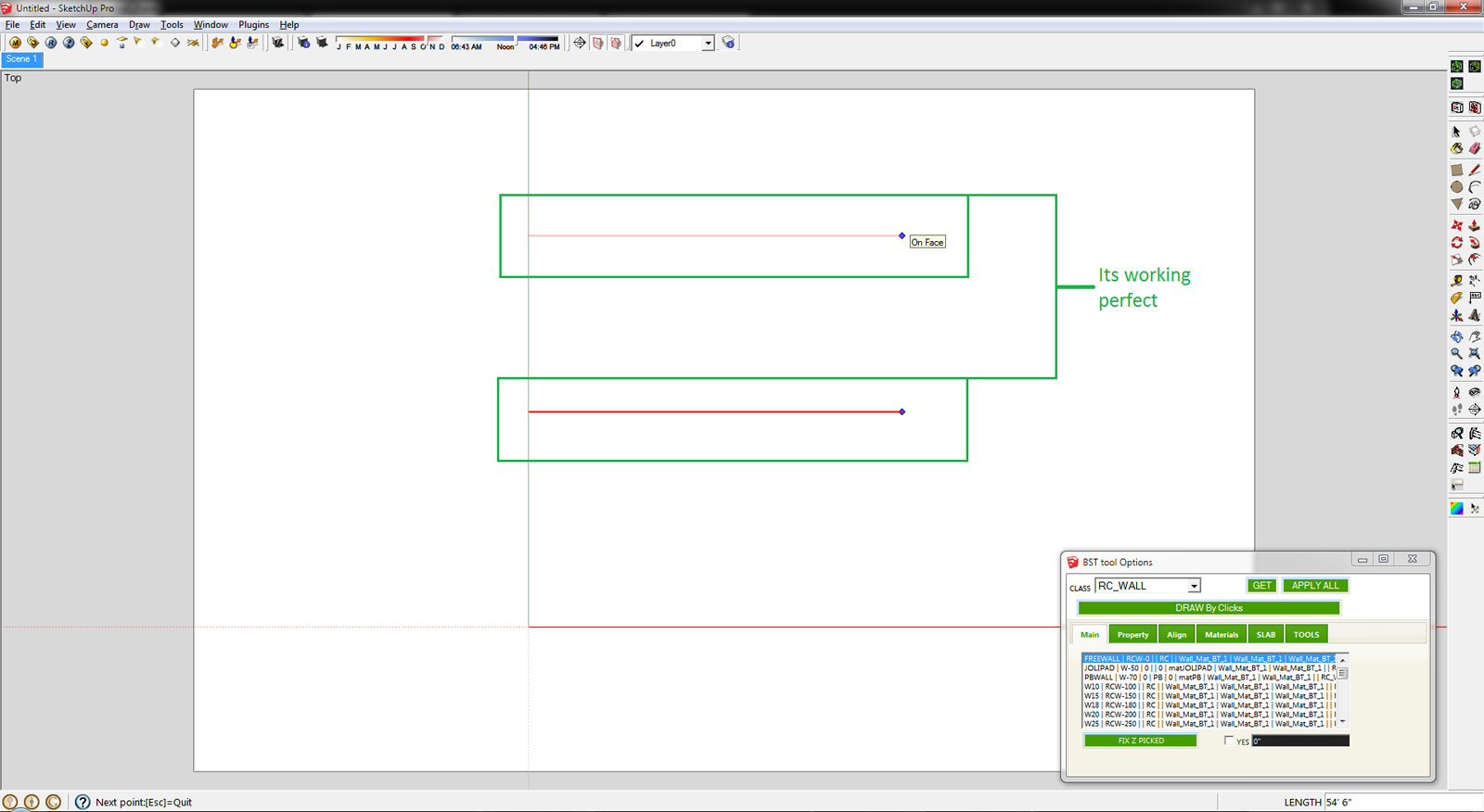
but 2nd time not working
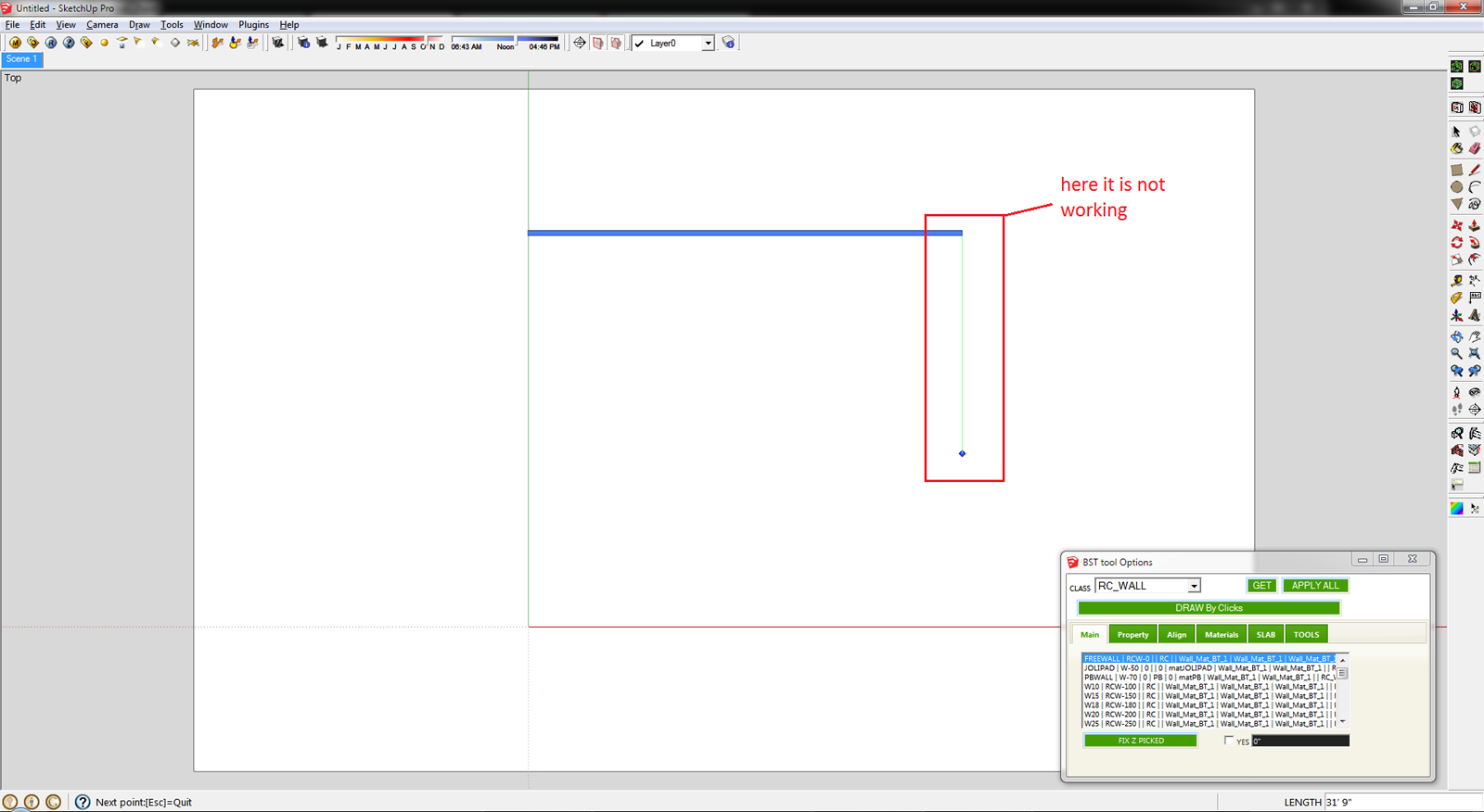
****** CHK the Grow To Face tool
Select the object and use the Grow To Face tool . . .
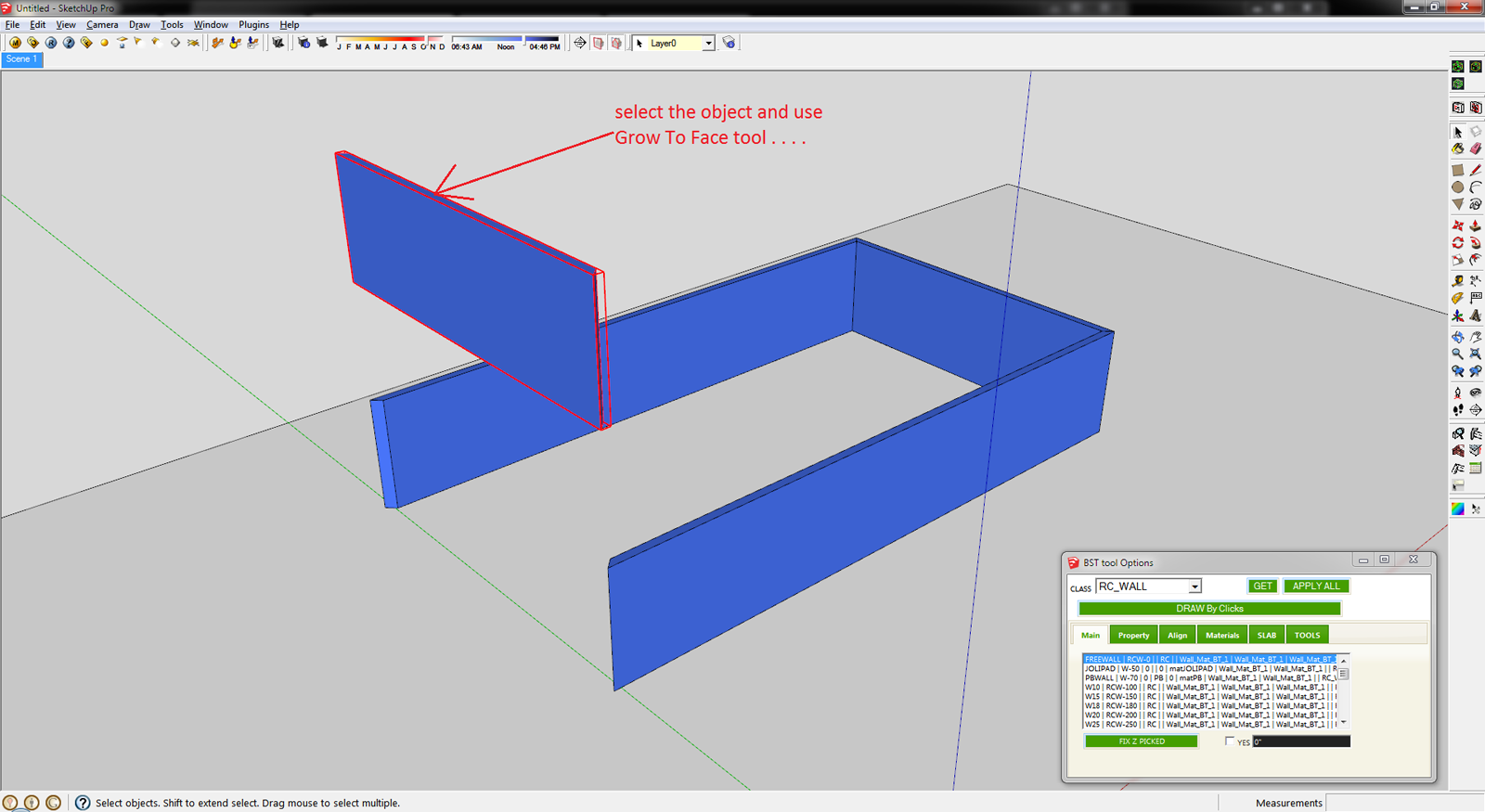
and select the ground NOT WORKING . . . .
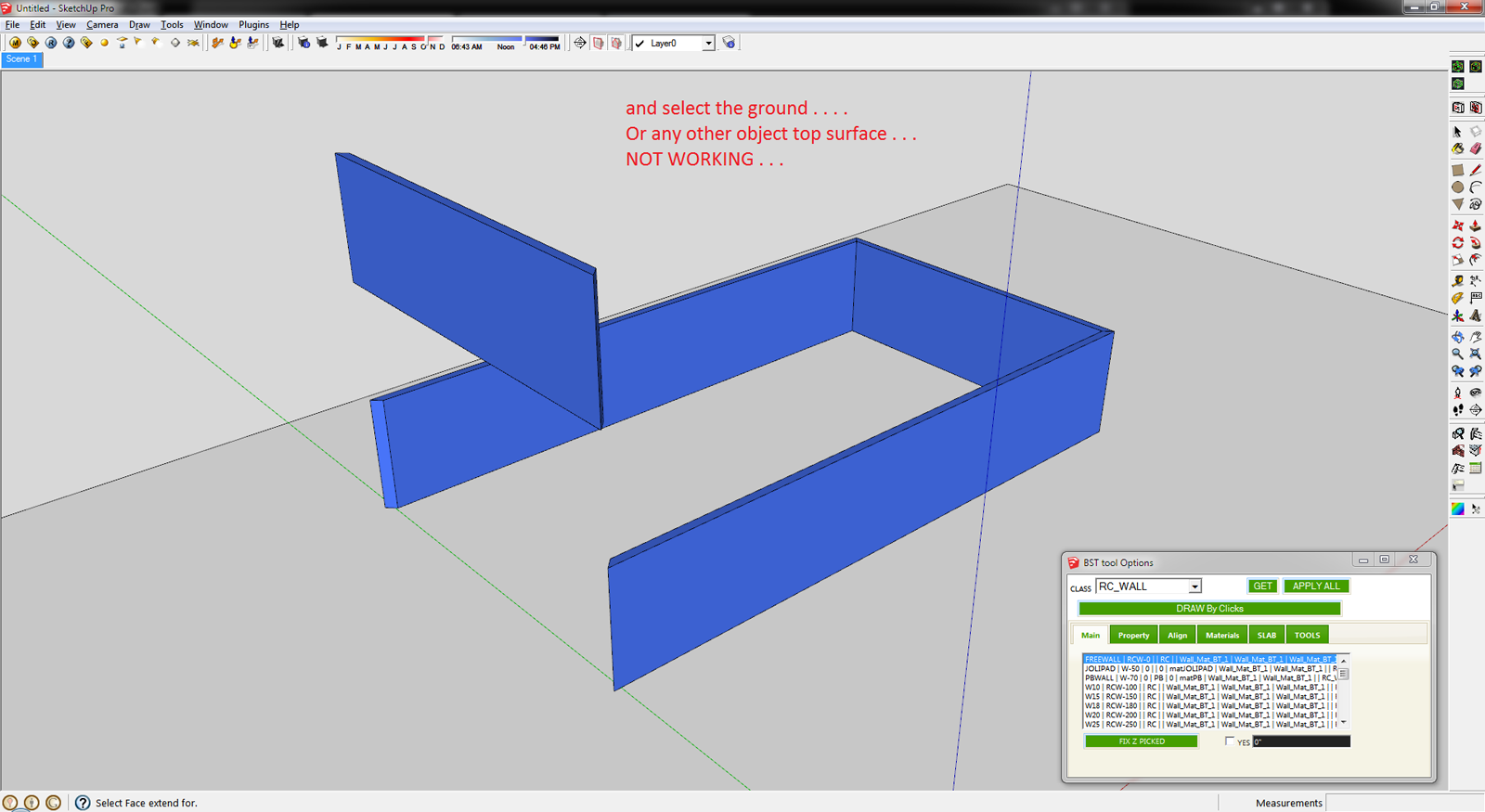
Here it is SKP File
-
thank you...thank you ....oh zeeee
-
@tulacong said:
thank you...thank you ....oh zeeee
Hi,tulacong.
I am happy for your word!Hi,SUMASTER.
I will improve it and update it after two weeks.Thnx.

-
Hello.
My MWALL is not working, is on the list but it does not work, has any one had this problem too?
-
@unknownuser said:
Hello.
My MWALL is not working, is on the list but it does not work, has any one had this problem too?
Hi ,HUGO.
I knew it and "SHAPES" class ,too.
I have small time ,so I will update in head of next week.Please wait.
-
Thanks you!

-
Hi,
I update to version1.5 in Oct 28,2012.
Bugfix and Improves.- inference axes.
- extending with already selected single entity.
- query attributes.
- Work well about MWALLS and SHAPES.
Next update will take more than 2 weeks.
Thanks. -
HI tak2hata,
Please chk this . . . .
1st create the L type wall and applying the Set Axis Point tool (thomthom Sir tool)
http://sketchucation.com/forums/viewtopic.php?t=30508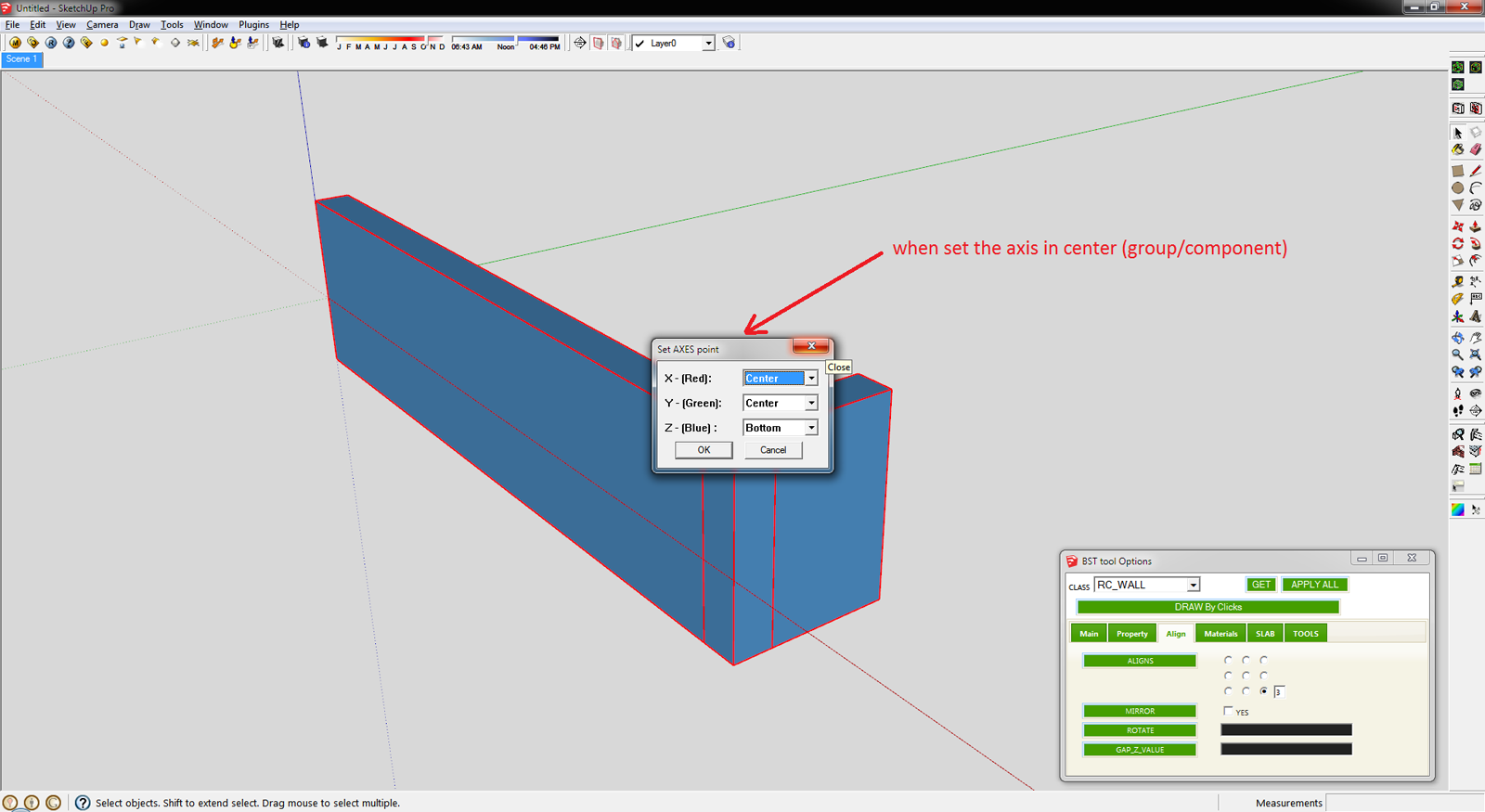
and click APPLY ALL button . . . . .
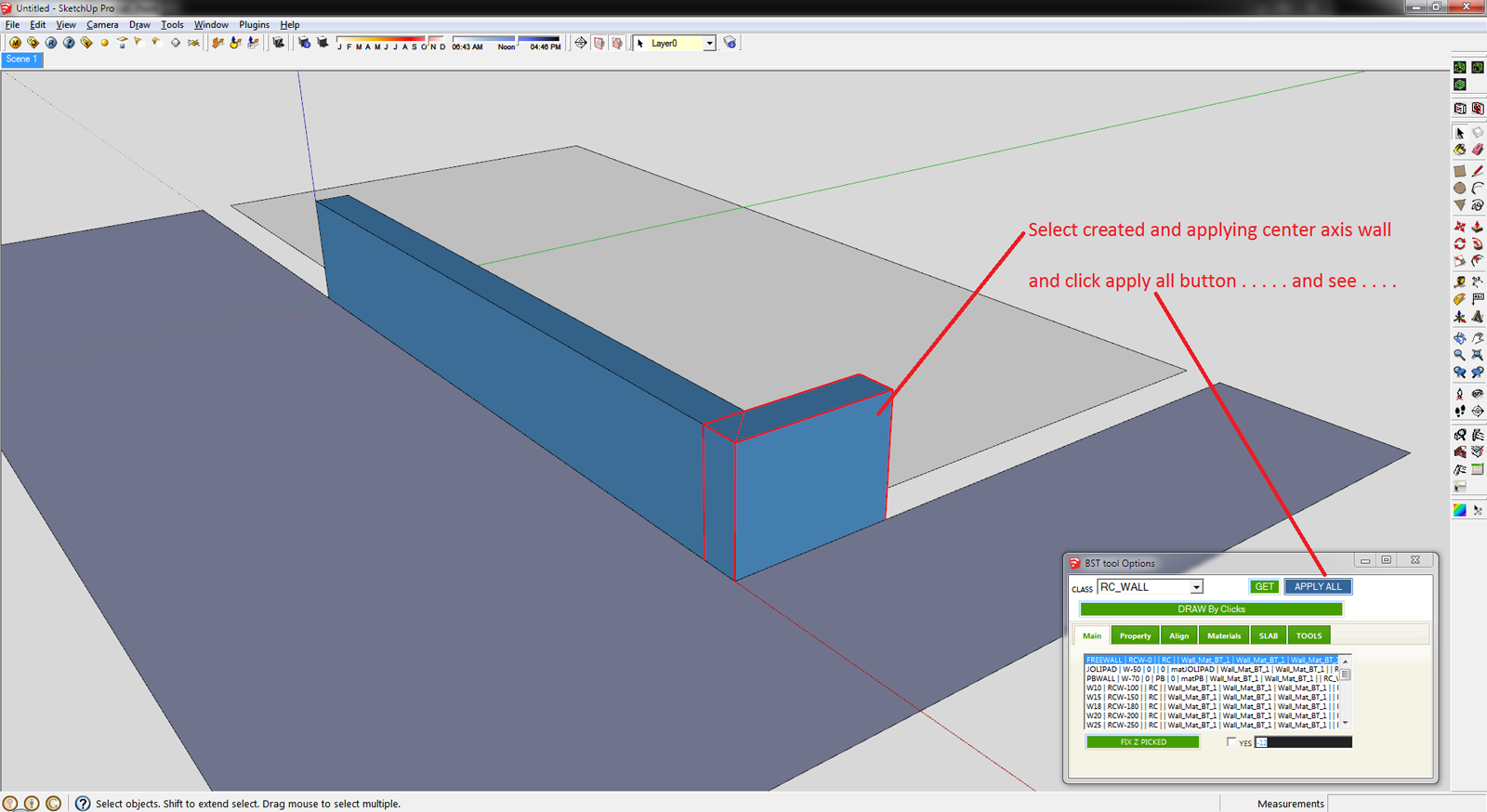
This is the Final Result . . . .
another way is you can create the mark button . . .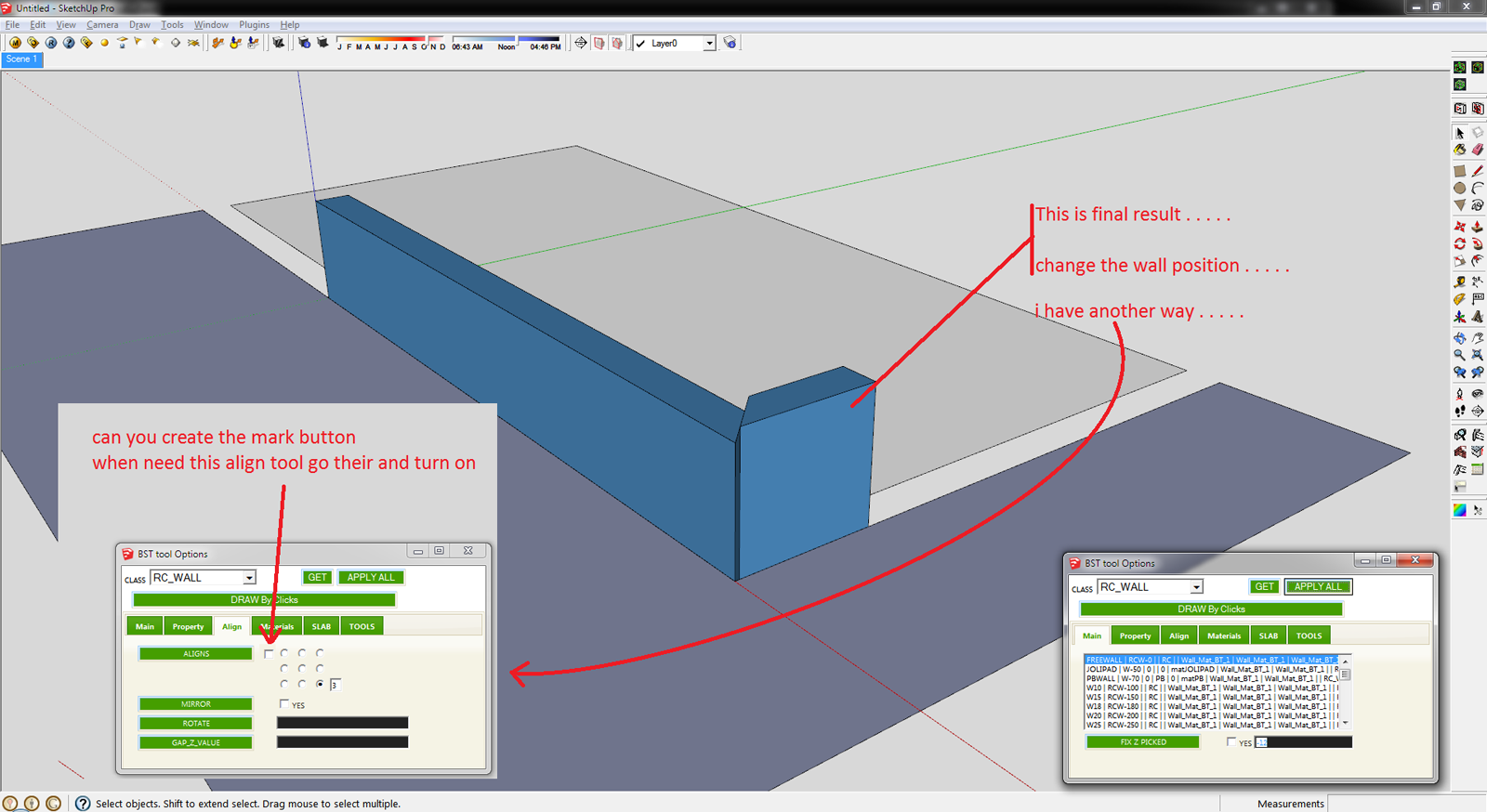
Sketchup File :
Align SKP File.skpTHanks


-
Hi, Sumaster.
@sumaster said:
HI tak2hata,
Please chk this . . . .
1st create the L type wall and applying the Set Axis Point tool (thomthom Sir tool)
http://sketchucation.com/forums/viewtopic.php?t=30508[attachment=3:22ix9rqt]<!-- ia3 -->Align - 1.png<!-- ia3 -->[/attachment:22ix9rqt]
and click APPLY ALL button . . . . .
[attachment=2:22ix9rqt]<!-- ia2 -->Align - 2.png<!-- ia2 -->[/attachment:22ix9rqt]
This is the Final Result . . . .
another way is you can create the mark button . . .[attachment=1:22ix9rqt]<!-- ia1 -->Align - 3.png<!-- ia1 -->[/attachment:22ix9rqt]
Sketchup File :
[attachment=0:22ix9rqt]<!-- ia0 -->Align SKP File.skp<!-- ia0 -->[/attachment:22ix9rqt]THanks


Axis is very important for BST entity.
So changing it as you like will not be control well by my tool.
It is naturally phenomenon.Thanks.
-
Oh. . . . ok . . .
can you tell me . . . .
when i change wall width / height its re-create base face & push-pull ? -
HI,
CHK the Combine each tool not working . . . . .
thanks
-
@sumaster said:
HI,
CHK the Combine each tool not working . . . . .
thanks
I see it.
I will correct it tonight(so means 12 hour later).@sumaster said:
can you tell me . . . .
when i change wall width / height its re-create base face & push-pull ?This plugin regenerate the Profile when modifyin profile.(the case of width and height and etc.)
I will add notice about never modifying inner Axis of the BST entities.In your case ,I think modifying the "align" to Center and bottom will almost well.
I can not know where you modified the inner axis of BST entity.
So there is no best answer.Please do not blame me.
-
Hi, I update to version1.5a in Nov 13,2012.
Bugfix:Combine tool.
Thanks...ZZZzzz...
-
@tak2hata said:
@sumaster said:
HI,
CHK the Combine each tool not working . . . . .
thanks
I see it.
I will correct it tonight(so means 12 hour later).Hi,
Thanks . . . .

@tak2hata said:
@sumaster said:
can you tell me . . . .
when i change wall width / height its re-create base face & push-pull ?This plugin regenerate the Profile when modifyin profile.(the case of width and height and etc.)
I will add notice about never modifying inner Axis of the BST entities.In your case ,I think modifying the "align" to Center and bottom will almost well.
I can not know where you modified the inner axis of BST entity.
So there is no best answer.OK . . . .
yes i CHK this "align" to bottom of center radio button

@tak2hata said:
Please do not blame me.
No no no . . . .
Thanks
-
I updated the files to version 1.5 and when I check the version under the plugins menu it shows Version=1.4(Oct 14,2012. How do I know if it was updated?
Thanks.
-
@unknownuser said:
I updated the files to version 1.5 and when I check the version under the plugins menu it shows Version=1.4(Oct 14,2012. How do I know if it was updated?
Thanks.
Hi,Victor.
It is my mistake.I will correct it strongly in next update.

Thanks.
-
HI,
Please CHK the draw by clicks tool
its not work in group . . . .
(when draw on plan) -
Hi,All.
I update BTS version 1.5c in Dec.04,2012.
Add Showing "About this" and "About History".
Bug fix when Creating Walls in Group.
Thanks.
-
Hi,
now BST Tool working GOOD
Thanks Tak2hata . . . . .


Advertisement







