[Plugin]T2H_BuildingStructureTools2.2.4 in20141207
-
Hi,All.
I update BTS version 1.5c in Dec.04,2012.
Add Showing "About this" and "About History".
Bug fix when Creating Walls in Group.
Thanks.
-
Hi,
now BST Tool working GOOD
Thanks Tak2hata . . . . .


-
Hy tak2hata I translate the lang.txt file but the plugin remains without translate.
How can I translate it?
-
Happy New Year

I update this script to v1.6 in Jan 01,2013.Improve the parts of translater.
So Translate will work fine ,perhaps.
And I add new words to language file.
I create the support script for tranlate file.
This script aims at the creating the corrected language file from older,if you have already created the language file.Thanks.
-
@hcltw1963 said:
I have found that your BST script is very helpful and potential. It's the beginning of the BIM in SKP. I think it might be useful for wood structure either, so I omit 'RC' keyword in the script. Here's the language translation of the traditional Chinese.
[attachment=0:3nwkabke]<!-- ia0 -->lang_zh_16.txt<!-- ia0 -->[/attachment:3nwkabke]
Hi,hcltw1963.
I'm glad to your translation!

I add the link to here from the top of thread.
Thanks!
-
Hi and thanks for the plugin!!
Spanish translation file.
lang_es.txt
There are some phrases that I can't translate for example these:
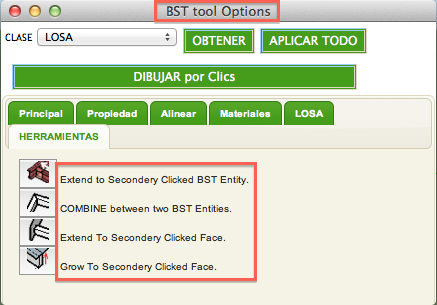
I have added some lines to the end of the lang_es.txt file with the phrases without translation. -
Hi,All.
I update to v1.6a in Jan 05,2013.
Add translation words to lang file.
Add the menu about Athors of Translations.I add link to translations in top of thread.
Thanks chon!
Thanks oxer!I am very happy.

Thanks!
-
I have found that your BST script is very helpful and potential. It's the beginning of the BIM in SKP. I think it might be useful for wood structure either, so I omit 'RC' keyword in the script. Here's the language translation of the traditional Chinese.
-
Thanks to you!!

-
Dear Tak2hata,
Is it possible to generalize the script to use for another kind of construction type like wood? I thought that if the class name "RC_GIRDER","RC_BEAM","RC_WALL","RC_SLAB" substituted by "GIRDER","BEAM","WALL", and "SLAB", they will not be represented as RC construction only.
So, it will be useful for different kind of construction cause materials been assigned clearly. -
@hcltw1963 said:
Dear Tak2hata,
Is it possible to generalize the script to use for another kind of construction type like wood? I thought that if the class name "RC_GIRDER","RC_BEAM","RC_WALL","RC_SLAB" substituted by "GIRDER","BEAM","WALL", and "SLAB", they will not be represented as RC construction only.
So, it will be useful for different kind of construction cause materials been assigned clearly.Hi,htcltw1963.
It is possible.
But STEEL_GIRDER,STEEL_BEAM,STEEL_COLUMN,RC_GIRDER,RC_BEAM,RC_COLUMN,WOODEN_GIRDER,WOODEN_BEAM,WOODEN_COLUMN.....
I think it too many class to select.
"ALL" CLASS with searching word can find by "TAG" and "PROFILE".I can add the new CLASS If surely required.
But it will be very hard.I must change TABLE EDITOR,too.
If there is the request same otherwise, it will inquire collectively.Thanks.
-
@tak2hata said:
@hcltw1963 said:
Dear Tak2hata,
Is it possible to generalize the script to use for another kind of construction type like wood? I thought that if the class name "RC_GIRDER","RC_BEAM","RC_WALL","RC_SLAB" substituted by "GIRDER","BEAM","WALL", and "SLAB", they will not be represented as RC construction only.
So, it will be useful for different kind of construction cause materials been assigned clearly.Hi,htcltw1963.
It is possible.
But STEEL_GIRDER,STEEL_BEAM,STEEL_COLUMN,RC_GIRDER,RC_BEAM,RC_COLUMN,WOODEN_GIRDER,WOODEN_BEAM,WOODEN_COLUMN.....
I think it too many class to select.
"ALL" CLASS with searching word can find by "TAG" and "PROFILE".I can add the new CLASS If surely required.
But it will be very hard.I must change TABLE EDITOR,too.
If there is the request same otherwise, it will inquire collectively.Thanks.
Thanks for reply so quickly. I think the modification is as:
STEEL_GIRDER,STEEL_BEAM,STEEL_COLUMN,GIRDER,BEAM,COLUMN,OTHERIt is because steel material has special profile, it needs independent class. The prismatic member like concrete, wood, and other can be categorized as same class. They can be identified by materials. I had experienced modifying your scripts by deleting key word "RC_" where in rubies but failed to execute. I hope the idea works for minimum modification.
-
Hello,
here a first french translation file. This is a first draft and may have mistakes, non-sences or else. This file is not my own. So frensh speaking, you can bring corrections as you want.

2013/01/07 EDIT : File reloaded with 2013/01/05 V1.6a changes included.
-
tak2hata,
i've edited the french translation file with V1.6a changes. So, your "bst1.6a.rbz.zip" is out to date for the "lang_fr.txt" file.

A request : In windows, it would be really nice when clicking on translation link in SU open the default web browser instead of IE (i hate IE).

Many thanks for all !

-
Hi,hcltw1963.
Although I think that it is a wonderful idea.
But..
After I make this tool, about two years have passed.
When the point is changed now, it has influence on what is already made model.
So,please change the "class" words by translation file.
I inquire over many hours to a slight degree.Hi,chon.
I will improve the problem about link openning with IE.
I hate IE, too.
Thanks.
-
Hi, Tak2hata
The program works fine, unfortunately not with Fredos 000_AdditionalPluginFolders.rb!What a pity! http://sketchucation.com/forums/posting.php?mode=reply&f=323&t=35798#
Best Regards
Kuddl -
Hi tak2hata,
I have a problem to run the BST Table Editor, as it showing up "Script Error" on my SU8, win7 64 bits.
Please suggesting, thank you in advanced.

-
@chooyod said:
Hi tak2hata,
I have a problem to run the BST Table Editor, as it showing up "Script Error" on my SU8, win7 64 bits.
Please suggesting, thank you in advanced.Hi,chooyod.
I will test this case.
But It may be difficult for me.Thanks.
-
Hi,everyone.
I update this to version 1.7 in feb 19,2013.
Improve for 000additionalPluginFolders.
The link in list of translators will open with your current browser.
Thanks. -
@tak2hata said:
@chooyod said:
Hi tak2hata,
I have a problem to run the BST Table Editor, as it showing up "Script Error" on my SU8, win7 64 bits.
Please suggesting, thank you in advanced.Hi,chooyod.
I will test this case.
But It may be difficult for me.Thanks.
Hi TAK2HATA,
Love your plugin, with the latest 1.7 and your effort to figure out, now the BST Table Editor is working fine.
Thank you.
Advertisement







