SketchUp Pro [EXPIRED]
-
Hi guys, At work around once a week I'll get this SketchUp Pro [EXPIRED] at the top of the window. What's the reason behind it? I'm working in SU 7 not SU 8? I'm 100% the program is not fake!
-
@tails said:
Hi guys, At work around once a week I'll get this SketchUp Pro [EXPIRED] at the top of the window. What's the reason behind it? I'm working in SU 7 not SU 8? I'm 100% the program is not fake!
tails
This happens to me if I have my Laptop sitting beside my desktop and have SketchUp open on both
( mistakenly, of course). You are allowed by license to have the software on both, just supposed to be rnning it on one at a time.
Google is watching. -
It happens also if you have a network license, and all the licenses are taken.
Anssi
-
I have an even more irritating issue, I have SU on only one machine, when I open a second instance of SU it shows as expired in second intance and runs as slow as snot on a cold day.
So far nobody has suggested a solution.
-
@solo said:
I have an even more irritating issue, I have SU on only one machine, when I open a second instance of SU it shows as expired in second intance and runs as slow as snot on a cold day.
So far nobody has suggested a solution.
You might try to use your firewall settings to block SU from network access. It might slow down SU startup, though. Just an idea.
Anssi
-
@solo said:
I have an even more irritating issue, I have SU on only one machine, when I open a second instance of SU it shows as expired in second intance and runs as slow as snot on a cold day.
Same thing here. If no solution to this, is there a way to have both, Sketchup 8 and Sketchup PRO 8 installed on the same machine?
Thanks
-
turn off your interweb connection

-
Still no solution...f#cking irritating as I can only open one instance of SU at a time, if I try open another it becomes 'expired' and runs slower than jam on a window.
I normally model with two instances...I'm screwed.
-
@solo said:
I normally model with two instances...I'm screwed.
Why do you need to do that? On my Mac I can open multiple windows on multiple files; surely Windows will do that as well? Is there some advantage to running multiple copies of the application?
-
Unfortunately on a PC each SKP file opens in a new instance of the Sketchup exe - unlike a MAC

Solo do you have a stand-alone or a network license ?
Neither should cause the problem!
Have you contacted Google support ?
Have you tried reinstalling the license ?
I have a stand-alone license [Vista] and can open multiple SKPs without difficulty.
The only time I get this message 'EXPIRED' issue is if the networked laptop PC version of Sketchup [using the same license] has a SKP open and then the desktop PC then opens a SKP - I am told that the license is already in use and it defaults to 'Free' for that SKP. If the laptop PC's Sketchup is closed then subsequent SKPs will open fine on the desktop PC using Pro ??
Is this a Win7 network issue ??
Or perhaps a user/rights issue - are you an Admin?
Tried running Sketchup as Admin??

-
I too have a stand alone license and can open multiple SU.
Just a thought, have you tried turning off UAC in Windows Vista/7? -
Okay, lets see...
I have the UAC off, I am running win& 64, sigle user license/ stand alone, I switched off (unplugged) network/internet and opened a second instance of SU and got same result.
I have NO other installed versions of SU anywhere.
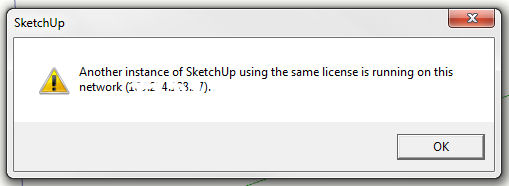
-
@solo said:
Okay, lets see...
I switched off (unplugged) network/internet
oh, that tip of mine was aimed at the original post.. opening SU on a laptop while having it opened on the desktop for instance..
i do it all the time
i don't have a clue about the weirdness you're experiencing.
-
Just to be sure.
Does it say "Single-User" in the License Info panel?
Help->License->License Info -
Use:Commercial
Single-User -
Sorry, then I don't know what's causing it.
I can open at least ten instances of SU without problems.
Might be best to contact Google. -
I am on a windows 7 64bit machine and I opened 4 sessions at the same time and got NO expired warning and no lag.
Scott
Advertisement







