[Plugin] [$] Artisan (1.2.3) - Feb 28, 2014
-
Hey Whaat,
it seems that since SU2014 the undo-capability after a Subdivide and Smooth operation is broken.
Ctrl + Z doesn't work any more. And if it does, its only on individual smoothing steps, rendering it useless.Has anyone else had these problems?
PS: Once again: Thanks for this superb plugin. Every time I modify a terrain, it gives me great joy!
-
Ctrl+Z working fine here.
-
@plot-paris said:
Hey Whaat,
it seems that since SU2014 the undo-capability after a Subdivide and Smooth operation is broken.
Ctrl + Z doesn't work any more. And if it does, its only on individual smoothing steps, rendering it useless.Has anyone else had these problems?
PS: Once again: Thanks for this superb plugin. Every time I modify a terrain, it gives me great joy!
Thanks for the report! I will have to do some testing. I also noticed some strange undo behavior on another plugin I am working on. Do you know if this only occurs when you have 'Subsurface Materials' enabled?
-
can anyone tell me is there anyway to slect edges and vertice and cerease them? ARTISAN PLUGIN, am manually clicking each vertice and edge?
-
-
Anything to consider for SU2015?
-
Download and install a fresh copy. I did and it works just fine.
-
-
I bought the original SDS tool few years ago. I use it with my SU8 but since upgrading to SU2015 and installing the original SDS on SU2015 all icons are "green smiley faces" and I have no problem with that because if I point my cursor on one of the icons it tells me what tool it is but I want to upgrade to a new version with new tools.
Q: how do I upgrade to the new version with new tools added?
Q: will I have to pay for upgrade?ok, just went to extension warehouse and downloaded the new version. It says "free to use for 15 days... after a license must be purchased..." I also read it's free upgrade if I have the original one (I do) but with the original one there was no license, so how do I go about the free upgrade??? wi
Problem, so I'm in extension warehouse>Atisan Oganic Toolset>click on download (directs me to same page with install button)>click on install (opens page with terms and conditions of use and sings me out)>checked accept terms and conditions of use>click confirm> and nothing happens.... ???
Ok, got it
 but how do I register now (I have the original SDS, no registaration back then) the new Artisan tool?
but how do I register now (I have the original SDS, no registaration back then) the new Artisan tool?Thanks
-
One quick question: Artisan subdividing operation is not enclosed in start/commit operation? Each step is logged separately? I am asking this, because when I subdivide geometry and I need to undo it, it seems to have to do a lot of UNDOs, often ending somewhere in mid process of subdivision, having my geometry ruined, like parts missing.
-
Seems not! Undo works fine!

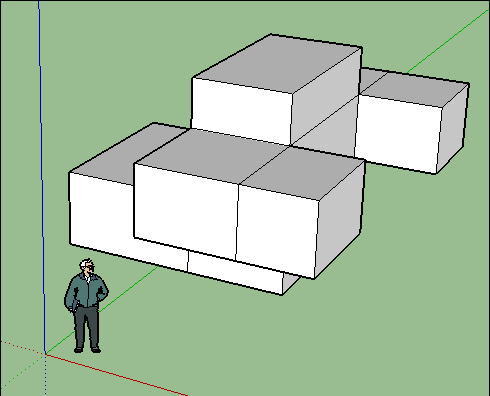
-
Well, mine seems different... a lot of UNDOs and ended up with mess...
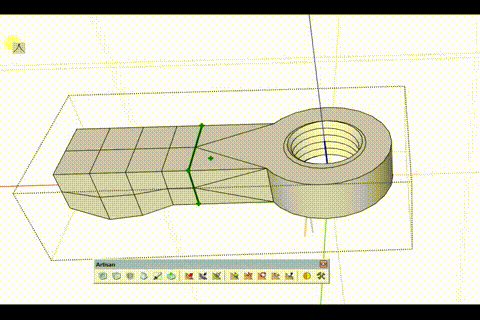
-
You do seem to have some problems, as you can see here it is pretty much instant.
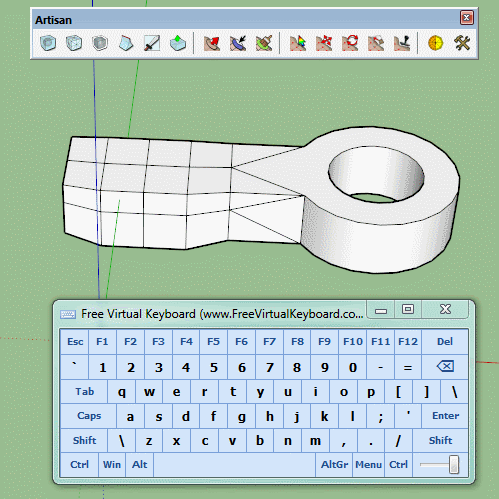
Upload your component so we can see if the same thing happens for us or if it specific to your setup. -
Hmm, this is most troubling. What do you mean by "specific to my setup" ? What kind of settings do you reckon may influence Artisan's Undo behavior?
I attached the component here.Thanks
-
No problem here with undo...
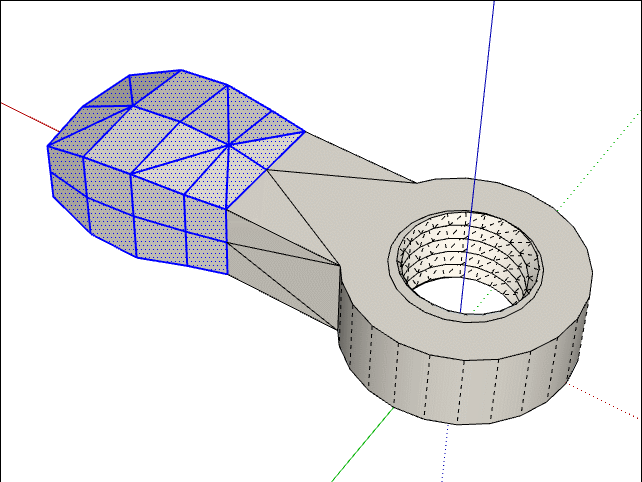
-
What versions of SketchUp are you guys using? And what version of the extension?
-
SU16-64 Pro, Artisan 1.2.4, Win10
-
No problem for me SU 64 make 2015 Windows 8.1 Artisan 1.2.4
for this all following
iterations 1 undo iterations 2 undo iterations 3 undo iterations 4 undo -
SU 2015 x64 / Win7 x64
Have no idea what version of artisan... because I don't know how to check for the version. There is nothing in Artisan Menu to tell me the version (or I can't find it) -
@derei said:
SU 2015 x64 / Win7 x64
Have no idea what version of artisan... because I don't know how to check for the version. There is nothing in Artisan Menu to tell me the version (or I can't find it)But the version number is available in Preferences>Extensions.
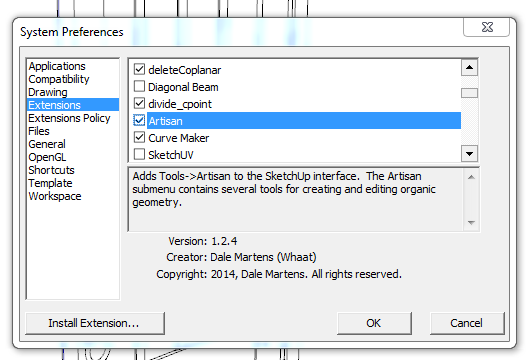
FWIW, I tried undoing a subdivide and smooth operation after running it on your file and got a Bug Splat. SU2016, Win 7 x64, and current version of Artisan.
Advertisement










