[Plugin] [$] Artisan (1.2.3) - Feb 28, 2014
-
I've just been having my first play with Artisan and I have a problem.
I ripped hole in the armpit, any Ideas/suggestions how to patch the hole?
-
Tgi3D will select those boundary edges and 'Create Mesh' from the context menu will patch it. It's trial version will only work here as it's 'Training Edition' has a limit on the verts that can be meshed.
Either that or export to another app for healing then import back.
-
Thanks Rich, I'll give Tgi3D a try when I get back from the pub.
-
Is it Artisan Forum still supported? I posted a question several days ago and no reply yet.
Also, I want to ask a question about how to use it. If I want the classic SDS behaviour, with Proxy and Subsurface, I need to run subdivide on a group first, then go inside that group, right? But when I run dubdivide on group, I can't choose how many iterations and as an example, in this moment, my SketchUp is not responding... and is doing this for more than 10 minutes yet... a little too much. If it tries to iterate 2 or 3 steps for starting, is a bullshit, because I don't want this. All I need is to have that two elements and continue editing the proxy.
There are many improvements since SDS, but still a lot of functions were taken away and replaced with something worse.
It would be awesome that this aspects to be revised.The plugin is not intuitive at all
 I can use it, because I learned how to use it in the first place, and I used SDS before. But, for a newcomer is hard. It doesn't communicate with the user, one have to be sure to KNOW and remember everything from tutorials, because the plugin doesn't tell much. I'm sure that most time was spent on good functionality and I apreciate that a lot, but the interface and interaction with the user is equally important.
I can use it, because I learned how to use it in the first place, and I used SDS before. But, for a newcomer is hard. It doesn't communicate with the user, one have to be sure to KNOW and remember everything from tutorials, because the plugin doesn't tell much. I'm sure that most time was spent on good functionality and I apreciate that a lot, but the interface and interaction with the user is equally important.Thank you.
-
Firstly, here's a link to the Quick card...
http://artisan4sketchup.com/downloads/docs/Artisan%20Quick%20Reference.pdfHave you revised the settings to change the 'Create Proxy from group'? Are Subsurf Materials toggled to off?
Are you seeing a dialogue box popup when you subdivide a group. This allows you to set the iterations and to toggle auto-update.
Remember that Dale is a one man show and being August he could be on holidays?
-
@unknownuser said:
Firstly, here's a link to the Quick card...
http://artisan4sketchup.com/downloads/docs/Artisan%20Quick%20Reference.pdfHave you revised the settings to change the 'Create Proxy from group'? Are Subsurf Materials toggled to off?
Are you seeing a dialogue box popup when you subdivide a group. This allows you to set the iterations and to toggle auto-update.
Yes, thank you. I revised the settings, I watched again the tutorials, and it turned out that everything I done right. Maybe the problem is that on that file I ran before SDS and something made Artisan to not work properly. When I figured that, I exploded the group and started again. Some error alerts could help...
Thanks for answering.
-
There is a request from a user to put Artisan loader and folder in an alternate directory (defined by 000_AdditionalPluginFolders).
Apparently the icons do not show up, which may come from using a reference toSketchup.find_support_filepath (and not relative to the location of the folder).Thanks
Fredo
-
@unknownuser said:
Is it Artisan Forum still supported? I posted a question several days ago and no reply yet.
Also, I want to ask a question about how to use it. If I want the classic SDS behaviour, with Proxy and Subsurface, I need to run subdivide on a group first, then go inside that group, right? But when I run dubdivide on group, I can't choose how many iterations and as an example, in this moment, my SketchUp is not responding... and is doing this for more than 10 minutes yet... a little too much. If it tries to iterate 2 or 3 steps for starting, is a bullshit, because I don't want this. All I need is to have that two elements and continue editing the proxy.Hello,
I am not sure why SketchUp became unresponsive in your case. That is very unusual. If this is something that you are able to duplicate, I would like to see the SKP file for testing.
@unknownuser said:
The plugin is not intuitive at all
 I can use it, because I learned how to use it in the first place, and I used SDS before. But, for a newcomer is hard. It doesn't communicate with the user, one have to be sure to KNOW and remember everything from tutorials, because the plugin doesn't tell much. I'm sure that most time was spent on good functionality and I appreciate that a lot, but the interface and interaction with the user is equally important.
I can use it, because I learned how to use it in the first place, and I used SDS before. But, for a newcomer is hard. It doesn't communicate with the user, one have to be sure to KNOW and remember everything from tutorials, because the plugin doesn't tell much. I'm sure that most time was spent on good functionality and I appreciate that a lot, but the interface and interaction with the user is equally important.I am sorry you feel this way. I worked hard on making the plugin intuitive and improving the workflow over SDS. If you have ideas on how to make things more intitive, please let me know.
Please note that the Artisan forum has now been discontinued. The quickest way to get support on Artisan is to use the contact form on the Artisan website:
http://artisan4sketchup.com/category/contact-us/I will typically respond within 24 hours.
Thanks,
Dale -
Is there somewhere that demonstrates (or illustrates), how the Best, XY, YZ, and XZ options work?
I kind of have an idea, but how do they choose where the plane is placed relative to the coordinates of vertices selected? Especially with the Best option?
-
I must be doing something wrong. I don't the see how the Perpendicular and Camera Plane modes differ. Can someone demonstrate this?
-
@jclements said:
Is there somewhere that demonstrates (or illustrates), how the Best, XY, YZ, and XZ options work?
I kind of have an idea, but how do they choose where the plane is placed relative to the coordinates of vertices selected? Especially with the Best option?
Hi,
The position of the plane is always at the average position of the selected points (the centroid).
With the 'best' option, the vertices are projected to the best-fit plane. In other words, the plane that results in the least amount of movement of the vertices from their original position.
-
@jclements said:
I must be doing something wrong. I don't the see how the Perpendicular and Camera Plane modes differ. Can someone demonstrate this?
With 'Perpindicular' move mode, the movement is constrained to the average normal (face direction) of the all of the selected faces. You can only move in one direction.
With 'camera plane' mode, you can move in all directions that are on a plane perpindicular to the camera direction but you can not move in the direction that the camera is pointing.
Hope that helps!
-
Dear Mr MASTER WHAAT,
a little question.
There is an option for smoothed edges or not for the subsurf in the settings.
We only have the choice between all smoothed or none smoothed, it would be fantastic to have the choice of the "angle between normals" like in the soften edges native SU dialog!
And also why not dreaming: to establish a correspondance between proxies "angle between normals" edge softening and creased or not edges of that proxy.
Sorry for my very bad english.PS: ARTISAN ROCKS! PROFILE BUILDER ROCKS!!!(the first and only software my former office was Ok to buy for me...)
-
Post wishes here: http://forums.sketchucation.com/viewtopic.php?f=323&t=40197
-
Hi people... I am having some problems with the RoundCurve plugin by Fredo, and he suggested I should do what I intend with ARTISAN.
I never used Artisan or Subdivide and Smooth... so I want to know if what I want to do is possible with ARTISAN and HOW to do it.
Basically, what I have, is a square where I cut 2 of its corners with a bezier curve. Then I pushed/pulled the shape. I selected the top surface and applied Roundcurve, but for some reason, the plugin doesnt works well with bezier curves it seems, so the plugin offsets the curves but the offset "overlaps" itself in the curves, causing weird geometry.
How can I have the same effect with Artisan?
here is what happens when I try to use RoundCorner in my shape... first image shows the overlapping when offsetting the surface... second shows similar overlapping when using RoundCorner, and 3rd image shows the result of applying roundcorner when the curves overlap.
3rd image also shows what I intend to do, so you guys can tell me if that is possible with Artisan and how you do that.
I am also adding the shape that should be extruded and have its corners rounded with Artisan... so I hope you guys can confirm Artisan can do that and teach me how



-
Decided to set myself down and learn Artisan, and am having problems right off the bat. When I subdivide and smooth a cube, it does not come out smooth like the one in the how-to video. I ran 4 iterations just like in the video, and my results look more like a potato than the nice smooth result in the video. The subdivision patterns are different also.
Here is what it should look like....
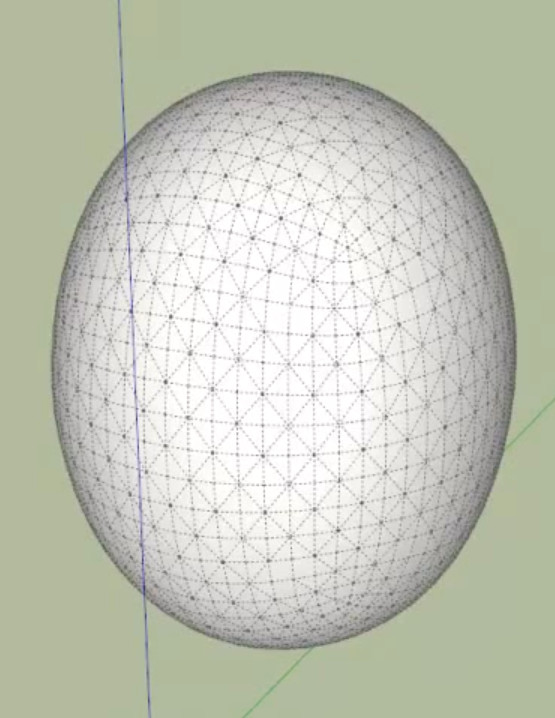
and here's what I got......
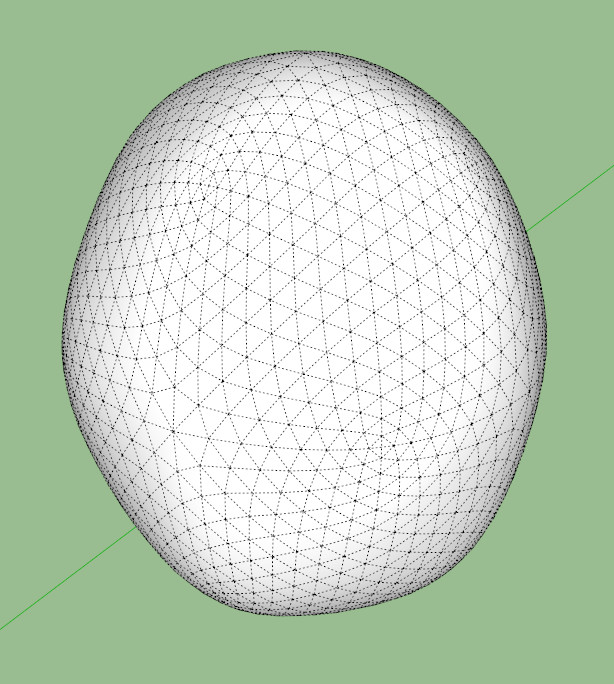
Don't know what I could be doing wrong, you select all the faces, and then subdivide and smooth four times, right? Just like in the video. If I can't get beyond the first basic step, I don't hold out much hope for getting very far with this. Any help will be much appreciated.
-
@hellnbak said:
Don't know what I could be doing wrong, you select all the faces, and then subdivide and smooth four times, right? Just like in the video. If I can't get beyond the first basic step, I don't hold out much hope for getting very far with this. Any help will be much appreciated.
You might be missing this step:
After you press the subdivide and smooth button, then type in '4 <enter>'. This is how to properly achieve 4 iterations. (press <enter> again to commit)
The alternative is to apply the SDS tool 4 times, each with one iteration. If you do this, you will probably not get the desired result.
-
Curious because from a cube I well obtain a sphere without any problem

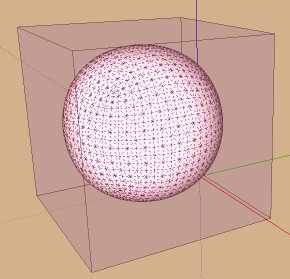
-
Info about version 1.2 has been added to the first post.
Get it here:
http://artisan4sketchup.com/category/downloads/ -
Thank you Dale. I have this DL'd already. I should remember, but how can you find out what version is currently installed?
Advertisement







