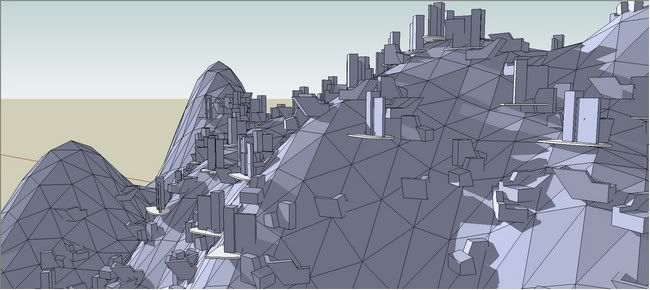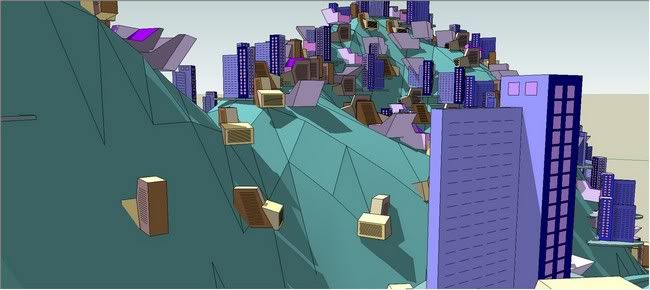[Plugin] Compo Spray 1.4.2 Updated
-
Hi,
February 13th 2011: Version 1.4.2.: Bug fixes, resizable dialog, directionnal spray
What's new in v1.4.2.:
- bug fix with destination layer using the PointTool and SelectedSurfacesTool,
- bug fix of random rotation not working using the "Selected Surfaces" shape,
- bug fix of altitude constraints when using the "Selected Faces" shape,
- new "shape" to drop components at vertices of edges or curves,
- new "shape" to evenly drop components at divisions of edges,
- suppressed "OnMouseLeave" function that caused the tools to exit when the mouse left the graphic window,
- dropping components on other components with the point shape is now possible,
- localization files available (German, Danish, French, Portuguese, English, and Spanish as the base set)
- settings to customize the dialog box behaviour (useful for low res screens),
- experimental directional spray tool, so you can populate walls with ivy for instance.
Thanks to the translators: K.F. Blom Balleby, aka Frederik, K. Hauser, aka Charly, E. Mahfuz, Edson, Oxer, Oscar...
Please get the latest version from the PluginStore http://sketchucation.com/pluginstore?pln=compoSpray
PLEASE UNINSTALL PREVIOUS VERSION ON YOUR SYSTEM, IF ANY.
Earlier versions are downloadable here:http://rhin.crai.archi.fr/RubyLibraryDepot/plugin_details.php?id=76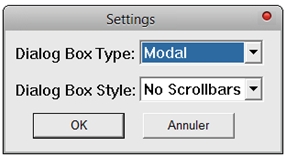
[attachment=1:3tsuvlco]<!-- ia1 -->tbar.jpg[/attachment
[attachment=0]spanish_dialog.jpg<!-- ia1 -->[/attachment:3tsuvlco]Enjoy, and feel free to report bugs...
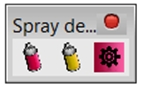
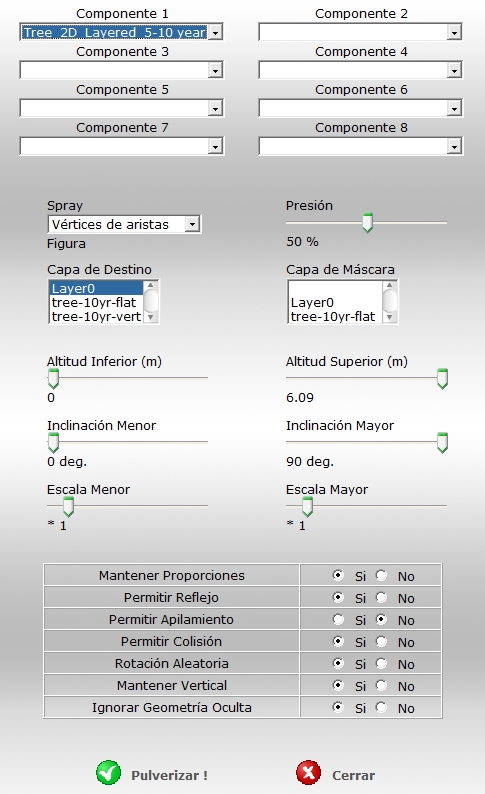
-
Great start for 2011!
btw - v1.3 is now obsolete, right? Could you make a note of that in the post for that version - with a link to this. Having multiple versions around makes trouble for users who stumble upon plugins without the knowledge of what's current. ComponentSpray is a very popular plugin and there will be many links around the internet that leads to the v1.3 version thread.
-
Good point TT, done.
-
thank you very much!
Will certainly try and give feedback -
Ooohhh... Looks great, Didier...
Thanks...
-
Simon,
C'est pas clair çà ???
Nouvelle version 1.4, ancienne 1.3 obsolete, plus de fichiers, plus de lien.
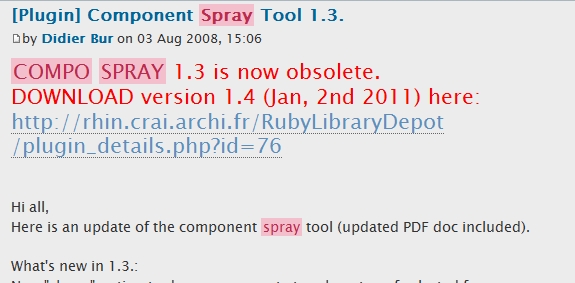
-
-
OOps! Sorry Didier!
I was watching this link I had bookmarked: [Plugin] Component Spray update
instead of watching on the main Plugin thread: [Plugin] Component Spray Tool 1.3.
Those various links also "Spray" the doubt

++simon
-
Dear Didier,
Thank you so much.
I'm excited to play with this new one.The better presentation I know about Compo Spray was done by takesh h on PushPullbar
Here is a link to his first picture:I hope he is going to do the same for your new version.
@thomthom said:
btw - v1.3 is now obsolete, right? Could you make a note of that in the post for that version - with a link to this...
@didier bur said:
Good point TT, done.
Well

 It is still not very clear IMO
It is still not very clear IMO
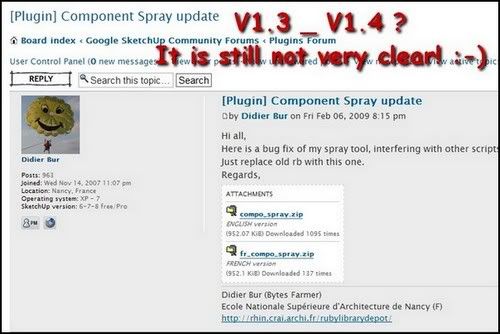
Cheers, simon.
-
Tanks a lot for the update, Didier! I can hardly wait to test it in "hot" action!

-
Thank you Didier!
Please take a look at attached.
The only mode is working is 'point'.
P.S. And sorry if it was disscussed earlier but but this tool would greatly benefit if one could:
1/ work with preselected set of components;
2/ spray on component surfaces;
3/ spray on surfaces placed one above another (example: to spray entourage upnon balconies stacked in a column)
-
-
THX
But It does not work in my PCI know why it does not work
I use it in sketchup8.0
It works well in sketchup7.1 -
@hebeijianke said:
THX
But It does not work in my PC
I [don't] know why it does not work
I use it in sketchup8.0
It works well in sketchup7.1Have you double checked the files are all extracted into the correct Plugin folder/subfolder as directed... AND removed the earlier versions ?
Error messages in Ruby Console?? -
@hebeijianke said:
THX
But It does not work in my PCCan you explain what doesn't work?
Do you get errors?
Are you missing menus?I use SketchUp8 - works for me.
Didier:
Instead of a modal window to set the preferences before you spray, how about leaving the window open so one can adjust the settings while you work?(Also: under OSX Webdialogs aren't true modal - they don't act like they do on Windows.)
(The scrollbars in the webdialog should do away if do addbody { overflow: hidden; }to the CSS. (or was it to the html element...? I think that might depend if you're using a strict doctype or not.) -
I tried to use the Spray feature - clicked on a face and I was warned it'd create 3000 instances. (I had selected a 1x1x1m cube)
I said Cancel to abort the operation - the Ruby Console output:
Error: #<LocalJumpError: unexpected break> (eval):2544:incs_warning'
(eval):2088:incs_n_points' (eval):1560:increate_geometry'
(eval):1488:inonLButtonDown' -
@didier bur said:
Simon,
C'est pas clair çà ???
Nouvelle version 1.4, ancienne 1.3 obsolete, plus de fichiers, plus de lien.
[attachment=0:mz8opdge]<!-- ia0 -->cs13.jpg<!-- ia0 -->[/attachment:mz8opdge]Would be good to have a redirect there as well.
-
I also have trouble making this work with SU 8...

-
@frederik said:
I also have trouble making this work with SU 8...

Like I asked hebeijianke: what specifically is the problem?
It's hard to debug an issue without knowing what the symptoms are.
Exactly what doesn't work as expected and what was expected results/behaviour? -
Not sure if i'm having much luck with 1.4 version either. I'm using Sketchup Pro 6. The old 1.3 version worked great.
Everytime I go to run the script, I select my component to spray, selected faces to spray onto. Other options left alone.
I get a dialoge box saying "1000 trials to drop components done. Continue?". At this point it shows 1% complete on the taskbar, I click continue and get a dailoge "more than 2 minutes remaining to complete. Continue?" as soon as I click I get "more than 4 minutes remaining to complete. Continue?" and so on.... never actually creating any copies, just doubling the time with each click?
Advertisement