Shift-Ctrl-V
-
I use 'P'
 for paste
for pasteAnd Ctrl+P for Paste in place
Old school

Latest brainwave was to map front, top and side to 1, 7 and 3 in the numeric pad to mimic Blender. VCB disaster ensued. SU, Blender and alcohol is a dangerous mix!
-
Drop the ctrl and go with shift V instead.
It's easier on the fingers.
-
@unknownuser said:
Drop the ctrl and go with shift V instead.
It's easier on the fingers.
Nevah! It's me finger-gym!

-
ctrl C and ctrl V are buit in to Windows (no "shift" needed), they don't need to be added to the shortcut list in SU.
I've always used them in SU (and every other software) for a quick copy and paste. -
@unknownuser said:
ctrl C and ctrl V are buit in to Windows (no "shift" needed), they don't need to be added to the shortcut list in SU.
It's not automatic for every application under Windows. Window applications need to implement them. It's just a very common (standard) convention.
-
[It's not automatic for every application under Windows. Window applications need to implement them. It's just a very common (standard) convention.[/quote]
Seem to work for me on everthing without any implementation.
I don't even know how to implement if it didn't work

-
Works for normal textboxes, yes. But for 3d data, like a SketchUp model - that is something SketchUp has to deal with. Windows would not know what to put on the clipboard unless SU told it.
-
@unknownuser said:
ctrl C and ctrl V are buit in to Windows (no "shift" needed), they don't need to be added to the shortcut list in SU.
I've always used them in SU (and every other software) for a quick copy and paste.But there's no default keyboard shortcut for Paste in Place.
I use Alt+V because they are closer together and I use it a lot. I use it more than Ctrl+V in SketchUp.
-
Wow! Quite a storm of response

Thanks, Thomas, but my point was that in the preference dialog for adding shortcuts it will not accept Shift-Ctrl-V: it will only accept one "modifier" Shift or Alt or Ctrl, but not any combination of them.
-
Same OS so it works fine for me?
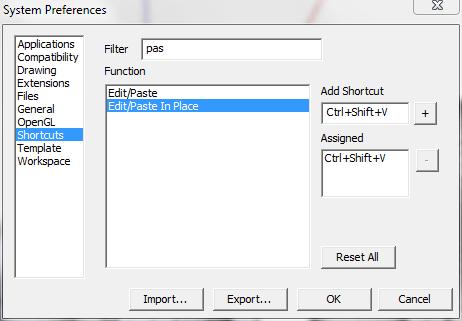
You have held all three keys down at the same time Bob? Otherwise it will switch from Shift to Control with each single press.
-
That's odd. I just did it and was successful.
-
Odd, indeed!!
I press the Shift key (the display then reads Shift+)then, while holding it down, press the Ctrl key (at that point the display moves the Ctrl in front giving Ctrl+Shift+), and, finally try to press the V-key and it won't accept it??
-
Bob, are you using the Filter field to find "Paste in Place"? If not, try that. For some reason, I have the idea it makes a difference.
-
@jim said:
Bob, are you using the Filter field to find "Paste in Place"? If not, try that. For some reason, I have the idea it makes a difference.
Yes, I entered "paste" to get two choices: "Edit,Paste" and "Edit,Paste In Place"
This is all happening at home: At work "Ctrl+Shift+Paste" works just fine. Note, however, it is Ctrl+Shift+V not Shift+Ctrl+V. It won't allow Shift to be first.
-
It's the same in my machine. Holding 'Shift' then 'Ctrl' results in a swap to 'Ctrl+Shift'. But then i can press 'V' with no problem
-
Does the order of Ctrl and Shift in the Shortcuts window matter in practice? Along with the V they get played more like a three-note chord on a piano than playing the individual notes in succession.
Advertisement







