[Plugin] DrawHelix14
-
This is a enhanced version of Peter Brown's DrawHelix13 script.
Main improvements are:
- Input box now uses the current model units.
- Previous values are saved between each use.
It is meant to replace the drawhelix13.rb file, but both can be installed without conflict.
Download (right-click, select Save As)
drawhelix14.rb -



Works fine - thanks, Jim! -
Thanks Jim!
-
Thank you Jim, useful improvement!
-
Thanks for the improvement!
-
+1 Jim... simple is best!!!!!!
-
You're welcome. The small things can make all the difference.
-
-
Small is beautiful

-
@jim said:
This is a enhanced version of Peter Brown's DrawHelix13 script.
Main improvements are:
- Input box now uses the current model units.
- Previous values are saved between each use.
It is meant to replace the drawhelix13.rb file, but both can be installed without conflict.
Download (right-click, select Save As)
drawhelix14.rbThere must be life in my old dog yet if someone thought to improve it.

-
Hi Peter,
Sure, it has plenty of life - I just made it a bit more friendly. Hope you don't mind the update.
-
Thanks, Jim.
-
@jim said:
Hi Peter,
Sure, it has plenty of life - I just made it a bit more friendly. Hope you don't mind the update.
You have my blessing to improve it in what ever way you can.

-
Excellent!
Thank you Jim (and also for your revisited Didier's Double Line )
) simon
simon -
Hi nice tool but is it possible to draw a helix that is not a whole number of turns for example 1.5 I have tried and nothing is drawn.
-
Yes you must enter an "Integer" number

So cut your volume at the end of the process
Make 3 turns and cut at the middle

-
@unknownuser said:
Yes you must enter an "Integer" number

So cut your volume at the end of the process
Make 3 turns and cut at the middle

It's easily fixed by adjusting the code in the .rb file... on line #23 [edit with Notepad.exe or equivalent plain-text editor - NOT a wrodprocessor]
change
values = [300.mm, 300.mm, 100.mm, 5, 24]
into
values = [300.mm, 300.mm, 100.mm, 5.0, 24]
then save.
Now you can enter decimal values like 1.5 ...
The original code froze it as an 'integer' [default=5] and therefore prevented 'partial turn' values being entered... BUT since the rest of the code doesn't rely on it being an 'integer' there's no problems with making it a 'float'...
I already had that tweaked in the previous version in my installation... -
Better and more generalist indeed

And always amazing as just 2 signs can change something!
We are few things in the univers, all is inside decimals

By Francesco de Comité

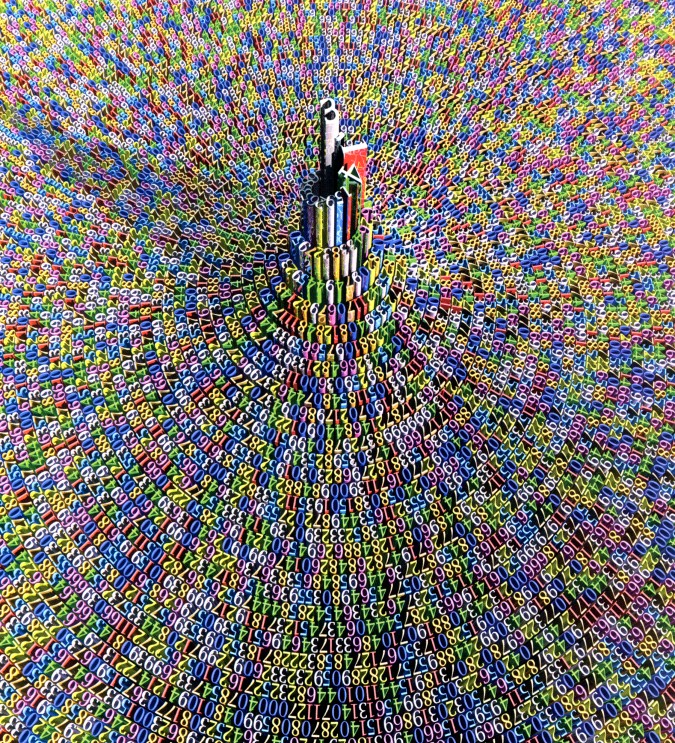
-
@ TIG
I am in V6
Curious
I have an old version Draw Helix 13
make your 5.0 changment inside : works fine
I load the new DrawHelix14
nothing is drawing (same result with your changment)
(same result with your changment) 
I have this in the Ruby consoleError; #<ArgumentError; wrong number of arguments(2 for 1)> C;/Program Files/Google/Google SketchUp 6/Plugins/drawhelix14.rb;68;in `start_operation' C;/Program Files/Google/Google SketchUp 6/Plugins/drawhelix14.rb;68;in `drawhelix' C;/Program Files/Google/Google SketchUp 6/Plugins/drawhelix14.rb;78 C;/Program Files/Google/Google SketchUp 6/Plugins/drawhelix14.rb;78;in `call' -
@tig said:
It's easily fixed by adjusting the code in the .rb file... on line #23 [edit with Notepad.exe or equivalent plain-text editor - NOT a wrodprocessor]
change
values = [300.mm, 300.mm, 100.mm, 5, 24]
into
values = [300.mm, 300.mm, 100.mm, 5.0, 24]
then save.
Now you can enter decimal values like 1.5 ...I'm very proud to annouce that this
.0added, is my very first rubby scripting
 (and may be also the last
(and may be also the last  )
)
And then Oh! the problems begin
1)With or without this new code, I discover that DrawHelix14 doesn't work with my Su6
2)DrawHelix14 works fine with my Su7 but the new code (.0) doesn't work! (if a decimal value is entered, no helix is drawn_ if an Integer value is entered: works fine)
3)If I come back in Su6 to DawHelix13_fr and add the (.0)code, this time the helix is drawn.
4.5 rotations
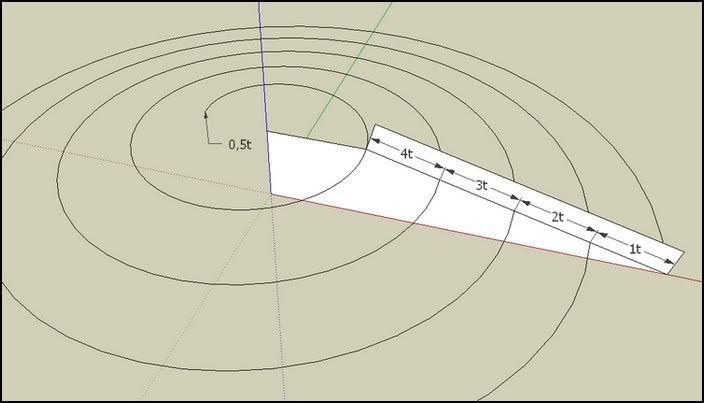
Ouf! Hard time for new developper

simon
Advertisement







