Lines won't break a face
-
I have a situation that is driving me batty. I can't seem to break a face when drawing internal lines within a certain face's perimeter area. I get faces on top of one another instead.
I've tried all the cleanup scripts including flattening the lines and faces, but can't seem to get this to work right. Any suggestions on what to look at next?
Thanks. Ben
-
Are you drawing a new face inside the larger one where they both share one vertex? That seem to prevent faces from splitting. Though if the faces share an edge - they split.
-
Thomas,
Trying to break the grey face with the general perimeter highlighted in red. File attached in next post.
-
Well, here is the image.
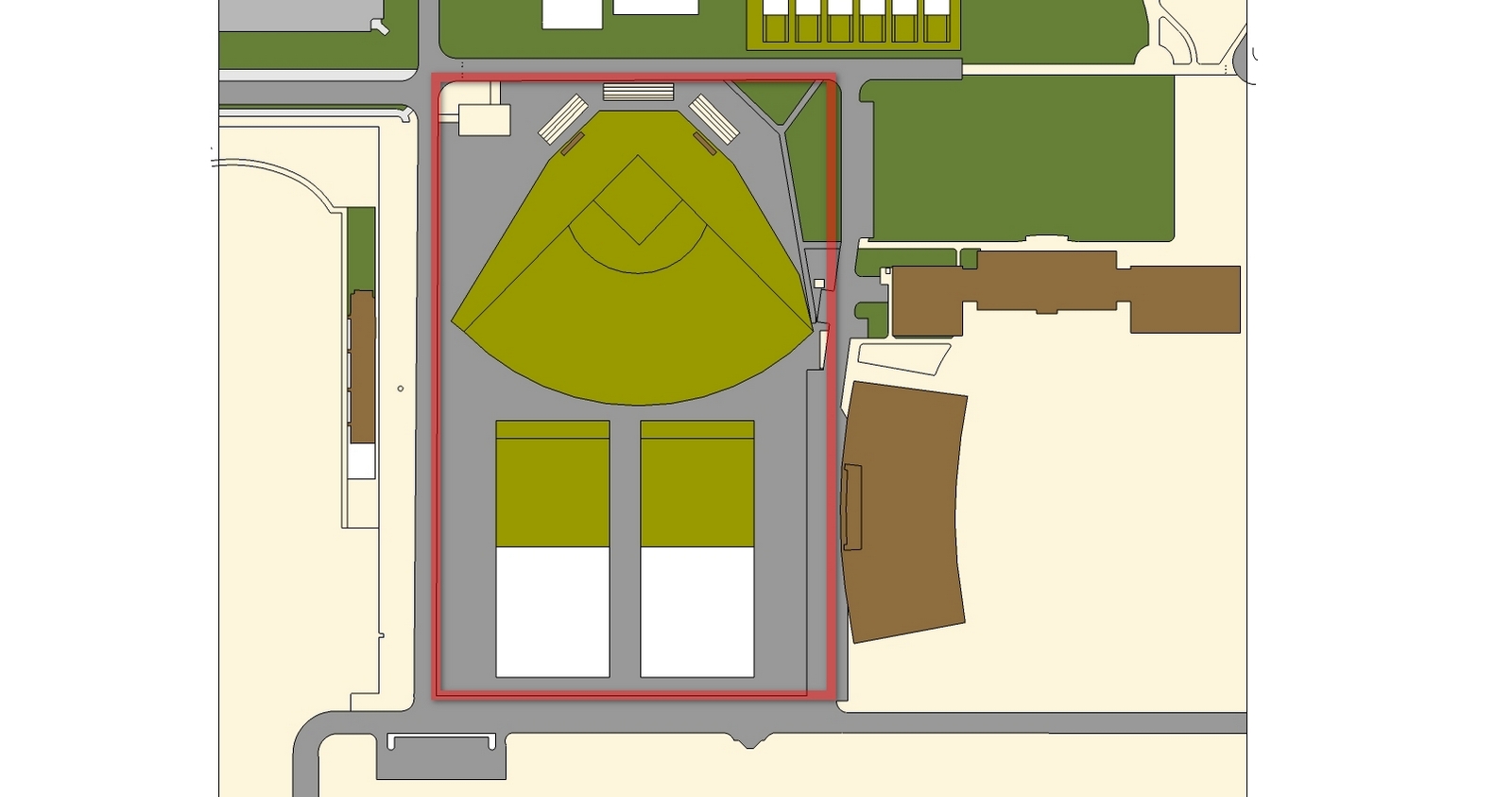
-
If the face[s] and the rectangle that won't 'cut' are indeed coplanar select them both and "Intersect" them. they will now break... [it works I tried it...
 ]
] -
TIG,
I forgot to try the Intersect with Selection command. When I do that however, I find that it created many hidden lines however. Doesn't that mean it's not co-planar?
-
And, if they are co-planar, why won't they automatically cut the face? I've been using SU now for quite some time and have never understood some the these apparent quirks.
By the way, if I select "Intersect with Model" I get an entirely different result, why is that?
Thanks
-
I guess there are some bugs in SU8 ... it happens to me often that the lines to not cut the faces. Especially when draw shapes on the face. In that situations the intersect doesn't work neither. Usually I can solve it by redrawing a edge. But, there were some cases when not even redrawing did something, so I had to remake the face.
I'm confused... -
I did it on the example SKP.
It worked fine.
Just select what you want and 'Intersect Selected'...
I don't see the problem [v8+] -
@tig said:
I don't see the problem [v8+]
It hapens to me just sometimes. Is it possible the cause to be Video Card drivers?
I have some obscure card with NVIDIA drivers... and now I have the drivers from Windows7. -
The intersect with selection worked, but it created all these hidden edges, that's all.
Thanks for your help.
-
@ben ritter said:
The Intersect with Selection worked, but it created all these Hidden Edges, that's all.
Thanks for your help.But if it all managed to 'Intersect' the and there are 'Hidden Edges' then they aren't actually needed [unless they separate different Materials on coplanar Faces]...
Set View > Hidden Geometry > 'on' and use Erase [with Erase Tool] on the unneeded Edges - it should NOT affect any common Faces with the same Material - so those 'Hidden/Smoothed' Edges can be removed without problems...
-
TIG, yes, I wound up erasing those hidden edges and it all works now. Thanks for the help.
Ben
-
@ben ritter said:
TIG, yes, I wound up erasing those hidden edges and it all works now. Thanks for the help.
Ben
Ben Some other suggestion.
Get out of the low resolution architecture units so you can see what is going on. Some of the vertices are off the ground plane by ~ 0.0000007 inches. Once you get that corrected you will have less problems!! -
@mac1 said:
@ben ritter said:
TIG, yes, I wound up erasing those hidden edges and it all works now. Thanks for the help.
Ben
Ben Some other suggestion.
Get out of the low resolution architecture units so you can see what is going on. Some of the vertices are off the ground plane by ~ 0.0000007 inches. Once you get that corrected you will have less problems!!Flatten model will behave much better for you http://sketchup.google.com/3dwarehouse/details?mid=e1c834d5c372a69e9f30f02514717f00
-
@mac1 said:
@mac1 said:
@ben ritter said:
TIG, yes, I wound up erasing those hidden edges and it all works now. Thanks for the help.
Ben
Ben Some other suggestion.
Get out of the low resolution architecture units so you can see what is going on. Some of the vertices are off the ground plane by ~ 0.0000007 inches. Once you get that corrected you will have less problems!!Flatten model will behave much better for you http://sketchup.google.com/3dwarehouse/details?mid=e1c834d5c372a69e9f30f02514717f00
mac1, thanks for your tips. I went through the "flattening" process twice, I thought. Anyway, how did you find out that the vertices are off by that amount?
-
Video Cards and Drives DO make a huge difference for this particular problem.
If I remember correctly there is a sub routine within SketchUp programming called the "Facefinder" or "Facemaker". It is the logic that decides when to create a face and when not and when to "embed" internal lines. The results are different depending on the computer.
I know because I have taught SketchUp is many different computer labs with many different computres, video cards and drivers. In a single classroom of 10 people we can all be doing the same exercise and even when all the computers are the same configurations, and the staff swears they have all the same driver versions, several people will have different faces missing on the same model.
My laptop, with a pretty good video card will have different results from the rest of the class every time. The results are different also dependent on the projector I am plugged into because those force me into a compatible resolution on the computer and that affects OPEN GL which again affects the outcome.So yes, it is video card and driver related too!
-
@ben ritter said:
@mac1 said:
@mac1 said:
@ben ritter said:
TIG, yes, I wound up erasing those hidden edges and it all works now. Thanks for the help.
Ben
Ben Some other suggestion.
Get out of the low resolution architecture units so you can see what is going on. Some of the vertices are off the ground plane by ~ 0.0000007 inches. Once you get that corrected you will have less problems!!Flatten model will behave much better for you http://sketchup.google.com/3dwarehouse/details?mid=e1c834d5c372a69e9f30f02514717f00
mac1, thanks for your tips. I went through the "flattening" process twice, I thought. Anyway, how did you find out that the vertices are off by that amount?
To measure set the units to decimal and the accuracy to the max and the use the text tool. Note I added an extra zero in the above it should be six places

Getting the layout flat is a real head ache. I first went to your original OP skp file and corrected all the stray lines, this plugin helps with that http://www.smustard.com/script/StrayLines, and some lines off axis. To see that go to window styles and select the little left house and the select color by axis. Then the sand box tool was used to drape unto the ground plane ( make a rect. for that). when I repeated the check for stray lines and it went from zero to around 140 and had to fix manually , could not find out what was causing that. The number sounds big but the fixes go quickly.
I think another problem you are having is you are not using the magenta ( tangent) inference when making ARC's and then you try to extent a line between two and then snap to a point that pulls you off axis. Make sure you keep the axis inference for that(all) ops.
Good Luck hope I did not break your model too bad.I think when you have an out of plane line then drape it will foreshorten because it is not a normal projection but have not checked that. The errors if any will be really small -
@ben ritter said:
mac1, thanks for your tips. I went through the "flattening" process twice, I thought. Anyway, how did you find out that the vertices are off by that amount?
Hi Ben,
Add an extra vertical line (not to long) to your original model.
Select all =[Ctrl+A] and scale up the selection by 1000x
Do this 3 times in a row ()
() In between you can/even should shorten the vertical line that you put in, otherwise it will be sky high).You will now see your model scaled verticaly by 1000,000,000 and it will reveal all vertical errors at once.
b.t.w. like Thomas said in the second post, inward created faces on a larger face, sharing only one vertex, will not separate faces. The newly created face is just added on top of the larger one, causing z-fighting etc.
-
Thanks everyone for your input. I understand more of what's going on now. Unforturnately, I didn't draw this from scratch, imported CAD files and now trying to make faces where there aren't any. It's been frustrating to say the least.
I will try the tip to scale things up Wo3Dan. I do have the stray lines script and will try that again too.
Thanks mac1. No you didn't destroy my model. No worries.
Thanks to you all. Ben
Advertisement







