Materials folder question
-
Is there any way, maybe a plugin, that can increase the size of the textures viewed in the Materials Folder. I'm not talking about modifying the textures to make them bigger, I'm talking about the little pictures in the folder, sometimes they are just way too small to actually see what the texture actually looks like, especially if it's a dark texture. Thanks.
-
Are those extra large thumbnails not big enough for you?
I don't think the native SU dialogs can be modified by plugins (but I may be wrong).
(yeah, Massimo beat me...)
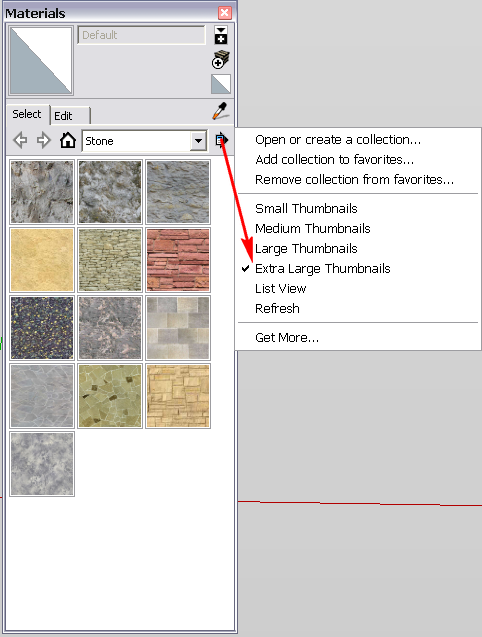
-
See the pictures below.

-
Thanks, but even at the extra large size it's still difficult to see some of the textures clearly, especially if they're dark, and if you have several similar ones it's difficult to be sure which one you're looking at. I hate having to use magnifying glasses, but maybe my eyes are getting old (I would guess so, since the rest of me certainly is)
 Thanks
Thanks -
If the large thumbnails are too small, you might find it useful to make sample swatches of the materials you would commonly use and print them out. You could make the swatches as large as you want, even one to a page if you need to. Just make a bunch of squares in SketchUp and paint each one with a different material. Then print the view.

-
Use windows explorer, I do.
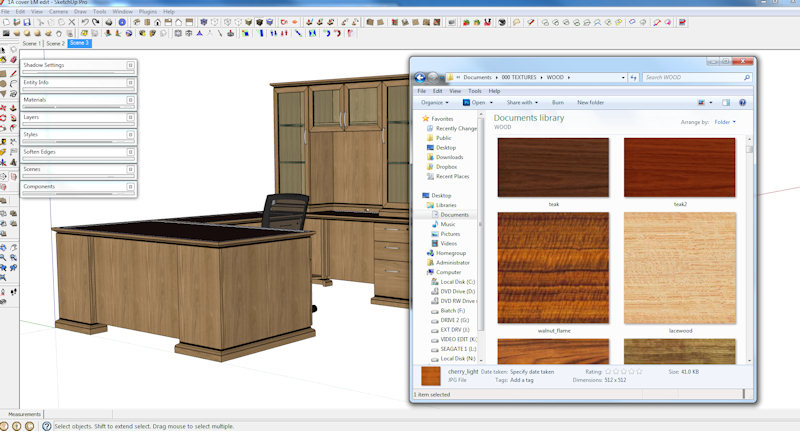
-
Feel like sharing all those textures Pete?
You know you want to...
-
Share 30GB?
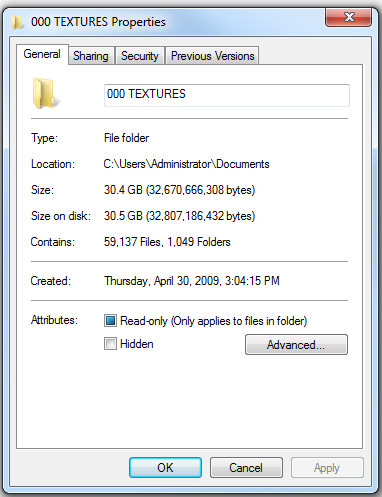
-
I've space for that and it'd be a nice gesture too! Especially after I never mentioned what happened in Boulder...

-
In Boulder? lol, firstly is this Richard or his wife typing? as I could say something wrong if I continue.


-

Check mate I believe!
-



-
At some point I'll get you all drunk and I'll make you reveal what happened in Builder...
-
@unknownuser said:
At some point I'll get you all drunk
That'll mean remortgaging your apartment! A noble gesture...

-
@solo said:
Share 30GB?
I've got space too, and I'll even provide the dvd's. Or you could just provide me a link to your computer and I could download them directly (and I wouldn't look at anything else, really. Trust me
 )
) -
Maybe safer, or more efficient to use ftp? (or whatever they have to beat that)
-
oh and back on-topic; hellnbak; have you tried using the material-picker? if you've already applied the material somewhere in your scene, and you know where, you can use paintbucket+alt to pick up the material in order to apply it
Advertisement







