[Plugin] Bitmap To Mesh
-
Pretty cool little Plugin. thanks for the update. . .. makes it much easier for us idiots.

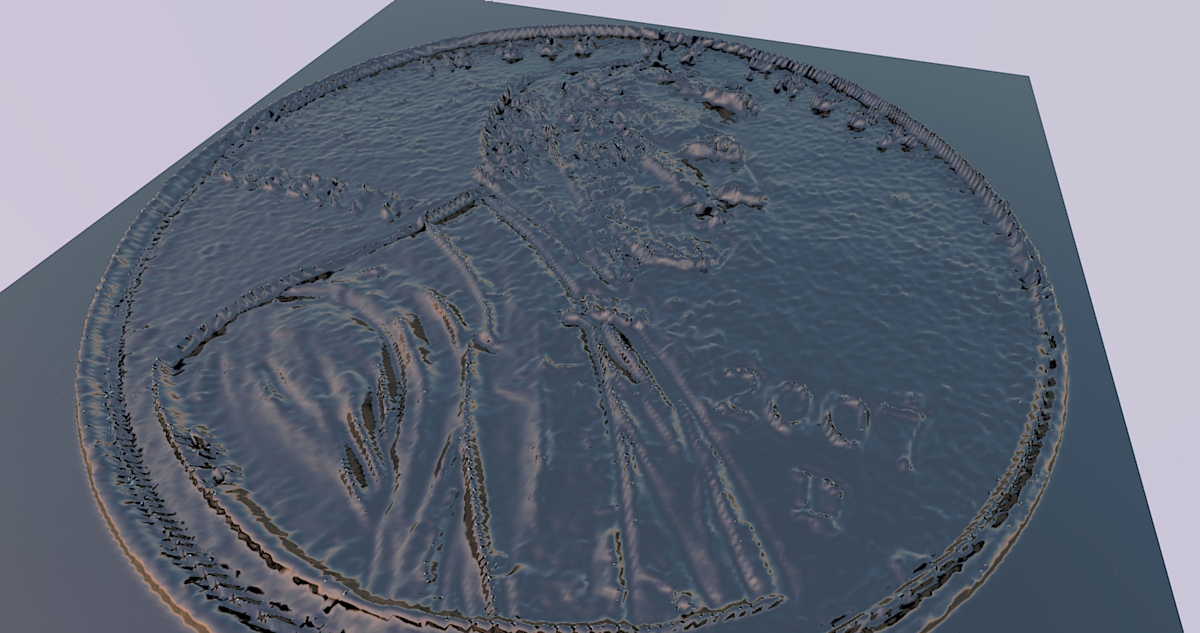
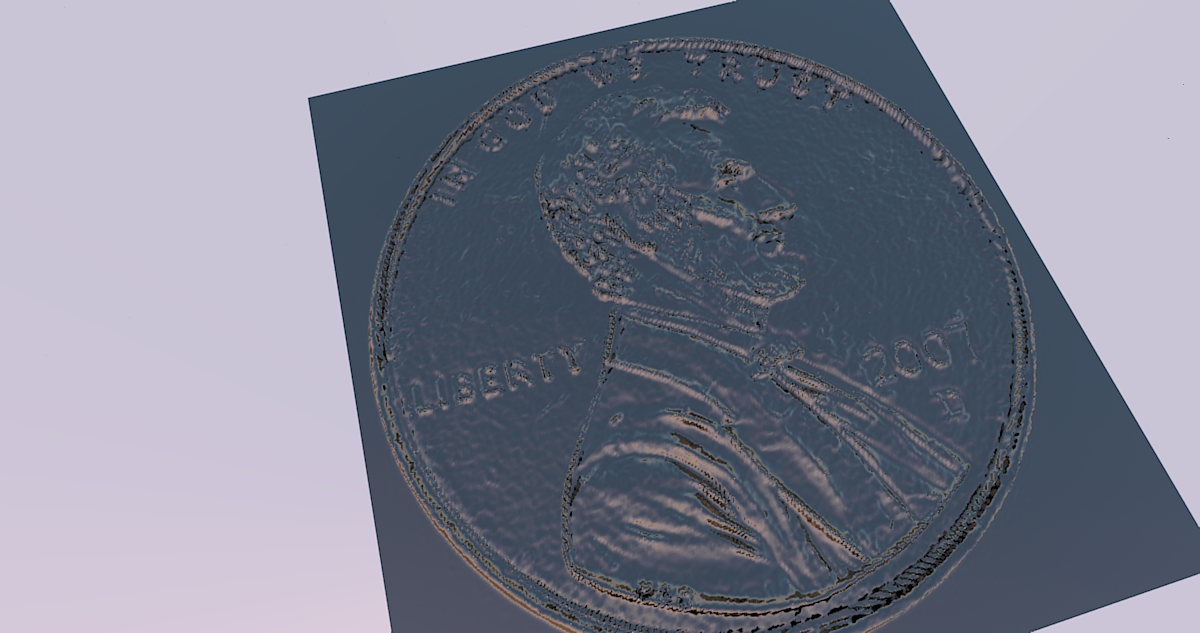
-
Thank you for this great plugin.

I did a quick test with it on a picture of a friend of mine with minimal pre-processing (just making the background black) and placed it on a norwegian coin.
I think with some more effort, one can achieve much better results.
It do however generate a mesh that is very big. I suppose merging the squares (?) which lie next to each other in the same height, would make it lighter?
-
wow wow wow
where have you been ? man
I looking for such as plug-in
thank you so so much thomthom
you helped me
because I have a lot pictures I want to do it -
@thohan said:
It do however generate a mesh that is very big. I suppose merging the squares (?) which lie next to each other in the same height, would make it lighter?
Yea, it produces a very dense mesh - You can use my Cleanup script to remove edges between coplanar faces.
Nice coin by the way.

-
This plugin is great!
I use Sketchup with Phlatscript plugin to generate code G (2.5 D) to use on my CNC Router, lack a 3D plugin for editing G code on Sketchup.
For 3D and 4D, still use the Artcam,; Now with this plugin can create 3D models from photos, right in Sketchup.
Thank you.
-
Thanks for the awesome plugin!
Here is a test result I did.
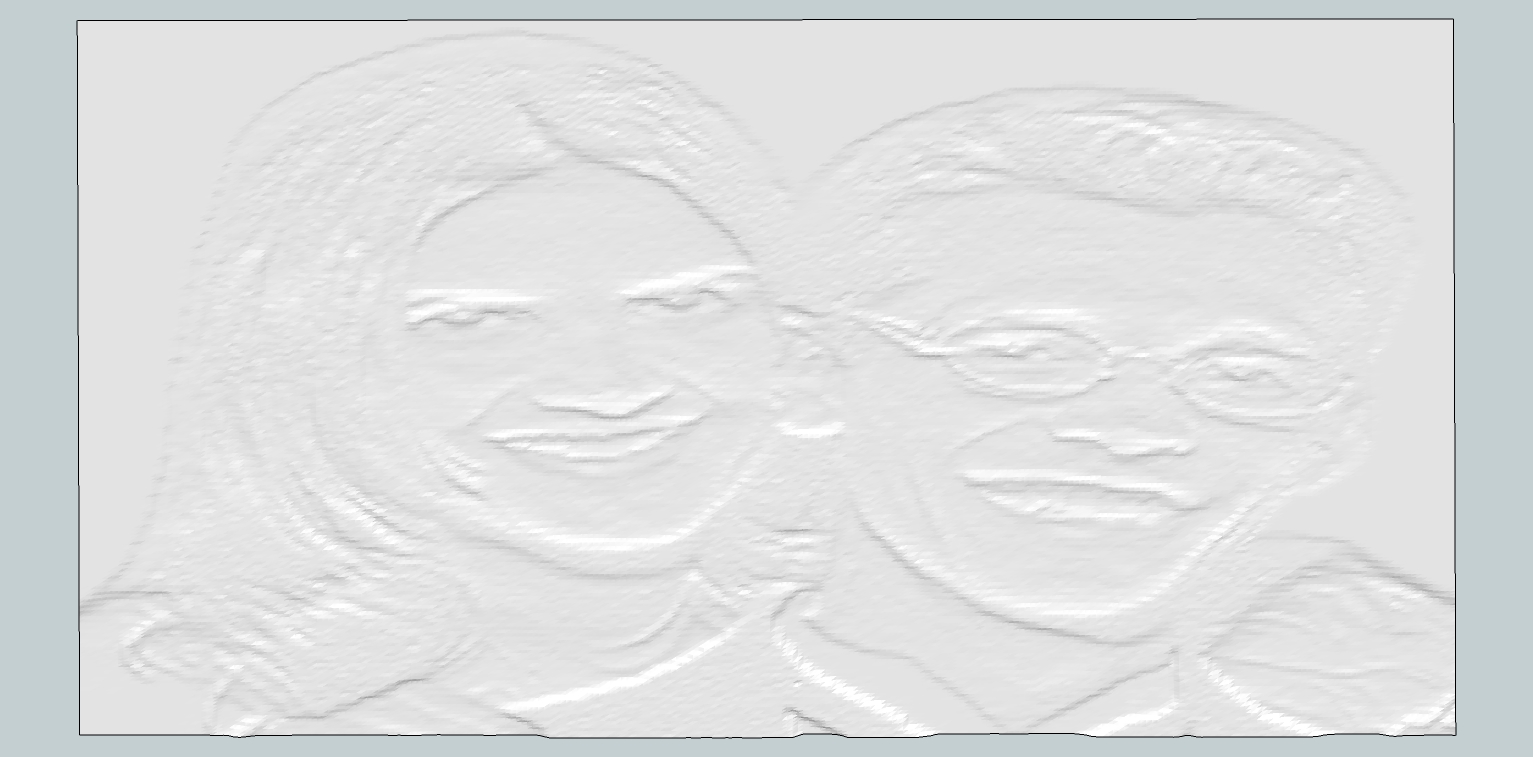
-
Shaun, that almost looks like a lithophane. Cool.
-
Great Plug-in, thank your gift to make SU plugin to display the thing happen



-
The plugin works with bump mapping. I have no idea about what I am saying, but could it work with normal and displacement maps?
I have no idea about programming, except an unfinished Interactive Fiction game 5 years ago in the "popular" inform 6 language



-
@pichuneke said:
I have no idea about what I am saying, but could it work with normal and displacement maps?
Displacement maps are the same as bump maps - grayscale heightmaps. As for normal maps, I don't really know how they work...
-
@thomthom said:
@pichuneke said:
I have no idea about what I am saying, but could it work with normal and displacement maps?
Displacement maps are the same as bump maps - grayscale heightmaps. As for normal maps, I don't really know how they work...
I have found a lot about normal maps here:
but it's written in chinese, or C++ ...
 I don't know if it may interest you, I was spending my time a bit (as I don't understand a single word
I don't know if it may interest you, I was spending my time a bit (as I don't understand a single word  )
) -
excuse my English, Greetings

Thomtom greetings, very good tool for many functions . be possible to add option mesh, giving a percentage between simple and complex mesh, thanks
. be possible to add option mesh, giving a percentage between simple and complex mesh, thanks 
-
@arquitectomaracucho said:
be possible to add option mesh, giving a percentage between simple and complex mesh, thanks

That would be simply resizing the bitmap down - which is much more efficient to do in your favourite image editor than via a Ruby plugin.
-
Just downloaded the plugin an gave it a try.I folowed the promp but nothing is showing up it is saying generating mesh but continues to thnink as if unresponsive.Is my system just too slow or am I doing something wrong. Could someone outline the process.The images you guys posted look great.I allso operate a cnc and would lke very much to use this plugin.
-
What image are you feeding it?
How large?
If you keep the Ruby Console open, do you get error messages? -
@thomthom said:
What image are you feeding it?
How large?
If you keep the Ruby Console open, do you get error messages?
I am using a jepg emage that I exported as a bmp. emage. It is 395x640px.I set the width at 6 5/8" and typed in the depth at 1/8". The ruby console showes Bitmap to mesh.
processing data took:4.6175s
After a few min. console goes blank with a white screen and the curser turns to a hour glass. This is the way it stays. -
For how long?
Can you post the image you're using? -
-
 Impressive plugin ThomThom! Wow!
Impressive plugin ThomThom! Wow!
(I obviously need a better displacement map for this tile now.)
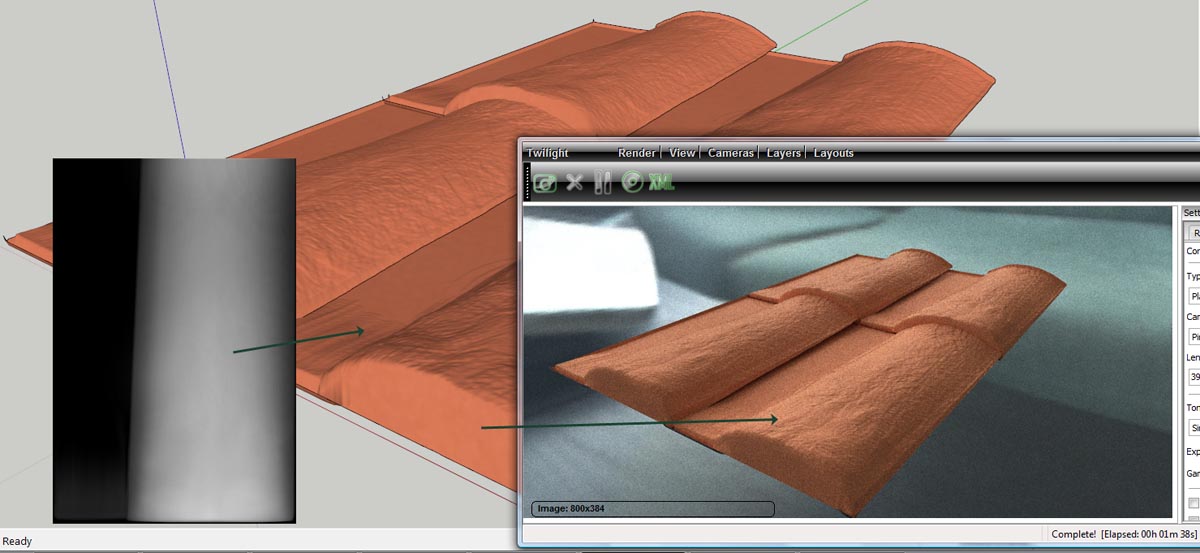
-
Further testing... just want to re-iterate what a great plugin you have here.
Advertisement








