[Plugin] Bitmap To Mesh
-
@thomthom said:
Maybe even with an option to sample less pixels.
Or... Maybe interpolate pixels... Though - the same could be done by the user by just scaling down the image...
-
Dedmin, thanks. Since I haven't been able to do it yet, I don't know but I fully expect I'd have to scale the mesh to the right size. Looks like Jeff managed it, though.
As to the excel tables into LO, yes. I did see that. You can't do anything about formatting once it is in, though. Oh well, maybe in LO4.
-
just used an alpha map and deleted the lower part of the mesh, then flattened it. not talking about quality, but at least it looks like some sort of image tracing...
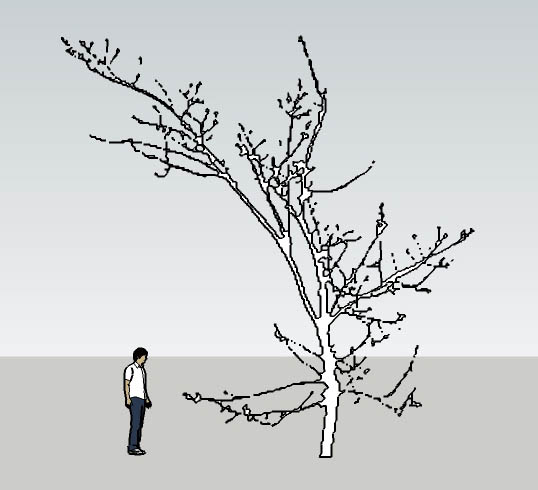
-
Wow!


You keep on amazing me with your plugins, Thomas! You're the man.
Thank you very much,
_KN
-
@thomthom said:
Test with simple displacement map:
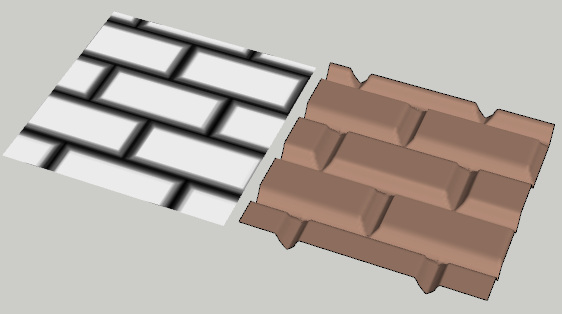
MMMmmmm, a plugin that makes chocolate bars. I'm hungry now!
-

-
ThomThom , for your own knowledge, you should get advantages by visiting ImageJ community (OpenSource)http://www.google.fr/url?sa=t&source=web&cd=1&ved=0CBUQFjAA&url=http%3A%2F%2Frsbweb.nih.gov%2Fij%2F&rct=j&q=ImageJ&ei=ujqnTJXjIZGp4AbwxvGjDQ&usg=AFQjCNGnkzWAmC5t2IbtD4C8ayw1R0v7tg&sig2=e2-bW7zDggSXIeVI7vPRbA&cad=rja. They work around scientific pictures, and all the ways to extract informations .
Thank you really very much for all the plugins you give us.
MALAISE
-
Except with very small BMP files, I don't seem to have any luck. Even with a small BMP file it takes a long time to process but that could just be my computer.
Coen's comment though is intriguing. I was thinking this plugin could be a neat way to get line drawings into SketchUp. I made the attached line drawing as a quick test and got the second image as a result. I inverted the image and got the results in the third image. I wonder if it would be possible to have a control to somehow limit the range in the gray scale. Perhaps any RGB value less than, say, 250,250,250 gets read as 0,0,0? Or perhaps no height is assigned? Perhaps it isn't possible but I wonder.
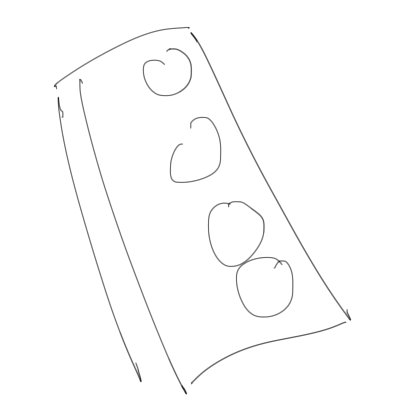
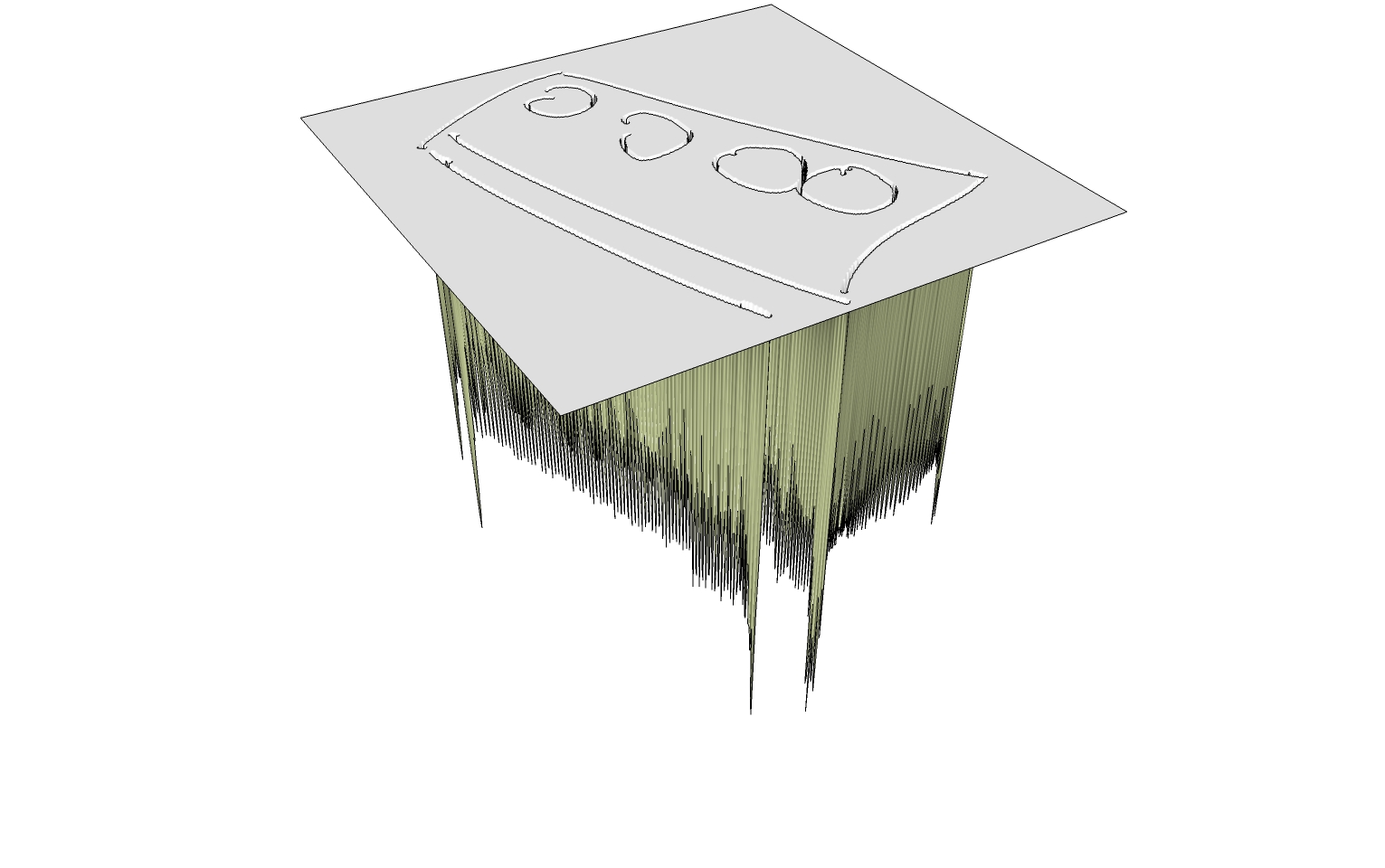
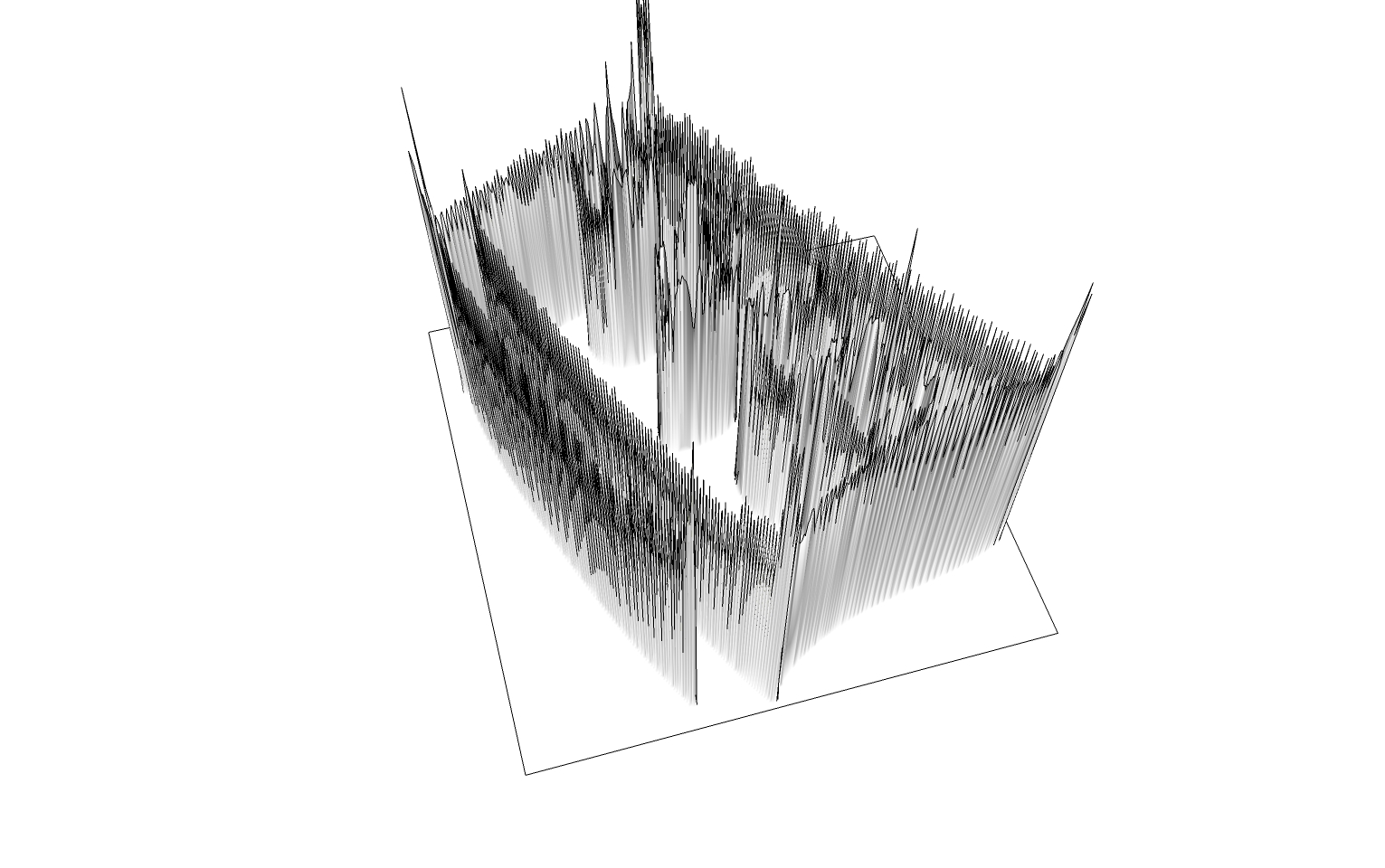
-
Making Knuckle-Dusters Dave?
-
Maybe I should.
 I was just doodling on the pad using AutoDesk Sketchbook.
I was just doodling on the pad using AutoDesk Sketchbook. -
@dave r said:
I wonder if it would be possible to have a control to somehow limit the range in the gray scale. Perhaps any RGB value less than, say, 250,250,250 gets read as 0,0,0? Or perhaps no height is assigned? Perhaps it isn't possible but I wonder.
It's technical possible to read values lower than 250 as 0, but I don't quite get why?
Though you can do it in PS (or similar) by adjusting the Levels.)I have an idea of how to make the mesh less spiky though, but it needs some experimenting.
-
I was just thinking that setting some limit so that everything is either black or white and not shades of gray would get rid of the spikes.
Would it be possible to work things so that a face is created only if the value is less than some set point (250,250,250?) and the face is always at Z=0? Delete coplanar edges between faces and you'd have a raster to SKP converter.
-
I like that idea

Kind of Footprint or Ink Stamp tool, lots of uses for it too!
-
@dave r said:
I was just thinking that setting some limit so that everything is either black or white and not shades of gray would get rid of the spikes.
The spikes you see if much due to the extreme height of the mesh, and part due to the current triangulation. I'm not sure if making the contrast bigger will reduce then - in either case, Ruby isn't efficient for image manipulation - you'd be just as well off just preparing the image before in an proper image editor.
@dave r said:
Would it be possible to work things so that a face is created only if the value is less than some set point (250,250,250?) and the face is always at Z=0? Delete coplanar edges between faces and you'd have a raster to SKP converter.
It'd be an interesting new tool, but I still think it's best if the image is prepared by the user in an editor and made into complete Black and White (not grey scale).
Then the tool could read all the white or black and generate a mesh - where it could then afterwards trace the outline and remove the interior lines. After running an curve simplification, like the Douglas-Peucker algorithm, and you could end up with a decent vectorized shape from your raster mask.
This would have been so much better if I could read the alpha channel of PNG files. I was a looking at this some time ago, but existing too many third party libraries for my comfort which makes redistribution more complex. The alternative, making a pure standalone ruby PNG interpreter wasn't so easy either, the decompression algorithm wasn't the easiest.
-
Well, it's all voodoo to me so I am glad we have folks like you.
-
Version 0.2.0b
- Made into a tool so the user can easily position the mesh
- Moved menu to
Draw > Mesh From Bitmap - Keeps aspect ratio of image or
Imageelement - Right click and
Imageelement to generate a mesh. (Does not need to be BMP image - butDraw > Mesh From Bitmapstill require BMP imput) - Colour BMP images will convert the RGB value to optical greyscale.
- VCB support
-
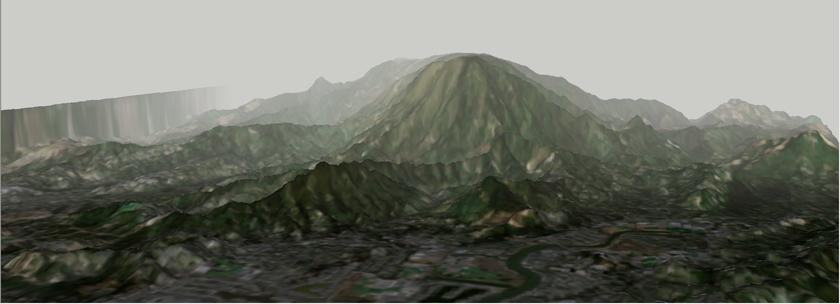
Test using sample maps from: http://www.mtgrafix.com/programs/terrain.html
Also tried this: http://www.twisteddirt.com/TutorialStuff/dem_02.php Nice terrain shape - but the diffuse texture wasn't so good.
-
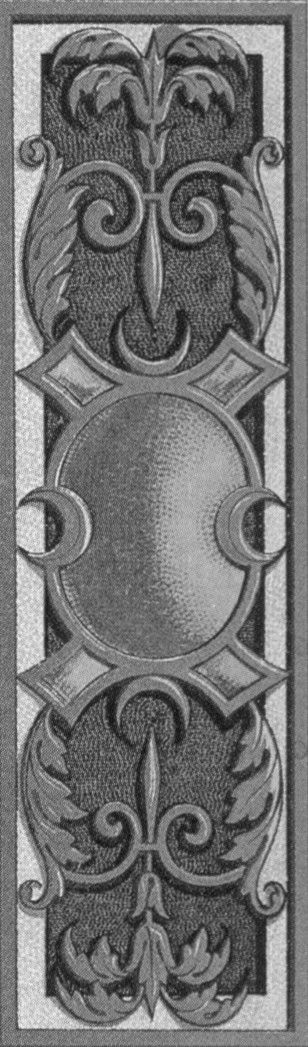
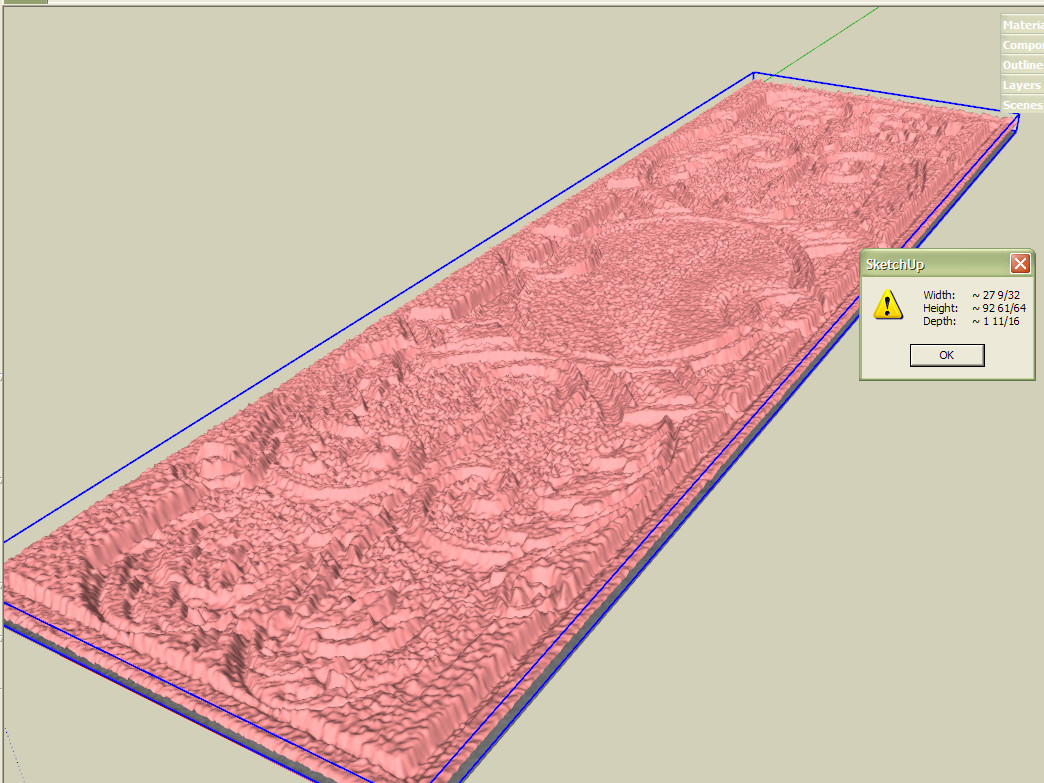
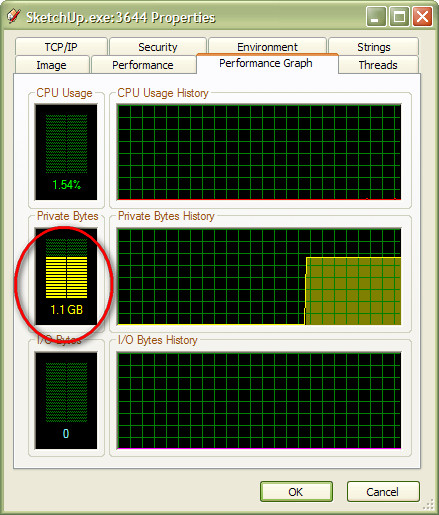
-
308px × 1 047px - that would make the mesh ~500-600K faces?
And the issue with that bitmap is that despite it being a greyscale, it's still not a height map - which is why the mesh doesn't come out looking as what the image illustrate.
-
Yes, true. I just wanted to test it - the file is 105 MB

Advertisement







