[Plugin] Bitmap To Mesh
-
cool stuff! I'm guessing that with some work, you could take a BMP texture applied to an existing mesh and use it to displace the mesh?
Great work Thom!
-
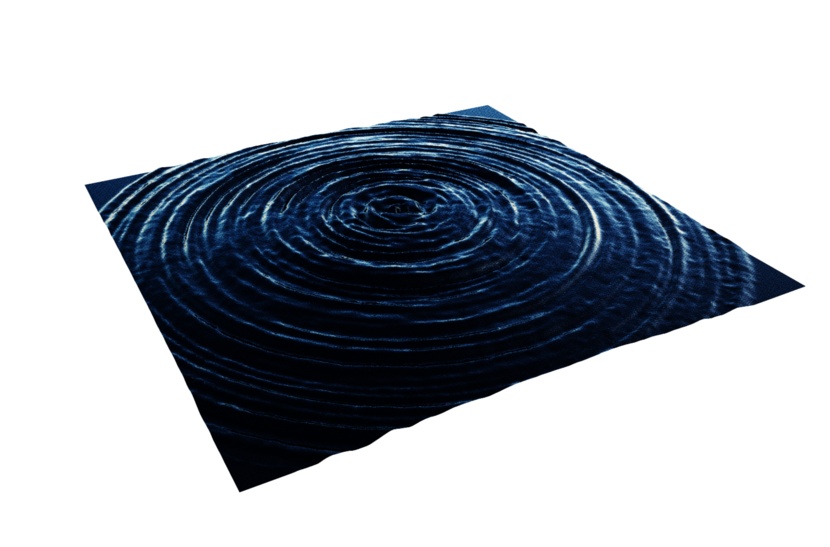
-
you ROCK!!!

where are my old bump maps? time to go play...
-
@whaat said:
cool stuff! I'm guessing that with some work, you could take a BMP texture applied to an existing mesh and use it to displace the mesh?
Great work Thom!
I'm looking forward to that...with perhaps a poly count adjustment.


-
@whaat said:
cool stuff! I'm guessing that with some work, you could take a BMP texture applied to an existing mesh and use it to displace the mesh?
Possible - but you'd risk an insanely heavy mesh...
@earthmover said:
with perhaps a poly count adjustment.
Well, one could sample less of the image...
If I was better at math I could work out where the contrasts where and use more points from those areas...
-
I finally got it to work. I had to the LIB2 thing. It always takes me a little longer. At first i thought it was hanging on me and on some images it did, but I played around with my BMP in phoshop and got the mesh to work. Take a look: see if you can figure it out. Cool plugin. Don't know how I will use it yet but it's cool!
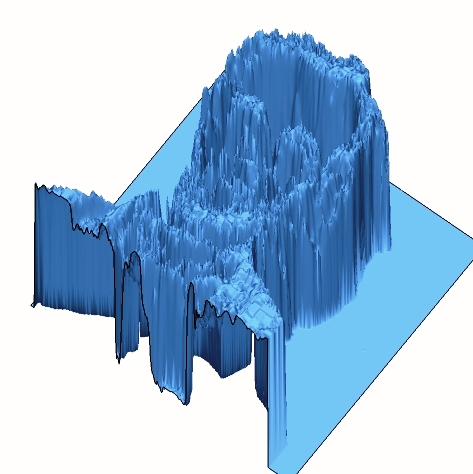
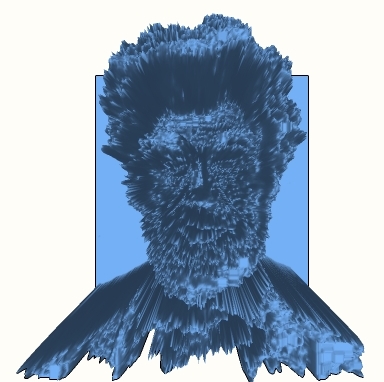
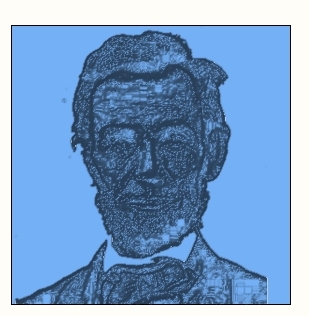
-
This does seem like a plugin with a lot of potential. I gave it a try with a BMP version of the following image but it didn't appear that anything was happening. It seemed to lock up my computer but it should probably be chalked up to the lousy computer I have at work.

This height map was actually created in SU to begin with.
-
Quick test in Rhino:
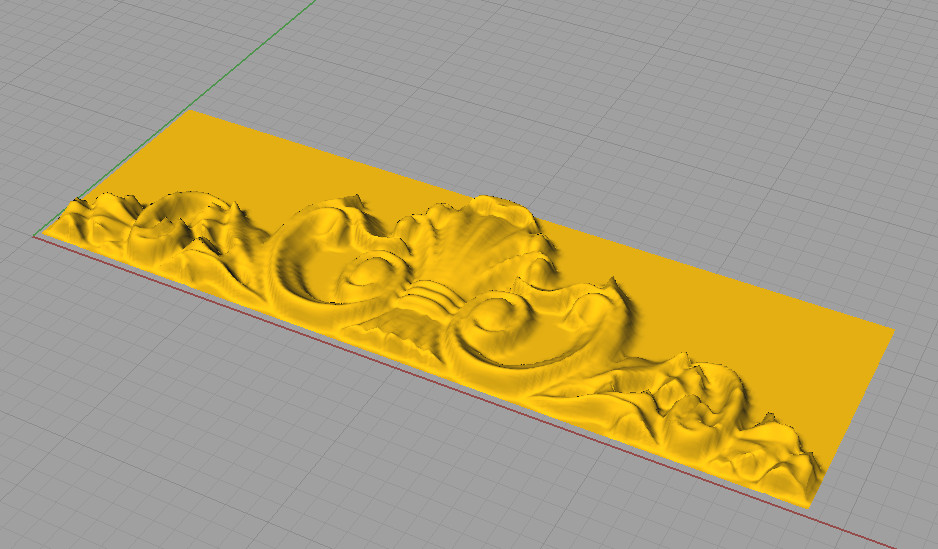
-
Dedmin, did you try to do it with ThomThom's script in SU?
By the way, I think it looks nicer in SketchUp.

-
1.25 million entities?
 That would let the magic smoke out of this computer for sure.
That would let the magic smoke out of this computer for sure. 
-
with this bmp, i added a few extra pixels along the top and bottom making it an even 125x500px which brought the entities down by 75%..
(make sure to scale the y axis to 25% in order to fix the proportions)zipped on a mac.. ignore the ds files etc..
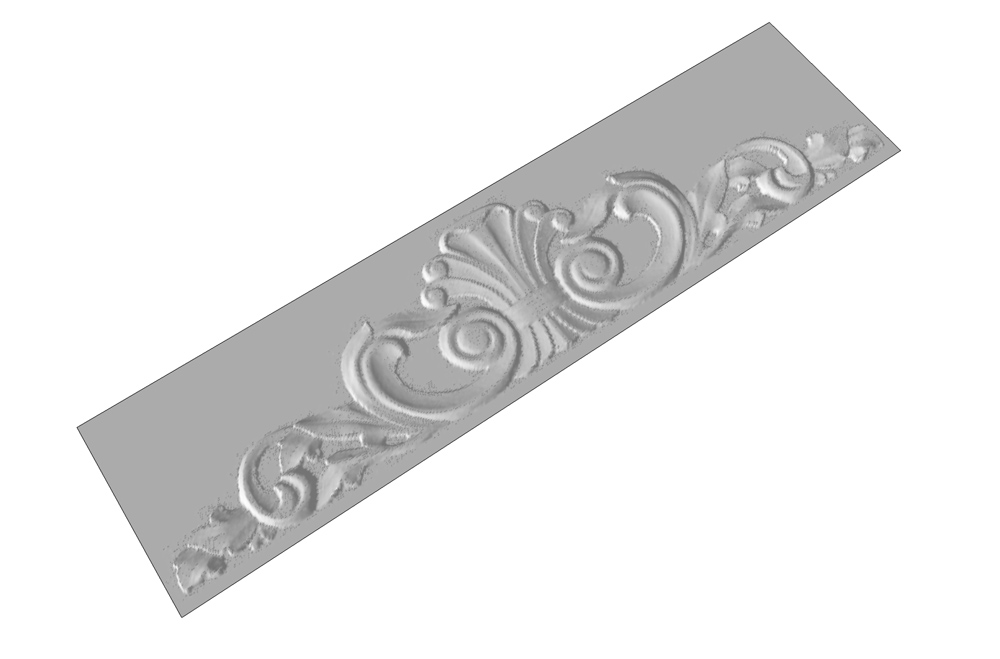
-
yeah, it works in sketchup..
tt's script scales everything to a square so i made the mistake of adding more black for an overall 500x500 px (4times the recommended resolution of 250x250)..it came in at a modest 1.25 million entities

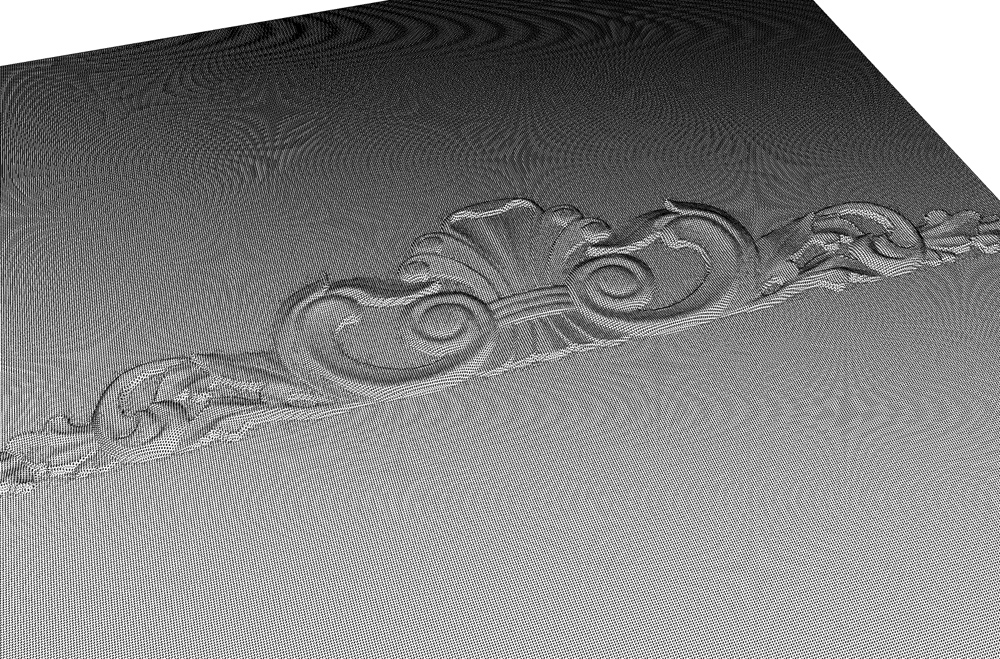
-
No, there is a similar command in Rhino - Mesh Heightfield. I just used your image to test it - the mesh is quite small 33 by 8 by 1,3 mm. I doubt this can be done in SketchUP.
-
And Rhino maps the image as a texture

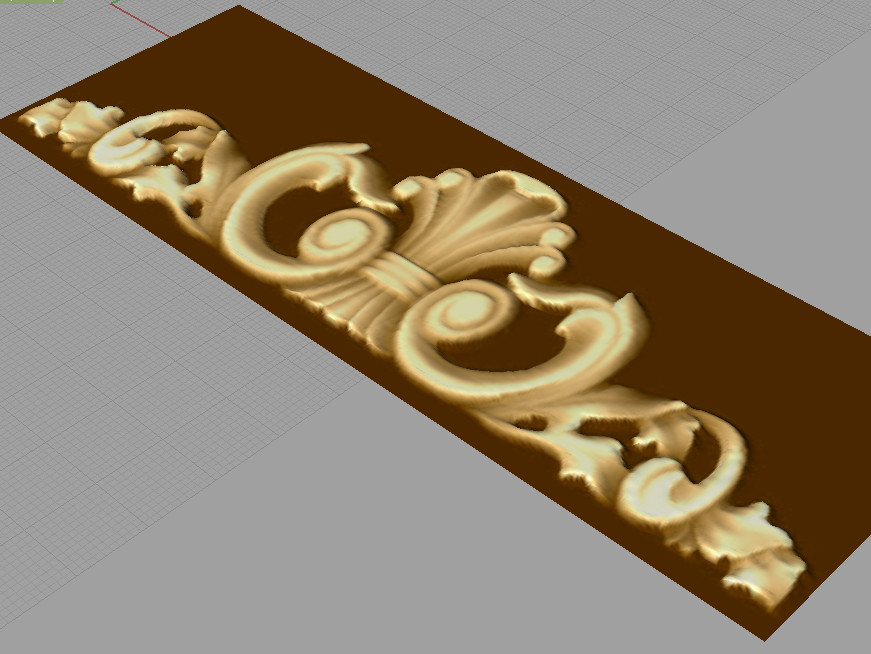
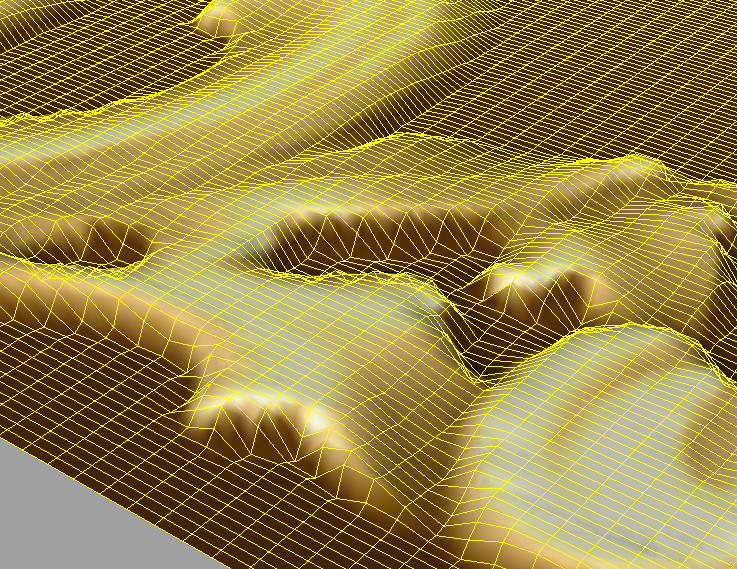
-
Nice one! I can imagine that one day this will be in need.
-
Dedmin, that looks nice.
I did make the heighfield map in SketchUp so I know that part can be done. Here's the mesh from which I made the map.
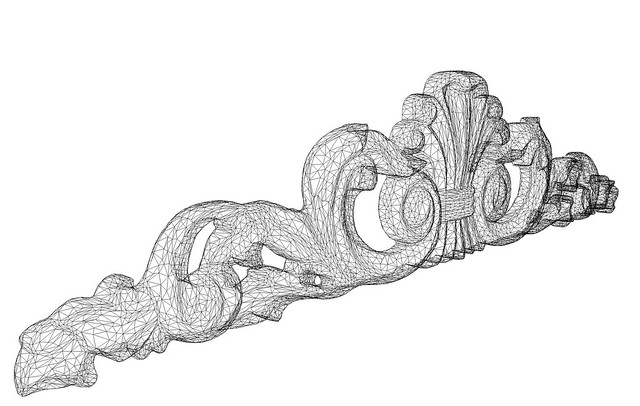
-
Sure - I mean the plugin. Can that plugin make so small mesh from an image without scaling? Looks good Dave

By the way, did You notice that Layout 3 can now paste Excel tables - very handy! -
Jeff, that concentric wave looks great!
Thomas, sorry but I won't be able to get out of Berlin atm. We are preparing to move to a new appartment with my son being only six weeks old, and Munich is 600km from here...

Enjoy your time there - and don't forget that not all of us germs wear leather pants and drink beer until they pass out.
alex
-
@shura said:
and don't forget that not all of us germs wear leather pants and drink beer until they pass out.

What?! I've been lied to!!

-
@unknownuser said:
yeah, it works in sketchup..
tt's script scales everything to a square so i made the mistake of adding more black for an overall 500x500 px (4times the recommended resolution of 250x250)..it came in at a modest 1.25 million entities

I'll update it with a tool for placing the mesh in the model, with correction aspect ratio and let you define a height - basically let you draw a bounding box.
Maybe even with an option to sample less pixels.
Advertisement







