[Plugin] Bitmap To Mesh
-
Look at the very first post of the thread.
-
And you can use this to aid the installation process: http://sketchucation.com/forums/viewtopic.php?t=42315#p375454
-
You're not going to believe this, but I was having the same trouble. You would think I'm just learning to use computer too !! I did find my problem. For some reason, when I disabled my pop up blocker and re-started my browser, the pop up blocker re-enabled. So I was chasing my own tail. Did get it downloaded and will try it soon.
Thanks a lot
-


-
thanks. very nice.
-
Just one question : no working with Sketchup MacOS ?
-
Works just fine on my Mac (OSX 10.8.4)
I did this a few minutes ago.
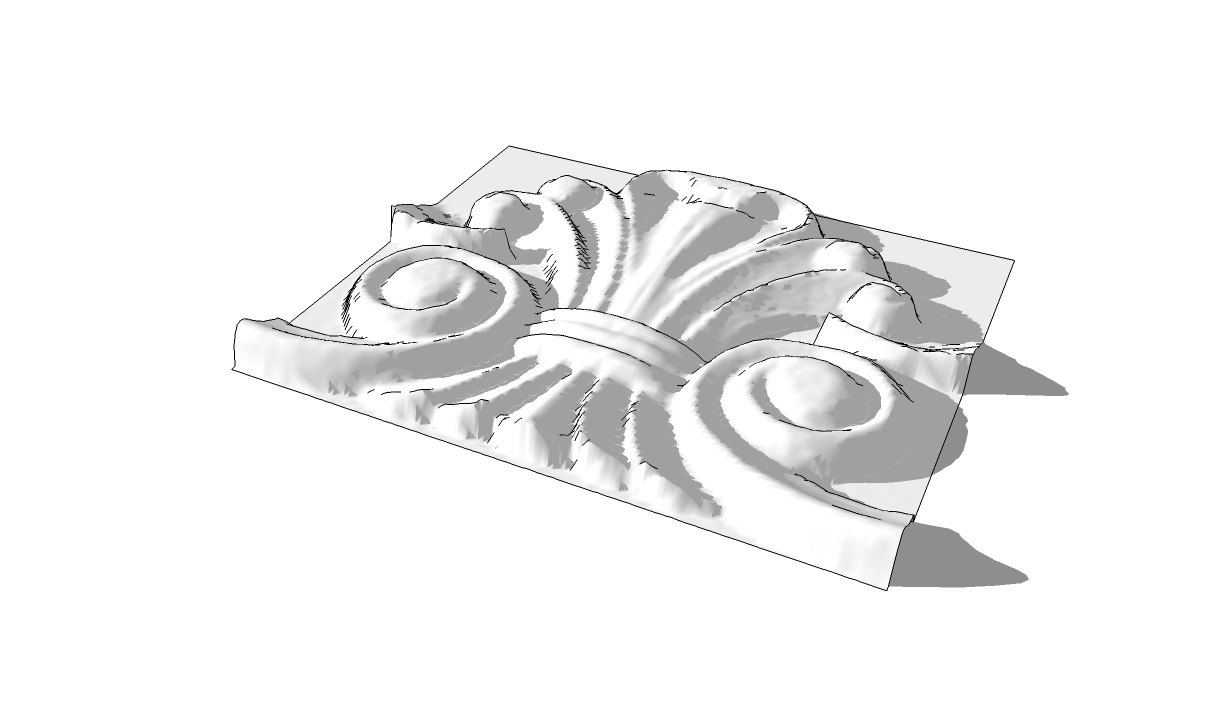
-
Yea, should work on OSX. Are you getting errors?
Did you install TT_Lib2 as well? (it's a required dependency.) -
256x256 bmp taking 45 minutes to finish. Activity monitor shows Sketchup only using 5% while this is processing.
-
@jjduncs said:
256x256 bmp taking 45 minutes to finish. Activity monitor shows Sketchup only using 5% while this is processing.
How many cores do you have? Quad core hyper-threaded? SketchUp and Ruby 1.8 only makes use of a single core.
256x256 pixels would produce 131072 triangles - so you'd have quite a dense mesh. Ruby is quite slow by itself, but the bottleneck here is SketchUp's speed of adding geometry. The more geometry already in the group you add to the slower it gets.
-
Yeah quad core, not sure on the hyper-threading.
Ended up just scaling down to 100 x 100 in PS. Still took 20 minutes though. CPU usage only spikes higher for the last maybe 20 seconds after it finishes the generating mesh task.
Thanks though.
100x100 turned out fine anyway. -
Hello,
I had a question. I have tried this plugin and it works brilliant, but I feel I could only make it work for rectangular or planes curved in one plane only. I just wanted to know if it is possible with more organic or bulbous or more bulging surfaces in all x,y,z planes. Please forgive me if I'm using wrong terms or doing it wrong.
Btw thanks for all the plugins thomthom!CSK
-
You mean take a surface mapped with a texture and generate new mesh - like a displacement map would?
-
Its sth like that if Im understanding what it is, for example I wish to create a mesh a bulging surface that would have holes in it, taken from Half tone bitmaps.
For example, the facades of BIG's Tam Art Cross, but in this case a bulbous one! Im wondering, is it possible in sketchup? -
Hi everyone, just installed bitmap to mesh. Can anyone show me where I can locate the tool?
-
From the first post of the thread:
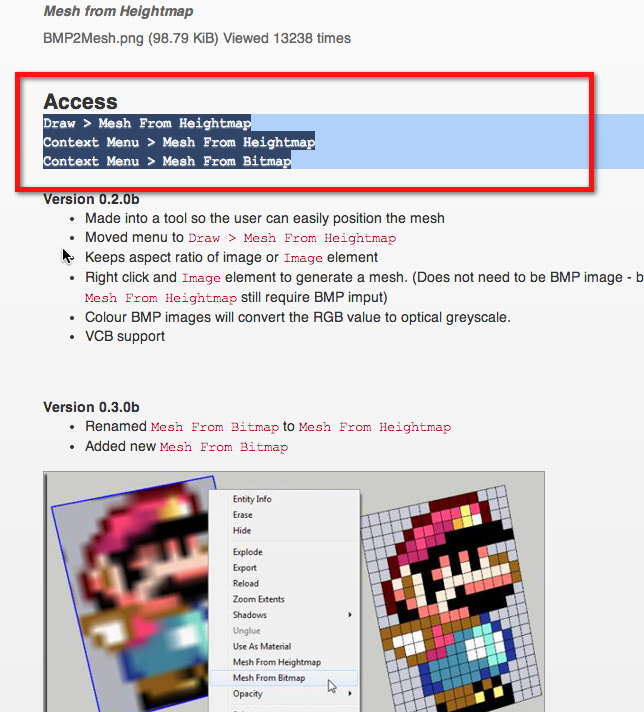
-
Thanks Dave, Im so lost in my jungle of plugins..

-
-
on a curved surface is possible?
-
Ok im having an issue here, being playing around with it a few hrs now and getting no where, so heres where im at, i click on mesh from Heightmap button and i select the bitmap image, it asks for weight and i select it, then depth but its failing to allow me to select, i have the red guide line but it just wont click like when i select weight, i have lib installed, so i uninstalled it, re-installed it and now a message pops up saying its in the virtual plugins store and to move it into the plugins folder, so i did that and re-start su but getting the same txt again, im completely lost, any ideas??
Advertisement







