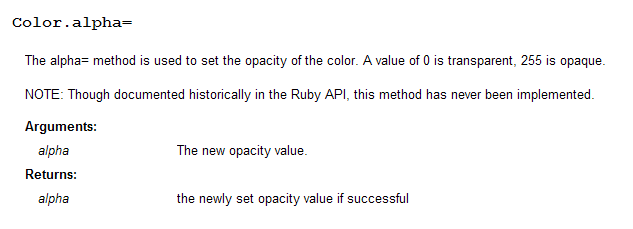[Plugin] Export 2d with Alpha
-
It was actually one of Pete's submissions.
http://forums.sketchucation.com/viewtopic.php?p=198656#p198656
But later I'll provide the model itself in case there's a difference
-
I had no problems getting the transparency. I just loaded the model and exported.
Exactly what do you do?
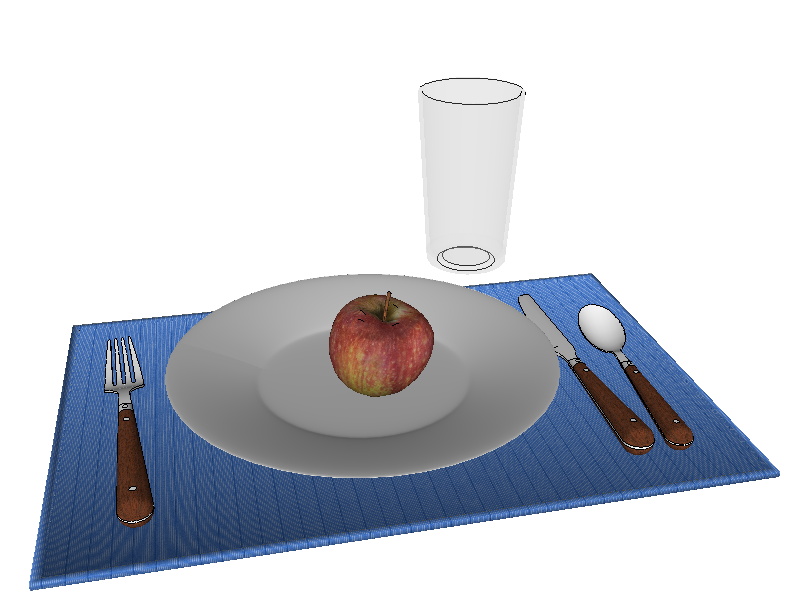
-
Haven't the foggiest? It's meant to run from plugins menu, right?
-
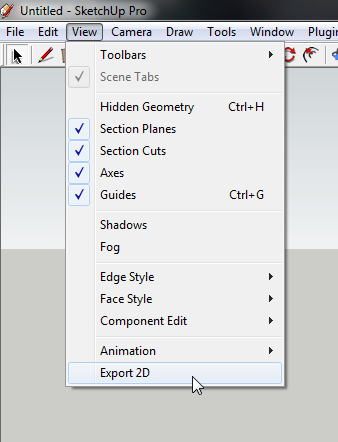

-
Not there, it's Plugins > Thomthom's Plugins > Export 2D.
I've got conflict somewhere?
-
@unknownuser said:
Not there, it's Plugins > Thomthom's Plugins > Export 2D.
I've got conflict somewhere?
That's the correct menu item - it's just that you got ThomThom's menu installed which moves all my menu items to that position.
But it should not affect the result. Can you send me a quick video recording of what you do when you try to export with transparency?
-
-
view.html.write_image
http://code.google.com/apis/sketchup/docs/ourdoc/view.html#write_imageAs of SU8, if you use the hash variant for the arguments you can specify transparency.
-
Thanks, I see that the api notes that the method applies to v6.0+. How can that be correct?
-
@honoluludesktop said:
Thanks, I see that the api notes that the method applies to v6.0+. How can that be correct?
The method is old, but the transparency argument is new.
-
Thank you Thom Thom!
New to SketchUp 8 (1) month. Had the 'no transparency in 2D export" problem. Found SketchUcation , found your plug in
, found your plug in  , fixed my problem.
, fixed my problem.Thank you very much.
-Donna
-


-
Brilliant, works a treat. Thank-you
-
Thank you for this. Opens up a lot of possibilities.

-
I have a suggestion for this great plugin (if still in development).

Would it be possible to export multiple layers as a series of png's? I see that ImageReady CS2 has an option to import a series of images to layers, which can then be saved out as a psd file. This would make SketchUp great for blocking in some layers -say foreground/midground/background elements and individual objects, then opening in Photoshop to do paintovers with the objects seperated by layer.
-
Takk for det!
-
Hey thom and thanks for this great plugin.
I need to produce some 2d transparency alpha maps. Installed TT_lib2 folder along side tt_lib and tt_export.rb into the plugins directory.
Don't have the dialoug which you mark "Transparency" while exporting png from file>export>2d graphic.
many thanks
-
@mooshonov said:
Don't have the dialoug which you mark "Transparency" while exporting png from file>export>2d graphic.
See the description again in the first post. The menu is not located under File, it is "View -> Export 2d".
-
Thom,
Ever notice some funny screen cropping using this?
-
Cropping? It exports the incorrect area?
Advertisement