[Plugin] Export 2d with Alpha
-
I am far not any expert at any scripting things but what I can imagine, here the plugin uses the same "exploring" methods of what is opaque and what is not as the SU shadow engine. I.e. if something is more than 70% opaque, it will be fully opaque and if it is less that 70% opaque, it will be fully transparent.
Can you try a quick test to slide the opacity of these windows to 70%+ and export that way? Eventually, as a workaround, you can export two images this way and overlay them to get something "in-between" (and which you can mask out easily in PP).
-
I'm afraid I cannot do anything about the export results. I'm just calling a SketchUp method...
-
Thomas I am wondering if the plugin works for version 8? I cannot seem to get an export with just the object showing. There is always still a background. Your plugin loaded ok and I left the settings as on this site (transparency =yes etc). The only problem I noticed is that the file type drop down list is blank - no file types show, so I cannot select png.
Can you help?
Thanks
mods135 -
When saving add .png to the file name. If the name is image then save as image.png.
This plugin only works with v8
-
Also make sure that you turn off ground and sky in your styles settings and set background colour to pure white (255,255,255)
-
never realized that this was a year old posting and yet this is my first time to see this excellent script. Thanks Thomas.
-
Very nice.
Could you just remember the settings we choosed, at least per session?
Could you have alook at the fields's parsing orde via tab key?
And why not a "respect aspect ratio checkbox?
And why not automatically add the .png extension which not seems to be the case. In fact if we don't specify extension, the image is not generated.Wow, will be perfect.... lol
Thanks,
Alain -
thank you very much thomthom for this plugin, but unfortunately I couldn't use this.
when I try to open SU this error will appears.could u help me? thanks

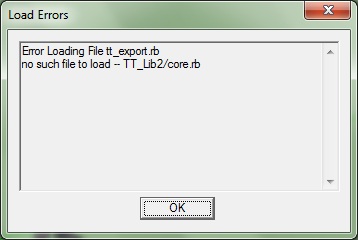
-
If you go back to the first page - where you downloaded the .rb file from you will see it says you require a support 'library' of files.
Use the link to get it, extract it and place its folder into the Plugins folder.
After Sketchup restarts it ought to find the required files in that folder and so your errors should stop... -
I'm going to change my template so that plugins will display a more Plain English message that TT_Lib is missing.
-
@tig said:
If you go back to the first page - where you downloaded the .rb file from you will see it says you require a support 'library' of files.
Use the link to get it, extract it and place its folder into the Plugins folder.
After Sketchup restarts it ought to find the required files in that folder and so your errors should stop...[attachment=0:3vcl16zk]<!-- ia0 -->Capture.PNG<!-- ia0 -->[/attachment:3vcl16zk]Thanks dude, It's worked
-
Thank you very much

-
Hello Thom,
This script is very useful.
Now when you export a batch of cameras from SU it resets the output resolution to your default 800x600.
Is it possible to keep the last output resolution by default? (I mean, if I saved a PNG in 2000x1000, the next output will keep 2000x1000 instead of 800x600)...
Thanks anyway.Ryo
-
I have an update coming up soon. Not ready yet though.
-
You can change the code using a text editor.
I've mine setup to my resolution.

-
@thomthom said:
I have an update coming up soon. Not ready yet though.
Add mindreader to your list of skills. I just did a two hour search of the forums regarding transparent backgrounds and came across this. THANK YOU!!!
-
@thomthom said:
I have an update coming up soon. Not ready yet though.
I'm looking forward to it. Thanks.
-
Cookieware donation sent. I don't know how you plan to update this, but it is very useful as is.
Thanks,
Richard
-
@richardu said:
Cookieware donation sent. I don't know how you plan to update this, but it is very useful as is.
Thank you!

I have an update in development - more of a merge, transformation with V-Ray Tools (Don't worry, no V-Ray needed.)
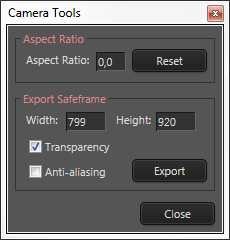
Important new feature is that it tries to make up for the camera shifting that occurs when you set the aspect ratio.
-
Excellent Plugin! The export values are a bit strange but I am just being picky! Thanks for your hard work!
Advertisement







