Google is Listening!
-
TO JOHN BACUS:
I really don't care if it's 64 bits or even 16 bits, multicore or half-core, GPU or a non-acelarated graphics card. As long as it works as the standard for their time, and SK is working almost as good as was 6 years ago (and that's not a compliment). I can't do much more than I could back then, I don't really think SK behaves differently between high cost professional hardware to a low cost one, there's no new modeling tools or ways worth mentioning (since follow me in 4 and intersect lines in 7), no mapping tools too (since texture projection in 4), and no new animation tools (i use SK since 3.1 and don't remember a change in this department...). The point is, for us users, it looks SK stopped in time...
And I still feel differences working in 64 bits especially the bigger and more data the file has. (there's MAX and PSD files I can't even open in 32 bits because out of memory errors but i can in 64bits and seems to run smoother too. Why?). Now the question is would Sketchup benefit from 64 bits and multicore architecture, even if just for the plugin makers?
So I thought it would be good to review again, with you and users of the forum, some articles from 2006 from 3d Software like Maya or 3DS Max, or XSI (the name now is Softimage, and it was the first to use 64 bits if i'm not mistaken)
http://features.cgsociety.org/story_custom.php?story_id=3768
"64-bit operation isn’t significantly faster than 32-bit, in fact 64-bit applications are commonly somewhat slower since they have more system overhead, but nothing is as slow as an application that crashes when it runs out of memory. (...)In practice, I noticed almost no difference between the software running in 32- and 64-bit modes until I hammered it with a huge dynamics system containing several million meatball particles. **The file readily crashes Maya in 32-bit mode (forcing a hard reboot), while it rendered, albeit slowly, on the 64-bit version.**It was no real surprise, but it was a welcome relief from the days of living with miserly particle and polygon budgets just to get things to render.(...) There’s no doubt that 64 bits is where things are inevitably headed and now’s as good a time as any to switch.(...) Of immediate benefit, even to 32-bit users, is that Autodesk has also made improvements to Maya’s multi-threading and operational performance in numerous areas. Users of multiple-processor systems, including those with the new dual-core processors, in particular, will enjoy performance in many operations, such as subdivision surface modeling, and working with hair and cloth. The program overall feels much snappier and more responsive."
http://www.cadalyst.com/design-visualization/first-look-review-autodesk-3ds-max-9-5954
"In 3ds Max 9, I found core-level performance improvements in several areas that provide better overall performance and a cleaner workflow.For larger and/or more complex models, the 64-bit version speeds through tasks much faster because of better use of and access to more system memory."
I can find more articles like these too and with different softwares, if you want, and i repeat: this is from 2006, i can be mistaken but i think that 4 years after, the 64 bits programming is much more refined and optimized now, especially for professional paid programmers. Now my question is: are this guys lying? Did all the professionals in the graphic industry just went nuts and blind for changing from 32 to 64 bits in software and hardware and saw differences? Or do you believe that your 32bits engine is as capable and fast as, for example Zbrush or modo (i choose these ones because the price is not much higher than SK, and in zbrush we get free upgrades forever...)and don't see the need for an update? Because i can choke SK with the less than half the polys the others can stand and still be workable...Isn't really nothing in the whole program that SK is, that would benefict from x64/multicore? one single item? Animation exporting, intersect operations, anything? or is the problem related to the old OpenGL engine SK has? And isn't OpenGL already multicore?
Honestly, I'm really curious about what you have to say about this.
About my opinion on SK8: it's a weak release, even weaker than 7, because 2 years have passed, we have exactly the same problems than before (even after giving ideas to you as you google ask us to do) and now we just got 1 new tool, and it does something that we could already do with a little more work using "intersect" or with a plugin called booltools (just for curiosity, are the solid tools a ruby plugin like DC components was in 7)...From this side it seems that your plan is releasing a new version every 2 years, with not much worth mentioning, gain some money and leave the heavy work and innovation for plugin makers (and all of a suddenly a cheap software get's more costly with all the paid plugins..)
For ideas for sketchup i got a few:
1- Multicore suport (why is layout multicore and sketchup singlecore?)
2- 64 bits suport (see above why i think we need it)
3- support more polys
4- Build a robust platform for others to work, compatible with current and future technology (multicore, 64bits, gpu accelerated) so that plugin makers can also take advantage of this and build better and faster plugins (even if you don't).
5- sketchup scenes that save the position of components and points (because points defines lines that define faces allowing some basic animation), or any form of animation more complex, and would be great if we could export the animation to other software's too.
6- Put the same line tools that layout has and make the existing one work properly (like offset)
7- make the import\export 3d model work and at least add obj import to the options
8- update the uv mapping tool (sphereical, cilindrical, unwarp, etc) and materials (like one material with 2 layer of textures with different mapping each, and/or basic reflex material for example)
9- Have the basic tools work as it should (offsets, follow me, from countors, shadows, 3d model formats import, and so on...) and do little updates on it ( like pushpulling more than one face at a time or working like jointpushpull, or do a scale not oriented with the axes but with a part of the mesh, or "add Detail" tool doing a basic smooth on meshs)
10- more ways to work with organic and curved meshs, either by new tools or by updating the old ones with smart and inovating ideas with the way they perfomed on cubic and organic meshs, and keeping things with lesser bottons)
11- give us a form to simulate basic lights other than the sun, and for the love of GOD fix the shadow bug ( how much time is this bug around without a workaround now? 6 years? isn't that too much time?)
12- Separate Layout from SK, (right now there's users that just want SK and don't have a use for layout, but with the current situation, feels like they are paying for Layout evolution and not SK's one, and overpaying for 2 programs just wanting one. If layout is that good it will survive on their own, and it is on version 3 now, not beta and unknown anymore...and i don't even know what to say about sylebuilder...)
13- a, basic and simple to use, physics engine would be nice, and there's so many open source (in case you don't know a physics is not just good for animation, but also modeling natural stuff and set up some type of scenes)
14- rebuild, if you have to, the SK UI so that this toolbar chaos and workarounds ends
15- and most important: LISTEN TO USER'S FEEDBACK (and if possible answer them)I tried to make a features list more wide as possible so that any user, independently of their use of SK, could benefit from them, and in a way that SK doesn't turn into a behemoth like 3DS Max but that can be a much better modeler and still fun and easy to use, just allowing in the process to do more and better stuff.
And I would really like to hear a answer or opinion about this from you Google guys.
Thanks for reading and sorry the long text.
P.S: a special word for Coen: thanks for standing up for us

-
@thomthom said:
When I started with SU modelling, a large model was ~20-30K faces, then it grew steady to be 200K-300K, Now I have a couple of models of 1-2M faces - because my hardware and SU is better.
Hi, Thomas.
Can you elaborate on your system spec?
I'm working on an i7-920 / 12Gb / GTX470 Workstation, and SU dies on me two-tree times a week.
Using Trees for example is out of the question...Thanks.
-
@emage said:
@thomthom said:
When I started with SU modelling, a large model was ~20-30K faces, then it grew steady to be 200K-300K, Now I have a couple of models of 1-2M faces - because my hardware and SU is better.
Hi, Thomas.
Can you elaborate on your system spec?
I'm working on an i7-920 / 12Gb / GTX470 Workstation, and SU dies on my two-tree times a week.
Using Trees for example is out of the question...Thanks.
My current system? Quadcore, 3GHz, nVidia GeForce 8800GT (home), nVidia Quadro 3800FX (work). 8GB RAM.
When you say SU dies, it crashes? While modelling? While rendering?
What trees you use? XFrog, Evermotion? -
It's easy to forget that when you are working in Sketchup you are working within a (more-or-less) real-time render engine... which, as a by product of how the developers see the market they are serving, is geared to use "lowest common denominator" hardware.
Sketchup is for the masses -- and the more power you give it the more powerful hardware is required to run it... thus excluding the very people they are trying to include.
Also, in my experience you can do very high poly models if you disable most of the features of the render engine in Sketchup... which will make the interface look very much like most other "pro" modeling packages.
That said, I think it would be wise for the Sketchup team to put a larger gap in the performance of the free version to the pro version... so that hobbyist and students can use the free version with low end hardware and professionals can have access to all the power inherent with high-end hardware.
Best,
Jason. -
@unknownuser said:
In defense of SketchUp in general, not in particular v8, I find that when I turn off Edges and Profiles, or more generally speaking all Style related aspects,
Yes, style effects can slow down a model as badly as shadows. (even Colour by Material and Colour by Axis slows things down as SU has to draw the edges in multiple GL operations) I usually have a "Modelspace" scene that turns on my optimized modelling style with all effects off. I model with that style and only swap to scenes with effects on when I'm ready to export.
-
@notareal said:
@unknownuser said:
...but still, what are you going to gain from more memory?
Maybe not important for everyone, but one simply reason for me, going to 64-bit SU would allow 64-bit renderer work in context of SU. It's already possible to create a SU scene that will not render with SU integrated 32-bit renderer, because of memory restrictions.
Sorry, but I find it amusing that you are still hammering through the 64-bit arguement even after it has been explained that you won't really notice any difference in speed improvement, then to start on about rendering, when you have links to renderers in you sig! Whatssup? Are these no good?


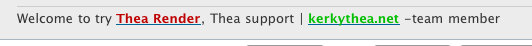
-
First of all John (hope you don't mind i call you by the first name) thanks for your reply to my post. And i bet it's not easy for you to show up in here and defend Sketchup right now with all of us here. Agreeing or not with you, that deserves my respect.
After saying this, i still don't know if all those guys are lying, if the SK engine is on par with others, and if there isn't one single item in it that would benefict from the new x64/multicore or even better GPU/OpenGL use...i thought my post was pretty clear and that would allow us to discuss and better understand that point (http://forums.sketchucation.com/viewtopic.php?f=10&t=30586&start=60#p268908).
In modeling/texturing terms, you'll have to forgive me but, i just realised this is getting a bit surreal for me... Reading all your posts now, my conclusion is, that you, Google guys, with 10 years experience on Sketchup and 3D, that know what's best for us and how we should work, think that getting textures on streetview or google Earth (that by the way IT COULD ALLREADY BE DONE one way or another) that gives us great quality images (beeing ironic) is better, than say, spherical mapping? fix the shadow bug? There's people out there "fighting" for "real time 3D texture painting with multiple layers" and we are asking, in the end of 2010, for things like a basic "unwarp UV", not even that, but spherical mapping? Is this for real? Am i the only one that thinks this is a bit surreal, like i'm in the twilight zone? in 10 years we still can't do something as basic as this, that could already be done even before SK existed? it's like buying car today and just having mirrors on one side, like in the 80'...
Right now, instead of a guy that's suppost to understand the needs of someone working with 3D meshs, i feel like i'm talking to someone that never did 3D...sorry if this sound disrespectfull but i'm just beeing honest here.
-
What I would like to know:
How many SketchUp programmers are on the 'Development Team'. I think there might be a misperception that since Google owns the product that there are a large number of people committed to SU development...and hence the expectations of serious, comprehensive enhancements to the program with each new release. If I was to hazard a guess, and measure the 'Development Team's enhancement contributions in a year, vs one lone ruby programmer like TIG, or Fredo, or thomthom...I'm thinking not many. Sorry for the slap Google, but these guys are seriously kicking your butt.
How many SketchUp 'Pro' users are licensed, and are there in fact enough users who will likely pay for an upgrade to warrant investing the time and money into the program that we 'Pros' keep asking for. It would seem to me that the majority of users are on the 'free' version of SketchUp...while kudos goes to Google for their generosity on this one, I would suspect it serves little to motivate them to respond with enthusiastic gusto to 'Pro' users requests.
How many individuals are there who use 3D modelling software for visualization that have little or no interest in advanced rendering. Certainly the number of increasingly amazing photo-realistic rendering software offerings doesn't indicate a lack of interest in this area does it? I always thought the two kind of went hand in hand, and apparently a lot of 3D modelling software developers do as well. Isn't that a forward looking reason enough to give attention to better memory handling, more robust UV tools, and at least some consideration to modifying meshes without having to draw hidden lines on planes?
I love SketchUp, and Layout too for that matter... but currently I love the Ruby developers more.
-
@thomthom said:
@unknownuser said:
In defense of SketchUp in general, not in particular v8, I find that when I turn off Edges and Profiles, or more generally speaking all Style related aspects,
Yes, style effects can slow down a model as badly as shadows. (even Colour by Material and Colour by Axis slows things down as SU has to draw the edges in multiple GL operations) I usually have a "Modelspace" scene that turns on my optimized modelling style with all effects off. I model with that style and only swap to scenes with effects on when I'm ready to export.
For maximum performance, you should stick to rendering styles that can be entirely handled by your GPU. For quick tips on optimizing SketchUp performance, see the "Making SketchUp run faster" Help Center article. For excellent and exhaustive detail, have a look at the "How do I make SketchUp run faster?" page on the SketchUp Sages site.
john
. -
@fountainhead said:
I love SketchUp, and Layout too for that matter... but currently I love the Ruby developers more.
Too true -- and I suppose the best thing the Sketchup development team could do to improve Sketchup is give the ruby developers any tools they need.
Best,
Jason. -
@unknownuser said:
Right now, instead of a guy that's suppost to understand the needs of someone working with 3D meshs, i feel like i'm talking to someone that never did 3D...sorry if this sound disrespectfull but i'm just beeing honest here.
You are being a bit disrespectful to me and my background, but my architectural education has gifted me with a very thick skin. I do think that you're confusing the specialized needs of archviz professionals with the generalized needs of all users of SketchUp. I talk to lots of heavy SketchUp users whose eyes would cross if I asked them about unwarping their UV's.
Also, you're assuming that there is one true method for dealing with "3D meshs" that the SketchUp team is either too stubborn, distracted or incompetent to implement for you. That's a little disrespectful, too– and it is kind standing in the way of moving this conversation forward as well.
There are certainly things we can add to SketchUp that will improve its usefullness for archviz pros without losing sight of the general needs of all SketchUp users. Itemizing those things and discussing them in detail would move this conversation forward.
john
. -
@unknownuser said:
First of all John (hope you don't mind i call you by the first name) thanks for your reply to my post. And i bet it's not easy for you to show up in here and defend Sketchup right now with all of us here. Agreeing or not with you, that deserves my respect.
After saying this, i still don't know if all those guys are lying, if the SK engine is on par with others, and if there isn't one single item in it that would benefict from the new x64/multicore or even better GPU/OpenGL use...i thought my post was pretty clear and that would allow us to discuss and better understand that point (http://forums.sketchucation.com/viewtopic.php?f=10&t=30586&start=60#p268908).
In modeling/texturing terms, you'll have to forgive me but, i just realised this is getting a bit surreal for me... Reading all your posts now, my conclusion is, that you, Google guys, with 10 years experience on Sketchup and 3D, that know what's best for us and how we should work, think that getting textures on streetview or google Earth (that by the way IT COULD ALLREADY BE DONE one way or another) that gives us great quality images (beeing ironic) is better, than say, spherical mapping? fix the shadow bug? There's people out there "fighting" for "real time 3D texture painting with multiple layers" and we are asking, in the end of 2010, for things like a basic "unwarp UV", not even that, but spherical mapping? Is this for real? Am i the only one that thinks this is a bit surreal, like i'm in the twilight zone? in 10 years we still can't do something as basic as this, that could already be done even before SK existed? it's like buying car today and just having mirrors on one side, like in the 80'...
Right now, instead of a guy that's suppost to understand the needs of someone working with 3D meshs, i feel like i'm talking to someone that never did 3D...sorry if this sound disrespectfull but i'm just beeing honest here.
Haha, +1.
It reminds me of an ongoing conversation I had with a work friend awhile back who was a Rhino user and touted it's wonders every chance he got (what SU user hasn't had to defend it at some time or another?). He was always showing me things like creating spirals or lofts or what he felt were complicated and impressive modeling techniques and asking if SU could do that. Almost always I was able to reply that yes it could with one of the plugins...but the whole time I was thinking, "God don't let him do something simple like UV map a sphere!"
-Brodie
-
-
Hey John,
Not to put too fine a point on it, but if you are working with textures you are working with UV's -- all else is semantics.
If you are selling a pro version of your software then you cannot afford to underestimate the intelligence of the professional user base -- if they are not hip to the lingo of the larger 3D world then it is the responsibility of the manual and educators like myself to clarify the issue... which is exactly what I did in my training approach and will continue to do.
It is possible to cover complex topics in a simplistic way and bring users to a more personally powerful place professionally... by catering to ignorance all you do is reinforce competitive weakness that will ultimately remove them from the playing field.
Best,
Jason. -
@fountainhead said:
How many SketchUp programmers are on the 'Development Team'.
We don't share detailed information with the public on this question, but the team is about the same size that it was when we were acquired by Google. We don't have hundreds of folks working on SketchUp.
@fountainhead said:
How many SketchUp 'Pro' users are licensed, and are there in fact enough users who will likely pay for an upgrade to warrant investing the time and money into the program that we 'Pros' keep asking for.
We don't share detailed information about the size of our user base, but there were well over 1m unique activations of SketchUp in the last week. There are plenty of Pro users to keep us investing in SketchUp Pro's development. That said, the ArchViz Pro segment doesn't represent a majority of Pro users.
@fountainhead said:
How many individuals are there who use 3D modelling software for visualization that have little or no interest in advanced rendering.
Hard to put a number to this one. But given the diversity of photorealistic rendering plugins for SketchUp available on the market today, I think that it is clear there is a belief that advanced rendering still goes hand-in-hand with 3D modeling. Our experience with SketchUp does suggest that there are many more 'sketch models' created than 'renderings' over the course of an average architectural design project. I'm keen to help rendering apps work as well as they can with SketchUp, as I recognize that sometimes the rendering, while done less frequently, can turn out to be the most important part of the project.
@fountainhead said:
I love SketchUp, and Layout too for that matter... but currently I love the Ruby developers more.
We have something in common, then. I think the Ruby developers are doing a great job, too. We build and maintain a very high-level and capable API precisely to support the work of these folks, and they are doing a stellar job providing you all with specialized and powerful tools that you ask for.
This is collaboration, not competition... and I think it is working pretty well. We get to keep the core SketchUp app clean and simple for the majority of users, while at the same time you get to add specialized tools as you need them. The Ruby community, with help from our API, is the glue that binds this all together.
john
. -
Please Google, drop that Google Earth stuff in SU, make it an own "geo"-version or something. Who wants to draw the world in 3d these days, for fun, a few people? I can't hardly find topic on this forum that's goes about "how do I model my village?". Who goes wild by the new "better location"-option, or to see the world in color.....well I don't. I like the new solids-function though...
-
Pep, I think you're not realizing some of the benefits of the google earth incorporation. Professional benefits and not just 'i want to model my village' stuff.
-
@jbacus said:
@thomthom said:
@unknownuser said:
In defense of SketchUp in general, not in particular v8, I find that when I turn off Edges and Profiles, or more generally speaking all Style related aspects,
Yes, style effects can slow down a model as badly as shadows. (even Colour by Material and Colour by Axis slows things down as SU has to draw the edges in multiple GL operations) I usually have a "Modelspace" scene that turns on my optimized modelling style with all effects off. I model with that style and only swap to scenes with effects on when I'm ready to export.
For maximum performance, you should stick to rendering styles that can be entirely handled by your GPU. For quick tips on optimizing SketchUp performance, see the "Making SketchUp run faster" Help Center article. For excellent and exhaustive detail, have a look at the "How do I make SketchUp run faster?" page on the SketchUp Sages site.
john
.Noticed this from that page you linked:
@unknownuser said:
JPEGs are just fine. If you import images into your model, use JPEG images rather than TIFF images. TIFF images tend to have large file sizes and take more computing resources to display.
Now, I thought that the format did not matter when it came to displaying the image. I thought that once it was loaded the bitmpa was uncompressed in memory. But am I wrong? Are the GPU's optimized to make use of JPEG data?
I'd always imagined that compressed files where slower to load, as they had to be decompressed before they could be used. I imagine reading that for game optimisation tips...
-
@jbacus said:
You are being a bit disrespectful to me and my background, but my architectural education has gifted me with a very thick skin. I do think that you're confusing the specialized needs of archviz professionals with the generalized needs of all users of SketchUp. I talk to lots of heavy SketchUp users whose eyes would cross if I asked them about unwarping their UV's.
As i said i wasn't trying to be disrespectfull, just honest. My skin is as thick as yours also (architect too), and my area of work, in the last years, have been more wide than just archviz, so i'm not just talking for the sake of talk...
@jbacus said:
Also, you're assuming that there is one true method for dealing with "3D meshs" that the SketchUp team is either too stubborn, distracted or incompetent to implement for you. That's a little disrespectful, too– and it is kind standing in the way of moving this conversation forward as well.
I know there's not just one way to deal with 3D, right now if i'm not mistaken there's surface modeling, solid modeling, nurbs modeling and voxel sculpting (if you want you can add normal 3D sculpting too). And by the way, SK is still a surface modeler, even with "solid" tools, because calling it "solid" and add a volume calculator, don't turn the model to a solid, because if i section cut a SK "solid" it's still empty inside, just like a surface...
And just by saying something like this it should show you i'm not so ignorant or stupid in some matters too, so please don't assume that either.@jbacus said:
There are certainly things we can add to SketchUp that will improve its usefullness for archviz pros without losing sight of the general needs of all SketchUp users. Itemizing those things and discussing them in detail would move this conversation forward.
So how, losing time doing better UV tools, wouldn't be good for the majority, or even all, that do 3D with sketchup, especially Pro users? For archviz, industrial design, characther modeling, game graphics, organic modeling? I don't think there's one area that didn't went trough a situation, on time or other, where better uv tools weren't need it...
So to sum things, i still don't have an answer to my first post related to new software architecture, or an opinion about the sugestions i made to SK beeing wide enough and usefull for everybody ( http://forums.sketchucation.com/viewtopic.php?f=10&t=30586&start=60#p268908 ), and i just discovered that spherical mapping it's a too wide and complex thing to most SK users, and so not need it.
Better forget about unwarp uvs and new or updated modeling and animation tools... -
Jeff I do believe that there're benefits. But right now I just feel that Google puts more effort in making SU a tool for "Google Earth Content creation" than an architectural- or model tool. And you can't deny, SU started to sell their software in a box with "architectural" visualization tool on it. What is the real improvement? Come on...angular dimensions in LayOut and the "solids"-tools that they have bought from Whaats? I mean....I'm stunned. Where's the bezier tool? Where's the push-pull tool on non-flat surfaces? Where is the bevel/chamfer tool? Where is the bend tool? Where is the Subdivide and Smooth tool? All tools that are essential in SketchUp and that are made by plugin developers, but needs to be standard in SU to become a "decent" architectural tool.
Okay, I'm a teacher in architecture and at the moment I really doubt to suggest students to work with SU. It stucks to be a tool with a "freeware" abilities....I'm sorry to say, but organic architecture is still almost undo-able in SU...It's a shame because the UI of SU is UNIQUE...
Advertisement








