SU 9 Wishlist
-
I think Google would maybe have done that already. But they haven't for what ever reasons.
@thomthom said:
Does it has to be Google?

-
There's no control on the dross the Google 3dWarehouse offers - Google don not have any resources dedicated to filtering a submission's quality - unless it's GoogleEarth related etc...
If there was an equivalent Google "PluginsWarehouse" it would be the same again.
The danger of installing a script from an unknown author is that it could cause havoc - think of it as 'the virus you install yourself'...
At least when you get scripts from 'us' at SCF [or SMustard etc] you 'know' the authors and so you know it's likely to be kosher... and where to complain/feedback etc... Also most are free or inexpensive too.We are currently having some debates in the Mods' forum about what to do about certain 'already posted' scripts, that are known to cause clashes/problems - albeit inadvertently [we haven't yet has any that deliberately mess up !]
-
The warehouse needs some improvements, certainly, but I'll again point to something like the chrome or firefox addon pages. There's sufficient quality control there, there's a rating system, you don't need to worry about installing a virus, and everything is in one easy to find location.
I would suggest it's the other way around regarding security. Currently, so far as I can tell, SU is safe for the same reason Macs are safe. It's not that there are any wonderful safe guards in place here preventing nefariousness, it's just that it's a small enough user base that it's not worth the trouble. I could post a virus on the plugins forum and probably get a couple suckers to download it before someone caught it and deleted the post. I believe there are better safeguards at the sites I mentioned above.
-Brodie
-
So, do we have any idea when Sketchup 9 will be out or are we all just again subjected to the usual Google guessing game

-
@paulside said:
So, do we have any idea when Sketchup 9 will be out or are we all just again subjected to the usual Google guessing game

We are not yet a year into v8 - so v9 will arrive when it's ready...
Remember that this is not driven by profit like AutoCAD or Revit, where I'll be upgrading masses of 3rd party code for Revit r2013 et al early in the new year [Revit r2012 was finished and launched months ago - I know that should logically that should make it r2011... but then AutoDesk are always ahead of themselves]

-
@unknownuser said:
We are not yet a year into v8
It's just passed the year mark. It was released at BaseCamp 2010.
They might not broadcast their intentions like other companies but you can be sure they're not twiddling their thumbs. Every major release always bring good features IMO.
-
@unknownuser said:
Simple request: Please for all that is holy, why can't we arrange layers the way we want them instead of just alphabetically?
This has been driving me nuts since the beginning...
Chuck's right.
IMO, this is one of the two main focuses of V9 should productivity be a priority.I posted a few weeks ago about how Layers and the Outliner could be bought closer together functionally.
http://forums.sketchucation.com/viewtopic.php?f=15&t=40338
I know there are users that might use Outliner and love it however it's only really useful while modelling, not presentation with scenes, export to Layout, etc..Firstly, I use SU and LO for Architectural presentation so manipulation of geometry is paramount. for a long time now, I have tried many different ways of setting up my layer structure to try and facilitate the different ways of modelling / output for each project. It was only recently that I realized that this is the answer!!!!
Lets consider this:
• Leave Outliner as it is for those whose use it. The reason why I don't use it is that 'Outliner does not have any link to Scenes'. Hiding a group in Outliner and then saving the currently scene means it is hidden, period. Try going to any other scene and it is not visible. This has no use for saving to and exporting scenes to layer.• Re-work the Layer function to be in line with Outliner in that the layer nested groups and components are assigned would be nested within the parent layer. See example below:
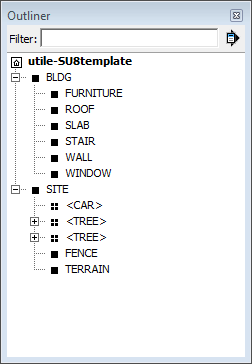
This allows the user to at least have some control over his / her layer structure, visually as well as being a lot more functional. Not to mention if I'm in a group, create another group and want to assign it to a new layer that I should be able to click
 in the Layer drop down and do so. This automatically creates a new layered named as required and 'nested' within the parent Layer group. You would even have the ability to move layers from group to group as required to be included in grouped visibility control.
in the Layer drop down and do so. This automatically creates a new layered named as required and 'nested' within the parent Layer group. You would even have the ability to move layers from group to group as required to be included in grouped visibility control.
A would be nice also in the Entity Info Box [Yep, I'm still harping on that one!!!]
would be nice also in the Entity Info Box [Yep, I'm still harping on that one!!!] 
So, lets' think of workflow for a minute; say I have modeled a project on site and want to export a ground floor plan. I cut sections where required and create a new scene called same and save. Now I want to create a first floor layout. If I don't want my site to show beneath in the first floor layout I can SIMPLY turn off the parent 'SITE' layer.... BAM! No scrolling through the layer dialogue clicking here and clicking there to isolate geometry......
I would still expect to see the visibility toggle, color maybe [never used it] and of course the current layer circle to set current layer.
I would love to hear from any Googler's wandering the halls of SketchUcation with their thoughts on this....

The other 'main focus' I think for productivity should be the ability of Solid tools to be 'Live' and also be 'hidden' [or negative solids]
Assume you want to create a window in a wall. [Yes, thinking about myself here but it crosses all disciplines..]Create a Group to define the wall; create a Group to define the window with a nested solid group that would be made 'negative'. Now make a Component out of it and call it 'window'
With the ability to Trim solids now you could insert that window component into the wall and the negative solid would trim the wall to create an opening.Now the 'Live' thing. Seeing the negative solid is unique it could have the ability to be 'live' [stuffed if I know how; just throwing out ideas here...
 ] so that when you move the component with a nested 'negative' solid inside it the negative re-cuts its opening....
] so that when you move the component with a nested 'negative' solid inside it the negative re-cuts its opening....Gjenio posted a similar idea of Live solids back in February: http://forums.sketchucation.com/viewtopic.php?f=10&t=30527&start=105 which expands on the idea.
Anyway, this is my wish for the next focus; what a beaut little program SU would be then....
-
That bloody well WORKS FOR ME
I achieve almost the same by hiearchial numbering my layers with a grouping of all the sub-layers in a top layer, so I can turn off the bunch with 1 click. Not smooth but it works. Utilier's way is by far a better way.
I also agree the Entity Info should be improved to show the layers that the entity resides in, not just the layer assigned to the entity, which is almost always Layer0. Editing an object buried deep in layers you lose track of which one you are working on.
With an Outliner style the objects layer could be highlighted when you enter edit mode.
-
Love the layer suggestions; hierarchical layer nesting would be fantastic! How sweet would something like that be for organizing and arranging scenes. Of course, outliner sucks on the mac and I never ever even use it, so the new layers window would have to actually function correctly.
And that adding a layer adds that layer, as visible, to all existing scenes is ridiculous and annoying. I know there is the add hidden layer plugin, but that is just as annoying because every time you add that layer to a scene, it defaults to invisible (off) and you have to go through all your layers turning back on the ones that were on, but were hidden layer plugin layers.
I also wish we could toggle off the inference engine; setting up points on a TIN is maddening when the darn lines keep snapping to an axis. So, then you have to zoom way way in, place the point, zoom extents, repeat 100 times. Lame.
And I don't like how SU, on MAC, starts up with a new document and then I have a new document window open until I close it. How about a dialogue like Layout gives us, where I can choose to open a recent doc without having a new one open. And how crazy is it that the windows version can only have one model open at a time?! That must drive you guys batty.
More Layout components/ native hatches, etc would help tons.
-
or how, if you have a doc minimized on the dock and half the time, when you bring it back up to work on, all of the inference points are giant white squares.
And one of my biggest pet peeves is I hate, and I truly, hate, that the move tool can rotate, too. How many times does it try to default to rotate when I never rotate with the move tool, and I have to zoom in to get it to revert, and then zoom back out to see where I am moving it. Time waster and it happens quite often.
Or, when locking the inference direction by holding down the shift key, it is impossible to rotate with the middle mouse button, as it defaults to panning. Why can't the inference lock work like a toggle ( a la making multiple copies with the option key)? So, worflow would be: move object in prefered axis, hit shift once to lock, hold down middle mouse button, rotate to desired view, and because the mouse button is down, holding down shift would still pan without releasing the axis lock, place object from new view. I know I am being juvenile and I could just change my axis lock hotkey, but I really like using shift, and have for 7 years, so please humor me

-
Does the arrow keys not lock an inference on Macs?
-
@unknownuser said:
Does the arrow keys not lock an inference on Macs?
I use the arrow keys for my front, sides, and back elevation views; also vestiges of an early SU user, you know?
-
Utiler
I am with you on the layers. Users have been trying to get our CAD developer to do this sort of things for years. We have "sheets" that can save combinations of layers and save layer presets, but they are not nested or related in any way. In large files navigating the layers can be quite a task, because the "structure" must be kept in your head to some extent. It should be one-click or very fast to go to a layer grouping in the hierarchy. One thing that annoys me in my CAD is "sheets" is accessed only in pull-down menus whereas switching sheets, in a developed file, needs to be as fast as any navigation action.
@unknownuser said:
With the ability to Trim solids now you could insert that window component into the wall and the negative solid would trim the wall to create an opening.
This reminds of a process I am experimenting on making solid wall elements for creating house models with standard features.It is OT so please see http://forums.sketchucation.com/viewtopic.php?f=15&t=40565&p=359153#p359153 if you want.
pbacot
-
And I wish that when I open a recent doc from the recent file dropdown, and then save as, it defaults to the location of the last document I opened with the open file dropdown, and not the one that I just opened. Wastes a lot of time navigating file structures to where I need to save as to.
-
@unknownuser said:
And I don't like how SU, on MAC, starts up with a new document and then I have a new document window open until I close it.
This should be normal Mac behavior when first launching. However it is NOT like other apps when SU is already open and you go to SU (using the dock, for instance) and a new default file opens. THAT I find annoying.
Also unlike other Mac apps. It always asks to save when closing the new default file--when I have done nothing at all yet. -
@unknownuser said:
And I wish that when I open a recent doc from the recent file dropdown, and then save as, it defaults to the location of the last document I opened with the open file dropdown, and not the one that I just opened. Wastes a lot of time navigating file structures to where I need to save as to.
I wonder if this is a SU or MacOS thing. Do you find other apps act differently?
-
@unknownuser said:
So, how crazy is it that the windows version can only have one model open at a time?! That must drive you guys batty.
If you have enough RAM you can open 2 or 3 sessions of SU, not separate windows. You can transfer objects via the clipboard not drag&drop. Just make sure you open the 2nd session before you copy to the CB or you may lose it.
-
@jgb said:
@unknownuser said:
So, how crazy is it that the windows version can only have one model open at a time?! That must drive you guys batty.
If you have enough RAM you can open 2 or 3 sessions of SU, not separate windows. You can transfer objects via the clipboard not drag&drop. Just make sure you open the 2nd session before you copy to the CB or you may lose it.
I think that is more of an graphic card issue. I can have many SU windows open. No prob. nVidia Geforce 8800 GT and Quadro 3800. But I've used SU on some lower spec cards, integrated etc, and they quickly fail.
-
Same, I've never run into issues opening many many SU model at the same time.
-
I've once had 3 SU sessions open on my old ATI card with 512k, but it was slow to d/l the clipboard or pan. Mind you, they were all big files that had common comps, before I discovered my comp. Library.
However using the comp lib is not as good as copy then paste in place which I usually need when co-ordinated placements between models. My models tend to get big fast so I split a model along logical layers. Accurate placement is paramount for common parts between files.
2 sessions were about normal response.
I have only had 2 open on my new NVIDIA card with 1gb and it was normal speed as if 1 session.
Advertisement







