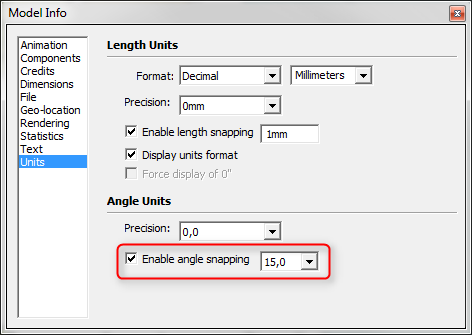SU 9 Wishlist
-
@john2 said:
- Thumbnail support in folder containing SketchUp files for 64 bit windows 7 operating system
+1!!!![/quote]
It WAS really nice having thumbnails in 64-bit Windows.....
-
-
Adding to my list :
Feature for Hatching with vector patterns like brickwork, cement, etc. with this one would be able to create richer sectional view of details like planter, window, door frame, fountain,etc. one thing id like to ask. is posting ideas like this on forum effective [i.,e. more likely to get your wish fulfilled] or posting on google ideas ? -
That is something that I think all of us would like John. The more we make noise about it the more likely it will happen!!!
-
Bisection tracking!
-
-
@john2 said:
@rv1974 said:
Bisection tracking!
you mean angle bisection ?that would be awesome

You can do this already since v4?...
Make a guideline through one edge.
Select it and use Rotate+Ctrl to copy the guideline around the 'apex' by the full angle you'd like to subdivide...
Then immediately type /2
This will add a bisector guideline.Note: To divide the angle into 3 equal parts use /3 etc...
-
this is tedious workaround, not the tracking 'on the fly'
-
@rv1974 said:
this is tedious workaround, not the tracking 'on the fly'
Tell me how many clicks or key strokes your new "wonder-tool" would need - I suspect not many fewer than what I suggested...
You would somehow still need to define the apex, start angle, end angles and the subdivisions... -
very similar to square drawing in the present version.
(o.k. 0.5: just 2 keybord free hover moves over bisection forming edges)
BTW user defined angle snapping (with on\off mode) would be nice too. -
-
It you had a face with two edges at the vertex it could 'bisect' the angle [you'd still need keyboard input to say do 1/3's]... BUT if the vertex shares more than one face how is Sketchup to know which pair of edges it's to use and the associated face plane for the 'bisection' - you'd still need to pick to select the two edges in question [2 clicks], right-click for context-menu[?] and then enter the divisor numeral [e.g. '2'+enter] >>> 2+1+1+1=5 - whereas so using a guideline = shortcut-key + click/drag [2], then shortcut-key to Rotate +Ctrl to copy, click start, click end [4] plus the divisor numeral [e.g. '2'+enter] >>> 2+4+2=8 - so it could be done in less, but never 0 !
It is easy to code, but I'm not sure it's that useful

PS: It's a new context-menu tool available here http://forums.sketchucation.com/viewtopic.php?p=419335#p419335
-
-
I have more of a dream than a wish and only one:
- import and handle large .obj files (trees, hedges, etc.), is this even possible for SU in next 12-24 months? or should I look into thea render, since I use SU+vray only.
What or which part of SU is responsible for not being able to handle such a big files?
Or could SU and vray do (in near future) something like thea render (instances in regards to tress, grass, flowers, hedges, etc.)
cheers
- import and handle large .obj files (trees, hedges, etc.), is this even possible for SU in next 12-24 months? or should I look into thea render, since I use SU+vray only.
-
@cmoreink said:
Or could SU and vray do (in near future) something like thea render (instances in regards to tress, grass, flowers, hedges, etc.)
maxwell with mxs references (not instances, instances have to be stored in the scene)...
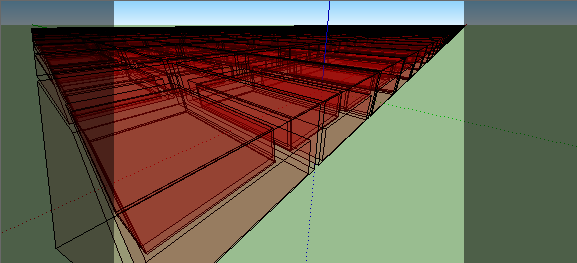

-
@cmoreink said:
I have more of a dream than a wish and only one:
- import and handle large .obj files (trees, hedges, etc.), is this even possible for SU in next 12-24 months? or should I look into thea render, since I use SU+vray only.
What or which part of SU is responsible for not being able to handle such a big files?
Or could SU and vray do (in near future) something like thea render (instances in regards to tress, grass, flowers, hedges, etc.)
cheers
Not sure, a lot of people thought it was Sketchup not being 64 bit etc., but that balloon myth kind of got popped by a lot of members.
I think it is just the way Sketchup is coded at it's core....
It's my believe it will never be 'fixed' as I guess it would mean an overhaul and a little bit of a re-inventing the way Sketchup handles geometry?This has been a topic for years now...
- import and handle large .obj files (trees, hedges, etc.), is this even possible for SU in next 12-24 months? or should I look into thea render, since I use SU+vray only.
-
@cmoreink said:
- import and handle large .obj files (trees, hedges, etc.), is this even possible for SU in next 12-24 months? or should I look into thea render, since I use SU+vray only.
VfSU is being prepared for beta - it will get proxy support like VfRhino.
-
@thomthom said:
@cmoreink said:
- import and handle large .obj files (trees, hedges, etc.), is this even possible for SU in next 12-24 months? or should I look into thea render, since I use SU+vray only.
VfSU is being prepared for beta - it will get proxy support like VfRhino.
Thomthom, can you flesh that out a bit more? Are you talking about something like Maxwell's references which live outside of a SU file, or would the high poly geometry have to live within the file being rendered?
-Brodie
-
@unknownuser said:
@thomthom said:
@cmoreink said:
- import and handle large .obj files (trees, hedges, etc.), is this even possible for SU in next 12-24 months? or should I look into thea render, since I use SU+vray only.
VfSU is being prepared for beta - it will get proxy support like VfRhino.
Thomthom, can you flesh that out a bit more? Are you talking about something like Maxwell's references which live outside of a SU file, or would the high poly geometry have to live within the file being rendered?
-Brodie
Proxies - references to external files.
-
Like here (in Thea): http://forums.sketchucation.com/viewtopic.php?f=80&t=46858
...but I guess Brodie knows about it as he even mentioned it.
Advertisement