[Plugin] Architect Tools
-
@hygicell said:
after installing "plan tools", "edge tools", "quadface tools" and "additional plugin folders" (I used your installer for that),
I get the following error messages:The ones that relate to my plugins appear to be a result of not having TT_Lib2 installed. It's a library listed as a requirement for most of my plugins. You find a link to it in the Requirement section of the description.
-
Please correctly install thomthom's missing Lib...
But a problem persists with my tools [almost certainly with different error messages] then perhaps you have mis-installed the 'flattentoplane' and/or 'workplane' scripts too - so, reread their threads to ensure that you also have everything installed that is needed for those tools too [e.g. the first one needs the second one to make the workplane needed to be flattened too]...
It might be that one tools error generates another, but if there are several overlapping errors it is harder to resolve,,,I also see you have '000_AdditionPluginFolder' loading... unless you are specifically expecting files located in folders other than Plugins and Tools to be auto-loaded at startup then you do not really need this... Its error reporting is really specific to itself, but if you have mis-installed another script's files then its messages can also be somewhat confusing, since the replicate much of the normal error reports too, with overlaid info...
-
after installing "plan tools", "edge tools", "quadface tools" and "additional plugin folders" (I used your installer for that),
I get the following error messages:
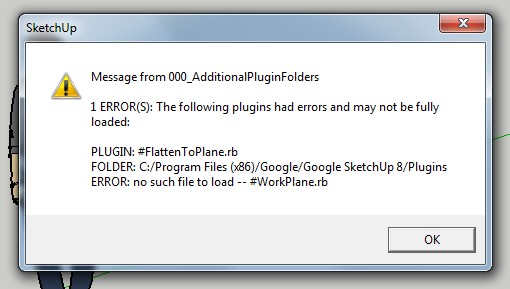
more:
Error Loading File #FlattenToPlane.rb
no such file to load -- #WorkPlane.rbError Loading File C:/Program Files (x86)/Google/Google SketchUp 8/Plugins/TT_EdgeTools/close_gaps.rb
uninitialized constant TTError Loading File C:/Program Files (x86)/Google/Google SketchUp 8/Plugins/TT_EdgeTools/core.rb
uninitialized constant TT::Plugins::EdgeTools::PREF_KEYError Loading File C:/Program Files (x86)/Google/Google SketchUp 8/Plugins/TT_EdgeTools/divider.rb
undefined methodadd_item' for nil:NilClassError Loading File C:/Program Files (x86)/Google/Google SketchUp 8/Plugins/TT_EdgeTools/make_colinear.rb undefined methodadd_separator' for nil:NilClassError Loading File C:/Program Files (x86)/Google/Google SketchUp 8/Plugins/TT_EdgeTools/simplify.rb
undefined methodadd_separator' for nil:NilClassError Loading File C:/Program Files (x86)/Google/Google SketchUp 8/Plugins/TT_QuadFaceTools/core.rb uninitialized constant TT::Plugins::QuadFaceTools::PLUGIN_IDError Loading File C:/Program Files (x86)/Google/Google SketchUp 8/Plugins/bim-tools/clsBtEntity.rb undefined local variable or method' for main:ObjectPS I have apparently solved the Bim Tools error thanks to Jan's and your and other's help
thanks to all !greetings
Frank -
I have learned how to follow your very adequate instructions, Thom
so TT_Lib2 was and still is installed
should I delete and renew it ?@thomthom said:
@hygicell said:
after installing "plan tools", "edge tools", "quadface tools" and "additional plugin folders" (I used your installer for that),
I get the following error messages:The ones that relate to my plugins appear to be a result of not having TT_Lib2 installed. It's a library listed as a requirement for most of my plugins. You find a link to it in the Requirement section of the description.
-
Ensure you have the latest version of that Lib.
Otherwise. if you STILL get errors after updating, then it might be [the superfluous] '000_AdditionPluginFolder' throwing up errors, when you have not installed all of the scripts needed for 'my tools' ???
-
@tig said:
Please correctly install thomthom's missing Lib...
checked that, Tig, it was installed, should I delete and reinstall?
I am pretty sure it is the latest version, as I installed it the same dayBut a problem persists with my tools [almost certainly with different error messages] then perhaps you have mis-installed the 'flattentoplane' and/or 'workplane' scripts too - so, reread their threads to ensure that you also have everything installed that is needed for those tools too [e.g. the first one needs the second one to make the workplane needed to be flattened too]...
It might be that one tools error generates another, but if there are several overlapping errors it is harder to resolve,,,checked that too, both files were missing. Installed them. The errors still keep popping up
I also see you have '000_AdditionPluginFolder' loading... unless you are specifically expecting files located in folders other than Plugins and Tools to be auto-loaded at startup then you do not really need this... Its error reporting is really specific to itself, but if you have mis-installed another script's files then its messages can also be somewhat confusing, since the replicate much of the normal error reports too, with overlaid info...
[b]although it is obviously loading, I can't find it anywhere (to delete it):[/b]
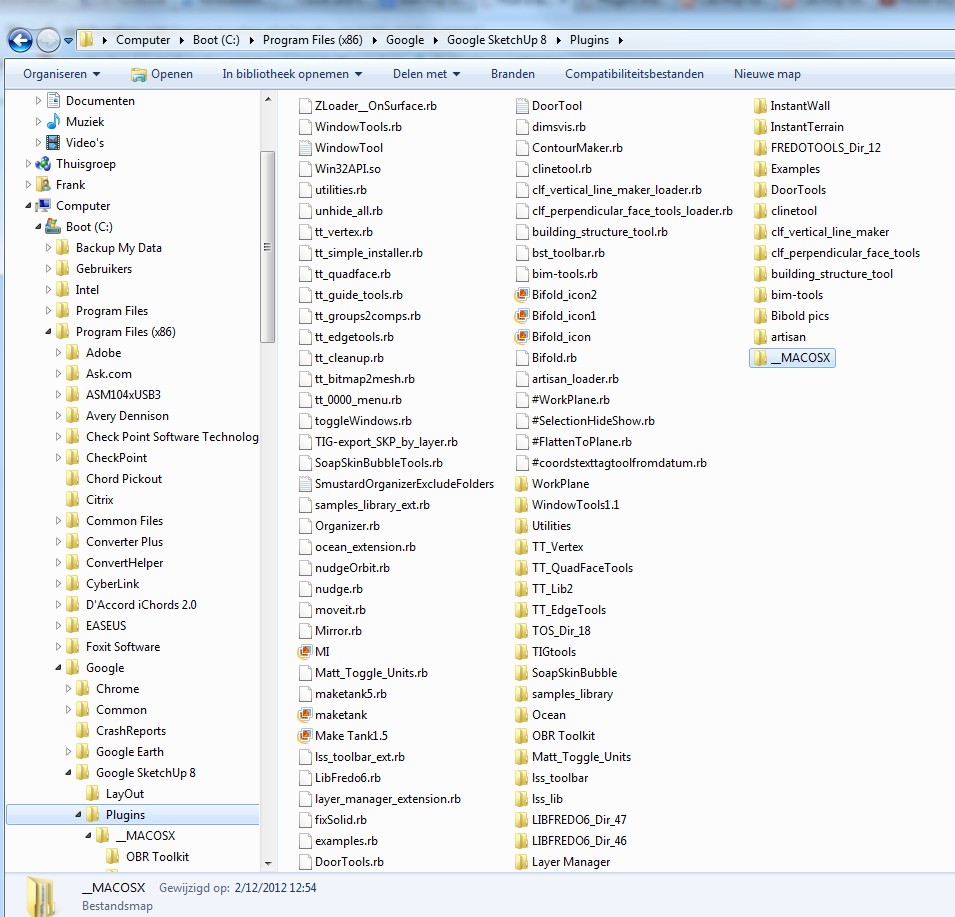
Frank
PS you guys are fabulously helpful !!!
tell me how to donate !
Thomthom already knows I do -
hm... might be that the files have ended up in VirtualStore because you don't have full permissions to the Plugins folder. Here's a way to check for that: http://sketchucation.com/forums/viewtopic.php?f=180&t=48399
It's a but difficult to debug when you've installed so much at the same time and get so many errors spread across multiple plugins. :s
-
@thomthom said:
hm... might be that the files have ended up in VirtualStore because you don't have full permissions to the Plugins folder. Here's a way to check for that: http://sketchucation.com/forums/viewtopic.php?f=180&t=48399
It's a but difficult to debug when you've installed so much at the same time and get so many errors spread across multiple plugins. :s
downloaded and installed,using your installer
still same errors at startup:Error Loading File C:/Program Files (x86)/Google/Google SketchUp 8/Plugins/TT_EdgeTools/close_gaps.rb
uninitialized constant TTError Loading File C:/Program Files (x86)/Google/Google SketchUp 8/Plugins/TT_EdgeTools/core.rb
uninitialized constant TT::Plugins::EdgeTools::PREF_KEYError Loading File C:/Program Files (x86)/Google/Google SketchUp 8/Plugins/TT_EdgeTools/divider.rb
undefined methodadd_item' for nil:NilClassError Loading File C:/Program Files (x86)/Google/Google SketchUp 8/Plugins/TT_EdgeTools/make_colinear.rb undefined methodadd_separator' for nil:NilClassError Loading File C:/Program Files (x86)/Google/Google SketchUp 8/Plugins/TT_EdgeTools/simplify.rb
undefined method `add_separator' for nil:NilClassError Loading File C:/Program Files (x86)/Google/Google SketchUp 8/Plugins/TT_QuadFaceTools/core.rb
uninitialized constant TT::Plugins::QuadFaceTools::PLUGIN_ID -
You do NOT have FULL security permissions
aka 'Compatibility Files...'...
Click that link-button to see the mess you have unleashed...
Follow the link thomthom gave which goes a long way to resolving this...There are several folders in the Sketchup folder - like Plugins, Materials, Components and Styles - that all need FULL permissions to allow you to add files and subfolders to them etc, and also to use some tools that will need to write log files into there etc.
To fix these folders' permissions [as an Admin] right-click each folder's icon and get Properties > Security > Edit - set to be 'FULL' - this needs to apply to all contained files and subfolders...
Simply being an Admin is NOT enough...
-
Do you still have that AdditionalPlugins folder installed? Or some similar plugin?
It seems something is loading the files in incorrect order.
Did you check the virtual store?
(Please answer to each of the questions we ask. Each are important in order to debug this.)
-
@tig said:
Click that link-button to see the mess you have unleashed...
To be fair, if he used the Simple Installer to install RB or RBS files they would have ended up there without his knowledge. I added a warning before the download. RBZ or ZIP should install correctly though.
But there's something else going on there. The loading errors almost indicate that the subfolders are loaded directly, before the root files are. I wonder if it's a plugin loader messing about - compounded with VirtualStore we got a nice big soup.
-
Could it be some 'Compatibility Files' mess up in tandem with Rick Wilson's 'Organizer.rb' [which I spy in the list] which is stupidly loading files from subfolders 'out of turn' [which incidentally seems to have been removed from Smustard.com
 ]
]
If he has to use that tool, he must understand the current onus it places on him to add files into every tool's subfolder to prevent the contents auto-loading 'support' files, either out of turn, or when not needed... -
@tig said:
Could it be some 'Compatibility Files' mess up in tandem with Rick Wilson's 'Organizer.rb' [which I spy in the list] which is stupidly loading files from subfolders 'out of turn' [which incidentally seems to have been removed from Smustard.com

Nice catch! Organizer sneaks up upon me again! (Where's that update Rick??)
Yes, that explains all these loading errors! -
I deleted organiser.rb
lo and behold !
problem solved !
thanks to all !Frank
PS so finally, it had nothing to do with security permissions -
same error after installing and work with its suddenly start showing error
this is what the ruby con' ...
ps - have tt_lib2 2.6 latest and this 1.22
su - latest and win7 64
and one more thing - its still workingload 'tt_plan_tools.rb'
C:/PROGRA~2/Google/GOOGLE~1/Plugins/tt_plan_tools.rb:37: warning: already initialized constant VERSION
C:/PROGRA~2/Google/GOOGLE~1/Plugins/tt_plan_tools.rb:38: warning: already initialized constant PREF_KEY
Error: #<SyntaxError: (eval):38:inread_default': (eval):38:inread_default': compile error
(eval):38: unterminated string meets end of file>
(eval):155
C:/PROGRA~2/Google/GOOGLE~1/Plugins/TT_Lib2/settings.rb:50:in[]' C:/PROGRA~2/Google/GOOGLE~1/Plugins/TT_Lib2/settings.rb:90:inset_default'
C:/PROGRA~2/Google/GOOGLE~1/Plugins/tt_plan_tools.rb:45
(eval):155:in `load'
(eval):155 -
There's some strange errors here. Already initialized constants seem to indicate it's being loaded twice. Maybe your're running into VirtualStore problems.
Have a look at this thread: http://sketchucation.com/forums/viewtopic.php?f=180&t=48399#p434453 You can use that tool to quickly check if you have some files that have ended up in the VirtualStore. -
i have just chacked with the store plugin ... doesnt have it in it.
still the same error apears. -
Do you have the 'organiser.rb' file in the Plugins folder ?
If so, then remove it and restart/retry... -
no dont have organiser.rb ?

-
When you manually use
load 'tt_plan_tools.rb'you will get some warnings about Constants already set, because the tool has already set them when it auto-loaded as Sketchup started, and you are warned about resetting constants [although you are allowed to do so anyway!].Then it seems to be having issues reading/setting 'defaults' ?
Have you tried running Sketchup as an Admin ?
Have you double-checked that you/ALL have FULL security permissions to the Plugins folder and all of its contents including subfolders and their contents ??
No 'Compatibility Files...' button/links at all ?
Have you edited the scripts .rb file and then saved it? Perhaps corrupting the encoding ?
Next: Screenshots of Plugins and relevant Lib subfolder showing all of the contents and the folder's paths in top-bar.

Advertisement







