its very important tools and its look great ...
i have tried to download the alpha but the lang was very hard to understand
please make sure it will come out in english too ...
keep us informed
its very important tools and its look great ...
i have tried to download the alpha but the lang was very hard to understand
please make sure it will come out in english too ...
keep us informed
jaff, i you right about the way you wrote, the meening of all this treade is not just making
almost the same shapes, as an architect we want to the design accurate for later building
in the real life and not just for the show.
jaff i think the way you present for doing that is the best way, i tried to do the V shape
but i dont realy understands the prosess of the drawing the v shapes.
i dont have screen shot it only an idea i thought of ..
and yes its should deformed on each paneling
im looking for a tool that can work a little bit like rhino ..
a tool that can take one group and put it on a curved grid on face ..
because the grid will be curved the group should rechange in each space and together
they all will create 3d face ...
it will help to make architecture facade?
any plugin ?
im looking for explode tool, not plugin that work as a command on the ruby cons'.
i chacked the plugins list but all of the are rubys. (less than 3kb)
the purpse is to asign shortkey to the command, some how the build in explode tool
couldnt find in the short keys list ... 
@unknownuser said:
@yitzhar said:
p.s. about the last rhino issue ... i knew i can make it easier in rhino
but im trying to chack sketchup limitionit's not that you can't draw this in sketchup (i mean, i've driven a nail with pliers before.. plenty of times
)
it's just that it's a fairly convoluted process to do it in sketchup and once you've drawn something, you're stuck with it.. and it's a whole lot of work to start over with this type of process until you get the proportions etc correct..
in all reality, my sketchup approach would go something like this:
[attachment=1:3nr0a3tj]<!-- ia1 -->pt.jpg<!-- ia1 -->[/attachment:3nr0a3tj]
1)- draw the main profile curves with a whole bunch of segments per curve (the vertical profiles have 500 segments in this example) (i'm using fredo's BezierSpline plugin for these curves).. group the curves..
2)- array a plane to represent the floors... using the line tool, custom draw new profiles.. the vertices will occur at the intersection of each floor plane and the mega-segmented curves.. using BZ-convert to, change the top and bottom curves to the same amount of evenly spaced segments (i used 10 in this case)..
3)- while this looks pretty much the same as step #1, it's not.. the profile curves are now set up to make a proper grid on this shape..
4)- using CurviLoft's skinning function, set it to generate edges only... you now have a nice grid to place your panel profiles over..
5)- (next image) -- use profile builder to manually populate the grid.. only 30+ more floors to go then mirror it
[attachment=0:3nr0a3tj]<!-- ia0 -->pb.jpg<!-- ia0 -->[/attachment:3nr0a3tj]
great way! 
this is something in progress ...
the tall building isnt the same as i wanted to saw at dubai's picture
but all in all this is the sample of the mixed plugin i used.
p.s. about the last rhino issue ... i knew i can make it easier in rhino
but im trying to chack sketchup limition 
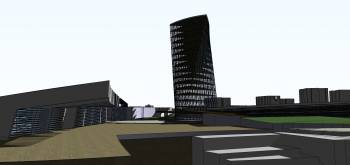
im look for a tool that will change the axes position ...
something like autocad UCS tool - changing for manual position and return back to
0,0,0 when i say...
is there any plugin that can make that ?