[Plugin] TT_Lib²
-
-
done! let´s hope they fix it soon!
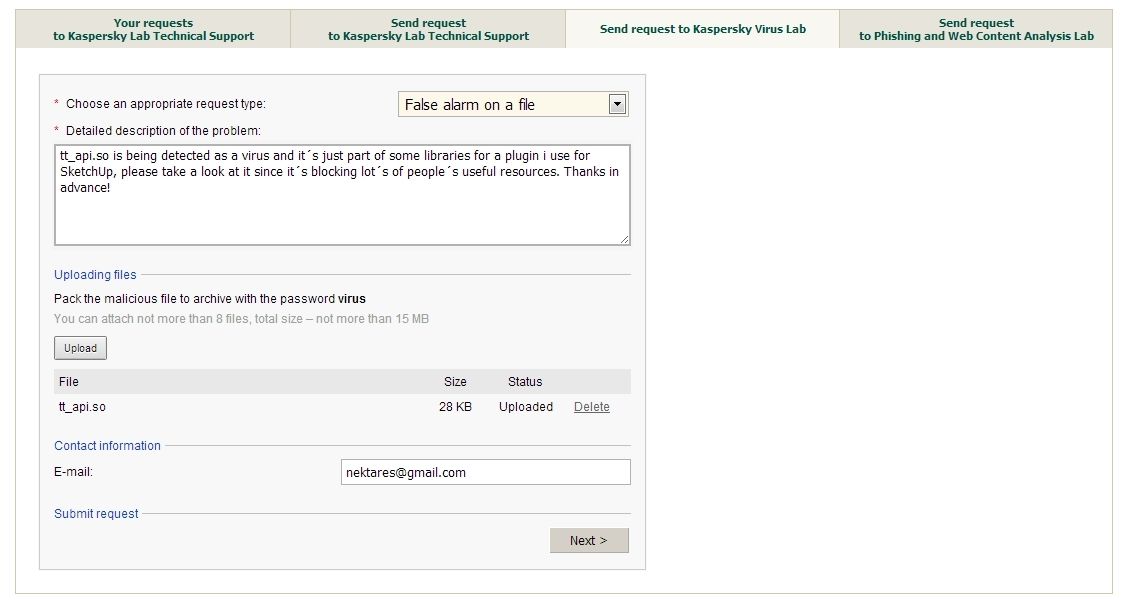
-


-
Hello Thomthom,
upon my first try, I recieved the following error messages:Error Loading File tt_bitmap2mesh.rb
no such file to load -- TT_Lib2/core.rbError Loading File tt_cleanup.rb
no such file to load -- TT_Lib2/core.rbError Loading File tt_guide_tools.rb
no such file to load -- TT_Lib2/core.rbI checked and realised TT_Lib2 was not directly in the plugins folder, but in a subfolder TT_Lib2 2.6.0 (or similar name, I did not write it down)
I moved the TT_Lib2 folder to the plugins folder and erased the TT_Lib2 2.6.0 or similar name, I did not write it downnow I get other error messages:
Error Loading File tt_bitmap2mesh.rb
no such file to load -- C:/Program Files (x86)/Google/Google SketchUp 8/Plugins/TT_Lib2/libraries/win32/tt_apiError Loading File tt_cleanup.rb
no such file to load -- C:/Program Files (x86)/Google/Google SketchUp 8/Plugins/TT_Lib2/libraries/win32/tt_apiError Loading File tt_guide_tools.rb
no such file to load -- C:/Program Files (x86)/Google/Google SketchUp 8/Plugins/TT_Lib2/libraries/win32/tt_apiI checked, and in
C:/Program Files (x86)/Google/Google SketchUp 8/Plugins/TT_Lib2/libraries/win32/
there is a tt_api-readme file, not an actual tt_api fileplease help
Frank -
Check you Plugins folder has FULL security Permissions set under Properties.
Your system might not be allowing all files to be properly installed by you [even if you're an an Admin] - so give yourself FULL rights.
A link button near the top of the Plugins folder's Explorer Window saying something like 'Compatibility Files...' is a clear indicator of issues with your systems settings...
Ensure it's right and then continue...
Note that the same rights should pertain on the Materials, Components and Styles folders, because one day you will want to write to those too...
Why not remove the suspect subfolder/files and get thomthom's Simple Installer from the Plugins Index, install that and then restart and use it to install the files/subfolders from the zip file automatically - that way you won't get into a tangle with mis-installed files etc... -
@hygicell said:
Error Loading File tt_bitmap2mesh.rb
no such file to load -- C:/Program Files (x86)/Google/Google SketchUp 8/Plugins/TT_Lib2/libraries/win32/tt_apiError Loading File tt_cleanup.rb
no such file to load -- C:/Program Files (x86)/Google/Google SketchUp 8/Plugins/TT_Lib2/libraries/win32/tt_apiError Loading File tt_guide_tools.rb
no such file to load -- C:/Program Files (x86)/Google/Google SketchUp 8/Plugins/TT_Lib2/libraries/win32/tt_apiI checked, and in
C:/Program Files (x86)/Google/Google SketchUp 8/Plugins/TT_Lib2/libraries/win32/
there is a tt_api-readme file, not an actual tt_api fileI'm guessing you have Kaspersky installed - and it recently updated?
For some reason the latest update removes the tt_api.so file. You need to tell Kaspersky to leave it alone. And please report the false positive to Kaspersky so they can correct this. The more that reports it the quicker we can hopefully see a fix.
You're not the only one: http://sketchucation.com/forums/viewtopic.php?f=323&t=30503&start=60#p432963 -
@thomthom said:
@hygicell said:
Error Loading File tt_bitmap2mesh.rb
no such file to load -- C:/Program Files (x86)/Google/Google SketchUp 8/Plugins/TT_Lib2/libraries/win32/tt_apiError Loading File tt_cleanup.rb
no such file to load -- C:/Program Files (x86)/Google/Google SketchUp 8/Plugins/TT_Lib2/libraries/win32/tt_apiError Loading File tt_guide_tools.rb
no such file to load -- C:/Program Files (x86)/Google/Google SketchUp 8/Plugins/TT_Lib2/libraries/win32/tt_apiI checked, and in
C:/Program Files (x86)/Google/Google SketchUp 8/Plugins/TT_Lib2/libraries/win32/
there is a tt_api-readme file, not an actual tt_api fileI'm guessing you have Kaspersky installed - and it recently updated?
For some reason the latest update removes the tt_api.so file. You need to tell Kaspersky to leave it alone. And please report the false positive to Kaspersky so they can correct this. The more that reports it the quicker we can hopefully see a fix.
You're not the only one: http://sketchucation.com/forums/viewtopic.php?f=323&t=30503&start=60#p432963indeed, Kapersky, but apparently they have solved the problem:
upon deleting and reinstalling TTlib with your installer, the previous errors disappeared
I checked, the file is in place
and this time no alarm from Kaperskynow I had other error messages:
Error Loading File C:/Program Files (x86)/Google/Google SketchUp 8/Plugins/TT_Vertex/loader.rb
uninitialized constant TT_Vertexso I deleted TT vertex, and used again your installer to install it again
but the problem stays:
Error Loading File C:/Program Files (x86)/Google/Google SketchUp 8/Plugins/TT_Vertex/loader.rb
uninitialized constant TT_Vertex -
by the way, many thanks for your fabulous plugins
Frank -
What OS do you have?
Do you have Vista or Win7?
Could there perhaps be some files that's ended up in virtualstore? (Do you see a Compatibility Files button in Explorer when you view the content of your Plugins folder?)
Can you post a screenshot of the content of your plugins folder?
The error message seem to indicate that TT_Vertex/loader.rb loads before tt_vertex.rb ... are you sure you haven't accidentally moved some files out of the TT_Vertex folder?
Do you see a loader.rb file directly in your Plugins folder?
-
win7 dutch language
no compatibility files button as far as I can seeonly used your installer, did not move any files
Kaspersky might still be the culprit:
all of a sudden it again quarantained the other file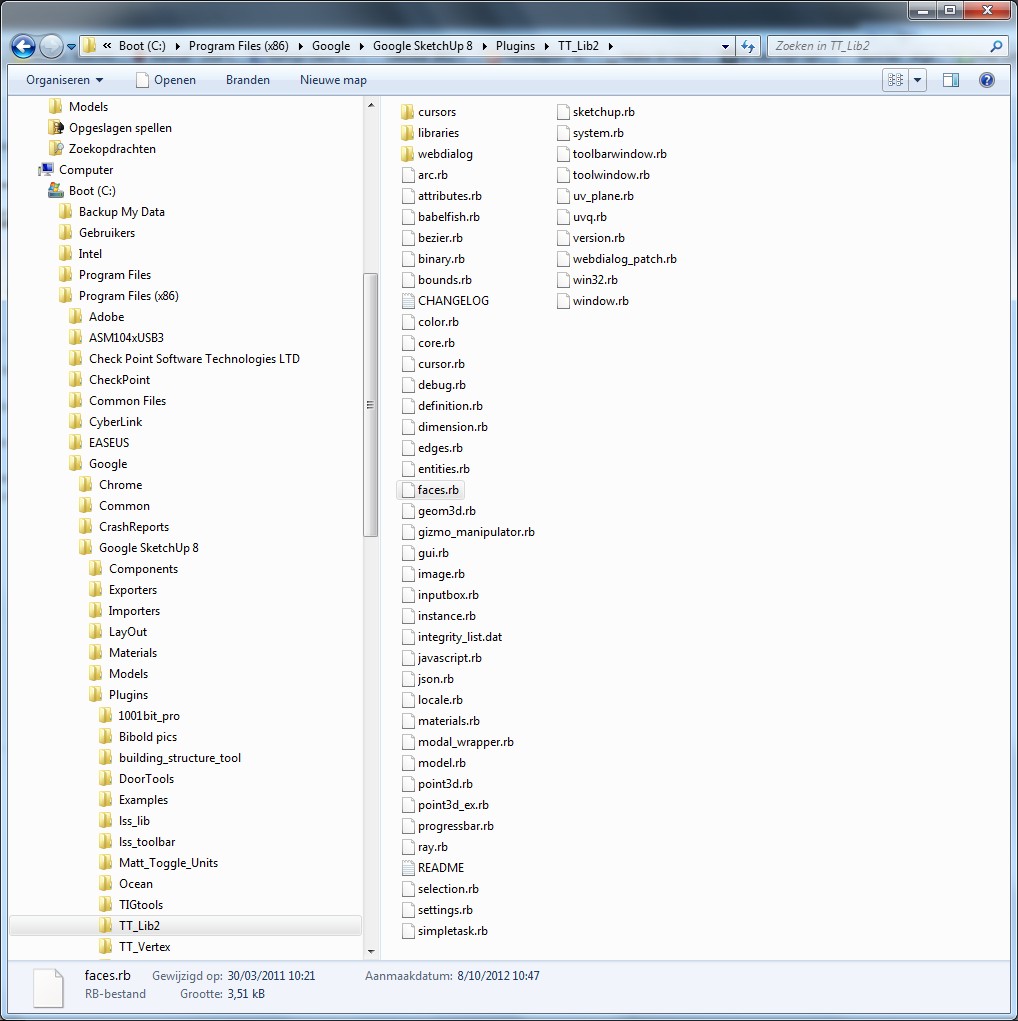
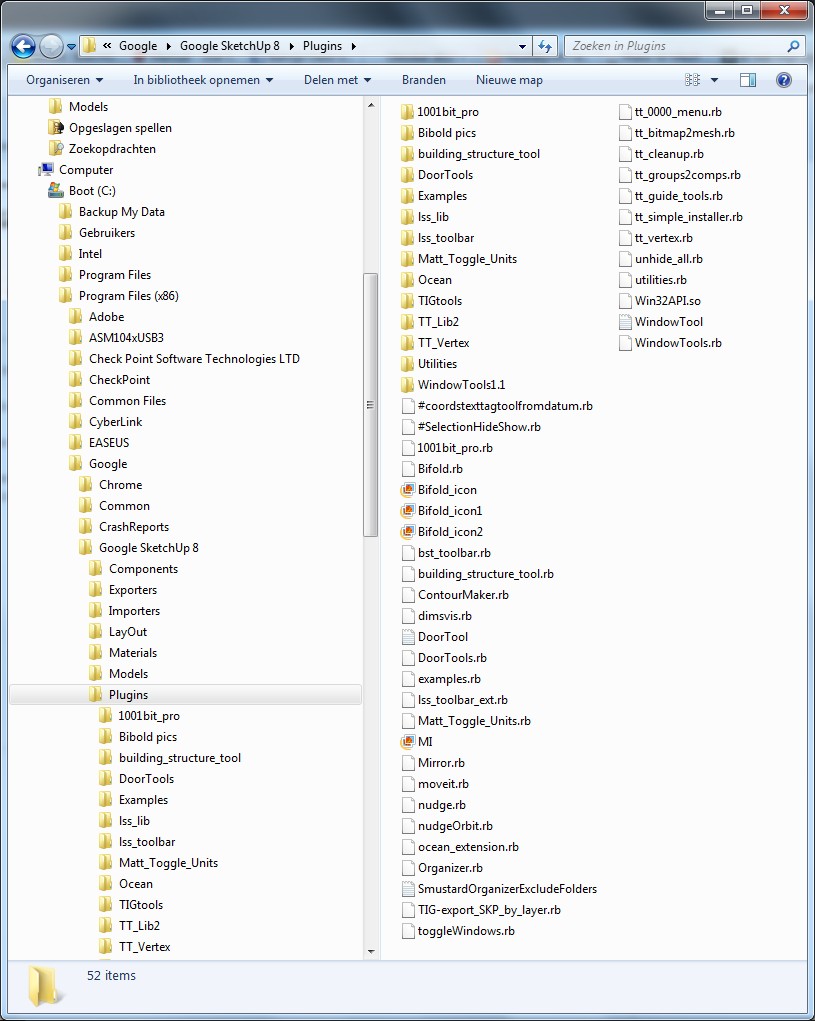
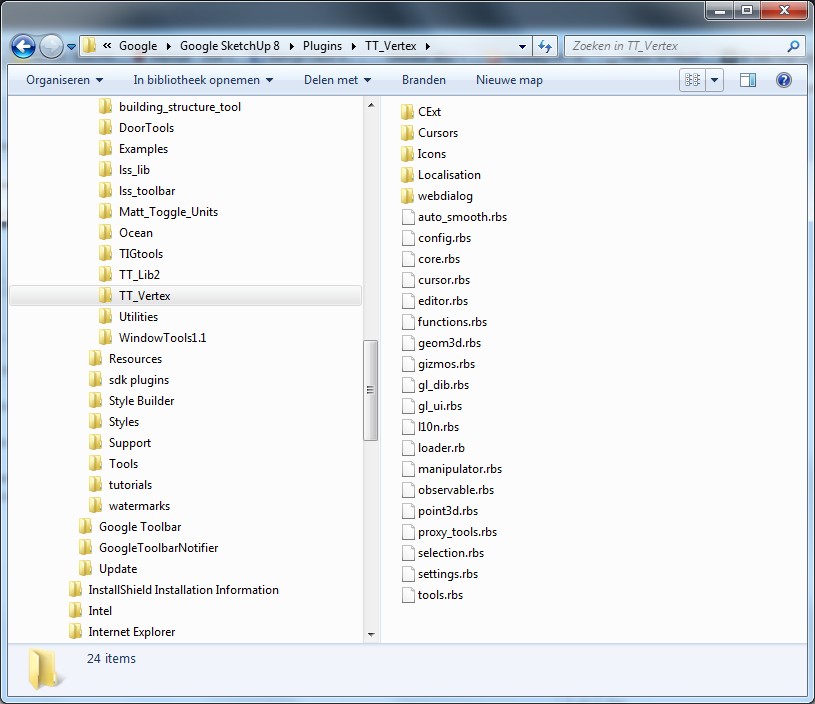
-
threw out Kaspersky, installed ZoneAlarm
reinstalled TT lib
Kaspersky was a trial version without support, so I could not poke them, sorry
Frank -
Does it work now? Or still any errors?
-
@hygicell said:
Kaspersky was a trial version without support, so I could not poke them,
Sure you can - one should be able to ask questions about the software you evaulate. Such as "When evaluating the trial of your software I experienced a false positive - will this be fixed?"
-
had to fill in a complicated form
... done !

still the same error messages:

the previously missing file is in place:
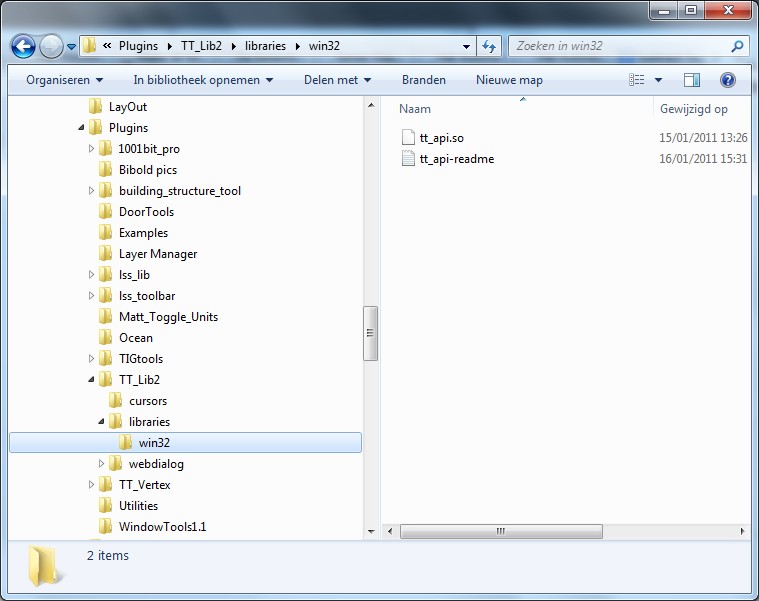
-
Vertex Tools isn't related to TT_Lib2 at all. This is something different.
I have no idea why you are getting that error at all.

How does the folder for Vertex Tools look like? -
Oh - you had a screenshot there. Everything look normal. ...I'm baffled... I've never had that error reported and I cannot make sense of it.
It's like something is loading "loader.rb" before "tt_vertex.rb" ....

hmm... Maybe Kaspersky also removed the .so file from Vertex Tools? There should be two files in the CEXT folder under TT_Vertex - can you confirm?
-
sure, screenhunter (free version) works like a fiddle

I checked first, but did not know what exactly to look for
so, just to make sure, I deleted TT Vertex, both the file and the .rb
then downloaded a fresh copy and re-installed it, using your install pluginthe result:
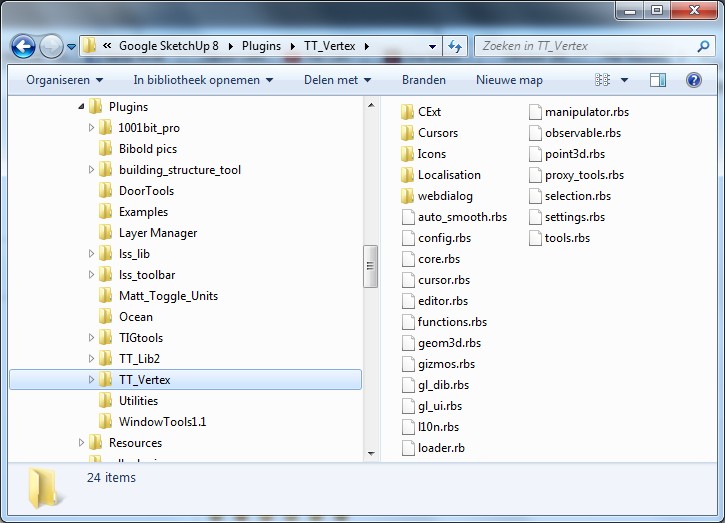
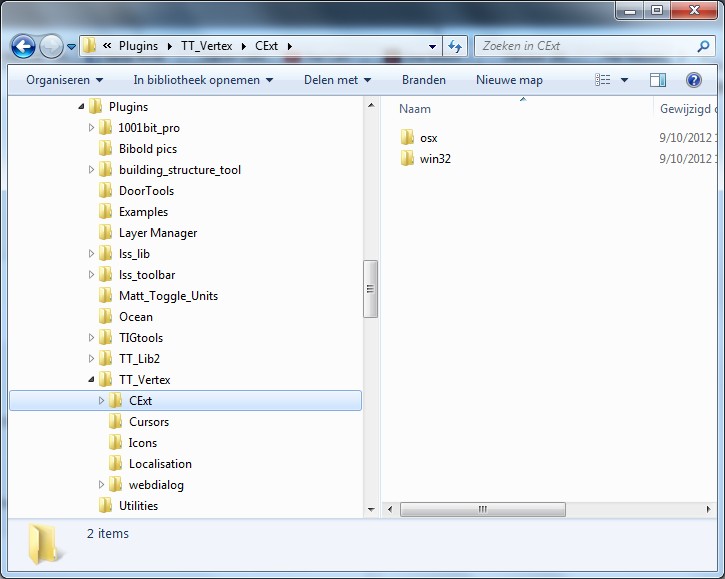

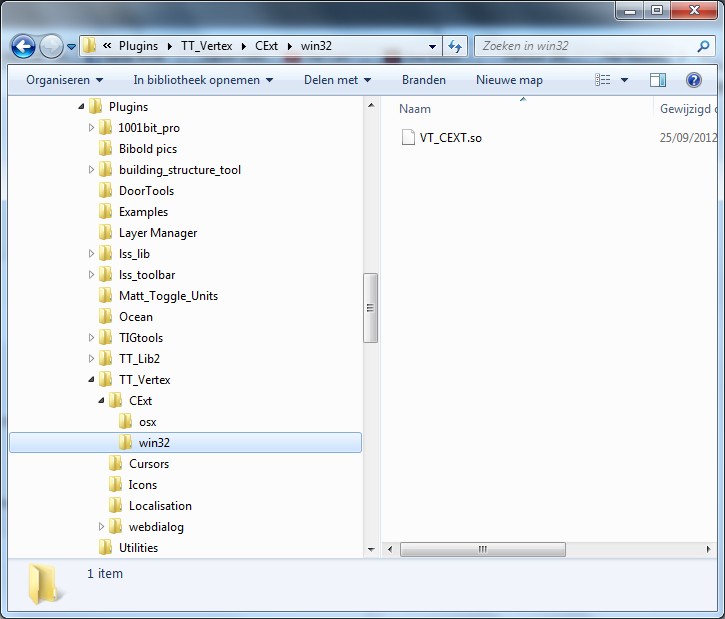
alas:
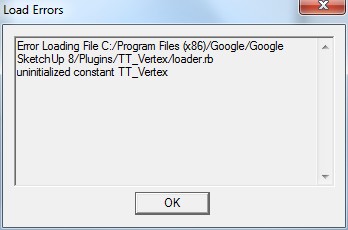
oh, and by the way: I did not simply uninstall Kaspersky, I used Revo Uninstaller (free version), which removes every trace of the program. Good riddance !

-
After you get that error, can you try a couple of things:
Open the Ruby Console - report back the output of these commands:
TT_Vertex
load 'TT_Vertex/loader.rb'
TT_Vertex.debug_info
I'm really stomped here... I'm starting to wonder if there's some plugin conflict going on.
-
TT_Vertex
TT_Vertex
load 'TT_Vertex/loader.rb'
true
TT_Vertex.debug_info===== Vertex Tools Debug Info =====
PLUGIN_NAME: Vertex Tools
PLUGIN_VERSION: 1.1.4
PLUGIN_BUILD_DATE: 2012-24-09SketchUp: 8.0.15158 (Pro)
RUBY_VERSION: 1.8.6
RUBY_PATCHLEVEL: 287
RUBY_RELEASE_DATE: 2008-08-11
RUBY_PLATFORM: i386-mswin32FILE: C:/Program Files (x86)/Google/Google SketchUp 8/Plugins/tt_vertex.rb
PROXY_LOADER: C:/Program Files (x86)/Google/Google SketchUp 8/Plugins/TT_Vertex/loader.rbROOT_PATH: C:/Program Files (x86)/Google/Google SketchUp 8/Plugins
PATH: C:/Program Files (x86)/Google/Google SketchUp 8/Plugins/TT_Vertex
CEXT_PATH: C:/Program Files (x86)/Google/Google SketchUp 8/Plugins/TT_Vertex/CExt/win32
CURSOR_PATH: C:/Program Files (x86)/Google/Google SketchUp 8/Plugins/TT_Vertex/Cursors
ICONS_PATH: C:/Program Files (x86)/Google/Google SketchUp 8/Plugins/TT_Vertex/Icons
L10N_PATH: C:/Program Files (x86)/Google/Google SketchUp 8/Plugins/TT_Vertex/Localisation
WEBDIALOG_PATH: C:/Program Files (x86)/Google/Google SketchUp 8/Plugins/TT_Vertex/webdialogCEXT_VERSION: <undefined>
nil
-
Something is wrong with the C-Extension. (The .so file) It's not being loaded.
@unknownuser said:
CEXT_VERSION: <undefined>Though why it doesn't load I do not know.

Maybe there's something else on your machine blocking it... ?What happens when you type:
require File.join(::TT_Vertex::CEXT_PATH, 'VT_CEXT')or...
require File.join(TT_Vertex::CEXT_PATH, 'VT_CEXT')?
Advertisement







