[Plugin][$] Vertex Tools
-
this has probably been asked before - can I move the gizmo and have it snap to a point? in 10 years of questions I think this has been asked.... 'negative' will be the answer.
maybe i need to ask why cant it?
cheers
c -
@cmeed said:
'negative' will be the answer.
Not so.
Right click on the gizmo, choose the option and hold Shift while clicking to place it.

Click on the picture -
@cmeed said:
this has probably been asked before - can I move the gizmo and have it snap to a point? in 10 years of questions I think this has been asked.... 'negative' will be the answer.
maybe i need to ask why cant it?
Because it's not been entirely clear what to snap to. The user grabs hold of the gizmo which is offset from the gizmo origin, so is snapping supposed to snap the origin to the point snapped? Or the point grabbed?
There's been some conversations about this - this thread for instance: http://sketchucation.com/forums/viewtopic.php?f=323&t=66039#p606094
Snapping is described to relate relative to the gizmo origin, and with improved control of setting the origin.
If you have your own idea of how snapping should work with the Gizmo I'm happy to hear it. I'm not sure everyone has the same expectations on how this would work.
Because of that the separate Move/Rotate/Scale tools has been the main means of precision adjustments. While the gizmo is more eyeballing it.
I'd be curious to hear why you prefer the Gizmo to snap as oppose to using the separate Move/Rotate/Scale tools. (Maybe there's some improvements with them that you achieve the same thing?)
-
@cmeed said:
this has probably been asked before - can I move the gizmo and have it snap to a point?
Oh wait, did I read that correctly?
Did you talk about snapping while positioning the Gizmo? Or snapping while using the Gizmo Move?
-
Is it possible to add option, i.e. hold CTRL, when using vertex slide to copy moved vertices and this way I can add loops without exiting Vertex tools?
And one more wild one, plus if I hold Shift I get that copy to be parallel to ones I have made copy off. -
@nlipovac said:
Is it possible to add option, i.e. hold CTRL, when using vertex slide to copy moved vertices and this way I can add loops without exiting Vertex tools?
It's already on the list for consideration.
@nlipovac said:
And one more wild one, plus if I hold Shift I get that copy to be parallel to ones I have made copy off.
Would this be different than switching Vertex Slide to Slide by Offset instead of Slide by Percent?
https://evilsoftwareempire.com/vertex-tools/manual/editing#vertex_slide -
@thomthom said:
@nlipovac said:
Is it possible to add option, i.e. hold CTRL, when using vertex slide to copy moved vertices and this way I can add loops without exiting Vertex tools?
It's already on the list for consideration.
Great for this one, would be very handy.
@nlipovac said:
And one more wild one, plus if I hold Shift I get that copy to be parallel to ones I have made copy off.
@thomthom said:
Would this be different than switching Vertex Slide to Slide by Offset instead of Slide by Percent?
https://evilsoftwareempire.com/vertex-tools/manual/editing#vertex_slideAs for this one, I mean that when I select one cut loop and use Vertex slide to make a copy it would maintain parallel to one I made copy off and not conform to loop or edge I am pushing it to.
Hope it makes sense.
Also of the topic, I never learned to make those short gifs, what do you use for that? -
@nlipovac said:
As for this one, I mean that when I select one cut loop and use Vertex slide to make a copy it would maintain parallel to one I made copy off and not conform to loop or edge I am pushing it to.
Hope it makes sense.I don't fully manage to visualize what you are asking for. Could you illustrate it by mocking up the desired result compared to existing Offset modes?
@nlipovac said:
Also of the topic, I never learned to make those short gifs, what do you use for that?
I use ScreenPresso, though it's not free. Though there is a number of free ones out there. This one looks interesting: https://www.screentogif.com/
-
@thomthom said:
@nlipovac said:
As for this one, I mean that when I select one cut loop and use Vertex slide to make a copy it would maintain parallel to one I made copy off and not conform to loop or edge I am pushing it to.
Hope it makes sense.I don't fully manage to visualize what you are asking for. Could you illustrate it by mocking up the desired result compared to existing Offset modes?
@nlipovac said:
Also of the topic, I never learned to make those short gifs, what do you use for that?
I use ScreenPresso, though it's not free. Though there is a number of free ones out there. This one looks interesting: https://www.screentogif.com/
Sure, here is two examples, one when I copy and move vertex from center loop and one when I copy and move from edge loop. If not mistaken, at moment we get only proprtional movement.
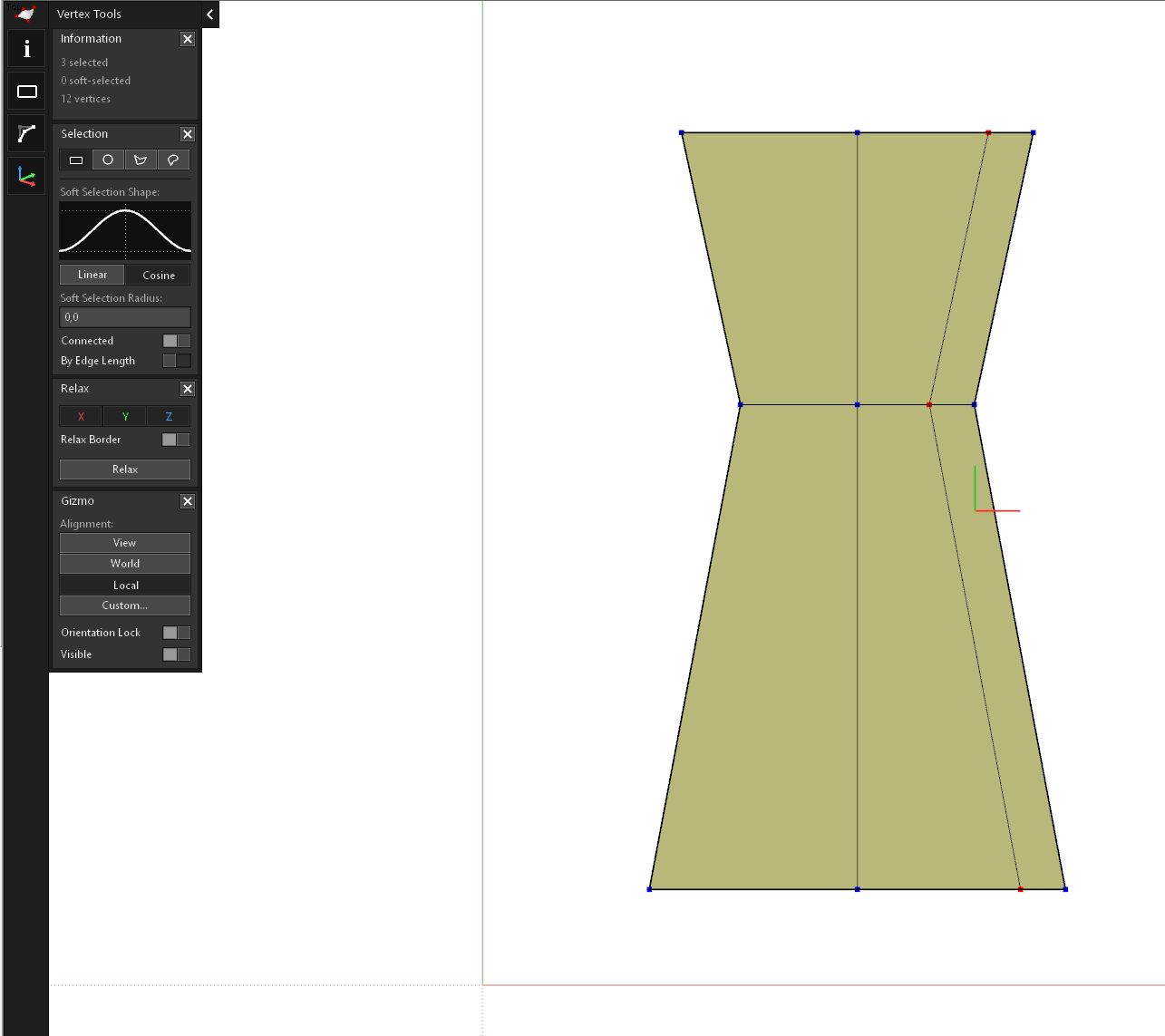
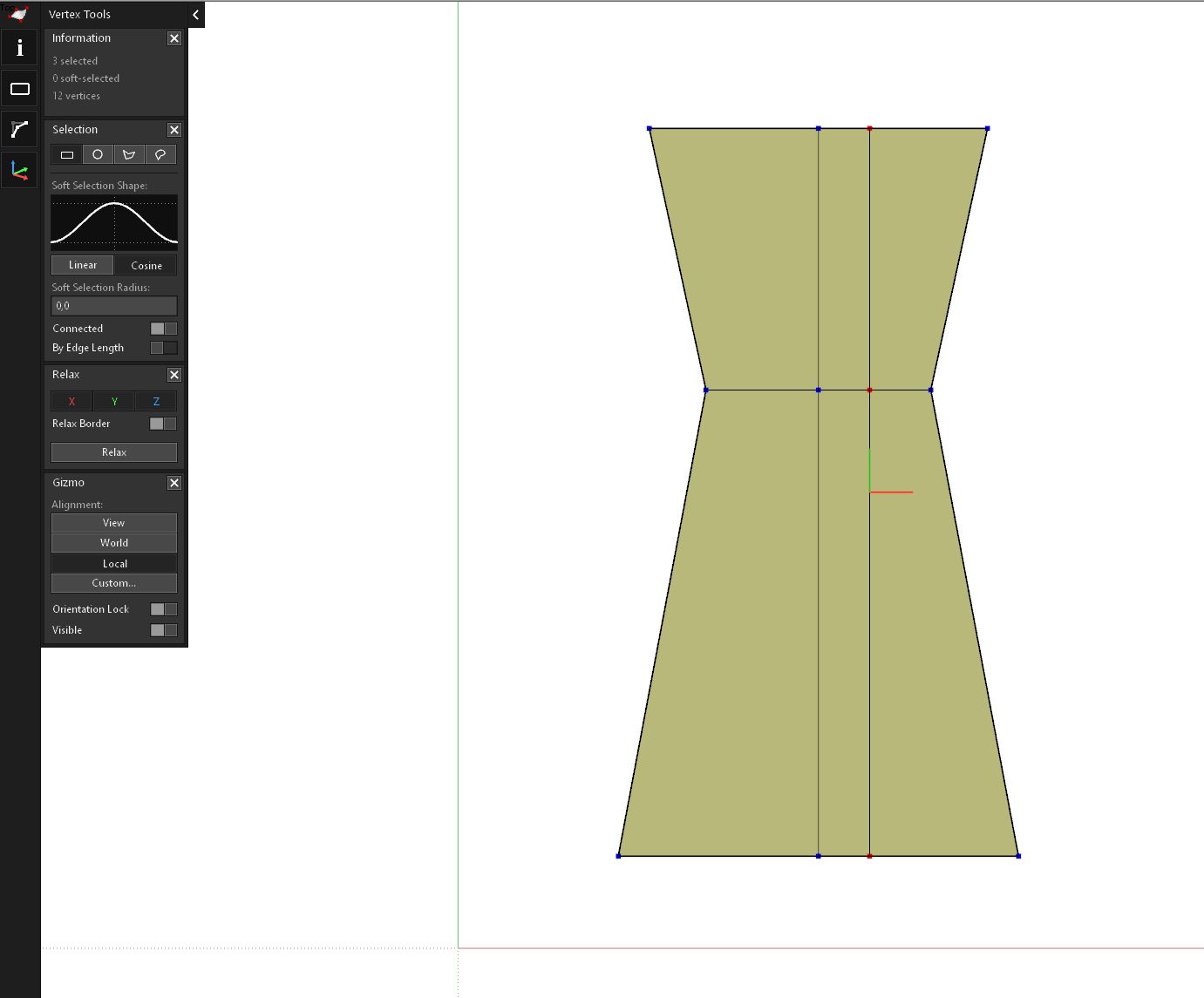
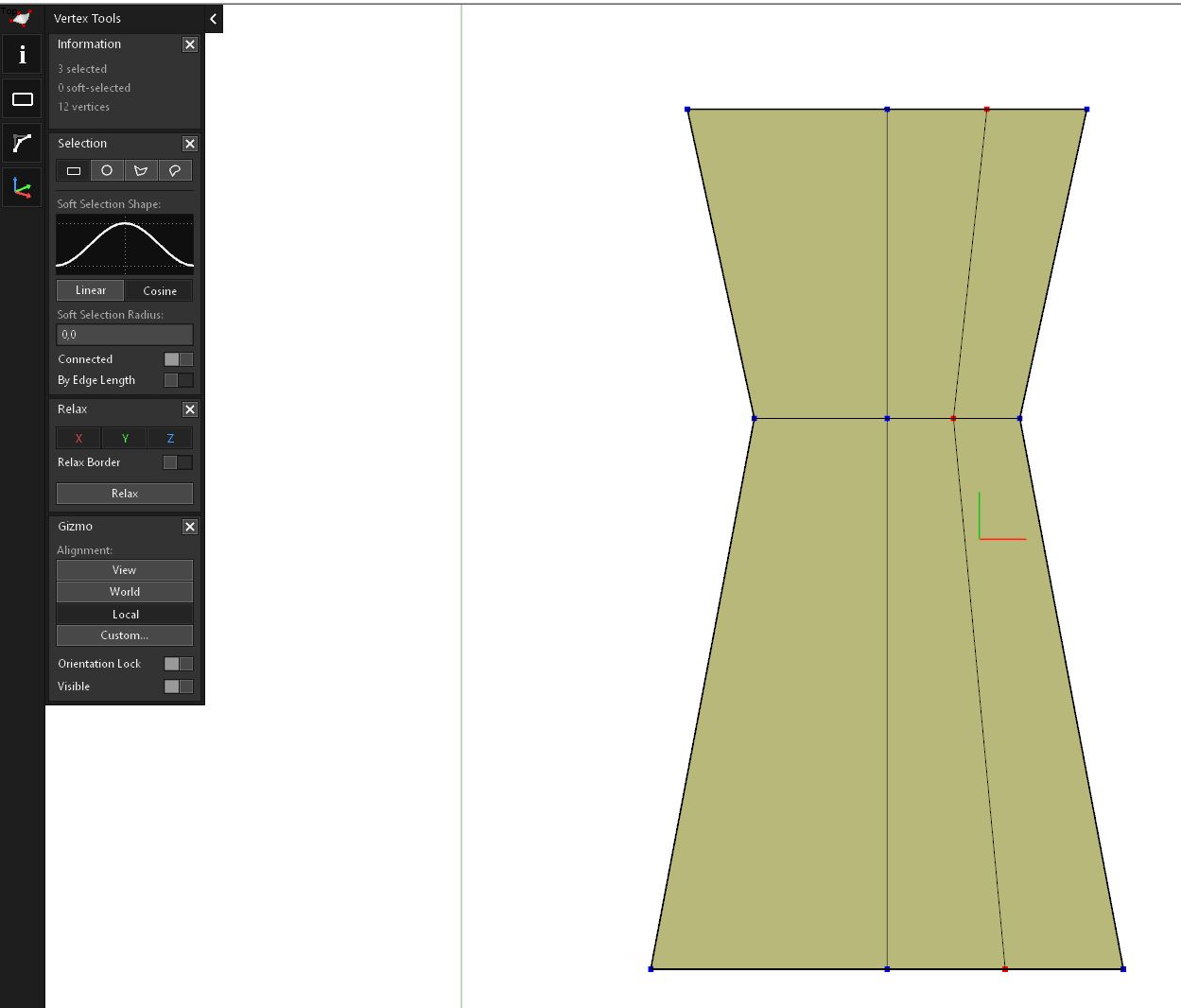
-
@nlipovac said:
If not mistaken, at moment we get only proprtional movement.
If you switch you Slide By Offset I think you will get what you are looking for. (Except that it moves and doesn't copy the loop.)
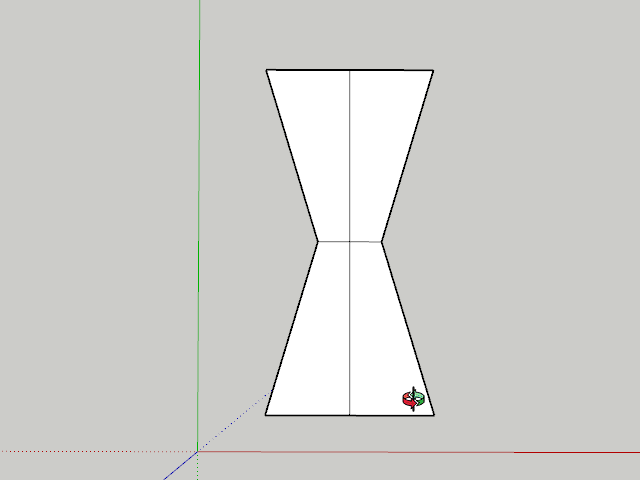
-
@thomthom said:
@nlipovac said:
If not mistaken, at moment we get only proprtional movement.
If you switch you Slide By Offset I think you will get what you are looking for. (Except that it moves and doesn't copy the loop.)
[attachment=0:rmfcreq0]<!-- ia0 -->2020-08-19_21h27_42.gif<!-- ia0 -->[/attachment:rmfcreq0]
This would be my mistake then, thank you for clarification.

Just add my self shortcuts for those two.
I am still upvoting on adding an option to copy and move selected vertex.
Loving new tools!
-
Click this link for see the video!

-
Hi! May I have a couple suggestions for VT2 development?
- more SketchUp-native-like manner of manipulating gizmo's handles. What I mean is that you have to click+drag gizmo's arrow to move a vertex and only then type a precise value. I wish I could click, let mouse go, type value and hit ENTER. This would be more "sketchuppish" behaviour. Maybe there could be a button to choose behaviour.
Also, current behaviour leads to unwanted situations like: when you precisely adjust radius of your soft selection, then drag a gizmo's handle/arrow to move verts, the selection gets updated before you type desired value of move. I wish I could lock/freeze soft selection so it wouldn't update after a transformation is performed - only when I decide to manually change my selection. This could be an adjustable behaviour too and it would help a lot with precise modelling. - bevel vertices with more segments (like Fredo Corner but Fredo Corner doesn't work with flat faces)
- BUGFIX - when you bevel vertices of a flat face, sometimes the face gets removed (but I'm unable to reproduce the bug now)
- also make possible to bevel verts without manually dragging them, just by typing value and hitting ENTER
- move vertices with snapping (to other vertices, edges, edge midpoints, guides)
- soft selection profile edit and profile presets, like in Blender: dome, pinch, random etc. I know they are on the to-do list, just can't wait for them!

- more SketchUp-native-like manner of manipulating gizmo's handles. What I mean is that you have to click+drag gizmo's arrow to move a vertex and only then type a precise value. I wish I could click, let mouse go, type value and hit ENTER. This would be more "sketchuppish" behaviour. Maybe there could be a button to choose behaviour.
-
Hello, how are you..
I bought Vertex 1 and right after that Vertex 2 was launched. When I install Vertex 2 and put my key the following message appears
"There was an unexpected server error while trying to active the license. Please try again in a few moments. If the problem persists, please contact support."
I've tried it several times, already install Vertex 1.
At some point Vertex 2 was released I downloaded, installed and it worked, but it appeared that it was trial trial version
My sketchUp 2020
windows 10
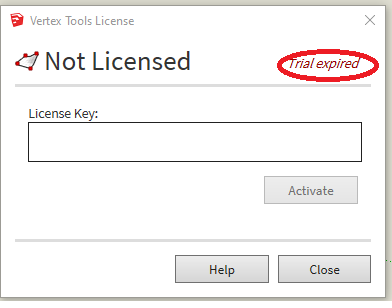
-
If you only bought Vertex Tools 1 licence, it doesn't work with Vertex Tools 2. 2nd version is way more elaborate tool and I guess that's why the Author charges more for VT2.
-
What was added in v2.0.3?
-
@einstein said:
What was added in v2.0.3?
Go back to page 20 of this thread. There’s a short video posted that goes over the cool new stuff. A lot has been added

Just a thought for the admins... maybe this thread could be split ? One for all the existing and new Vertex1 questions and a new thread for Vertex2 starting with Thomas’s Vertex2 announcement ?
-
@tuna1957 said:
Go back to page 20 of this thread. There’s a short video posted that goes over the cool new stuff. A lot has been added

Just a thought for the admins... maybe this thread could be split ? One for all the existing and new Vertex1 questions and a new thread for Vertex2 starting with Thomas’s Vertex2 announcement ?
tuna1957, I am asking exactly about the latest version 2.0.3, not 2.0.0. The changelog is not very accurate.
-
I'm not sure where to ask this but here goes. I've installed Vertex Tools and have a beginners question. I can't seem to get the soft selection to work. I make a selection and type in a distance and nothing changes and the soft-selected count says zero. I've tried typing in small increments and large increments but nothing changes. What am I missing?
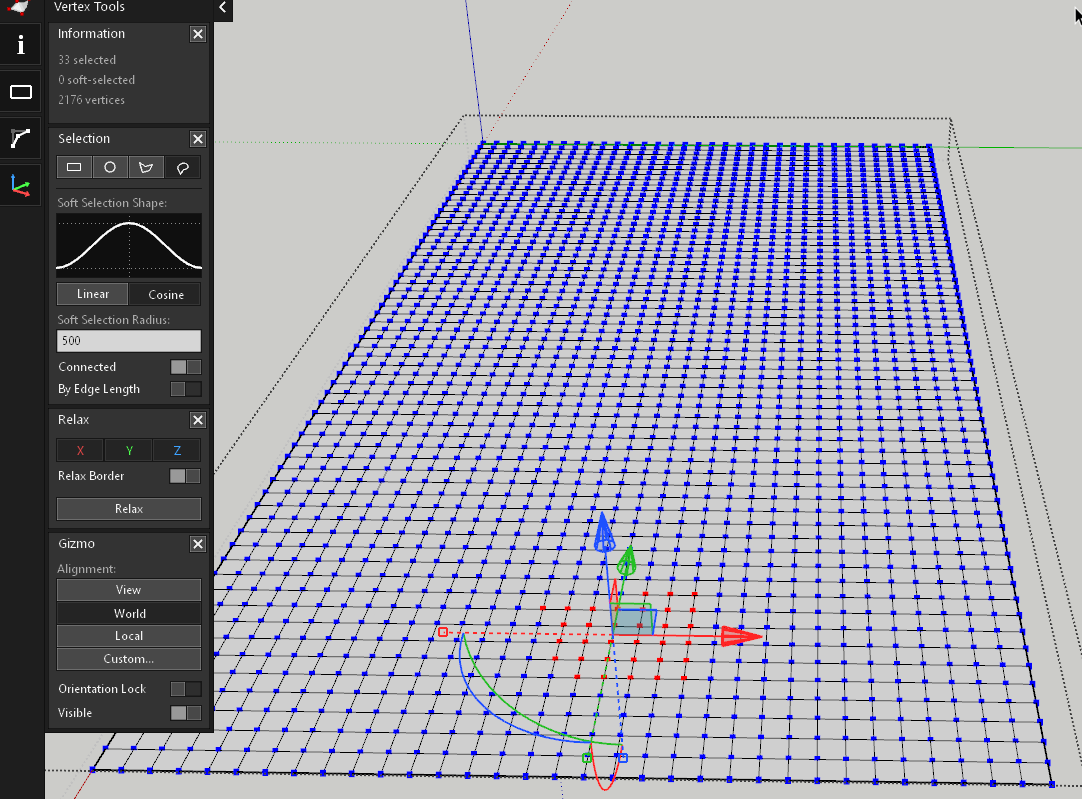
-
Hi,
I was thinking of how to achieve controlled one-axis scale with vertex tools 2.
As far as I know, we currently have two methods of scaling, each having its limitations:- the "gizmo scale" where we can scale vertices in one axis (non-uniform scale) but cannot choose to scale origin - it is arbitrary set to center of selection,
- the scale tool available from toolbar icon, where we can scale with more precision: pick scaling origin, then source and target position. Very handy, but only lets us do uniform scale.
It would be very cool to combine advantages of both methods and have a precise, non-uniform scaling tool with soft selection.
PS Still looking forward to custom falloff and more falloff preset (à la Blender proportional editing)

PS 2 From time to time I get a message that my VT2 licence is invalid, then I have to type my key again. It is not a big issue as it happened a few times this year (firstly with VT, now with VT 2), but I thought I would mention it.
Advertisement







