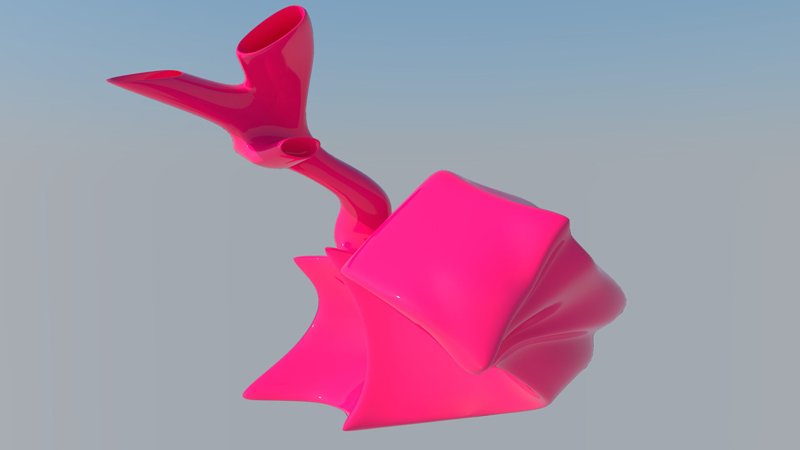[Plugin][$] Vertex Tools
-
-
A great - I see my beautiful assistant Rich answered.

Yea, the ESC thing to get back to selection radius isn't ideal. It's on my list of things to look into for improvement for next round.
-
@thomthom said:
I see my beautiful assistant Rich answered.

Why thank you

Any chance we can see pre picked verts dropped when hitting ESC and using the move tool?
-
hmm...

-
Version 1.1.2
- Fixes a small undo bug.
-
@rich o brien said:
Any chance we can see pre picked verts dropped when hitting ESC and using the move tool?
Use the Deselect command.
-

-
@thomthom said:
Version 1.1.2
- Fixes a small undo bug.
should i uninstall/delete the previous build or it overwrites when .rbz is loaded?
-
It should overwrite it. To be sure you can type in the Ruby Console:
TT_Vertex::PLUGIN_VERSION- it should return 1.1.2 is successful. -
ya ya it was just solved, thanks anyway. it overwrites fine.

-
Version 1.1.3 Released
- Fixes a Gizmo VCB adjustment bug.
-
Sorry where is the link for load the new beta ?

-
@unknownuser said:
Sorry where is the link for load the new beta ?

No beta. Just log in to your account on the Vertex Tools website.
-
It is possible to change the position of the screen text (top left) in a simple manner? It conflicts with the outputof the On Screen Rooling Reel plugin...

-
Did you try moving it?

-
@rich o brien said:
Did you try moving it?

I thought of a not so simple solution

Thank you! I will use this perfect solution until there is a complicated one... -
@cotty said:
Thank you! I will use this perfect solution until there is a complicated one...
Complicated solution:
- Hack the RBS encryption and decode the original source.
- Find the code for the default position.
- Recompile.
- Bob is you uncle!

-
Hi, ThomThom:
I just finished trolling through this entire thread, and I know I am missing something. In my first experiments with the tool, I make a random selection on the model and test the Gizmo. I orbit to the other side and see that I have also made a selection on the back side and deformed this in the same way. I thought there was a technique to select only that visible to the camera? -
Enable "Ignore Backfaces" - where the vertices of every face with its backface facing the camera will not be selected.
Note this is not the same as what you see - it's entirely the relationship between the face normal and the camera.To get true selection of only visible, Make your selection, then right click and choose "Select Only Visible".
http://www.thomthom.net/software/vertex_tools/manual/tools#select_only_visible -
Thank you very much for this hint and thank you very much for an excellent tool.
Advertisement