[Request] - Component's options report
-
From this:
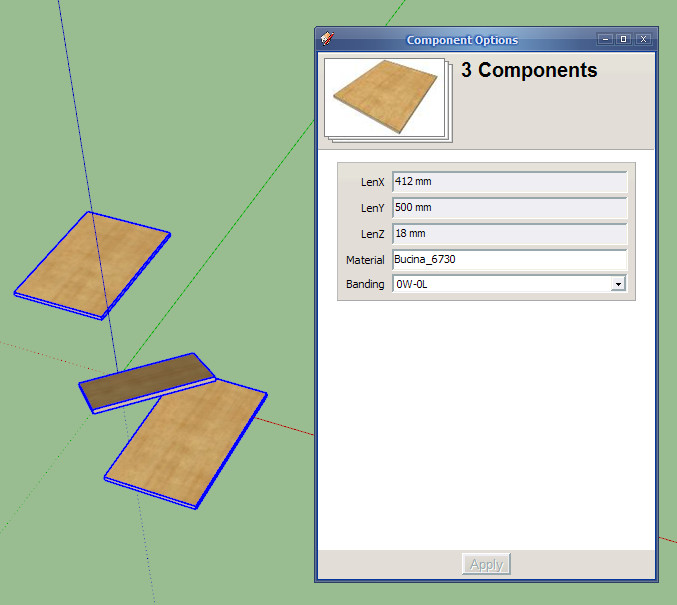
to this:
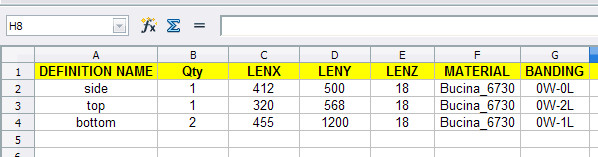
-

Isn't that what you get fromFile -> Generate Report? -
Not exactly - a lot of useless info, no quantities and only inches:
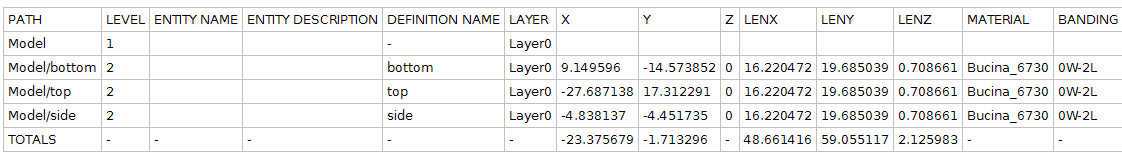
-
TIG has something but not exactly: http://rhin.crai.archi.fr/rubylibrarydepot/plugin_details.php?id=75
-
-
Up.
-
So, nobody knows a way to use all this data that we can put in an dynamic component? I tried with Generate report but it's useless - with 60-70 components it freezes SketchUP and the report is a real mess! I think this attributes can be a shortest way to have some BOM inside SketchUP!
-
I'm keep on searching for a solution and found this - http://code.google.com/intl/bg/apis/sketchup/docs/tutorial_attrreporting.html
But getting error when trying to load it:
C;\Program Files\Google\Google SketchUp 7\Plugins\attrreporter.rb;199; warning; parenthesize argument(s) for future version Error; #<SyntaxError; C;\Program Files\Google\Google SketchUp 7\Plugins\attrreporter.rb;163; syntax error # Clean up any point rounding weirdness for purposes of display andfilename.split('.').last ^ C;\Program Files\Google\Google SketchUp 7\Plugins\attrreporter.rb;199; syntax error # the value of the attribute, or nil if it can't determine that ^ C;\Program Files\Google\Google SketchUp 7\Plugins\attrreporter.rb;538; syntax error> C;/Program Files/Google/Google SketchUp 7/Plugins/rubytoolbar.rb;135;in `load' C;/Program Files/Google/Google SketchUp 7/Plugins/rubytoolbar.rb;135;in `rt_load' C;/Program Files/Google/Google SketchUp 7/Plugins/rubytoolbar.rb;180 C;/Program Files/Google/Google SketchUp 7/Plugins/rubytoolbar.rb;180;in `call' -
There's an error in that published script !

I suspect thatvalue = value.gsub(/\"/,'"') value = value.gsub(/\'/,''') return valueshould be
value = value.gsub(/\"/,'"') value = value.gsub(/\'/,'"') return valuearound line #159..............
-
Well TIG, I am not a coder but to my eyes, the two sniplets look exactly alike.

Edit; found the difference!
-
' ' ' >> ' " '
One 'character' is all it takes to **** up a script -
is there quality control at Google ???
-






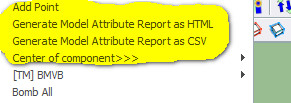
-
SketchUP's Generate Report freezes the program just at 1 components
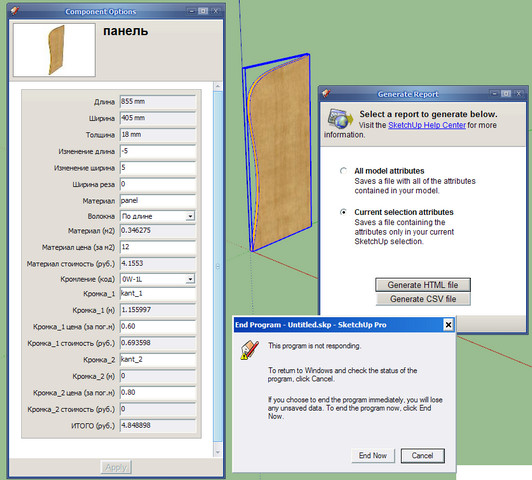
But this script is working fine so far!!
-
Now, that at least we can extract some data is there a way to filtered it. For instance to get components quantity and
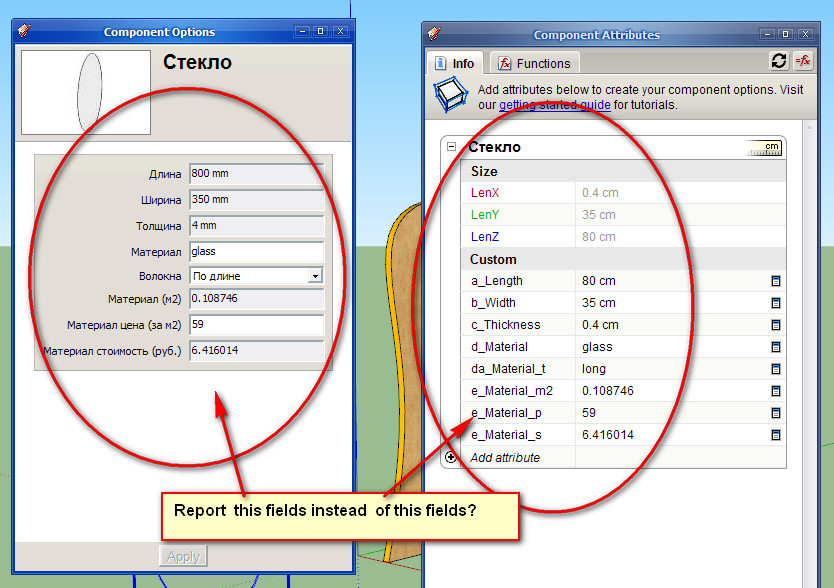
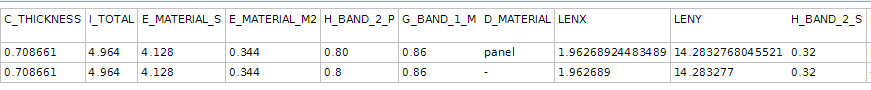
-
Up.
-
I found a way to convert the inches, but the problem with counting components still remain. Any idea how to include this into the report?

-
Still hoping...

-
Since your example is written in 'Cyrillic' [?] it's hard to understand... Ddo you find the details of a component and also want to show a total number of it in the report - like on the Entity Info window ?
You need to find its definition and then its instances and count them, the format the html/csv to include the 'count' - something like...ss=model.selection ents=ss.to_a ### OR ents=model.entities ### OR ents=model.active_entities defns=[] ### to become a list of used definitions ents.each{|e| if e.class==Sketchup;;ComponentInstance defns<< e.definition if not defns.include?(e.definition) end#if } counts=[] ### to become a collection of definitions [by name] and their instance counts [as a string] defns.each[|d| counts<< [d.name, d.instances.length.to_s] }- note it's untested!
You now have an array of selected [or all used] definitions by name, paired with the total of their instances....
So to output it to the Ruby Console use something like...
counts.each{|e| puts e[0]+"\t"+e[1] }I'll leave the formating of the csv / html lines etc to you or others.............

- note it's untested!
-
Thanks so much! I made a component in English to show what I mean:
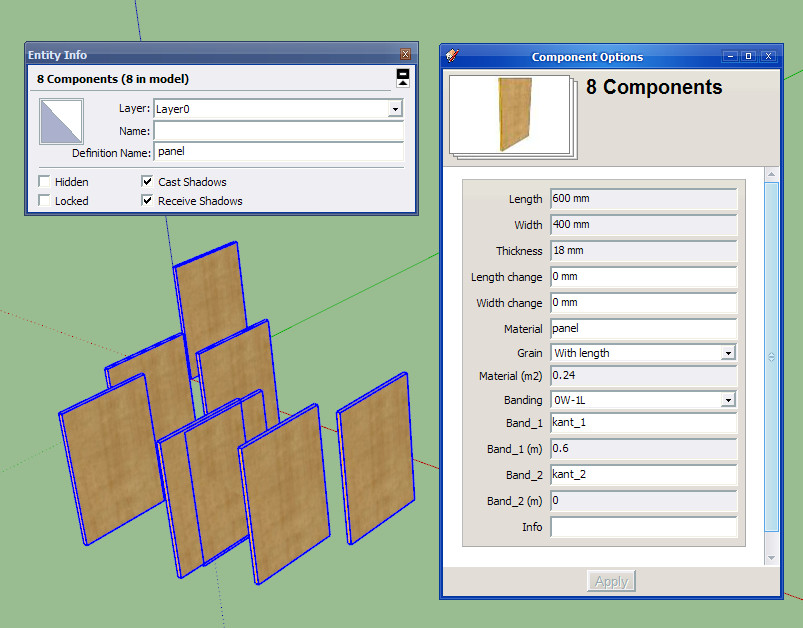
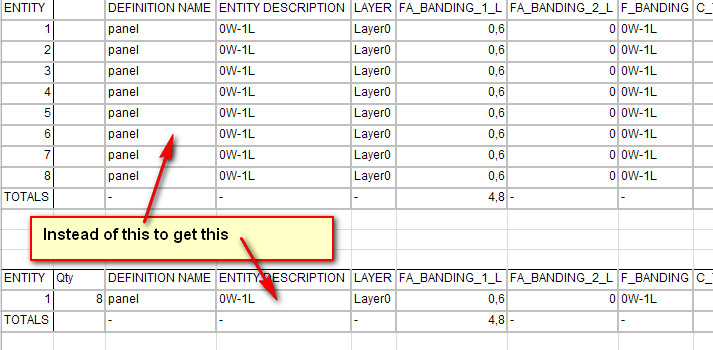
The report is a real mess and in inches, but I managed to clean it up in Excel.
-
So you are almost sorted

Advertisement







