[Plugin] Groups to Components
-
Here is a good test case for you if you want to go crazy. http://www.google.com/support/forum/p/sketchup/thread?tid=0a9b7b20ecc8e1bf&hl=en The model uses a number of identical groups and those should be reduced to a single definition
-
I did not see any model to download... where about in the thread is it?
-
@thomthom said:
I did not see any model to download... where about in the thread is it?
-
thom hello.
thanks for the new plugins.
a question:
what is the difference with the "Group copies> Convert Into components" of your plugins SELECTION TOY 2.0. -
@diego-rodriguez said:
thom hello.
thanks for the new plugins.
a question:
what is the difference with the "Group copies> Convert Into components" of your plugins SELECTION TOY 2.0.This one converts each group instance into a component instance. (plus it transfers the name to the definition)
Selection Toys will convert all instances of a group into instances of one component definition.
-
Matts plugin is still buggy, he has been very busy and not able to update many of his scripts - on the other hand Fredo's scale tools include a group to component command, so Thom you don't really need the extra effort for this plugin - but perhaps a CTRL toggle between the wider context and not could be handy...

-
@cadfather said:
Matts plugin is still buggy, he has been very busy and not able to update many of his scripts - on the other hand Fredo's scale tools include a group to component command, so Thom you don't really need the extra effort for this plugin - but perhaps a CTRL toggle between the wider context and not could be handy...

Ref Matt's tool is Buggy but I can work around by just including a line I draw in my selection and has worked Ok for me that way
-
Thank you, Thomas!
Might I suggest this plugin could stand as it isand another be created to deal with the issues mentioned above where there are identical instances of a group and rename this plugin"Groups to UniqueComponents" or something similar to describe what it does ... a quick and dirty conversion.
-
i'm looking for a method to simplify an xfrog tree using perhaps this plugin, or matt's, but i'm running into problems with the component axes.
the idea is:
-
make each leaf (1.5"x1" rectangles) into a component.
-
in the component window, i replace the selected unique leaf components with a single leaf component.
the glitch comes with the fact that each leaf is tilted to a different angle, but component creation scripts seem to set the axes identical to that of the world axes (see pics below). thus when i replace the selected components with one single component they all end up angled to the exact same direction. so is there a way that i can do this and maintain the orientation of each individual component? ie. can an option be included in this script to set all component axes exactly the same relative to each 'unique' component?
good if axes of each leaf is the same, maybe here:

bad if axes of each leaf component is different relative to comp.:
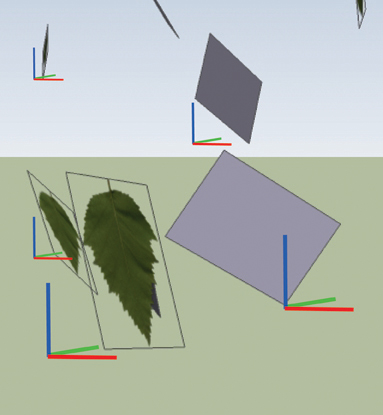
thanks!
-
-
That is a good question. I got X-Frog trees myself - have it on my todo list somewhere to find a way to optimize them.
-
Maybe my component dropper plugin will work for this...?
-
thanks for the tip, thomthom. i see solo proposed the idea in your component dropper thread. i am experimenting with it on a few trees. it actually makes the workflow quite a bit faster and easier, but does not keep geometry in the exact original orientation.
thus, i'm creating components of each leaf (painfully slow), using component dropper to make them all the same (instantaneous, even for thousands of leaves), and then using chris fullmer's scale and rotate multiple to give them a little bit of randomness. i'll show you a tree with some stats when finished - it's slow, but i think will yield a more natural chaotic result than the original trees - xfrog tends to be too fractal and perfect in my opinion.
a note however, your 'groups to components' works almost instantly, whereas the same function with matts plugin took several minutes. perhaps at some point this script could be updated to work on non-group entities as matts does, but with more efficiency.
-
very interesting Thom,
now i'm trying it! -
Hi,
Sometimes when I'm using this plugin it only converts one selected group to one component leaving all the rest as groups. Not sure what's causing that. ideas?
-
@halroach said:
Hi,
Sometimes when I'm using this plugin it only converts one selected group to one component leaving all the rest as groups. Not sure what's causing that. ideas?
I copied and pasted all the groups to another sketchup model (outside of the one component they were in, and they were all converted. could it be this plugin doesn't work within a component?
-
Do you have a sample scenario/model where I can reproduce this?
-
I thought there's already Group to Components function in Selection Toys, isn't it?
-
@irwanwr said:
I thought there's already Group to Components function in Selection Toys, isn't it?
It's somewhat different. Selection Toys got a function to convert group copies to component instance while ensuring each instance isn't made unique.
This small extension had a special purpose for preserving naming in a special way by request of some user. -
hi there,
could it be that its not yet updated for su 2014???
its not showing in any menue

-
@bsfranza said:
hi there,
could it be that its not yet updated for su 2014???
its not showing in any menue

No. It works fine n SketchUp 2014. How did you install it? If installed correctly, it will appear in the Plugins menu.
Advertisement







