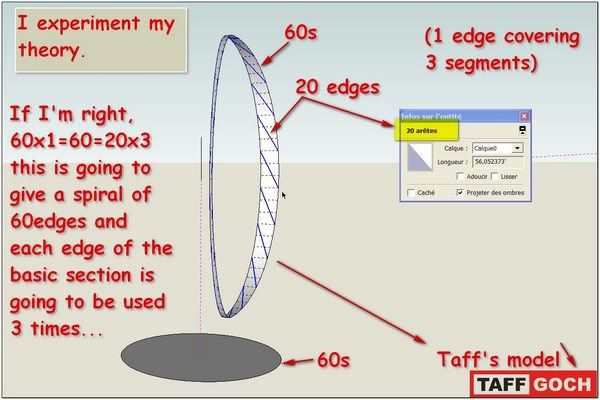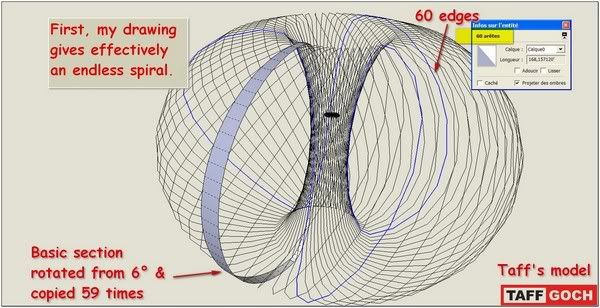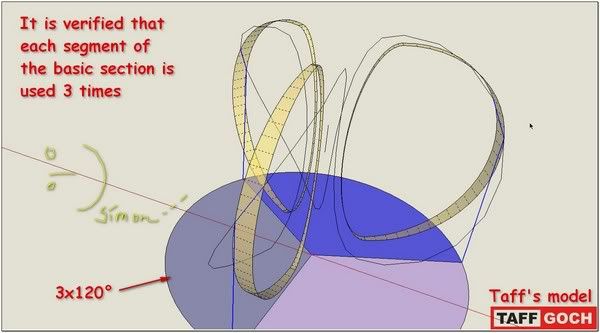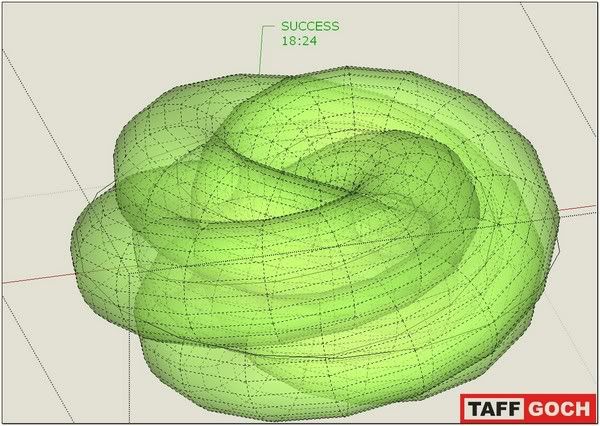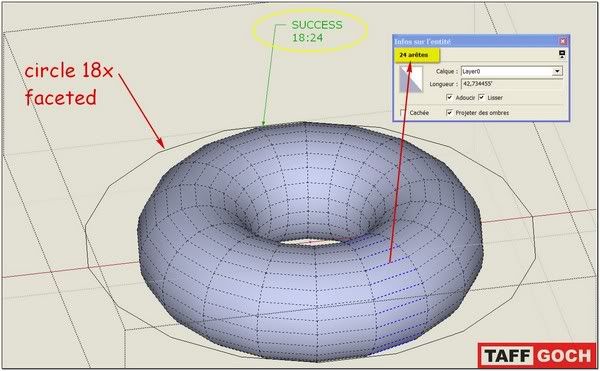An exercise: DRAWING A PARISIAN FENCE
-
@simon le bon said:
As I can understand the law of this:
- the shape must make a number of entire 360° turns
- the complet set of edges(included into the basic section) must be used a complete number of times.
- the number of edges used in the number of complete turns must meet the number of edges constituting the basic section used to produce the spiral.
and
4)the number of entire 360° turns of the shape must be the minimum one (sorry for bad explanation. I think it is the meaning of :"Least common multiple" )
(It doesn't make sens for the basic shape to go around more than the necessary number!)@unknownuser said:
to be verified!!!!
I take back Taff's model to make a try to validate my thoughts
Not bad what do you think!
 slb
slb -
Simon,
I didn't pursue the precise defining of the calculations, but I sensed the general concept of the relationships.
When I started on my second model, I roughly estimated a "longitude-to-latitude" ratio that should (might) produce a more-complex, tighter spiral with less slope, and six loops.
As an intellectual pursuit, yours is a good mental exercise. (Perhaps, if it were mid-winter, and I was snowed-in, then I would have time to wrestle with a precise definition.)

-Taff
-
@taffgoch said:
(Perhaps, if it were mid-winter, and I was snowed-in, then I would have time to wrestle with a precise definition.)


End of the exercise I suppose

simon!
-
-
Cosycat's animated image is inspiring. I thought I'd give it a try, too:

-Taff
[ EDIT: I see that Cosycat's image is a creation of David Ope. ]
http://www.adaptcreative.co.uk/...
http://dvdp.tumblr.com/... -
Hi Taff! impressive***
Can you say a little about your technique and the softs you're using? Please!
(and very nice links )
) -
@simon le bon said:
Hi Taff! impressive***
Can you say a little about your technique and the softs you're using? Please!
Looks like sketchup physics and a screen recorder(camstudio maybe).
Taff if u used Camstudio,please let me know ur settings ,i can t make it record that smoother.
Thanks! -
Do not, I repeat "DO NOT" stare at these images for 15 minutes and then try to walk down the stairs!
-
@unknownuser said:
Do not, I repeat "DO NOT" stare at these images for 15 minutes and then try to walk down the stairs!
 Not to mention just walking across the room, without losing your lunch!
Not to mention just walking across the room, without losing your lunch! 
-Taff
-
Simon & Elisei,
I tried using Camstudio, initially, but the results were poor. Camstudio is easy, but doesn't always provide quality results. It's great, for what it is intended, but there is a better option for a "looped" animation of limited frames -- GIF animation software. (This animation is composed of only 15 frames.)
I created the frames from SketchUp 2D exports, rotating the torus 2° each interval, producing 30° total rotation. (This matches the model component rotation of one spiral "tube" to the next.)
I kept the SketchUp viewpoint constant, and rotated the torus, to avoid any camera positioning problems. I could have established 15 camera locations, to produce 15 scenes, but the way I did it was quicker. (Creating 15 camera/scene postions, however, does have the advantage that they can be saved in the model file, for subsequent use.)
I assembled the 15 frames into a GIF animation, using JASC "Animation Shop," which I bought (cheap) over ten years ago. It's my understanding that COREL bought-out JASC. The older "Animation Shop" (vs 3) can be downloaded from several online sites, or you can use one of the MANY other freeware GIF animators, available online.
[NOTE: I used the same technique to create my avatar.]
-Taff
-
-
Play with tours and component stringer.
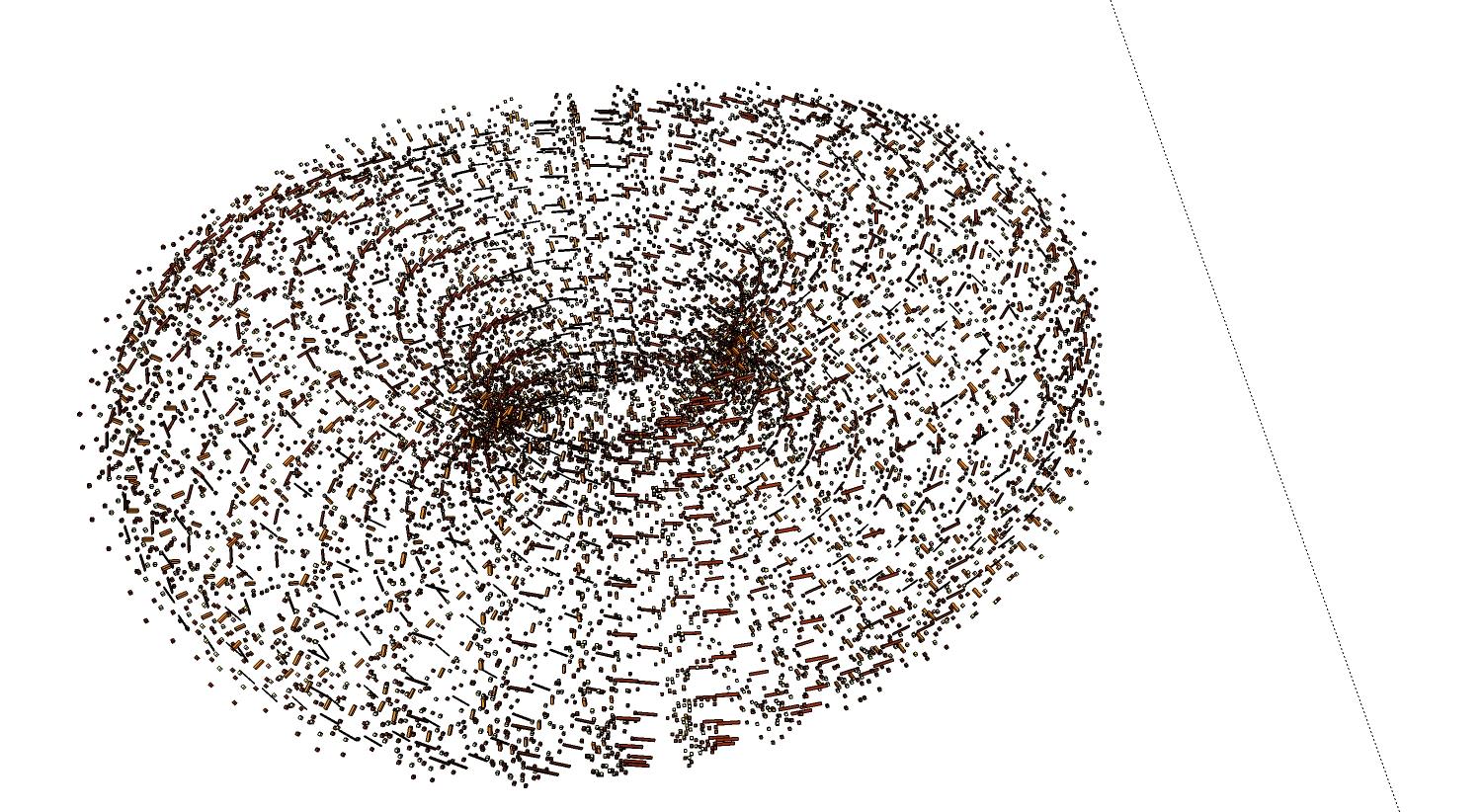
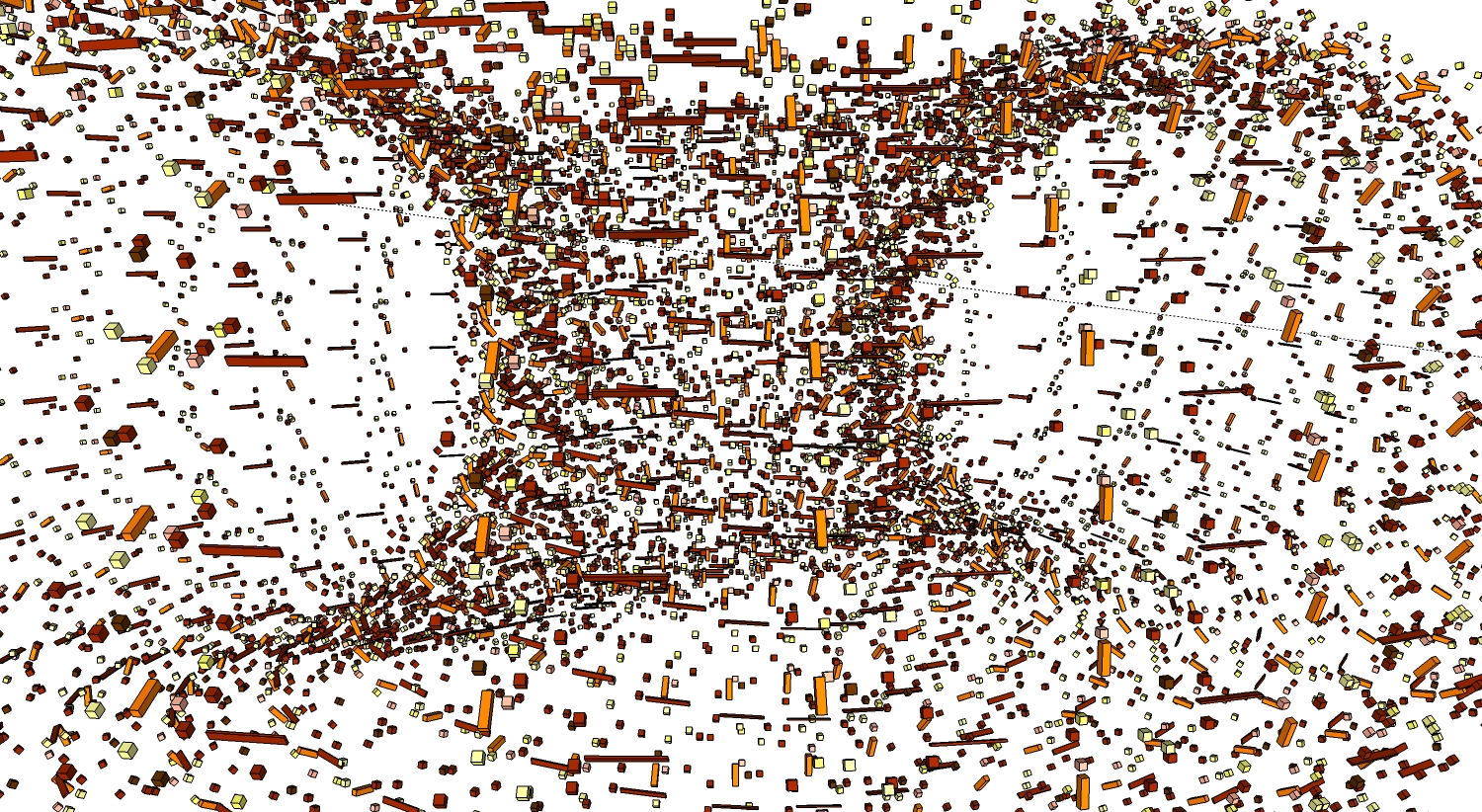
-
Can I believe it !!! another Simon B!?
 +
+  =
= 
Hi Arc ( you have found the link of "your" animated picture in this thread I guess
 ) You like to play with Component Stringer; me too.
) You like to play with Component Stringer; me too.  nice result.
nice result.I have made my own try with animation on this spiral cone . Dear Taff I don't know why I don't reach the smoothness of yours ~~



*simon
-
@simon le bon said:
"...Taff I don't know why I don't reach the smoothness of yours..."
Simon,
The first and last frame appear to be the same, which looks like a pause, or stutter, in the animation. I deleted the last frame, and it's somewhat better:

However, now there's a slight "jump" in the animation. I can only guess that there must have been a variation in the degree-of-rotation for one of the frames.
I can only guess that there must have been a variation in the degree-of-rotation for one of the frames.-Taff
-
Hi Taff,
Thank you to watch and dissect
I thought the problem was coming from a visual bip due to the duplication of the loop..
In fact I had made mistakes. It is very difficult for me to maintain 15 times the same process. My mind goes away;.To make it easy and unmistaken, this time, I had rotated copied the SpiralCone 2°x14 (the 15th is the same than the first)
and had placed each copy in its own layer ( 01;02;etc..) and had make them visible one by one.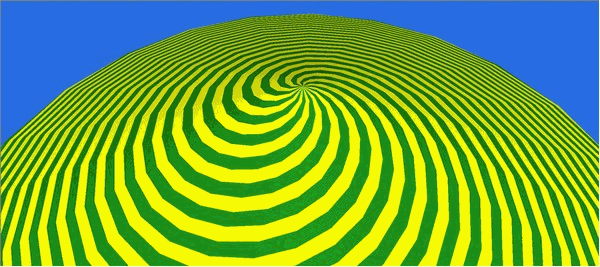
This time it seems working good

++simon
-
Just to help possibly simplify the animations for you.
Use scenes, create one scene at front one scene at back( or side to side, whichever works best for you) and export the animation as JPGs.
You can specify how many Frames per second in the export and resolution then combine in the gif program of your choice. -
very easy indeed dear Box
Here is my "BoxCube"
 made in a minute with 41 pics 320X240 = 283 Ko
made in a minute with 41 pics 320X240 = 283 Ko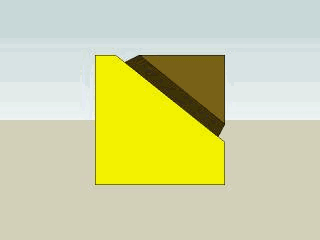
++simon
-
Happy to help.
You can use this method for any number of scenes, so the cube can roll over or zoom in and out or even fly off the screen.
And reducing the number of colours in the gif will bring the file size down, I make a lot of animated avatars for people on another site and the file limit there 19.5 kb, so you learn to get everything out of each pixel. -
I found, online, this drawing from an old book...

...and wanted to produce the center "coil" in SketchUp. After trial-and-error with the torus "grid" spacing, I finally was able to model (and render) this:
-Taff
Model available in the Google 3D Warehouse:
http://sketchup.google.com/3dwarehouse/details?mid=c7113517b4de5d982137e32e8ebf2b1 -
Advertisement