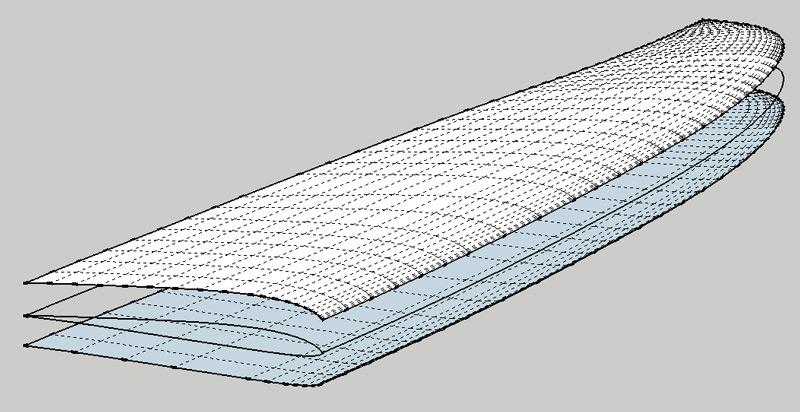[Plugin][$] Curviloft 2.0a - 31 Mar 24 (Loft & Skinning)
-
Hello,
Well, it didn
t work for me, so here is that file im trying.
Hope you can find out why its not working.Trion
-
-
Thank you for checking and fixing the wing.
would like to know what you did and where i need to look for the next time. -
Cotty:
Never mind my last question, i found out what i`m did wrong the whole time...
I installed curvizard and select all contours 1 by 1 and using the make curve weld option.
and your right.. the script was telling me also to fix some problems.
After that there was no problem selection those lines(curves) and make the wing.this will keep me going for a while.
Thanx all.
-
Cotty & Trion
The reason I would split the wing into 2+ parts is to preserve the chord section along the inner span section.
Doing it in 1 go (per side) gives a nice looking result, but the chord tends to be flattening towards the outer section and wing tip.
That is NOT a fault of Curviloft; it's just the way it works going from a "shape" to a point. Intermediate proportional "shapes" result in a better overall curve.
This may not be relevant to a model for "show" but could be critical if accuracy is important. Such a case would be if drawing internal wing structure was part of the model, rather than just an outward appearing skin or mold line.
-
I cant seem to get Curviloft to appear in SketchUp. As far as I can tell, I installed that and LibFredo6 correctly. Any help would be appreciated! Thank you for your time.

-
But you haven't installed Curviloft correctly. You've not maintained the file structure as described in the first post of this thread.

All of the files in the red box as well as the folder called IMAGES_Standard should be in a folder called CURVILOFT_Dir_12.
-
Thank you for the help! Working now, sorry for the careless oversight!
-
I am getting this error when trying to run Curviloft.

Ralph
-
Where is the file called bootstrap_Curviloft.rb? It should be in a folder called CURVILOFT_Dir_12 but I'm guessing it isn't.

In fact you should have all these files in that folder. -
Yup, I have them:

Ralph
-
Have you also downloaded and correctly installed the required helper file-set LibFredo6 ?
http://sketchucation.com/forums/viewtopic.php?p=144178#p144178 -
Yup!!
I have the Curviloft toolbar and the Tools/Fredo6 Collection menu Curviloft menu item.
They do "work" in my limited testing.
Ralph
-
Have you checked that you have FULL security permissions to the Plugins folder and its contents?
Right-click context-menu on its icon, Properties > Security > Edit...
It might be that your rights are limited ??
Also is there a 'Compatibilities Files...' link button on the Explorer window for the Plugins folder, which might means some things are not installed as it appears... [Windows ]
] -
TIG I can not follow what you are asking. "its icon"??
@unknownuser said:
Have you checked that you have FULL security permissions to the Plugins folder and its contents?
Right-click context-menu on its icon, Properties > Security > Edit...Here is my Plugin menu.

There is no 'Compatibilities Files...' in the Plugins menu.
Ralph
-
Ralph, TIG is referring to the icon for the Plugins folder (or its name ) in Windows Explorer. Not in SketchUp. You need to make sure that you have full read and write permissions for the Plugins folder and any folders within that folder. The plugin needs to be able to write information to a file in the Plugins folder which it can't do without full read and write permissions.
-
Thanks Dave, but nope All Users and Administrator have "Full Control".
Ralph
-
Ralph, you're making my head hurt.

So you are still getting this error? And you have LibFredo installed correctly, too? Something isn't installed right.
-
@ Tig and Dave,
Your patience seems to have no limits, I don't remember how much time I read the same answers to the same problems.

-
Well Dave that's good as least you do not think of me as a pain int A..
and gilles the answer is??
Ralph
Advertisement