[Plugin][$] Curviloft 2.0a - 31 Mar 24 (Loft & Skinning)
-
It looks really cool, but I can't install it:(
As you wrote I install also Libfredo pack and .rb
but I don't have pligin in SU.
When I open SS I have info with load error:"Error Loading File bootstrap_Curviloft.rb
uninitialized constant Curviloft::T6Error Loading File CurviloftAlgo.rb
uninitialized constant Curviloft::T6Error Loading File CurviloftCurveMover.rb
uninitialized constant Curviloft::T6Error Loading File CurviloftPalette.rb
uninitialized constant Curviloft::T6Error Loading File CurviloftTool.rb
uninitialized constant Curviloft::T6Error Loading File Lib6Config.rb
uninitialized constant Traductor::T6Error Loading File Lib6EdgePicker.rb
uninitialized constant Traductor::T6Error Loading File Lib6Error.rb
uninitialized constant Traductor::T6Error Loading File Lib6Input.rb
uninitialized constant Traductor::T6Error Loading File Lib6Operation.rb
uninitialized constant Traductor::T6Error Loading File Lib6Palette.rb
uninitialized constant Traductor::T6Error Loading File Lib6PaletteHelper.rb
uninitialized constant Traductor::T6Error Loading File Lib6Plugin.rb
uninitialized constant Traductor::T6Error Loading File Lib6PluginDialogs.rb
uninitialized constant Traductor::T6Error Loading File Lib6Protractor.rb
uninitialized constant Traductor::T6Error Loading File Lib6Selmode.rb
uninitialized constant Traductor::T6Error Loading File Lib6Startup.rb
uninitialized constant Traductor::T6Error Loading File Lib6Tool.rb
uninitialized constant Traductor::T6Error Loading File Lib6Translate.rb
uninitialized constant Traductor::T6Error Loading File Lib6Upgrade.rb
uninitialized constant Traductor::T6Error Loading File Lib6WebHtml.rb
uninitialized constant Traductor::T6Error Loading File Lib6WebXTable.rb
uninitialized constant Traductor::T6Error Loading File Lib6_txtmsg.rb
uninitialized constant Traductor::T6Error Loading File __loader.rb
undefined method `effective_load' for nil:NilClass"what's the problem????
I copy all files to my plugin folder in SU, (as usually with plugins).
But only this doesn't work. -
You installed it incorrectly. You copied all the files out into the Plugins folder instead of leaving them in the Curviloft folder as they should be. This has been covered repeatedly in this thread. Go back to the beginning and look at the footprint Fredo shows for the plugin. Make it look that way on your computer.
-
@dave r said:
You installed it incorrectly. You copied all the files out into the Plugins folder instead of leaving them in the Curviloft folder as they should be. This has been covered repeatedly in this thread. Go back to the beginning and look at the footprint Fredo shows for the plugin. Make it look that way on your computer.
Thank YOU!!!!
Now it works!!! -
Looks fantastic, really looking forward to seeing the finished product in operation.
-
Mr fredo
thank for your plugin curviloft , it s perfect solution to my project
thanks again
regards
geo ( french new SU user ) -
Hello everybody,
When I installed this plugin on my MacBook Pro with Retina it worked great but it did not look like it is suppose to look. It would be very great if this wil be fixed!

I put an image of how it looks in the attachments. -
I don't see any images.
-
Hey thanks for this plugin Fredo. It's by far my favorite surface generating plugin. Great work.
-
Hi,
While using this tool there seems to be white text? I can't read the instrucctions

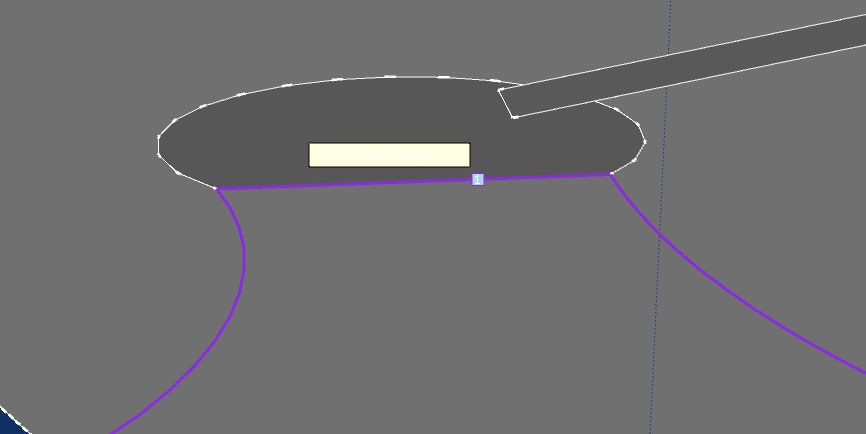
-
That's due to a limitation in the SketchUp API. Screen text take on the colour of your edges. You'd have to temporarily use a different style that doesn't have a white edges.
@Fredo: one workaround for you could be to detect the edge colour setting and swap between light and dark background.
-
Thank you my friend! this tool is AMAZING!!!!!!
I appreciate your hard work very very much. tools like these make sketchup do crazy stuff man!!
once again thanksssssssssssssssss to the developers and any one else
-
Fredo
Any progress on implementing a contour error check and reporting



I just spent an hour redrawing almost the entire contour, endpoint to endpoint to eliminate a single totally invisible .001 inch extra line fragment error. Yet when I first selected the lines using Skinning, I got solid yellow all around. Hitting the Checkmark either gave me a red perimeter, or nothing at all.
I also noticed that if I am selecting edges using the Skinner, and zoom in past seeing the edges selected, when I pan or zoom out the selection (yellow) sometimes get lost and the next line selected is red or purple. If I reselect the lines they are okay, and the previous selections reappear.
-
@jgb said:
Fredo
Any progress on implementing a contour error check and reporting



I provided some elements of cleansing in Curvizard::Clean up. Part of it is integrated into Curviloft as well (you may get a message).
Fredo
-
@unknownuser said:
I provided some elements of cleansing in Curvizard::Clean up. Part of it is integrated into Curviloft as well (you may get a message).
Fredo
I really need to spend some time to learn some new tricks. Curvizard is in my update SU list, like a bunch of other stuff.

-
@thomthom said:
That's due to a limitation in the SketchUp API. Screen text take on the colour of your edges. You'd have to temporarily use a different style that doesn't have a white edges.
D'oh! Thank you for the help.
-
Would someone please direct me to a "Donate" button for this plug-in?
-
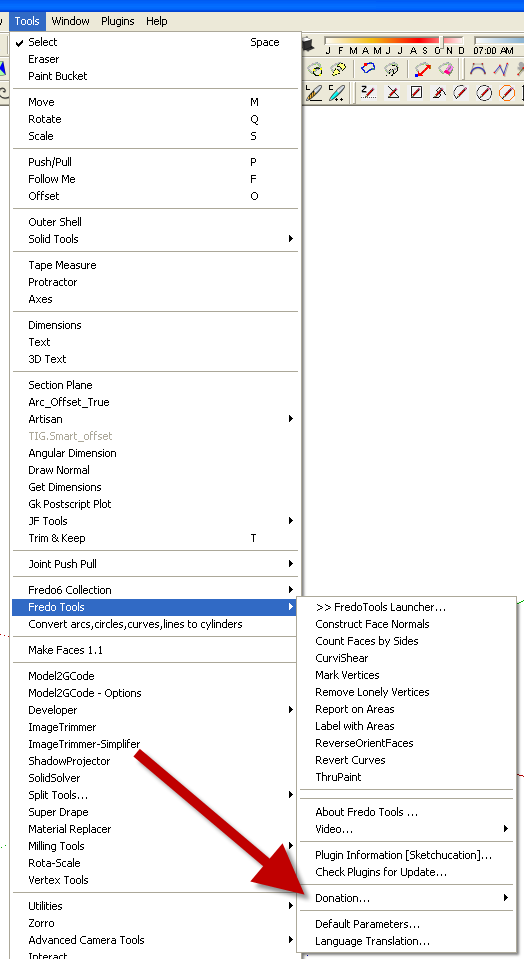
-
EDIT: Sorry, I just found the Fredo6 at PayPal menu item in Curviloft. All set here.
Thank you Dave R.
Do you recommend I install this plug-in, in order to follow your instructions?
http://sketchucation.com/forums/viewtopic.php?t=42089
That would be fine. I just want to do this right.
-
Hello, i really like this script, but i have 1 little thing i cant seem to get it right.
Its a airfoil of a wing and 2 path, with the sweep function i only can select 1 path.
How can i make this work that the airfoil stays between the 2 path??Best ragards,
Trion
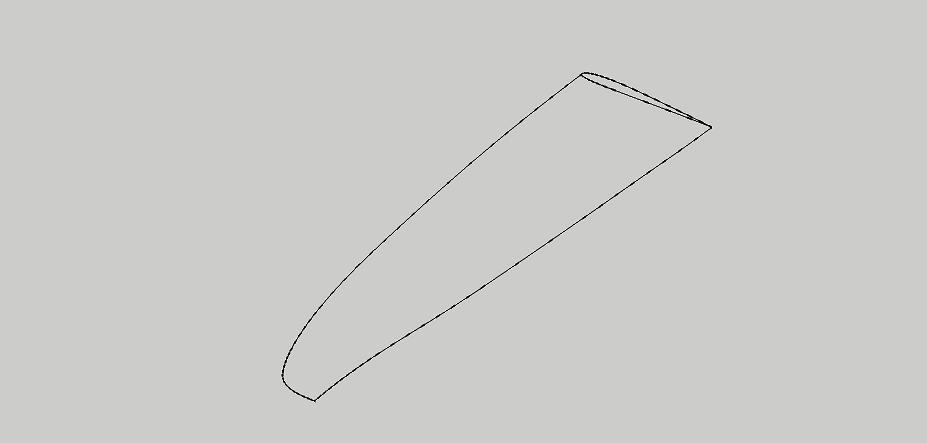
-
@trion said:
Hello, i really like this script, but i have 1 little thing i cant seem to get it right.
Its a airfoil of a wing and 2 path, with the sweep function i only can select 1 path.
How can i make this work that the airfoil stays between the 2 path??Best ragards,
Trion
You cannot do it in one pass, because there are 2 surfaces to generate.
So Use Skinning and select the 4 contours on the top side, and again the 4 contours on the bottom side.
Fredo
Advertisement









