[Plugin][$] Curviloft 2.0a - 31 Mar 24 (Loft & Skinning)
-
NEW RELEASE: Curviloft v1.9b - 21 Apr 23
Curviloft 1.9b is a maintenance release which fixes a potential issue whereby Curviloft will be in error due to previous parameters and would not allow to change the parameters (so ending by blocking Curviloft, as reported in the post just above).
See Plugin Page of Curviloft for Download (or use the Sketchup PluginStore plugin for auto-installation.
Fredo
-
The compatibility section needs to be updated. It claims compatibility with Sketchup version 2014 which is not true unless there's some place I haven't found where old versions can be downloaded.
-
@akavit said:
The compatibility section needs to be updated. It claims compatibility with Sketchup version 2014 which is not true unless there's some place I haven't found where old versions can be downloaded.
The compatibility section for the main page for Curviloft shows compatibility with SU2014. You need to use the right version of LibFredo6, though.
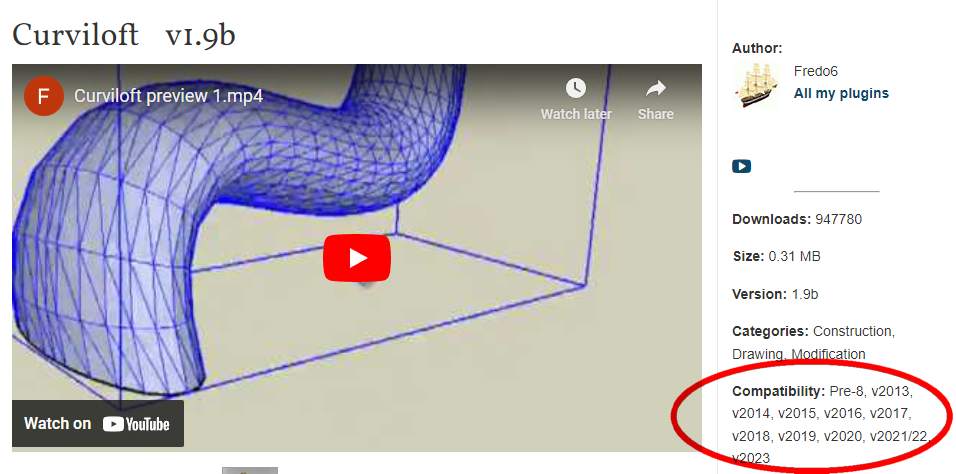
While on the topic of updating, please update your forum profile.
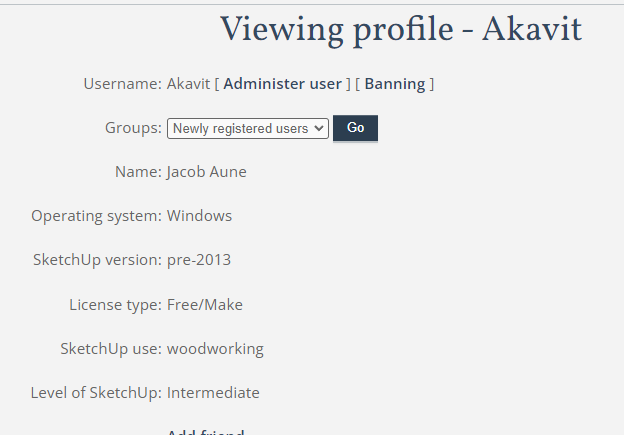
-
Purchased license, but now getting failed to install
Running 2020
-
Hi, I'm using the paid version of Curviloft. I'm puzzled why sometimes (most of the time) it failed to generate the surfaces? It failed on a simple task like on the offset double arc lines. What is the FOLLOW 40° for. There is PLEASE WAIT... but it doesn't do anything.
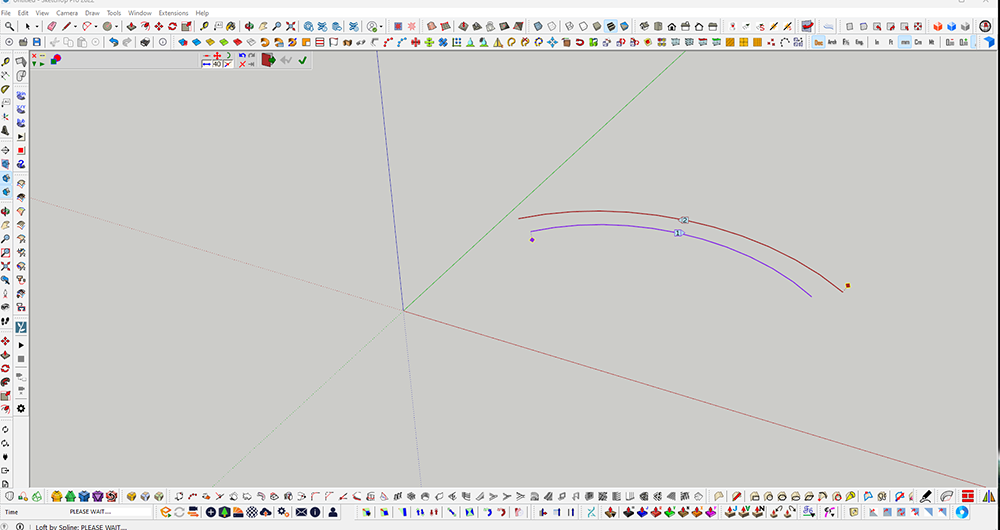
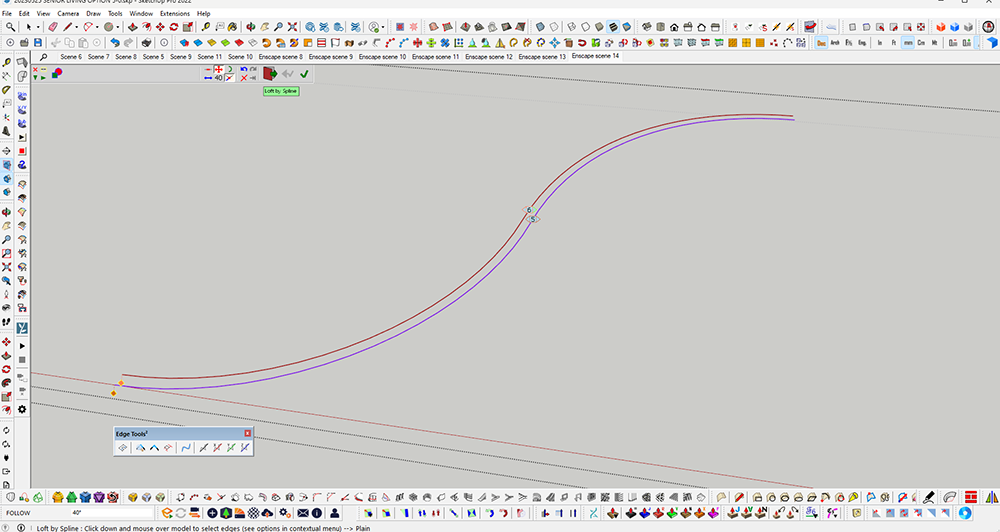
-
Are you using Loft by Spline?
Share an .skp file in which is fails.
-
Hi! I recently used Loft By Spline to loft a series of complex curves and it worked beautifully, I came back to the project after a few weeks and am suddenly unable to complete the action. I get the error message "Error in the construction of the Junctions - Try to change the parameters" instead. Has there been an update or something? In the attached file, the image of the object I successfully lofted is next to the one I'm trying to loft. I can upload the actual .skp file if need be.
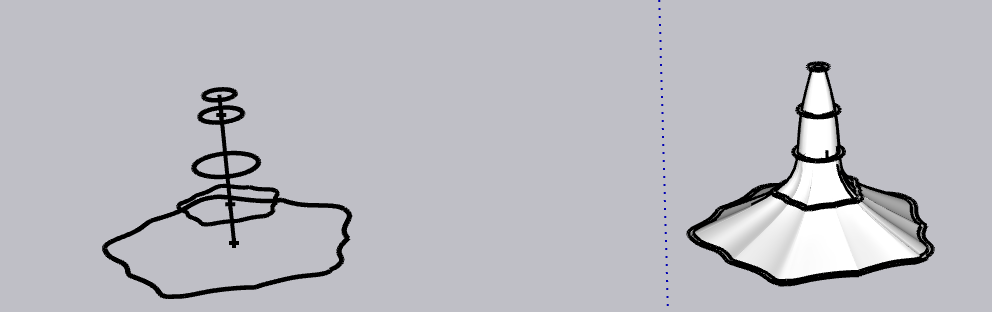
-
-
my curviloft is give me an expiring massage before i even use it.what must i do.
-
Install the latest versions of the extension, and LibFredo, and the SketchUcation toolset [which deals with SCF licensing].
Restart SketchUp afterwards to sync everything.If you don't have a license you must buy one... then activate it...
There are several posts about this on the forum...
-
Hello, the toolbar buttons are not appearing, the same thing happens with other plugins in the Fredotools collection, any solution?
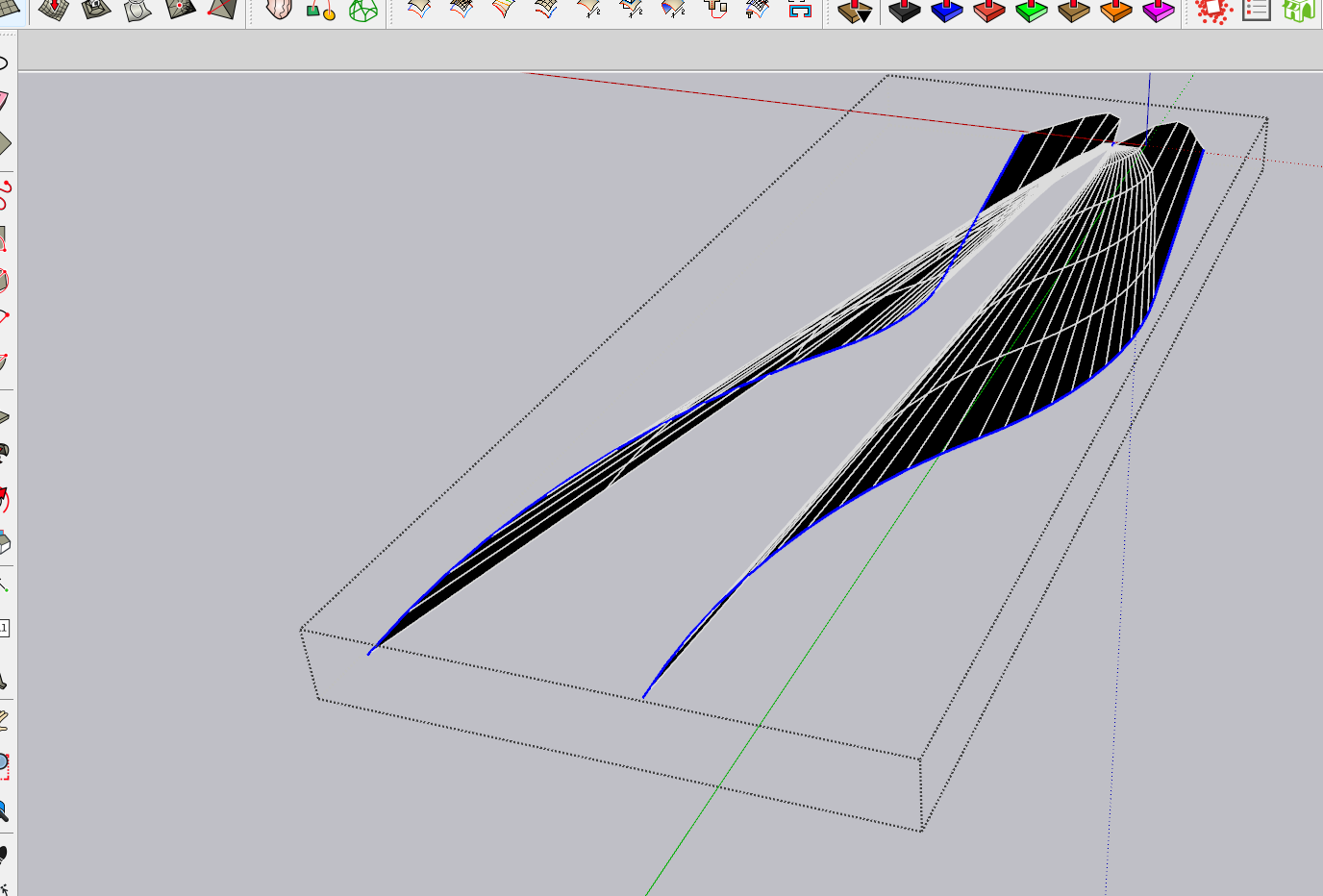
-
@tig said:
Install the latest versions of the extension, and LibFredo, and the SketchUcation toolset [which deals with SCF licensing].
Restart SketchUp afterwards to sync everything.If you don't have a license you must buy one... then activate it...
There are several posts about this on the forum...
I'm having the same issue.
I just downloaded Sketchup 23.1.340, and I have installed:
Curviloft 1.9b
LibFredo6 14.2a
SketchUcation Toolset 4.3.1
(as far as I can tell, the latest versions of everything)When I attempt to use Curviloft, I get a message that my free license expired on Thursday 30th December 2021
I have tried restarting both SketchUp and my computer, but nothing is working...
Any idea what to try next?
-
You haven't bought a license and validated it ??
-
Hello. I'm trying to buy Fredo6Bundle2022-8 on sketchucation.com but it's not successful. Can you contact me? cimsav-at-hotm co
-
Hello... I want to buy Fredo6Bundle2022 - 8 via sketchucation, but the system does not make me pay. If you give me an IBAN, what if I pay that way?
-
@savata said:
but the system does not make me pay.
In what country are you?
What version of SketchUp are you using? You put 2022 Free/Make in your profile but there is no such version.
-
I accidently exited out of the little curviloft plug in tool bar and im having trouble getiing it to show back up. how do you get that to pop back up!? please help!!
-
Hi,
I just bought « CURVILOFT PERPETUAL LICENSE », yet I have 2 problems :
First, both RBZ files « CURVILOFT_v1.9.rbz » and « LibFredo6_v14.2&.rdb » won’t get installed with my extensions manager on Sketchup. For information, my setting has all the requirements.
Then, I see I can download the exact same files for free.
So first, I’m asking for your help to run these 2 plugins on my computer, then I’m asking for a refund.
Thank you in advance.
-
@cicollaart said:
First, both RBZ files « CURVILOFT_v1.9.rbz » and « LibFredo6_v14.2&.rdb » won’t get installed with my extensions manager on Sketchup. For information, my setting has all the requirements.
What do you mean "my setting has all the requirements"? One requirement for using Curviloft is that you also have the current version of the Sketchucation Extension Store installed. If you have that installed you should use it to install LibFred06 and Curvilot.
@cicollaart said:
Then, I see I can download the exact same files for free.
Where can you get Curviloft for free? It won't run without a license which you must pay for.
-
NEW RELEASE: Curviloft v2.0a - 31 Mar 24
Curviloft 2.0a is a maintenance release including changes for
- Future compatibility
See Plugin Page of Curviloft for Download (or use the Sketchup PluginStore plugin for auto-installation.
Advertisement










