[Plugin] Make Fur v.2.1.0(20140323)
-
@djdamian said:
How can i get it?

Assuming you want the 'plugin'... please look at the very first post in this thread.
There is a download link to get the archived files, and a detailed instruction on how to install it.
More recent posts include several enhancements to the toolset - read those and download their files once you are up and running... -
Very, very thanks.
-
Hey! I am so thankful for this plugin, just tried it earlier and I am very pleased for its result! thank you so much!!
 )
) -
Hi, how can I download this plugin? Probably my browser blocks this.
-
@cas_123 said:
Hi, how can I download this plugin? Probably my browser blocks this.
Disable 'AdBlock' add-ons etc for SCF - just as you agreed in the membership ToS - then attachments should become available to you after a 'refresh'... -
Thank you, I downloaded it via IE. I put this unwrapped folder 'fur_en15a' in folder 'Plugins' in SketchUp files but it doesn't work. What should I do?
-
@cas_123 said:
Thank you, I downloaded it via IE. I put this unwrapped folder 'fur_en15a' in folder 'Plugins' in SketchUp files but it doesn't work. What should I do?
You must unzip it to that folder.
-
I did but it doesn't work

-
@cas_123 said:
I did but it doesn't work

Make sure that the fur_en folder and the fur_en.rb file is in your ..*Sketchup\Plugins* folder and re-start Sketchup if it was already opened.
if that doesn't work still, then let me ask.. what doesn't work? The fur plugin? or it's not in your Plugin menu? Give me some clues.
-
Thank you very much, the problem was that I had it all in fur_en15a folder (not.zip), instead of having it autonomously in Plugins folder, now it works, thanks a lot and sorry for keeping on at you.
-
Thanks for this very helpful plugin! I will use it for carpets.
Is it possilbe to delete a preset I saved ? How?
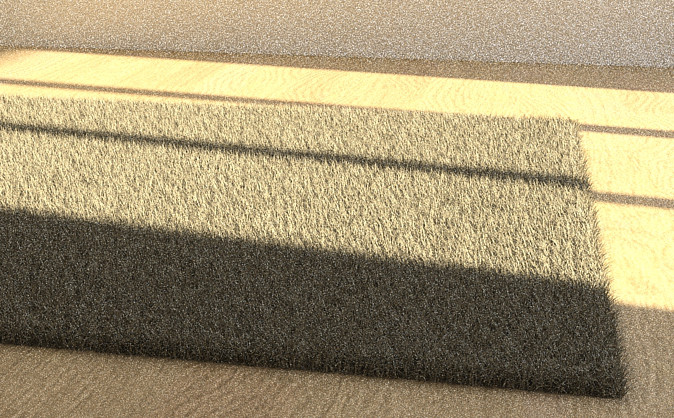
-
@ineshtine said:
Yes, indeed. But this is not the problem. The real problem is, the grass generation is not evenly distributed (sometimes). There is more grass on some areas (looks like big triangles). It does this with the green dots, and also when making the fur.
I have a suggestion. Can you implement clipping for the crowd? If we use a wide object instead of a tall object (like people), they go over the face edges. It would be nice if they clip, or moves inside so they don't go over the edges.
BTW, Thanks for this fantastic plugin, I love it.
Anyone have a solution to this problem? I've encountered the same issue. Even just drawing a simple rectangle and generating the grass - the fur is concentrated in these triangle shapes.
-
"The real problem is, the grass generation is not evenly distributed (sometimes). There is more grass on some areas (looks like big triangles). It does this with the green dots, and also when making the fur."
Any solution to this issue yet? I'm experiencing the same problem (using SK8 if that helps). Even when generating fur on a simple rectangular face - the fur distributes unevenly into these weird triangles. So i'll be left with fur concentrated triangles and then more sparse regions. Any help would be most appreciated!
- slapfoot
-
@slapfoot said:
"The real problem is, the grass generation is not evenly distributed (sometimes). There is more grass on some areas (looks like big triangles). It does this with the green dots, and also when making the fur."
Any solution to this issue yet? I'm experiencing the same problem (using SK8 if that helps). Even when generating fur on a simple rectangular face - the fur distributes unevenly into these weird triangles. So i'll be left with fur concentrated triangles and then more sparse regions. Any help would be most appreciated!
- slapfoot
Hi,slapfoot.
The generating method was not improved.
Please set the large value to "MaxNumber(/Face) :".
But too many furs will make the model file size too large.
Please notice about this.Thanks
-
Thank you!!

That a sweet plugin -
where to download?
-
-
how to i get the plugin?
can u tell me how to download the plugin....
the plugin very nice.... -
Click on this link

it's the same than the current version that you can find on the first post of this thread!Download it Unzip and put it on the Plugins folder!
-
pls help me where to download this plug.in
Advertisement







