[Plugin] Make Fur v.2.1.0(20140323)
-
@pixero said:
@richard said:
Mate you can select the surface and make alternatives to fill the same space so that the components aren't all the same!
Thats not what I was after.
Sorry mate I understand now! Yes certainly an option to force specs easier than it certainly could be without work! Though that said this is the first we have seen of this plug so who knows, good idea though!!!!

-
Hi, All.
I updated make fur plugin version to 1.3a(test version).Because I changed the format of the preset, it is not compatible with the one before.
Please warn you.Thanks.
-
Just keeps getting better!
-
Thank you for the update tak2hata!
Perhaps in next versions you can put all the options in a submenu? Something like the attachment.
Daniel S
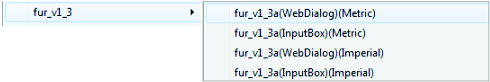
-
Why metric and imperial? Why not just deal with the units in the way that the model is?
-
Hi,Daniel.
I Changed menu items into sub menu named "Fur_v1_3".@thomthom said:
Why metric and imperial? Why not just deal with the units in the way that the model is?
Hi,Thomas.
Because I think it easy to test both imperial and metric.
I am not accustomed to the imperial.
I will corrects it in future version.
Thanks for your advice. -
The Numeric, Float and String class has some nice methods that let you deal with units in the user's locale and in the current model's units.
-
@thomthom said:
The Numeric, Float and String class has some nice methods that let you deal with units in the user's locale and in the current model's units.
Hi, Thomas.
Thanks ! I'm searching for that method. -
Basically:
Ensure the units you use are
Lengthobjects.Length.to_swill output a unit in the user's locale and model settings. This is useful when presenting units in the UI, like for inputboxes etc.Then you have
String.to_l, which is useful to convert user input intoLength. If a user types "100mm" it then.to_lwill convert that into the appropriateLength. (Length is always in SU's internal units: inches)"100m".to_l
becomes:
3937.00787401575If the user has mm set as the model units, then "100" (without any unit indication) is assumed to be in mm and the result is:
"100".to_l 3.93700787401575same thing as if the user had typed "100mm"
"100mm".to_l 3.93700787401575 -
Hello every body,
I found this plugin today. It look amazing. Ihave made the grass but i don't know why it isn't render in Vray ? I'm sure it's a specific option i have to check but i don't found it.
I use Skectchup pro 7.1.6, Vray for sketchup 01.05.30, and Fur Plugin 1.3.
I can send you a screenshot or a file if you need.
Thanks you for your help

Emile -
Hum .... Although the title says V1.3b
the download still says v1.3a
-
@portenart.emile said:
I found this plugin today. It look amazing. Ihave made the grass but i don't know why it isn't render in Vray ? I'm sure it's a specific option i have to check but i don't found it.
I use Skectchup pro 7.1.6, Vray for sketchup 01.05.30, and Fur Plugin 1.3.
This is due to a Sketchup bug and groups. The groups will render when you reopen the model.
The latest VfSU does not suffer from this SU bug. -
Very handy.
Am I missing something in the settings, though? It appears to be growing from the opposite side of the selected face and I can't figure out how to change that. Not too big a deal to select the opposite side from where it needs to go, but maybe there's an easier way? -
Hi Justin,
Don't you have back faces where you want to grow the fur? Try to right click > Reverse faces and grow it again.
-
Hi,all.
I upadte fur plugin v1_3c(test version).Mario..
@unknownuser said:
Hum .... Although the title says V1.3b
the download still says v1.3aSorry,I made a mistake in writing title.

So Current version up to 1_3c.Thanks.
-
@thomthom said:
@portenart.emile said:
I found this plugin today. It look amazing. Ihave made the grass but i don't know why it isn't render in Vray ? I'm sure it's a specific option i have to check but i don't found it.
I use Skectchup pro 7.1.6, Vray for sketchup 01.05.30, and Fur Plugin 1.3.
This is due to a Sketchup bug and groups. The groups will render when you reopen the model.
The latest VfSU does not suffer from this SU bug.Thanks you so much thomthom, it works.
I'll post you my render once done.Emile
-
Like so many others, I'm having a blast with this new toy...
@ tak2hata:
Would it be possible to add an option, where you can select that components don't intersect with each other...?? -
Simply incredible!

Thanks for this continuous update,too! -
Hi,
I just update the v1.2 to the new 1.3c with the nice new features.But...
I'm french and use SU on a french vista system. In french we use the comma (,) for decimal separation.
In default setup, all numbers are in french (0,0cm,0,0cm,5,0cm) and of course it read like a 0,0,0 (with an unread 0,5,0 after).
If I use a period (0.0cm,0.0cm,5.0cm) the plugin dont work
Why all the world dont use the same way to measure and write numbers ???

-
@unknownuser said:
Hi,
I just update the v1.2 to the new 1.3c with the nice new features. But...
I'm French and use SU on a French Vista system. In French we use the comma (,) for decimal separation.
In default setup, all numbers are in French (0,0cm,0,0cm,5,0cm) and of course it read like a 0,0,0 (with an unread 0,5,0 after).
If I use a period (0.0cm,0.0cm,5.0cm) the plugin won't work
Why all the world don't use the same way to measure and write numbers ???
Try substituting the comma (,) as the list separator with a semi-colon (;)... so in UK/US 1,2.3,4.5 >> 1;2,3;4,5 in FR.
Or change you regional settings !
Why can't everyone use a '.' as a "decimal-point" ? - after all it is not a "decimal-comma" - this would free up the ',' comma to be used as a list separator - it's prime function in grammar - and then we could leave the poor old ";" alone !
Advertisement







