Hey Keithwins.
Try useing Camera mode with locked Horizon.
That's my favorite setting and really comfortable to work with.
Greetings Erwin
Hey Keithwins.
Try useing Camera mode with locked Horizon.
That's my favorite setting and really comfortable to work with.
Greetings Erwin
I just love the atmosphere of the scene u made.
Good job on every part of the picture especially the way u handled the frosted lake.
Comments... hard to make!
Maybe one thing, in the left corner u can see the photoshop layer transition between the grass and the snow, maybe the blending good be smoother. Be that would be a really minor and personal thing. 
ps I wish i could be as good as u. 
Greetings Erwin
Another thing u can do is to open a new empty drawing and copy paste the object into the new file. This solved the issue for me a couple of times.
Greetings Erwin
U can use a program to monitor your CPU and see if ur overheating it.
every CPU is different just look on the net for the right one to compare.
I used coretemp and speedfan to check my CPU as i was afraid i was overheating my pc.
I'm not a computer expert so i can't really help u more with this.
Thanks for sharing!
@unknownuser said:
by HPW » Thu Oct 11, 2012 11:17 pm
Lets just say that the metod I showed allows you to do an ISO view in the direction you prefer...
Hm, the Sketchup function let you do this also.
Rotate fairly into the wanted view and choose ISO and it will be aligned exactly into the prefered view.
Haha that's something i completely overlooked. Thanks for the tip.
Got one more question about this:
The Architecture projects i work on are mostly world orientated so they don't follow the sketchup basic axes.
When i change the axes to follow the direction of the building and i want that view in isometric view. sketchup still shows the isometric view based on the basic axes.
Do i something wrong here? or is that the only restriction that your model has to follow the basic axes.
Very nice tutorial Broomstick!
Can i add one thing to this? 
I have a slightly different workflow.
here's the file that u can use/import as component for different projects.
isometric cube placed.skp
step 1: place the cube on the red and green axes.
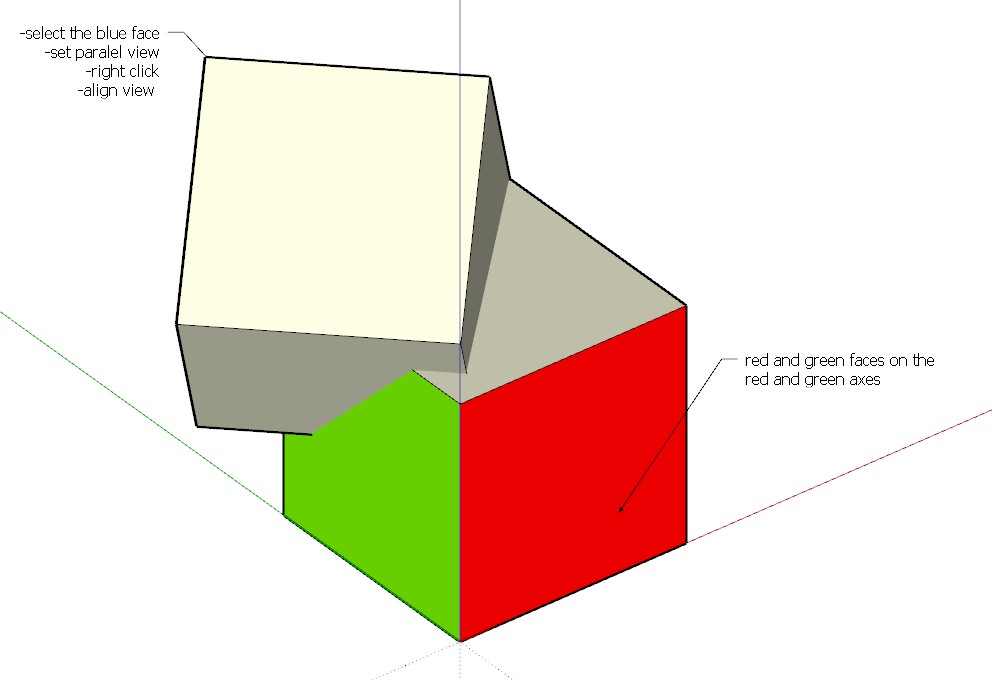
step 2: set view to parallel
step 3: select the blue face
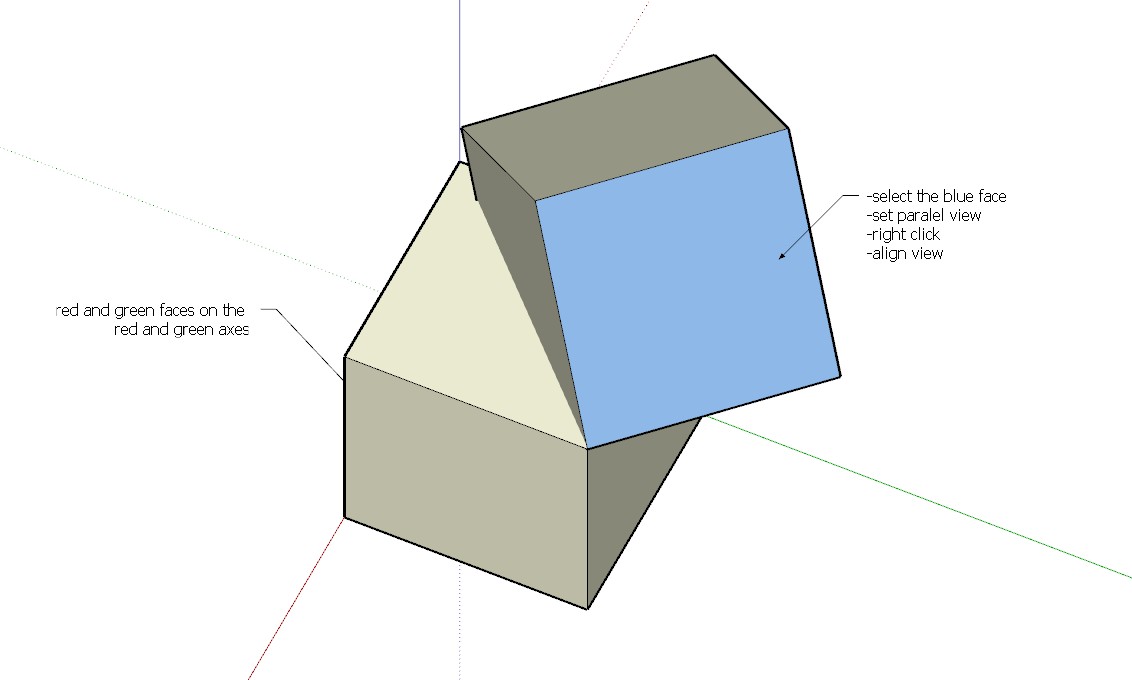
step 4: right click and press align view
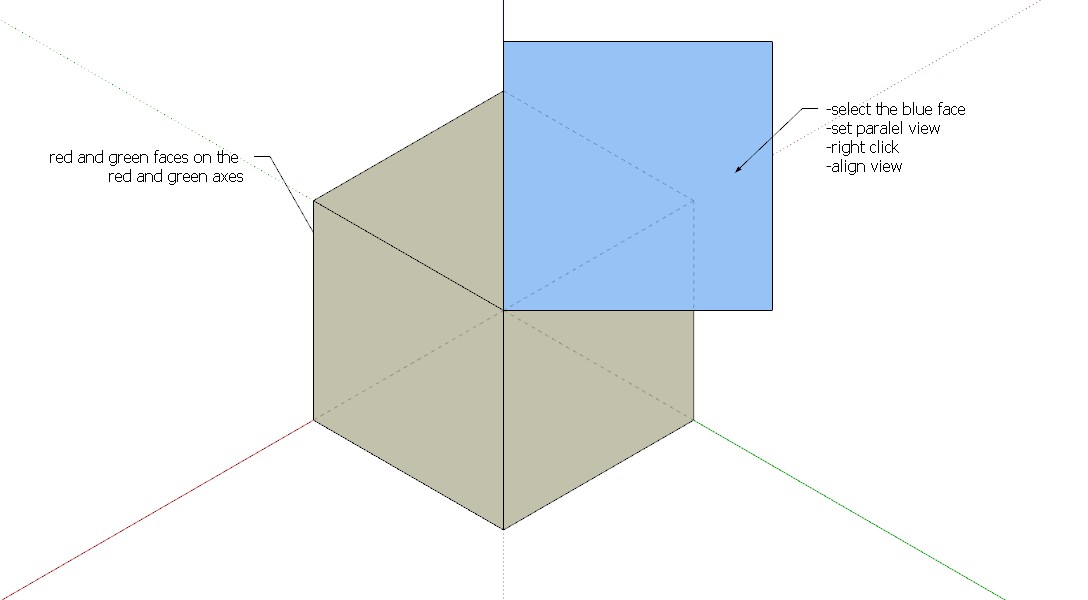
and this should do the job.
Hope this will add something and thanks for bringing the subject up.
Greetings Erwin
Hello HUBstudio.
I must say u give us not much information to work with.
Screenshots of errors will help solving this.
unfortunaly in the end it could be any kind of error in the installed Sketchup program, only solution then is reinstalling SU.
Greetings Erwin