[Plugin] Camera Stats
-
Sorry Martin, haven't tried it yet, but can you, in your initial post, please explain the "send data" "get data" buttons?
-
@fletch said:
Sorry Martin, haven't tried it yet, but can you, in your initial post, please explain the "send data" "get data" buttons?
Try it. If these are not immediately meaningful, tell me and I'll add some words.
-
A
frustumis explained here... http://en.wikipedia.org/wiki/Viewing_frustum
It's the truncated pyramid, the camera's "view-box", in which there are objects that you will see... -
Oooh, a most useful plugin. Thank you, Martin.
-
Edit: 58 downloads and zero bugs? Hard to believe.
Mac folks: any problems?
-
This looks really great!
Works fine on my Mac so far.
Can you tell me about imputing the aspect ratio? i use sketchup to design tv sets so 16:9.
Also does the statistics window always disappear behind the main skp window? so we have to re-size our windows when its opened?Is it possible with this plugin to show a true camera zoom from a certain location? so i place my camera i can show what it looks like from this position and and THEN from that position what a zoom looks like?
-
@cmeed said:
Can you tell me about imputing the aspect ratio? i use sketchup to design tv sets so 16:9. Also does the statistics window always disappear behind the main skp window? so we have to re-size our windows when its opened?
Is it possible with this plugin to show a true camera zoom from a certain location? so i place my camera i can show what it looks like from this position and and THEN from that position what a zoom looks like?
Sorry to be so long. Somehow I missed your post.
On my PC, my stats window pops up in front of SketchUp. Stays in front until I click the SketchUp window.
For zoom, use two scenes. Use the Cam Stats plugin to set both scenes' cameras to identical eye, target and up values, but different field of view values. The SketchUp animation should give you a proper zoom.
-
@tig said:
A
frustumis ... the camera's "view-box", in which there are objects that you will see...What most newbies don't know about are the near and far Clipping Planes. Anything closer than the Near Clipping Plane or farther than the Far Clipping Plane will not be displayed. If you could show things that were arbitrarily near or arbitrarily far, the math would require too many decimal places (or bits in the CPU).
-
@martinrinehart said:
On my PC, my stats window pops up in front of SketchUp. Stays in front until I click the SketchUp window.
Need to open it modal on the Mac to make it stay on top. There is not a true modal WebDialog on a Mac as there is on Windows.
-
@jim said:
Need to open it modal on the Mac to make it stay on top.
Thanks, Jim.
I changed it to "show_modal" but it turned the friendly little guy into a huge pain. Almost useless. Certainly no fun.
Mac users: edit the code. It's
...Plugins/camera_stats/camera_stats.rb. Change the line at the bottom that now reads "wd.show()" to "wd.show_modal()". Is that better? -
@martinrinehart said:
I changed it to "show_modal" but it turned the friendly little guy into a huge pain. Almost useless. Certainly no fun.
What happened?
-
very good idea about the camera 'zoom'. I'll test your code for the mac users when i have the chance.... Work!!!
-
Thanks, Martin. Another in a long line of very handy plugins!

Just a couple of bugs to report, and one feature request:
First, I'm running XP SP3, SU 7.1.6860 (free version), and my IE is version 8.0.6001.18702. It seems to have problems when I use it, (which is rarely
 ) so it could be IE's fault, not yours... Anyway, I get the JavaScript error dialog shown in the attached image when I start the plugin (that is, when I open the window, not when SU starts).
) so it could be IE's fault, not yours... Anyway, I get the JavaScript error dialog shown in the attached image when I start the plugin (that is, when I open the window, not when SU starts).Also, the "close" button on the Camera Stats window doesn't do anything (possibly related to the JavaScript error?).
Finally, the feature request:
It would be very handy if I could "pan" the camera left and right, relative to the viewport, by a specified value. For example, if I panned it right by about 2.5", it would be like I closed my left eye and opened my right (do you see where I'm going with this?
 ). I know (for me, anyway) the math would be pretty rough, but if you have the time, (you obviously have the grey-matter
). I know (for me, anyway) the math would be pretty rough, but if you have the time, (you obviously have the grey-matter  ) I would use this feature ALL OF THE TIME!
) I would use this feature ALL OF THE TIME! 
Anyway, thanks again for the cool plugin!
EDIT: I just had another look at the Camera object API, and I think I know how to do this... Take the cross product of Camera#up and Camera#direction, use the resulting vector (or its negative) to transform Camera#target and Camera#eye, and use Camera#set to put it all back together. Am I close?
EDIT 2:
 Success! After just a bit of tinkering, I got it working!
Success! After just a bit of tinkering, I got it working! 


It's pretty much as I said above, but I had to experiment to find out how the API wants things done (plus I was a bit rusty at Ruby
 )
)I'm going to clean this up and make a new thread for it, just in case someone can use it, but here it is if you, Martin, want to incorporate it (not that you need my amateurish code
 ) or if someone wants to see what I'm blathering about
) or if someone wants to see what I'm blathering about  .
.
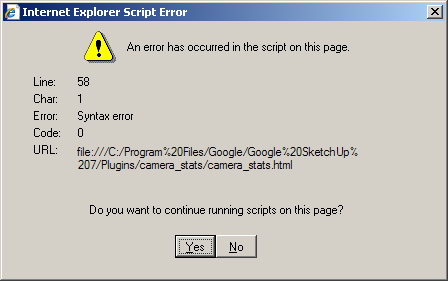
-
Hi
I try this nice plugin but I dont get i work to export the camera position ...
or I do some wrongsome help who to...

Best Achim
-
@martinrinehart said:
@jim said:
Need to open it modal on the Mac to make it stay on top.
Thanks, Jim.
I changed it to "show_modal" but it turned the friendly little guy into a huge pain. Almost useless. Certainly no fun.
Mac users: edit the code. It's
...Plugins/camera_stats/camera_stats.rb. Change the line at the bottom that now reads "wd.show()" to "wd.show_modal()". Is that better?ii got this error
@unknownuser said:
Error: #<SyntaxError: /Library/Application Support/Google SketchUp 6/SketchUp/Plugins/camera_stats/camera_stats.rb:104: parse error, unexpected tIDENTIFIER, expecting kEND
target = make_arr( val )wd.show
^>
/Library/Application Support/Google SketchUp 6/SketchUp/Plugins/camera_stats_menu.rb:10:inload' /Library/Application Support/Google SketchUp 6/SketchUp/Plugins/camera_stats_menu.rb:10 /Library/Application Support/Google SketchUp 6/SketchUp/Plugins/camera_stats_menu.rb:10:incall'
/Library/Application Support/Google SketchUp 6/SketchUp/Plugins/camera_stats_menu.rb:10im working on mac su 6
before that line change it dint do any thing either -
Looks like
target = make_arr( val )wd.showshould be
target = make_arr( val ) wd.show -
There's a whole chunk of code lines between the two...
Did you do the edit in a plain-text editor like Notepad.exe ? [or MAC equivalent - perhaps BBedit??]
If you used a wordprocessor then it's added formating and messed up.
Start again with a new file download...
-
This has been very useful - Thank you.
what do the three values of the "up" field represent?
-
@manamana said:
This has been very useful - Thank you.
what do the three values of the "up" field represent?
The camera's 'up' is a vector [x,y,z]
-
This is a good plugin but it appears to work in inches only.
I've positioning a cámera at 2.00 meters height and Camera_Stats reports 78.74 units to Z eye and target coordinates.
It's possible ad all of the other units options (feet, milimeters, centimeters and meters) to plugin?
I don't know how to do due to my poor knowledge to ruby.
Thanks in advance.
Advertisement







