How to make a recessed window on a curved surface
-
I’m trying to make an underwater base with a retro 70’s feel and a lot of curved surfaces, but I ran into the limit of my SketchUp skills pretty fast.
I made the window in the front by intersecting a big cube with rounded corners and then cutting the window out and shifting it back a bit. But I don’t know how to connect it to the building or add trim or anything to it. There must be a more graceful way to approach this.

-
Apparently I don't know how to use the image tag either.
-
@zigfoyer said:
Apparently I don't know how to use the image tag either.
I fixed it for you. You did not include the image URL but the page URL (right click the image > copy image URL or show image or something and paste that in here - with the*.jpg extension).
As for your window - have you still got the original rounded rectangle and the untouched surface? Could you upload the model in that stage?
-
Sure. Upload to where?
-
"upload attachment" (left page bottom corner) of your Text page edit message

so file or image can be ulpoaded or viewed on the screen of the forum
-
-
select house / intersect with the model
move the "cube"
Explode the component
Select all
Intersect selected
paint transparent result rounded glasss

-
Hmm, not following you. That seems to get me to where I was before. I still can't figure out how you did the trim around the window.
-
Dedmin - the question was "how to"?

Pilou - I would have sweared you'd come back with TOS - which would be perfect for this job of course. Your description is a bit brief however. I guess it's the same as my (no-plugin) solution, too.

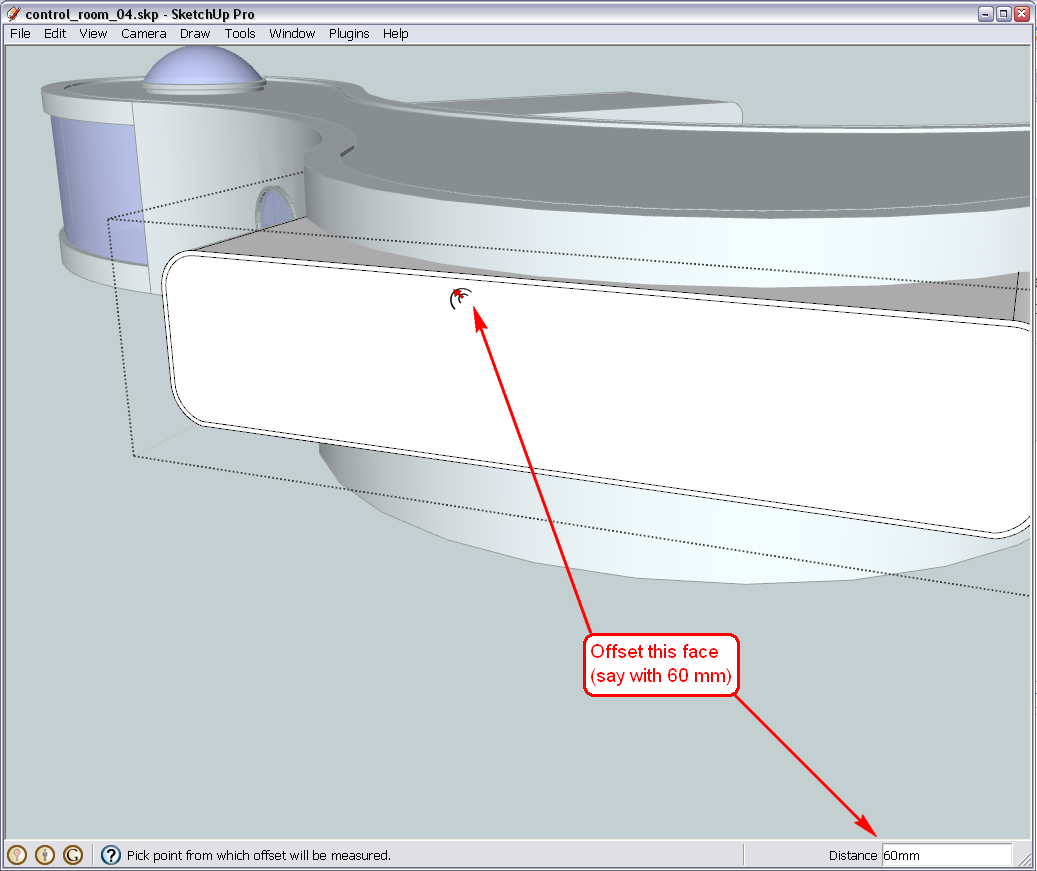
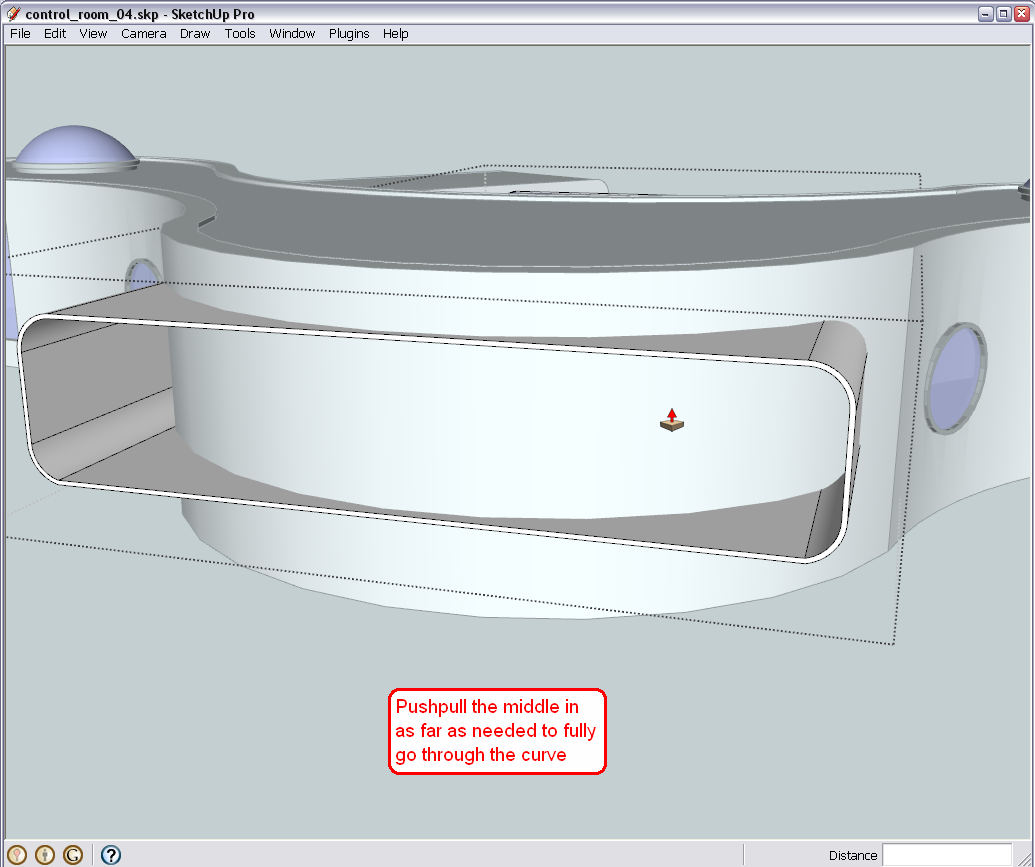
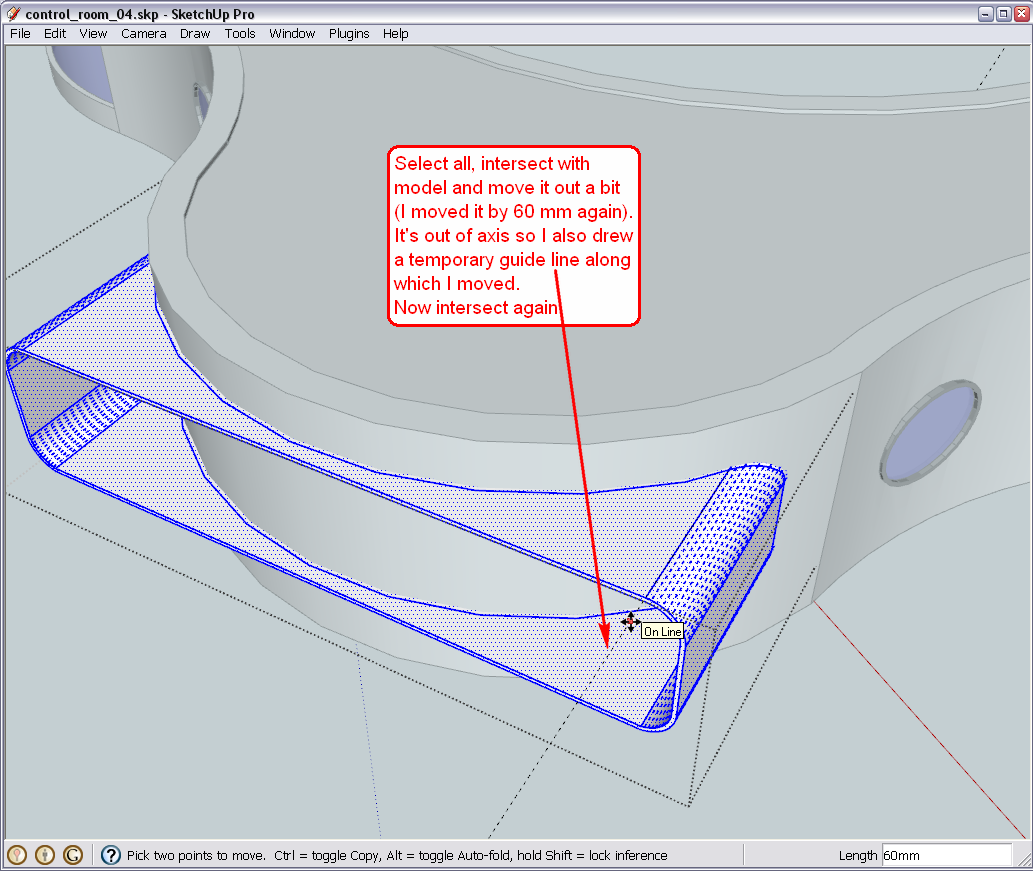
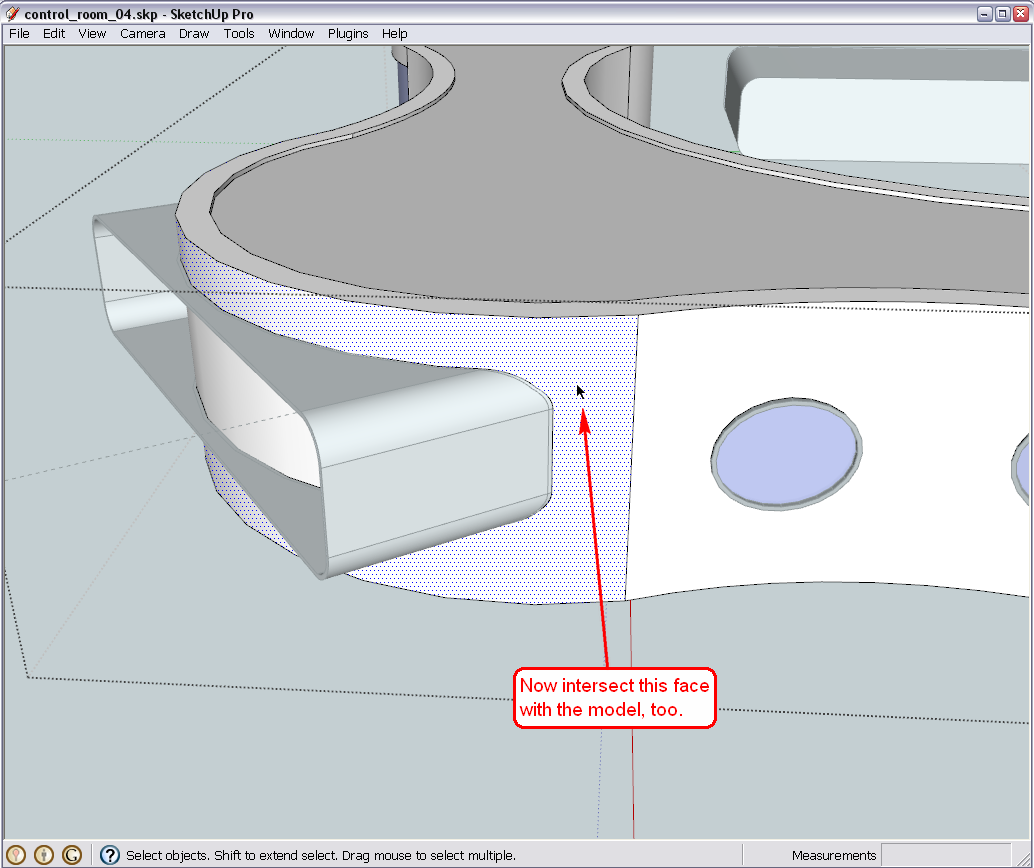
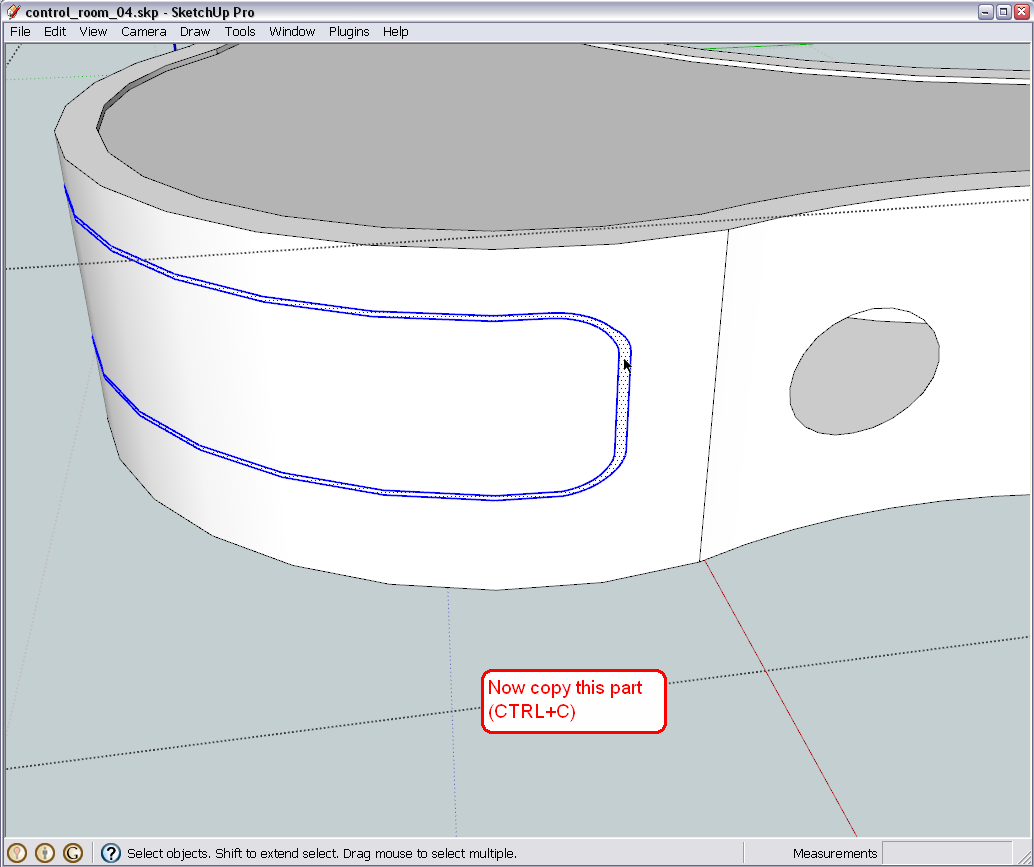
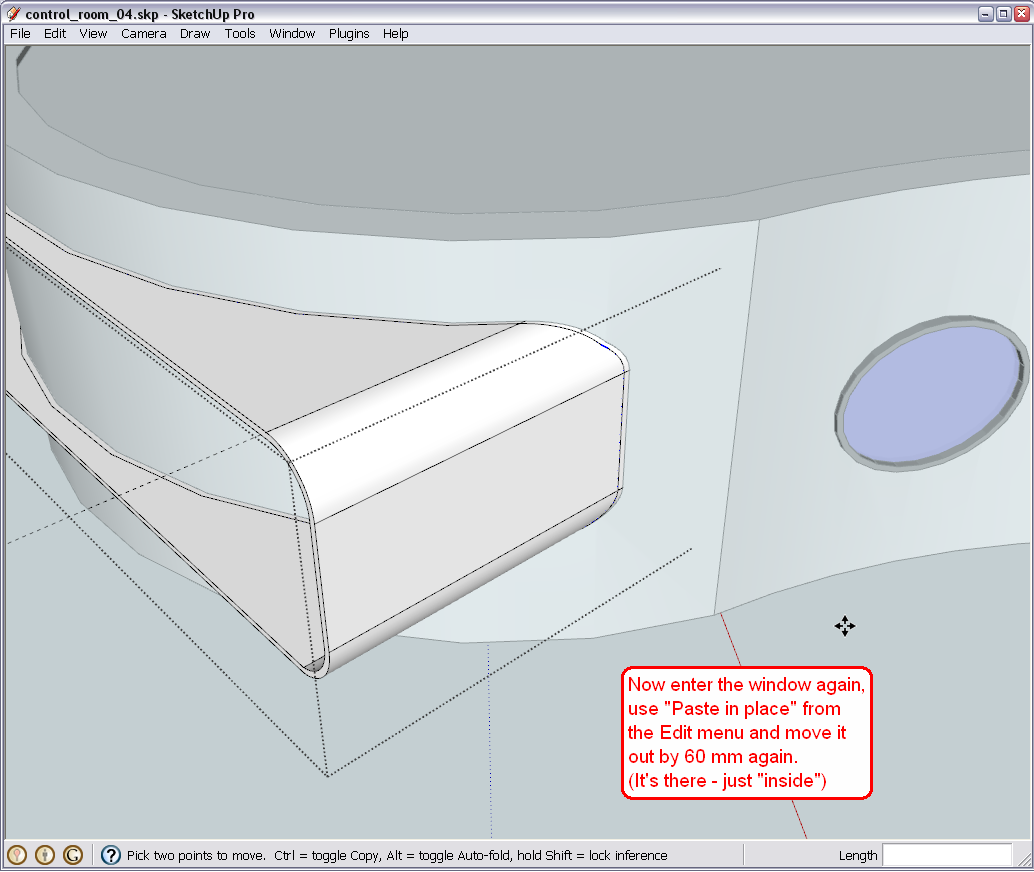
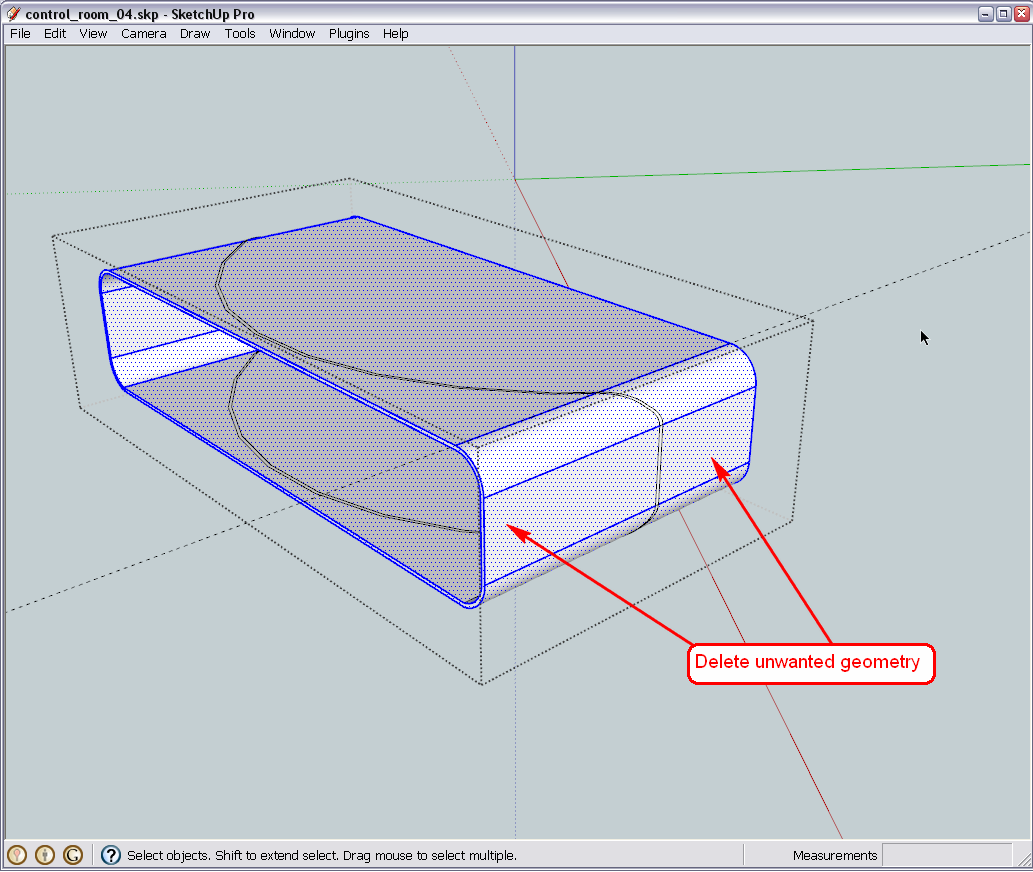
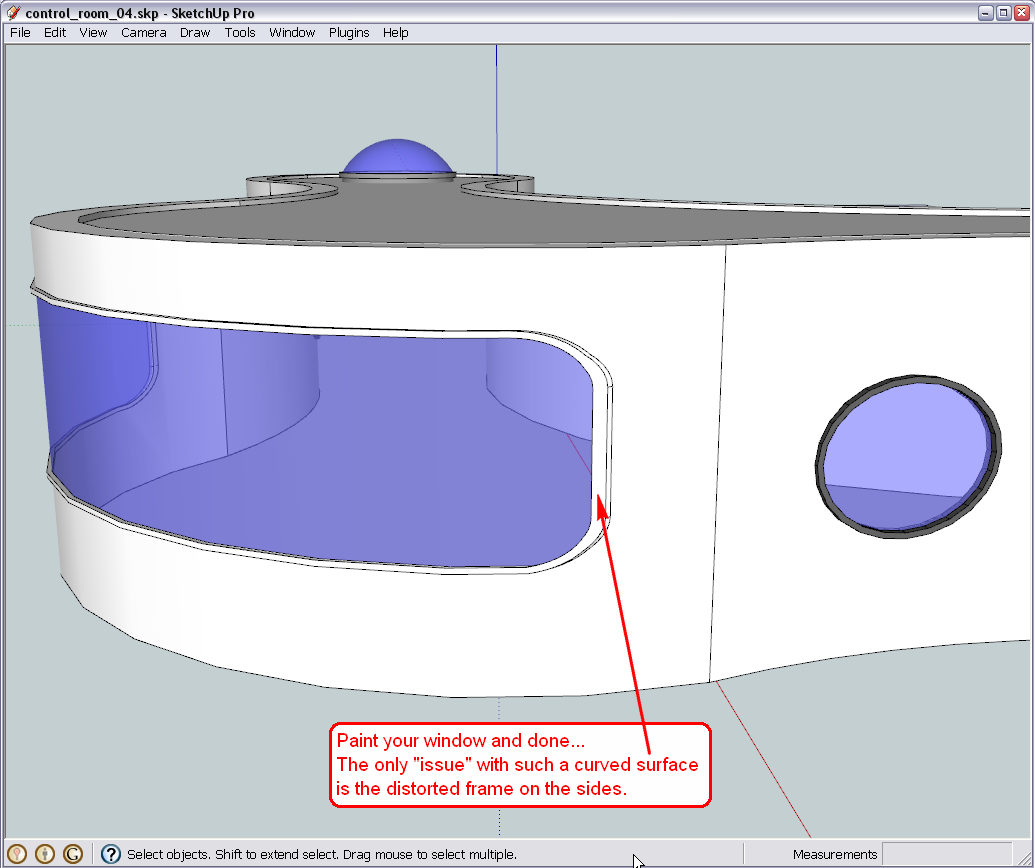
-
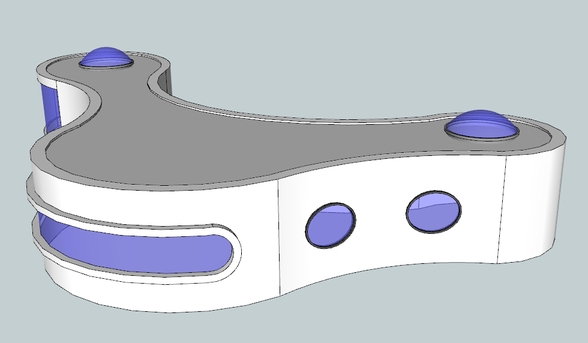
Tools on surface
Offcet
Offcet
Arc
and JPP -
Joint PP and Offset on Surface helps with that problem I believe
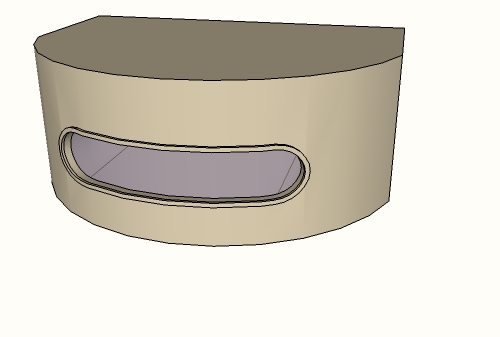
-
Certainly - the "plugin way".

-
What??? Is that bad? Did I violate the No Plugin Code thingy?


-
Ah, I see. Make the trim before I intersect with the building.
Awesome, thanks for all the responses.
-
@unknownuser said:
What??? Is that bad? Did I violate the No Plugin Code thingy?


No, not at all, David.
Just when we are in the Newbie forum, I like to show people all the ways that native SU can solve. In this case, the plugin way will of course, produce much more regular and nicer geometry however.Glad if there was any helpful hints here - in either way. With such curvy geometry, you could indeed check out those plugins David mentioned.

-
I knew that. .. just teasin' ya. It's all in good fun. You know me. .. i like to be the class clown!

Advertisement







