Axis- this way or that?
-
setting up a new template and i'm finally going to ask about this tiny thing that i've been curious about for a few years now

is there any reason why the dotted X&Y lines should face one way vs. the other?
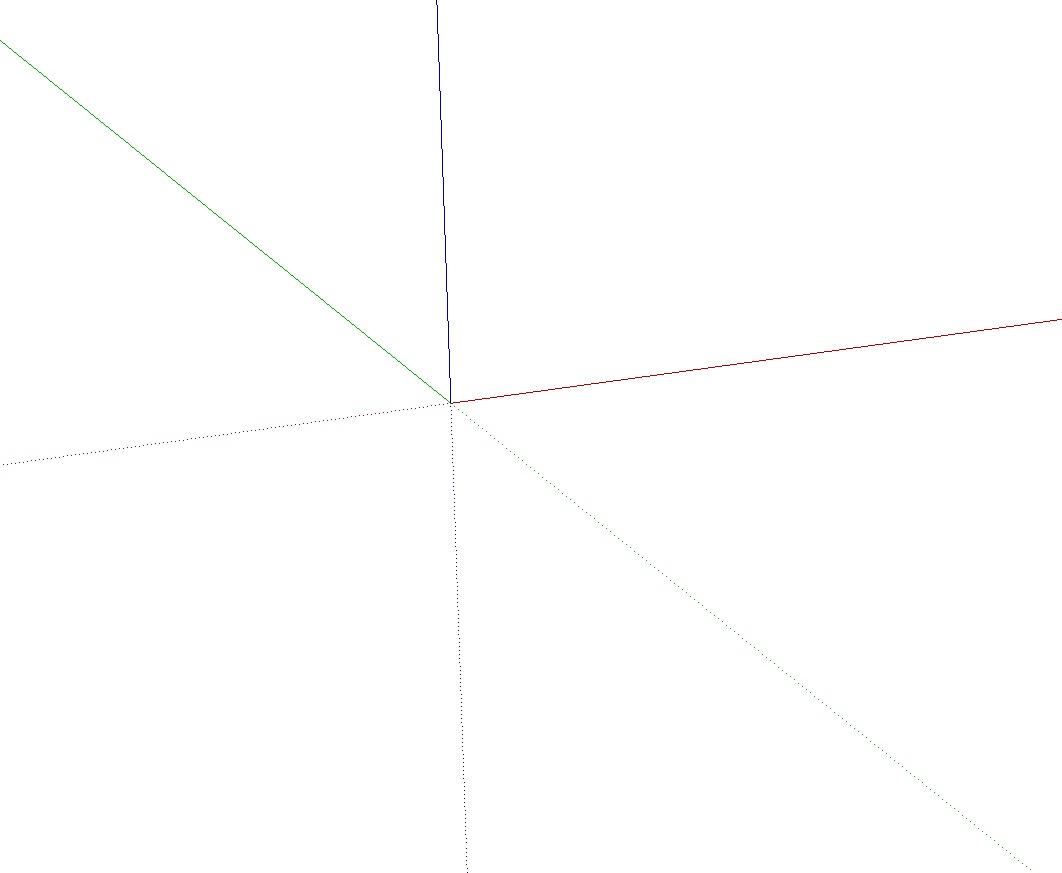
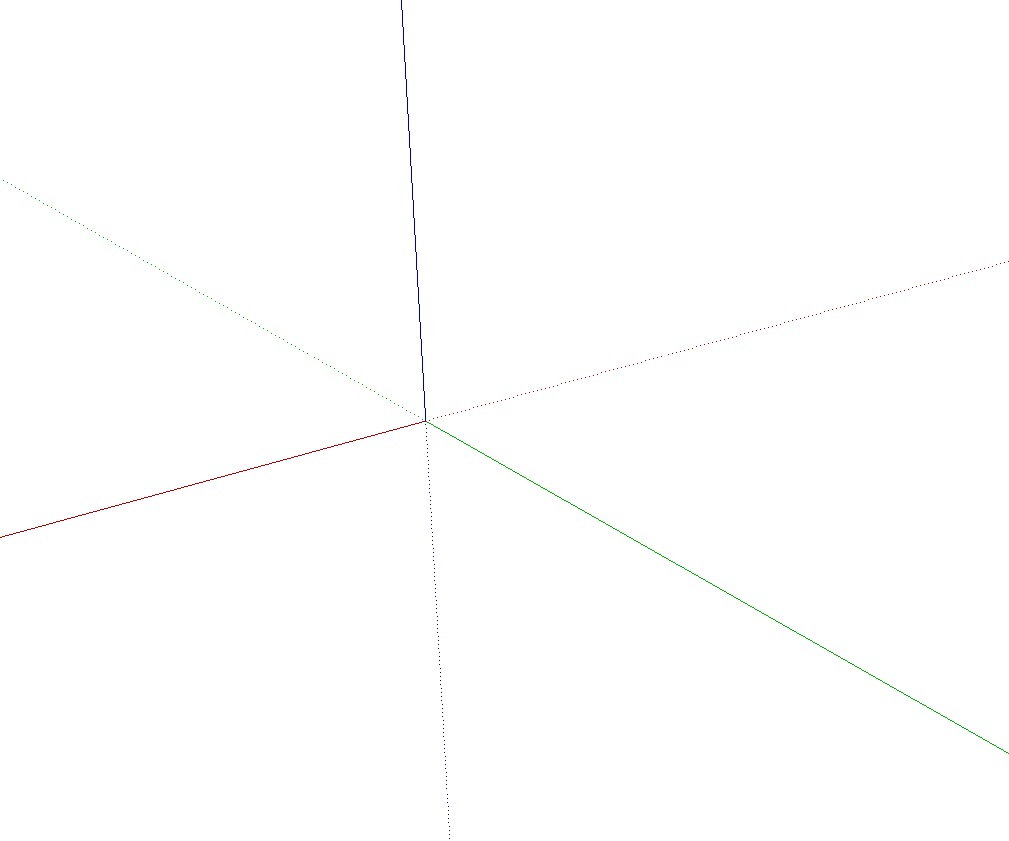
-
solid lines indicate positive axis, dotted indicate negative axis.
-
@thomthom said:
solid lines indicate positive axis, dotted indicate negative axis.
hmm

ok, i understand that with the Z axis but in 2D it doesn't make any difference (to me).. or does it?
-
ok.. i'm just going to keep it how i've been doing it.. that way, if i have to paste in place from an older model then it will show up as expected.
-
@unknownuser said:
ok.. i'm just going to keep it how i've been doing it.. that way, if i have to paste in place from an older model then it will show up as expected.
This is what is called a right hand coordinate system
X x Y=z
y x z=x
z x x = y -
In fact, it could be "all the same" whether to look from this or that direction however from a "practical" point of view, your first image would be more handy as when setting up standard views, that is where SU will show your model's "Front"
-
In your images you are just looking at the origin from opposite directions [the back rather than the front] - with Z 'up' in both of them [blue].
It would be possible to be looking at this completely upside down - but then orbiting etc gets confused as SUp assume a certain amount of vertically in your day to day model viewing
-
@unknownuser said:
setting up a new template and i'm finally going to ask about this tiny thing that i've been curious about for a few years now

is there any reason why the dotted X&Y lines should face one way vs. the other?
If you use axes as your orientation, by default solid green is N making solid red E.
I like to start with North towards the top and always have consistent reference lines when orbiting. -
@wind-borne said:
If you use axes as your orientation, by default solid green is N making solid red E.
I like to start with North towards the top and always have consistent reference lines when orbiting.ah, ok.. so yeah, i've been doing it (by pure luck) the way i would of chosen to if i knew this info..
my template opens in this orientation then i always start drawing in the quadrant as shown:
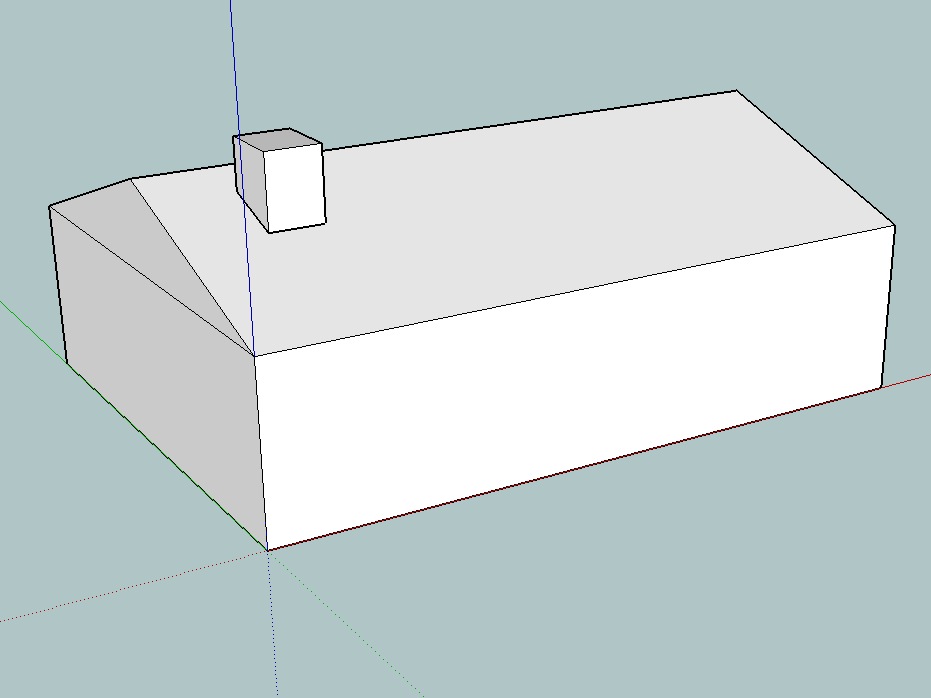
if i switch to top view then it looks like this: (which is the orientation i want it to be in)
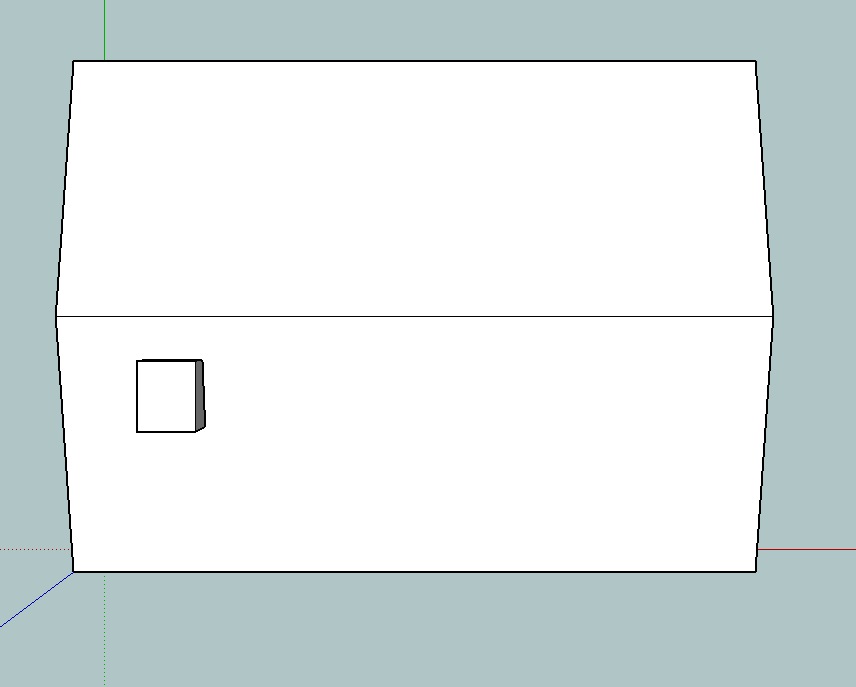
thanks for the replies.. my tiny question from the past couple of years has been resolved

-
and yes, messing with the shadows/time of day does correspond with solid green being north.
-
On a related note: I would like to have the standard views be oriented to the axes. As I design additions to existing structures, sometimes the orientation of the addition isn't the same as the existing structure. So when I change the axes to orient to the new structure, the standard views remain where they were when the drawing was initiated, which is VERY unhandy when trying to make construction drawings of the addition.
Any ideas or plugins out there?
Thanks,
Mike -
@mikeewilly said:
Any ideas or plugins out there?
Chris to the rescue: http://forums.sketchucation.com/viewtopic.php?f=323&t=19168

-
@thomthom said:
@mikeewilly said:
Any ideas or plugins out there?
Chris to the rescue: http://forums.sketchucation.com/viewtopic.php?f=323&t=19168

Thanks for the pointer. That's what I was looking for.
Cheers,
Mike
Advertisement







