[Plugin] Manifold v2.2
-
What does the word "manifold" mean in this context? I gather "water-tight", but is it more than that?
-
@jim said:
but is it more than that?
Yes , and tons of info at wikipedia, but the way I described to my six year old if the computer trying to find the walls of a room from the inside and the window is open it will precede to circumnavigate the earth until it gets back to where it started and then panic... she believed me...
-
@jim said:
What does the word "manifold" mean in this context? I gather "water-tight", but is it more than that?
Manifold means 'many' or 'of many parts' - it's also a type of thin typing paper !
But in the sense of a 3D mesh it means 'whole', 'complete', 'imperforate', 'without holes, imperfections, complexities or sub-elements'... from the Mathematical term "Manifold: a Topological surface or space that is connected and locally Euclidean"...
Ironically its 'antonym' is 'simple or single', which is exactly what we are trying to achieve with the processed mesh !!!
-
TIG, no dialogs and I get this that I haven't had before,
27/01/2010 16:26:58 [0x0-0x6f06f.com.google.sketchupfree7[925] #<NoMethodError: undefined method
flattenUVQ' for #<Manifold:0x1e6005a4>> 27/01/2010 16:26:58 [0x0-0x6f06f].com.google.sketchupfree7[925] /Library/Application Support/Google SketchUp 7/SketchUp/Plugins/manifold.rb:580:intriangulateFace'
27/01/2010 16:26:58 [0x0-0x6f06f].com.google.sketchupfree7[925] /Library/Application Support/Google SketchUp 7/SketchUp/Plugins/manifold.rb:574:ineach' 27/01/2010 16:26:58 [0x0-0x6f06f].com.google.sketchupfree7[925] /Library/Application Support/Google SketchUp 7/SketchUp/Plugins/manifold.rb:574:intriangulateFace'
27/01/2010 16:26:58 [0x0-0x6f06f].com.google.sketchupfree7[925] /Library/Application Support/Google SketchUp 7/SketchUp/Plugins/manifold.rb:621:intriangulate_faces' 27/01/2010 16:26:58 [0x0-0x6f06f].com.google.sketchupfree7[925] /Library/Application Support/Google SketchUp 7/SketchUp/Plugins/manifold.rb:619:ineach'
27/01/2010 16:26:58 [0x0-0x6f06f].com.google.sketchupfree7[925] /Library/Application Support/Google SketchUp 7/SketchUp/Plugins/manifold.rb:619:intriangulate_faces' 27/01/2010 16:26:58 [0x0-0x6f06f].com.google.sketchupfree7[925] /Library/Application Support/Google SketchUp 7/SketchUp/Plugins/manifold.rb:112:inactivate'
27/01/2010 16:26:58 [0x0-0x6f06f].com.google.sketchupfree7[925] /Library/Application Support/Google SketchUp 7/SketchUp/Plugins/manifold.rb:701:inselect_tool' 27/01/2010 16:26:58 [0x0-0x6f06f].com.google.sketchupfree7[925] /Library/Application Support/Google SketchUp 7/SketchUp/Plugins/manifold.rb:701:inmanifold'
27/01/2010 16:26:58 [0x0-0x6f06f].com.google.sketchupfree7[925] /Library/Application Support/Google SketchUp 7/SketchUp/Plugins/manifold.rb:716] -
@driven said:
TIG, no dialogs and I get this that I haven't had before,
27/01/2010 16:26:58 [0x0-0x6f06f.com.google.sketchupfree7[925] #<NoMethodError: undefined methodflattenUVQ' for #<Manifold:0x1e6005a4>> 27/01/2010 16:26:58 [0x0-0x6f06f].com.google.sketchupfree7[925] /Library/Application Support/Google SketchUp 7/SketchUp/Plugins/manifold.rb:580:intriangulateFace'
27/01/2010 16:26:58 [0x0-0x6f06f].com.google.sketchupfree7[925] /Library/Application Support/Google SketchUp 7/SketchUp/Plugins/manifold.rb:574:ineach' 27/01/2010 16:26:58 [0x0-0x6f06f].com.google.sketchupfree7[925] /Library/Application Support/Google SketchUp 7/SketchUp/Plugins/manifold.rb:574:intriangulateFace'
27/01/2010 16:26:58 [0x0-0x6f06f].com.google.sketchupfree7[925] /Library/Application Support/Google SketchUp 7/SketchUp/Plugins/manifold.rb:621:intriangulate_faces' 27/01/2010 16:26:58 [0x0-0x6f06f].com.google.sketchupfree7[925] /Library/Application Support/Google SketchUp 7/SketchUp/Plugins/manifold.rb:619:ineach'
27/01/2010 16:26:58 [0x0-0x6f06f].com.google.sketchupfree7[925] /Library/Application Support/Google SketchUp 7/SketchUp/Plugins/manifold.rb:619:intriangulate_faces' 27/01/2010 16:26:58 [0x0-0x6f06f].com.google.sketchupfree7[925] /Library/Application Support/Google SketchUp 7/SketchUp/Plugins/manifold.rb:112:inactivate'
27/01/2010 16:26:58 [0x0-0x6f06f].com.google.sketchupfree7[925] /Library/Application Support/Google SketchUp 7/SketchUp/Plugins/manifold.rb:701:inselect_tool' 27/01/2010 16:26:58 [0x0-0x6f06f].com.google.sketchupfree7[925] /Library/Application Support/Google SketchUp 7/SketchUp/Plugins/manifold.rb:701:inmanifold'
27/01/2010 16:26:58 [0x0-0x6f06f].com.google.sketchupfree7[925] /Library/Application Support/Google SketchUp 7/SketchUp/Plugins/manifold.rb:716]I haven't changed that ? It's trying to map textures back onto triangulated faces properly ??? I'll investigate...
Avoid textured faces for now... -
TIG,
I have had it before, I just went back through the logs and buried in there is the same report, at least for 1.3, 1.4
-
A re-start found the dialogs, so 1.3 would not pass this (which is correct) due to more then 2 faces per edge, also reversed faces made it through...
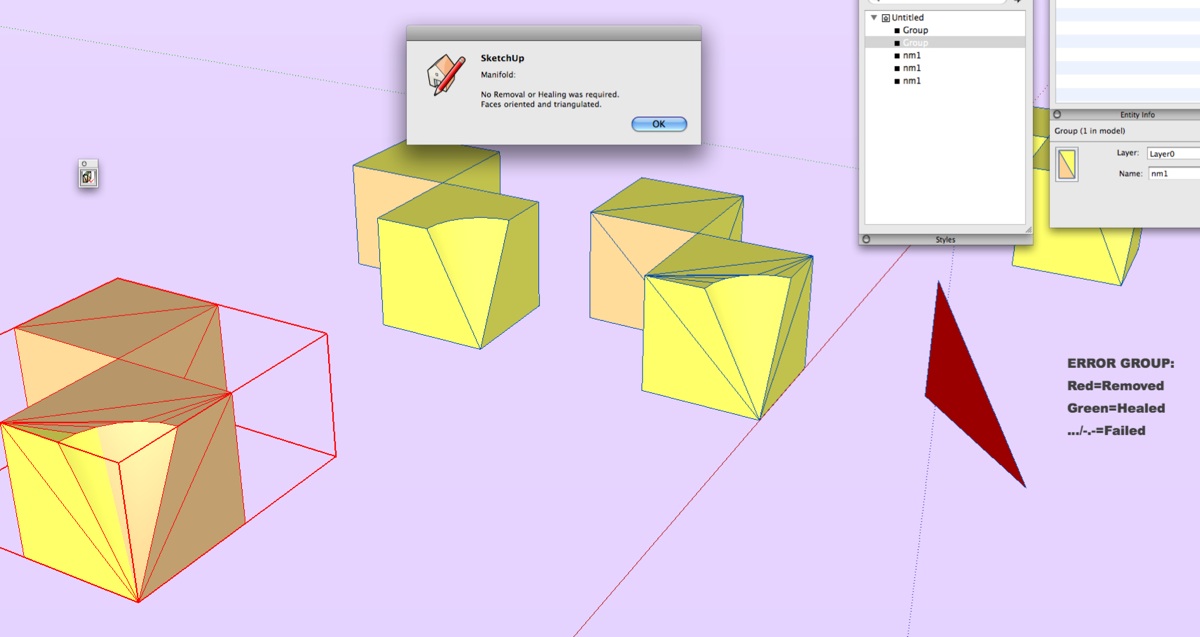
-
@d12dozr said:
...easier than me starting over from scratch

Here's a semi complex one that sort of worked with 1.2, but on 1.3 it would only hang....
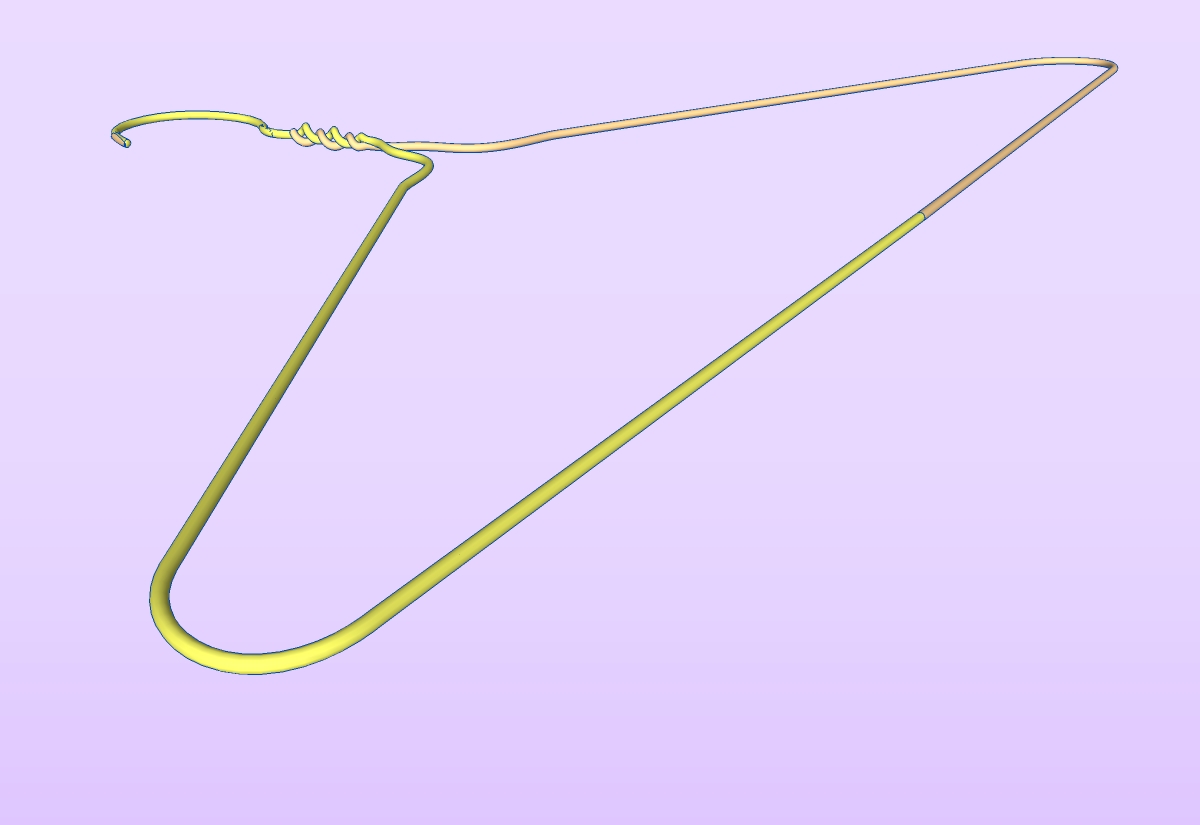
I'm about to re-test it on my Mac and a PC comparison would show up if some of the problems are me or not...
If it fails first try, manually orient the reversed faces, then remove the internal disc on the bottom run and try again.
it 'should' remove the internal overlap on the bottom 2/3 twists (1.2 left these intact)
it might still make a hash of the end, Fredo's bend tool can be unkind to meshes.
I been running it without manual repairs -
HI,TIG,is there have some differece between trigulaer face .rb and Manifold v1.4?
-
@hsjzyangbin said:
HI,TIG,is there have some difference between trigulate face .rb and Manifold v1.4?
If the read the notes in the first post... 'manifold' does triangulate faces at the end, BUT it does so much more - it tidies the shapes to remove faceless edges, remove flaps, remove disconnected geometry, heal holes and very small faces, orient faces and then triangulates, and finally 'reports' on what it's done.
It is an attempt to automate the making of a 'manifold' surfaced mesh that will work properly when it's exported for use in a 3D printer, and some other 3D apps...
It's still under development...
-
You are the Man, TIG!
This plug in is a great great idea.
Cheers, Chuck
-
Here's v1.5 http://forums.sketchucation.com/viewtopic.php?p=218691#p218691
Various adjustments on speed, reporting, lingvo etc...
Still need to sort out 'pretzels' better...
-
Cheers TIG,
I was just logging in to say, I've set up one of my Macs, with a fresh instal and only a few basic rubies that I've triple checked are clean. Just to test Manifold. That way any log errors on my system console should be easily spotted, and you posted this, so excellent timing. I'll keep you informed. john -
driven
Can you PM that file so I can test it too...

Don't bother - I made one like it and I see the problem
-
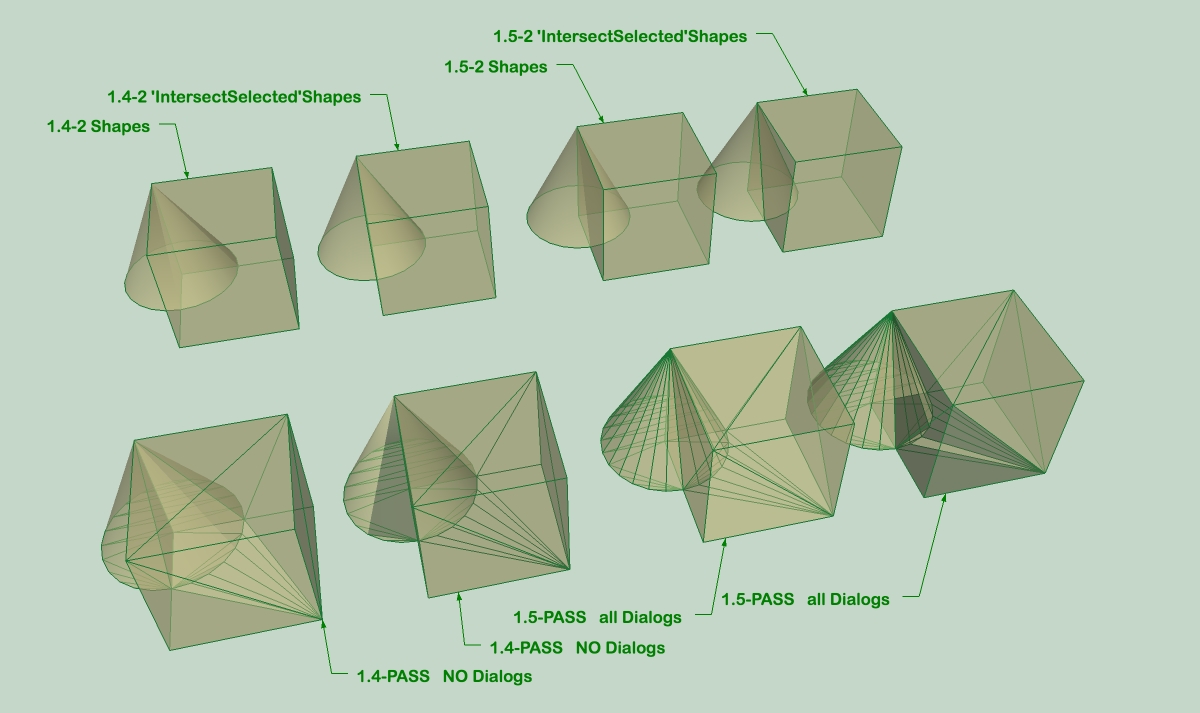
Fresh off the press, No error messages in console, had lots of info zipping through, had Pass dialogs, so all seems to be functioning, but all passed have inner faces? john
EDIT: I did the first with Transparency ON, so just in case it wasn't see the faces I re-did with Trans OFF, but the faces are still inside and the orientation is different from first
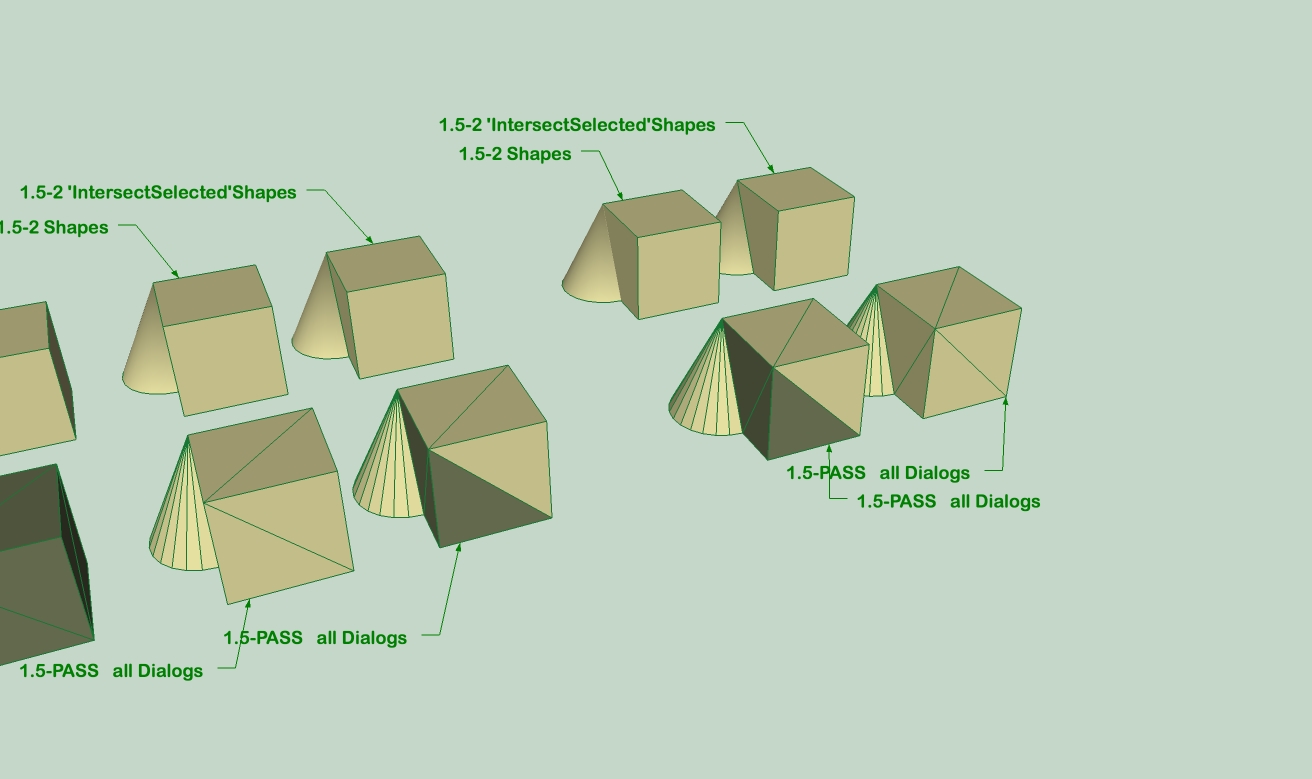
-
Here's v1.6 http://forums.sketchucation.com/viewtopic.php?p=218691#p218691
Face making error fixed, 3-edge faces removal improved.
Sub-groups/Instances now within Group removed & reported.
Error reporting improved. -
Hi TIG,
I think it's working really nicely now, lot faster, plenty of info, it still passes inner faces that don't necessarily break the 1 edge, 2 face rule.
There are only two '4-faced' edges in the original drawing and if a BoolTool, VWS, or a manual delete is done first, (as it should be) than manifold does a speedy and detailed correction, orientation and triangulation. I'm wondering if a simple pre-flight check that states, "I'm not doing this-there are inner faces highlighted that you need to remove first" or something less long winded, might not be in order. I'll PM you some other screen shot's as well.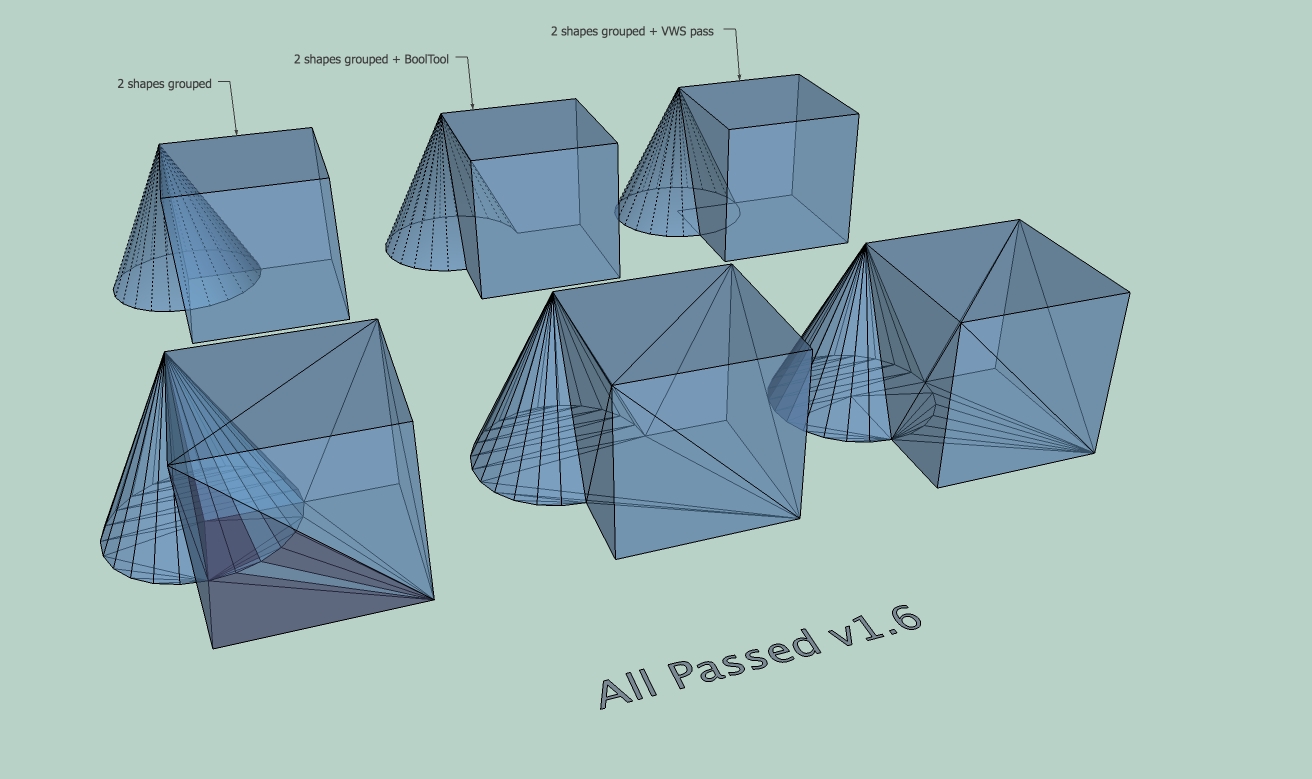
Am I the only one testing this????
-
Here's v1.7 http://forums.sketchucation.com/viewtopic.php?p=218691#p218691
It now does a quick initial 'Health-Check' on the group and a dialog reports - it also temporarily shows any probable 'internal faces' in Magenta and faces adjoining probable 'holes' in Cyan etc...
If it's a lot of errors you can answer 'No' to not continue and then attempt to fix them manually, before trying again - or answer Yes to continue if there are no problems identified, or answer Yes anyway to try and auto-fix any problems [with a final error report and red/green/.../-.- highlighting in an "error-group"]...

-
TIG....do you sleep???
-
any chance this can be adjusted to not triangulate all faces? It is very useful for me to be able to clean up a model that I have carefully constructed so that I have consistent quads everywhere, which is what I need for sending into ZBrush for further detail modeling.
I know that Cheetah, too, triangulates everything when performing boolean functions, which I also find annoying. It is this, more than anything, that keeps me away from automated solutions for ensuring manifold meshes.
Cheers, Chuck
Advertisement







