[Plugin] ExtrudeTools - Full Set
-
-
Pilou has updated all 4 of the FR lingvo files - they'll be included in future updates but if you want to install them straightaway then download this zip file and extract the 4 files into ../Plugins/TIGtools/ and overwrite any earlier copies...
Tip: If you want the FR language for the tools' dialogs and prompts etc BUT have your locale set to another id - e.g. EN-US - then simply rename the file with that suffix and it'll be used... e.g. XxxxFR.lingvo becomes XxxxEN-US.lingvo
-
Here is video I created tut use EEBR.
[flash=500,405:130oyn5u]http://www.youtube.com/v/DFzteN0CvrA&hl=zh_CN&fs=1&" type="application/x-shockwave-flash" allowscriptaccess="always" allowfullscreen="true" width="425" height="344"[/flash:130oyn5u]
-
-
@arc said:
Now I upload video on youtube.
Thanks, it works fine now - a quick and useful insight into just one way of using EEbyRails...

-
And it's a cool video, too!

First I thought I would hate that there is music with it but then I even liked it!

-
Hurrah for TIG

MALAISE
-
http://forums.sketchucation.com/viewtopic.php?p=217663#p217663
Is the latest update - the main changes are updated lingvo files and in EEbyR a picking order glitch has been fixed.
See the individual tools' threads' links for more details...
-
@Arc:
Nice video!!! Music was pleasant enough, just not my style
Would love to see the process between the completion of the crescent and the final product, perhaps in another thread. -
@tig said:
http://forums.sketchucation.com/viewtopic.php?p=217663#p217663
Is the latest update - the main changes are updated lingvo files and in EEbyR a picking order glitch has been fixed.
See the individual tools' threads' links for more details...
hey TIG,
is the zip updated as well?
personally, it's easier to update the entire suite instead of individually (even if only one of the tools have been updated) because i can just overwrite everything instead of having to open the TIGtools folder and only overwrite certain files. -
@unknownuser said:
@tig said:
http://forums.sketchucation.com/viewtopic.php?p=217663#p217663
Is the latest update - the main changes are updated lingvo files and in EEbyR a picking order glitch has been fixed.
See the individual tools' threads' links for more details...
hey TIG,
is the zip updated as well?
personally, it's easier to update the entire suite instead of individually (even if only one of the tools have been updated) because i can just overwrite everything instead of having to open the TIGtools folder and only overwrite certain files.http://forums.sketchucation.com/viewtopic.php?p=217663#p217663 links to a zip of everything current today [in this thread] - see the suffix on zip's name... This time I also updated each tools' thread too - from now on I'll probably keep the combo zip up to date, and then remove any zips from the four tools' threads - bt keeping the threads' links for the tools' instruction/version-info parts only...
So there's no need to get the other tool zips... IF you get the combo-zip here http://forums.sketchucation.com/viewtopic.php?p=217663#p217663 -
@tig said:
[
So there's no need to get the other tool zips... IF you get the combo-zip here http://forums.sketchucation.com/viewtopic.php?p=217663#p217663cool, thanks
i think that's the best way to keep everyone up to date. (vs 4 individual threads/tools)
-
Cheers TIG,
zip Combo works first time out on the Mac, great to see them altogether now, well done...
still get the 5th button? maybe Jeff could see if it replicates on his Mac.
Jeff, if I open SU with the toolbar off, and then open it I get 4 EEby... tool buttons, if I open SU having not turned off EEby...TB before quiting, I get a 5th button, it does nothing except changes colour, everthing works if it's there or not, would you mind checking before I fresh install everything again? it might be a Mac thing...
john
-
Thanks, It's good to have just one archive that is needed to load.
-
@driven said:
Cheers TIG,
zip Combo works first time out on the Mac, great to see them altogether now, well done...
still get the 5th button? maybe Jeff could see if it replicates on his Mac.
Jeff, if I open SU with the toolbar off, and then open it I get 4 EEby... tool buttons, if I open SU having not turned off EEby...TB before quiting, I get a 5th button, it does nothing except changes colour, everthing works if it's there or not, would you mind checking before I fresh install everything again? it might be a Mac thing...
john
i can't replicate it.. i always get only 4 toolbar buttons no matter what i do.
i've done it on a PPC/tiger/SU6 & intel/leopard/SU7.
could there be a conflict with another plugin causing this?
-
@unknownuser said:
@driven said:
Cheers TIG,
zip Combo works first time out on the Mac, great to see them altogether now, well done...
still get the 5th button? maybe Jeff could see if it replicates on his Mac.
Jeff, if I open SU with the toolbar off, and then open it I get 4 EEby... tool buttons, if I open SU having not turned off EEby...TB before quiting, I get a 5th button, it does nothing except changes colour, everthing works if it's there or not, would you mind checking before I fresh install everything again? it might be a Mac thing...
john
i can't replicate it.. i always get only 4 toolbar buttons no matter what i do.
i've done it on a PPC/tiger/SU6 & intel/leopard/SU7.
could there be a conflict with another plugin causing this?
following john's scenario, I can replicate.
Maybe a new tool on the horizon

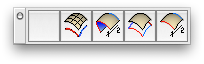
-
@wind-borne said:
following john's scenario, I can replicate.
Maybe a new tool on the horizon

oh wait, if i give the toolbar a horizontal orientation then i do in fact get the extra button.. i keep all of my tool bars vertically on the left side and when done like that, it's always 4 buttons.
if i move the 5 button bar to vertical prior to restarting , only 4 will show up after the relaunch.
-
so it is a Mac thing, but quite harmless it seems, and I already asked TIG if it was a new tool pending (sorry no), I also stripped out all my rubies and then did a clean-instal of SU just to see if it would go-away, all to no avail. So I'm quite please it can be replicated... sort of.
I'll try the vertical tip from Jeff and then forget all about.
john
-
@driven said:
so it is a Mac thing, but quite harmless it seems, and I already asked TIG if it was a new tool pending (sorry no), I also stripped out all my rubies and then did a clean-instal of SU just to see if it would go-away, all to no avail. So I'm quite please it can be replicated... sort of.
I'll try the vertical tip from Jeff and then forget all about.
john
There MIGHT be a new tool coming... BUT it's nothing to do with that extra button !
-
Awesome tools, TIG.
I have been using it a lot lately and love it. But I run into a problem each time. After using it, whenever I right click on an object, most of the functions are not working and i have to restart Sketchup. I wonder if it's a bug and if anyone else has experienced it.
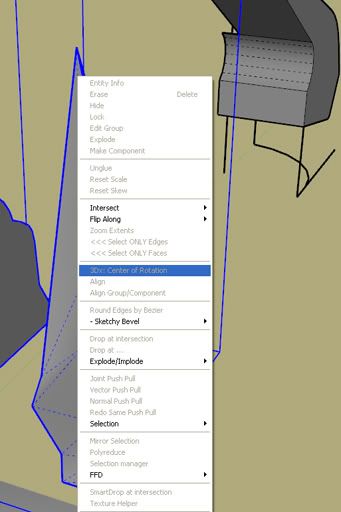
Thanks,
_KN
Advertisement







