[Plugin] Edge Tools
-
hm.. was just a minor update, really needed?
-
Thanks for the plugin. I'm getting ready to try the simplify curves routine on a large number of contours. As always, these plugins you and others generously make available are great time savers, and I appreciate your efforts. Thanks again.

-
Man, I am just amazed. Your plugins are the zen that I've wished Sketchup had. Great work, seriously.
-
on dividing a face with lines is there a way that the divisions go at a fixed distance. for. e.g. we copy one line at 1m and repeat copy it, we press 6x to make 6 copies for it. the same thing i want to do with this plugin, hw is this possible

-
@rock1 said:
on dividing a face with lines is there a way that the divisions go at a fixed distance. for. e.g. we copy one line at 1m and repeat copy it, we press 6x to make 6 copies for it. the same thing i want to do with this plugin, hw is this possible

By using the VCB - similar to how you use the native Move tool.
-
Very useful, thank you!
-
.
jeez
 .. i missed this plugin too.. some awesome stuff in there!
.. i missed this plugin too.. some awesome stuff in there!
thanks.re: this post:
http://forums.sketchucation.com/viewtopic.php?p=365178#p365178
i think what i'd like for it to do might complicate the 'simplify curves' option.. it works great now in many cases (setting to 0 which joins all applicable edges)
what i'd like to be able to do is have it weld everything except there would be some sort of filter(?) in place that won't weld anything less than a certain angle... like if the angle between two edges is sharper than, say, 1 radian then the edges won't be joined..
just an idea and one that i personally wouldn't use very often (and i imagine i'd use it more than most people.. maybe once or twice during a heavy modeling session..)
if you like the idea then go for it.. otherwise, don't sweat it

-
So useful! it's also perfect for solving line problems that occurs on autocad imports.
-
The first tool, if the offset of the linear, such as CAD
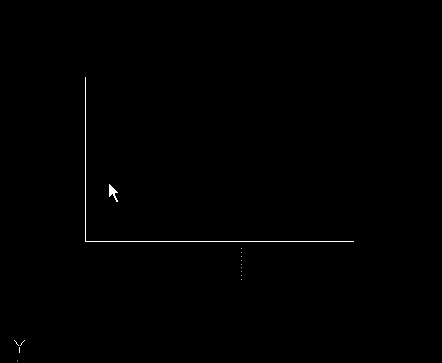 Powerful, can change? Perhaps my request is too much! !
Powerful, can change? Perhaps my request is too much! ! 
-
That you can do with the native Move - using the copy array modifier.
-
@thomthom said:
That you can do with the native Move - using the copy array modifier.
Not quite understand,Can only offset the surface line,As above, and CAD functions.I'm just too greedy,Tool itself is very strong
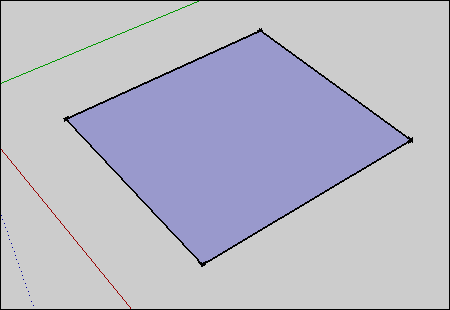
-
SketchUp's Move Tool
http://support.google.com/sketchup/bin/answer.py?hl=en&answer=94867You just need to do a linear array to do what you showed in the CAD animation.
-
@thomthom said:
SketchUp's Move Tool
http://support.google.com/sketchup/bin/answer.py?hl=en&answer=94867You just need to do a linear array to do what you showed in the CAD animation.
Thank you thom thom
This is very complex,

-
Please see the image for a use of 'face divide' for quickly uniformly hatching a face. It works very well for this as I understand it: click an edge, move to the farthest edge to check distance (and alternatively input a distance), then divide by a number which will result in the size hatch you want.
Thank you.
FORGET THIS: Any chance for a mod so it can be used like copy multiple, thereby saving a step, or is this already possible? I see up above that you say it is... I guess your way only takes two steps, just like copy multiple. So, yeah, forget it.
With this hatch roads to be abandoned are indicated. The potential transparency of such edge hatches reads much better than textures, IMO. Yes, I agree, it is surely not the best way to do this, creating as it does 500 or so new edges. -
Hi, I updated to ttLib 2.6 and the new edge tool and it no longer gives me thr heads up display or red circles

-
@function said:
Hi, I updated to ttLib 2.6 and the new edge tool and it no longer gives me thr heads up display or red circles

Any errors in the Ruby Console?
Are you sure you installed the updates correctly?
-
Ill have to look when I get home. I installed fredos multi directory at the time, and since it wasnt working I installed it back to root plug folder.. Maybe it is the division of the lib in different directories
-
I'm really missing 'divide face' tool working with multiple (connected) edges.

-
@rv1974 said:
I'm really missing 'divide face' tool working with multiple (connected) edges.

Wouldn't Tools on Surface do what you want there?
-
Advertisement







