Render this: NPR Lighthouse
-
Another.

-
Now, Adam, I said to myself "what a f*** beautiful and cool render this is"
...but then 2 things:
- IF the lighthouse is of "THIS" size, the other side of the image MUST be out of scale
- it is getting twilight - why is there no light in the lighthouse?
But man, I really need to find these faults deliberately - the image is SOOO nice (otherwise).
But you know - everyone is being picky here...

-
You're absolutely right Gai on both points. I didn't realize how out of scale it is until you said that. I just inserted the lighthouse model into a scene set up by someone on the Modo forums to show volumetric light, rendered it and changed the color balance to a more dramatic look. The lighthouse should be a hell of lot larger.
-
@unknownuser said:
IF the lighthouse is of "THIS" size, the other side of the image MUST be out of scale
Depending

if the lighthouse is scale model of an ex voto on a table that can be possible
-
Just part of a minature golf course?
-
Couldn't resist posting this as i was playing around with glass and plastic settings in Twilight
Know it not NPR but.....

-
Made some corrections..although it appears the dock may be tad too small now. Added a volumetric spotlight to the lighthouse as well.




-
@Frederik, thanks...I'm indeed a Warhol fan!

@rclub24...cool, I was thinking of something like this, but with snow etc...

@Earthmover, very nice fog test!

-

Nothing to add now, Adam!

-
As a newbie i want to give it a try, end this is what i have achieved.
Let me know if you like it or not.

-
I like the idea of trying to do these as little speed painting exercises of 20-30 minutes. With a little more confidence in the brushwork I can see these being done in 10-15 minutes. - No intermediate rendering engine involved - just a Sketchup base image + Painter X

-
Well this is an interesting thread, keep it like this. A big 'bravo' to all of you.





-
Nice! I like the geese

-
This is a quick example using an NprTools feature called "Soft Edges". This saves an image of the edge lines, a separate image with no edge lines, applies a pattern mask to the edge lines and blends them back into the no-edge image with 50% transparency. (This can easily be done in PhotoShop - NprTools just does it all in a single step)
A chipboard watermark was applied as a SketchUp style before creating and blending the images.
(click mage to view without scollbars)
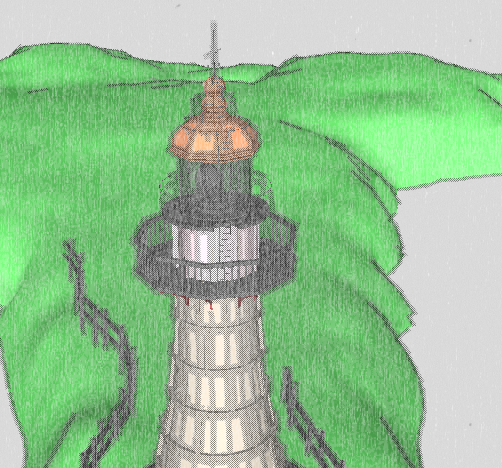
Here is a blow up of the pattern mask and transparency effect at the top of the tower.
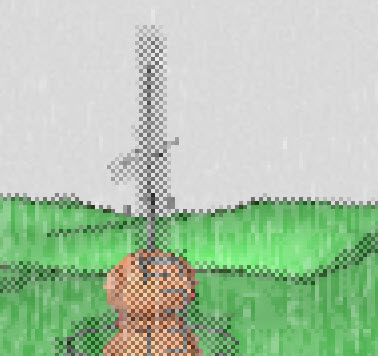
-
A variation of the first entry: a render in a render in a render.


-
That's fantastic massimo, that makes me smile

-
Glad you like it Dylan.

-
I thought I would try as well.



-
Here is my attempt to contribute!
Thanks to all for your inspirations!
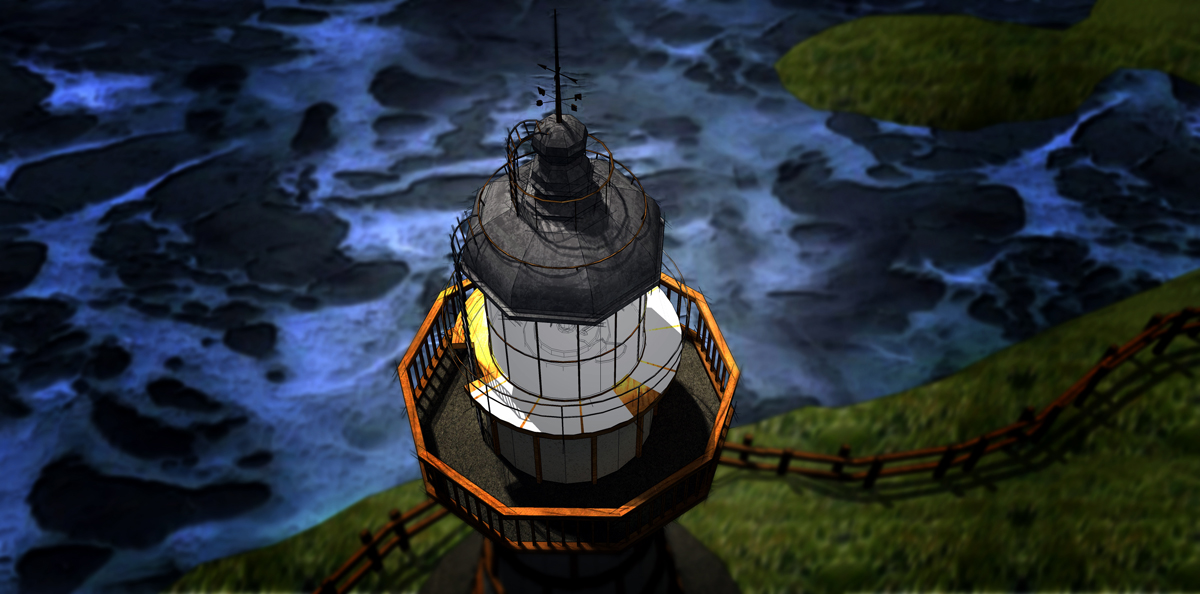
-
Wow, what a wonderful thread to find after being away for some days.
Thanks everyone for the creative kick in the pants.This was a lot of fun and engaging to read.
Here is my take.
Best,
Peter K.


Advertisement








