Menu Options Keeps Graying Out!
-
I have noticed functions drop out lately, and as a user since 2002, it seems to me this has happened only since the 7.0 upgrade. It isn't often but usually after I have been working on a model for a long time,maybe 4 or 5 hours, suddenly I can't copy anything - copy only moves objects. Some other functions will gray out as well but I have not kept track of which ones. The copy drop out is the most annoying and what I have been doing is closing GSU and reopen it which seems to rejuvinate everything. I have not kept track of what triggers the drop outs, except large models, lots of left and right clicking and long sessions. I will keep notes now that I see it is not just me.
-
It's been about 5 months that I've been dealing with the issue.
A work around without having to restart, is to select the object/group/component and then access the context (right click) menu through the Edit menu..all the way at the bottom.
I also find that the menu will go gray for a long while, then sometimes, it will spontaneously come back for a little while. Also, while most options are grayed out, I can always access the Selection Toys options, while nothing else works.
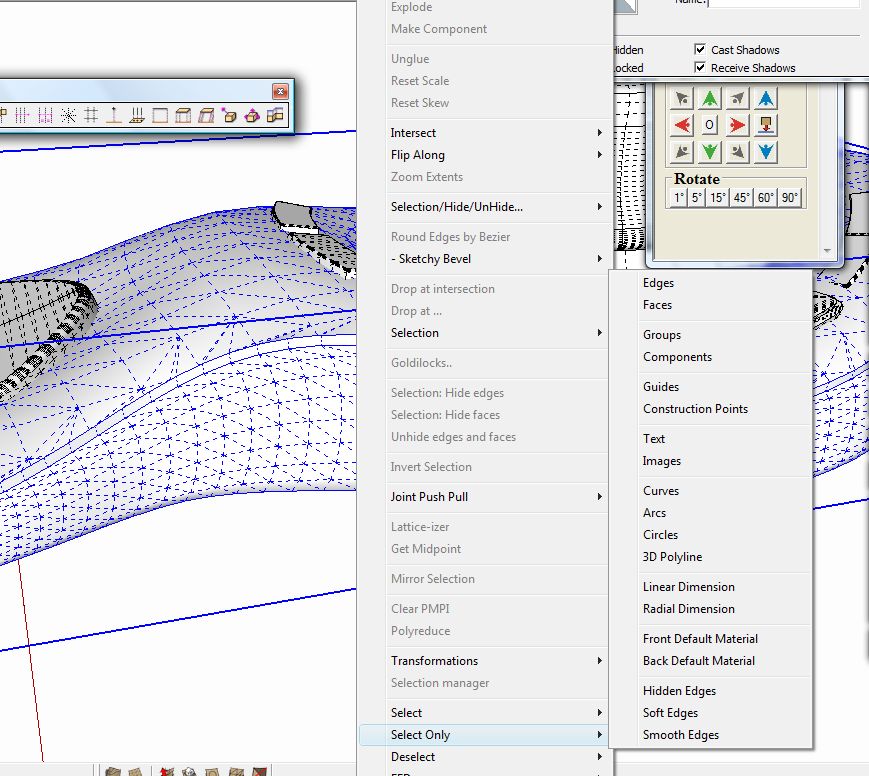
-
Seems like Thom rigged the app so that at least his plugin will work.
This way we can say that "see, Google, a plugin scripter can make sure his plugin does not grey out - why cannot you?"

-

-
Okay end of experiment.
in short,Heavy file + Lots of plugins + repeated right click = grayed out menu.
back to a less engorged plugins directory...
sigh
-
Jinx!
Now I got it as well with a model I worked on. But the odd thing is that Selection Toys didn't grey out. o_O
-
I have a workaround that has worked for me without removing any plugins.
When your right-click menu grays out, go to EDIT > and at the very bottom of the drop-down should the item that you just selected/right-clicked. Click that, and the same options will be available as your right-click. Select what you wanted and continue. The right-click menu will be available again until the next gray-out. Repeat for each gray-out.
-
thanks escapeartist,
i must try that out next time i get the jinx
-
I've noticed something else. This error seems to occur after an auto-save event.
-
@escapeartist said:
I've noticed something else. This error seems to occur after an auto-save event.
hmm... that should be easy to test. what happens if you disable auto-save?
-
@thomthom said:
@escapeartist said:
I've noticed something else. This error seems to occur after an auto-save event.
hmm... that should be easy to test. what happens if you disable auto-save?
Sketchup crashes and I lose my work...


-
@unknownuser said:
When your right-click menu grays out, go to EDIT > and at the very bottom of the drop-down should the item that you just selected/right-clicked. Click that, and the same options will be available as your right-click. Select what you wanted and continue. The right-click menu will be available again until the next gray-out. Repeat for each gray-out.
This does not work for me. Is google finding a fix for this or is there a workaround. Its becoming impossible to work! Help?
-
@lapx said:
This does not work for me. Is google finding a fix for this or is there a workaround.
IIRC it was a plugin issue, not a Sketchup issue.
Check this thread here:
http://forums.sketchucation.com/viewtopic.php?f=323&t=32572&p=289106&hilit=Grayed+out+menu#p286956
I had the same issue, but when I updated my TTLib and Tools on Surface plugins, everything worked.
Hope this helps.
-
Well I have update to M2 and now I really have a grayed out context menu. Make component is out in the context menu. This is the worst I have seen the grayed out menu and sometimes even the "make component" is grayed out in the edit menu.
I have started to disable all the plugins that I have installed lately. Haven't found a problem plugin.
Ken
-
@unknownuser said:
I have started to disable all the plugins that I have installed lately. Haven't found a problem plugin.
It is not a single plugin - not unless you have one of Fredo's old plugins. It's a limitation in SketchUp when there's are a large number of plugins installed that add menus and toolbars.
So until Google has fixed this issue in SketchUp, the only remedy for this is to trim down the number of plugins installed. Be harsh about which ones you really use. When I have reinstalled my computers I no longer copy all plugins from the old to the new, I install them one by one as I need them. That way I ensure I have the latest and I also don't have any plugins I have no use for.
Annoying, I know.
-
@thomthom said:
@unknownuser said:
I have started to disable all the plugins that I have installed lately. Haven't found a problem plugin.
It is not a single plugin - not unless you have one of Fredo's old plugins. It's a limitation in SketchUp when there's are a large number of plugins installed that add menus and toolbars.
So until Google has fixed this issue in SketchUp, the only remedy for this is to trim down the number of plugins installed. Be harsh about which ones you really use. When I have reinstalled my computers I no longer copy all plugins from the old to the new, I install them one by one as I need them. That way I ensure I have the latest and I also don't have any plugins I have no use for.
Annoying, I know.
Thomthom
I know it is not a single plugin. I was working, and did not have the grayed out problem. Stopped working, installed the newer version and wham, had the grayed out problem, worst than I ever had before. I am going backwards in time with the installed plugins to try to determine which plugins are the problems. It just seemed to me that the newer version is more sensitive to the grayed out problem, since that was the only change I had made.
Ken
-
I agree w ken. I didnt begin to have this problem until su 7 n 8.
I had tons of plugins loaded before n less loaded now and the problem
Persist. I think its a google problem. They must have some way of accomodating.
This grey out menu and the rearranging of buttons are my
Biggest complaints to google sketchup! Please look into! -
@lapx said:
This grey out menu and the rearranging of buttons are my
Biggest complaints to google sketchup! Please look into!they will look into it. you need to help them though.
zip up your plugin folder and send it to them.
they can't fix a problem if they don't know what the problem is. -
Thanks Jeff,
Will do when i return to my laptop. -
I've got scads of plugins, so I don't think it's the total number. I may not have as many as you, though.
Advertisement







